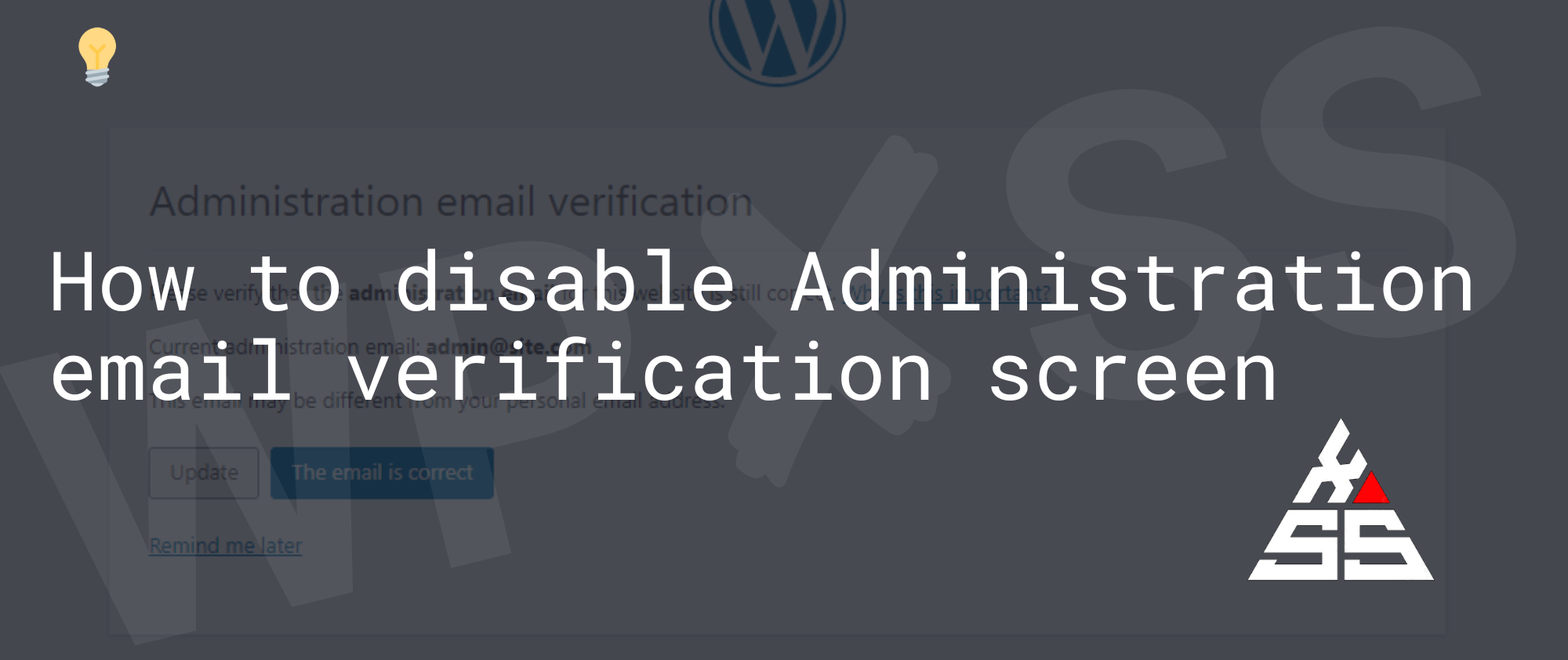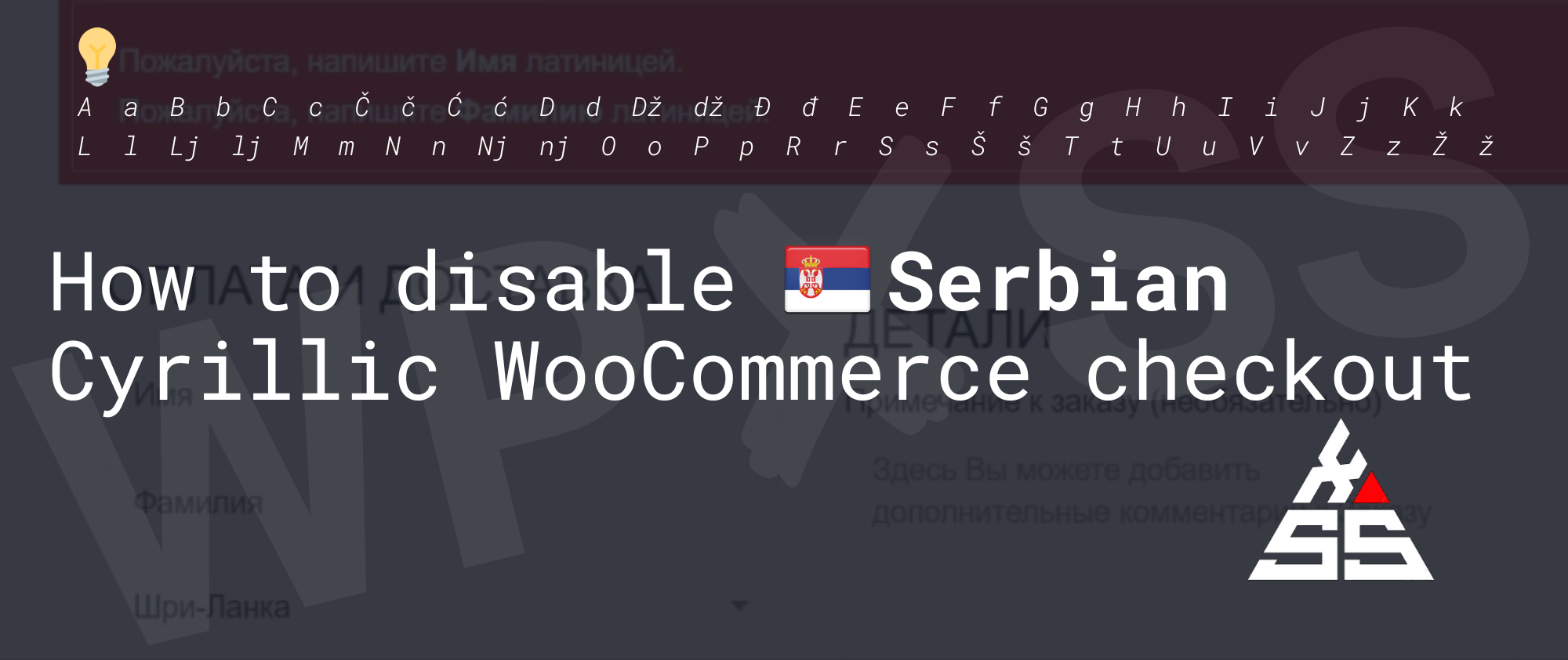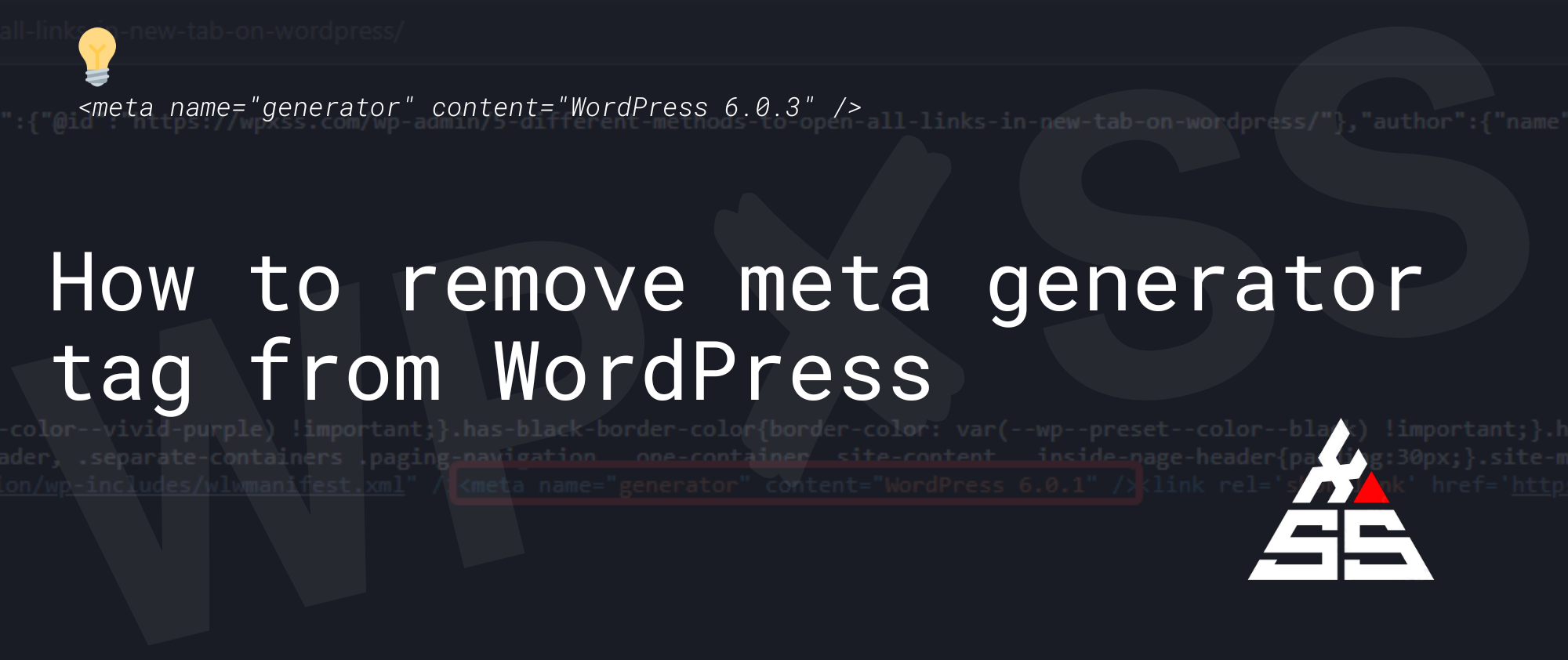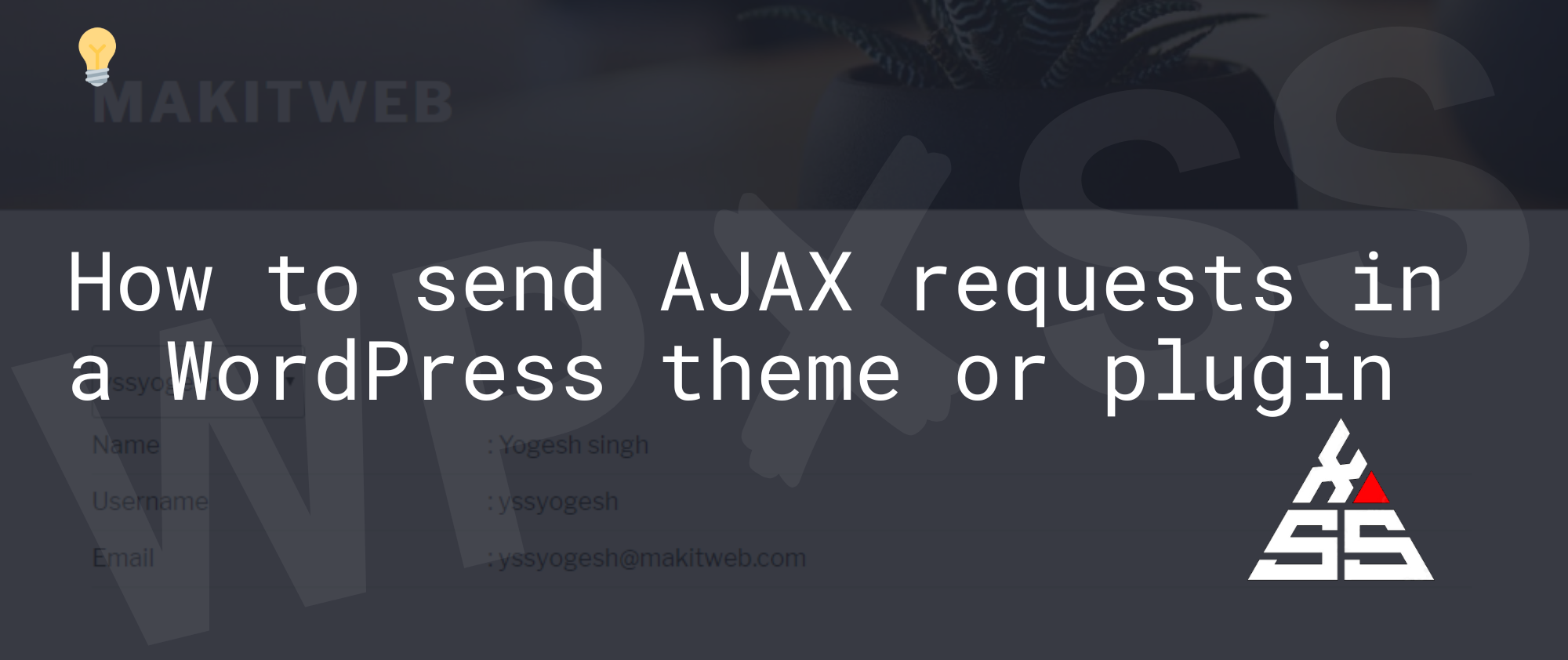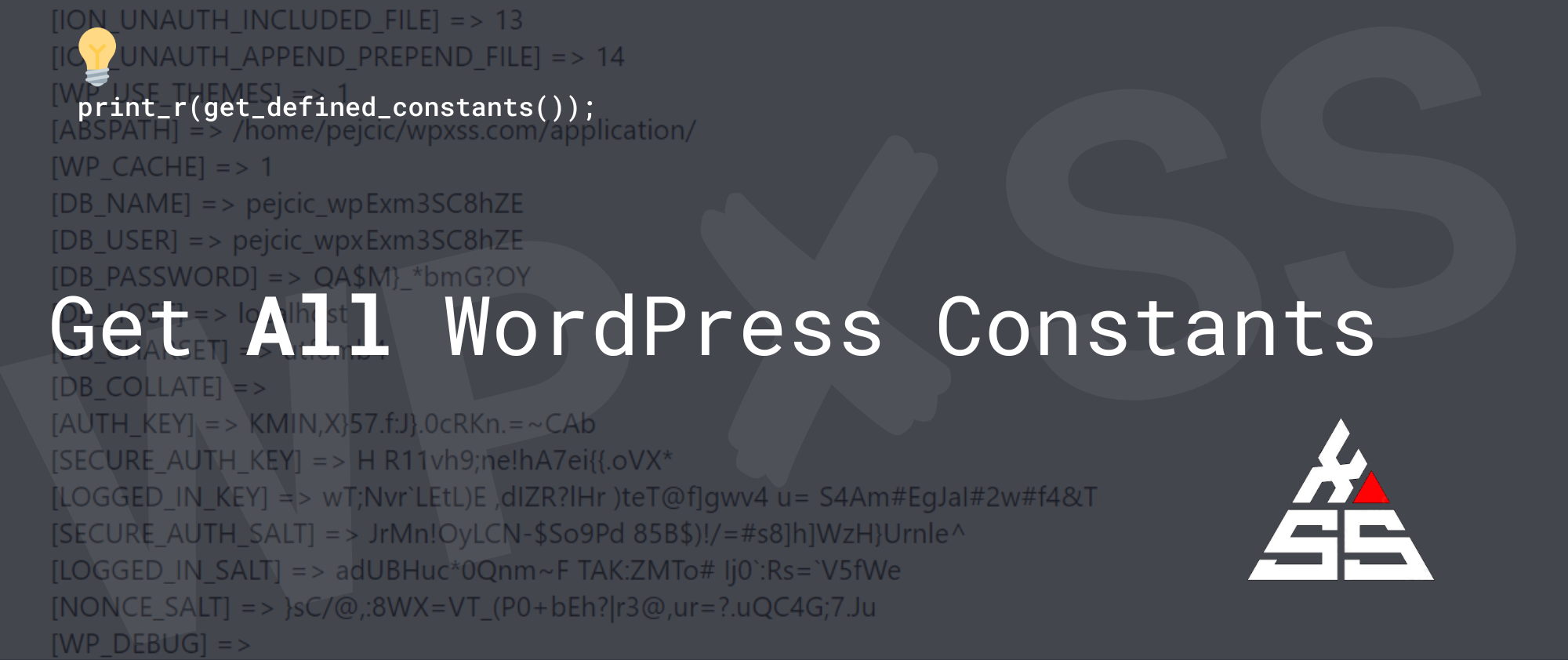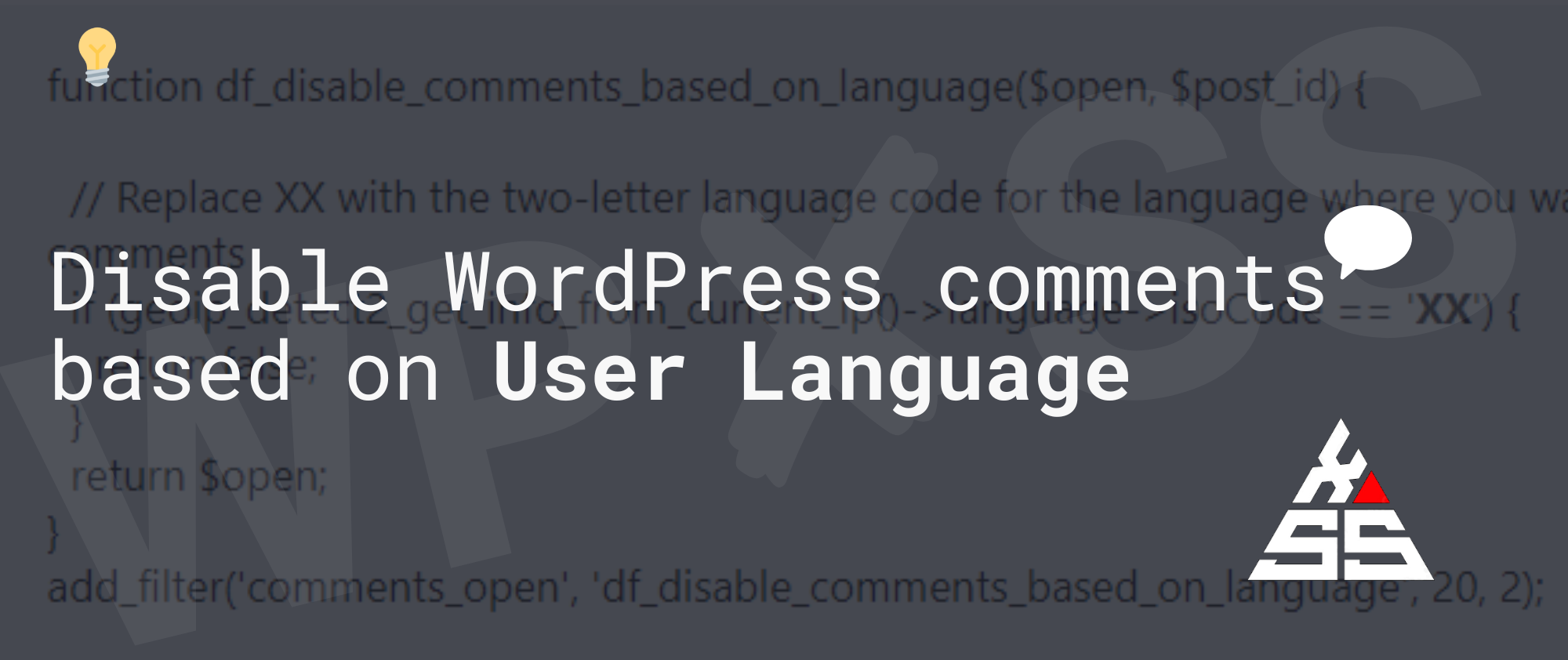Display CryptoCurrency Prices on a WordPress Website without any plugins
Here is How to display current CryptoCurrency prices on a WordPress website without using any plugins. Add these snippets to the functions.php file of your active theme and then add the shortcode where you want to display the content. Bitcoin Price This snippet uses the CoinDesk API to retrieve the current Bitcoin price: Then just … Read full article →