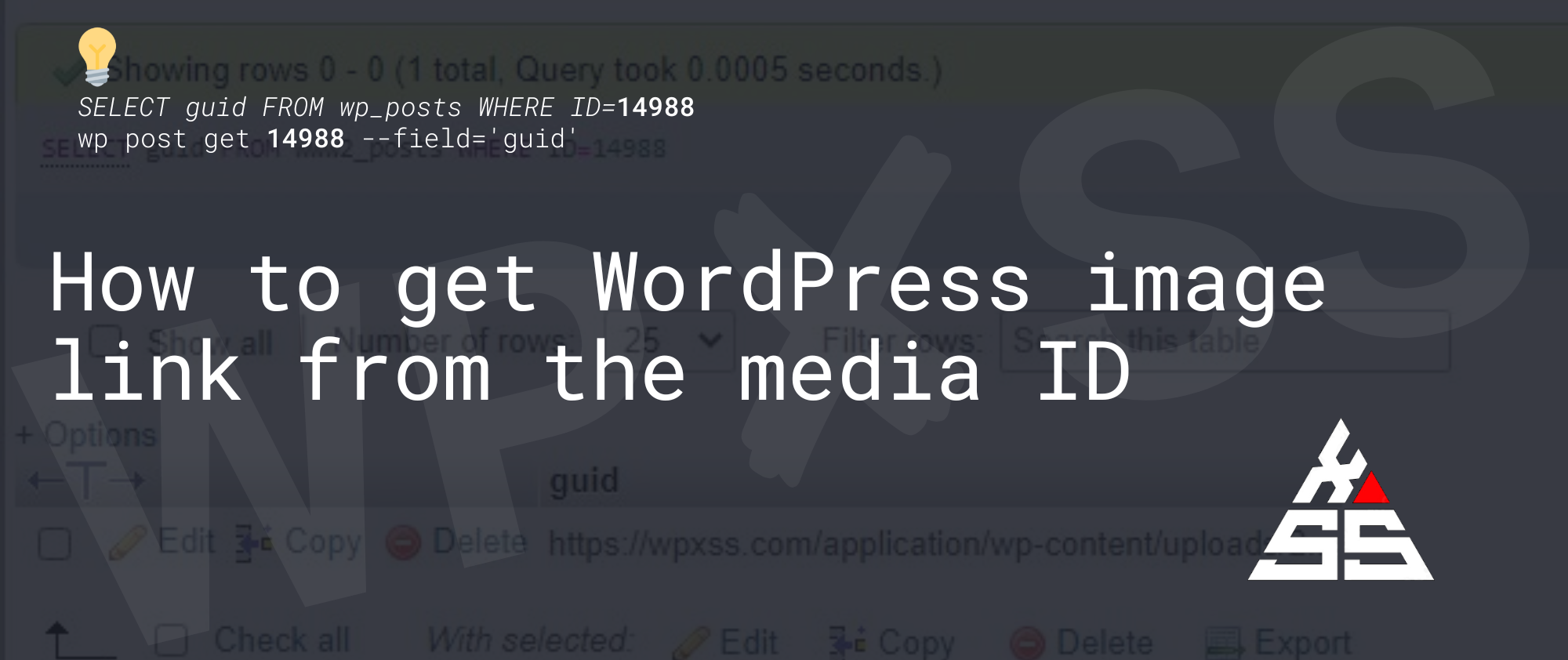DO_NOT_UPGRADE_GLOBAL_TABLES
DO_NOT_UPGRADE_GLOBAL_TABLES is a WordPress constant that can be added to the wp-config.php file in order to avoid the upgrade functions from doing expensive queries against global tables. To enable it, simply add the following to your wp-config.php file: WordPress websites that use bbPress have large users and usermeta tables. When upgrades are running, ALTER, DELETE … Read full article →
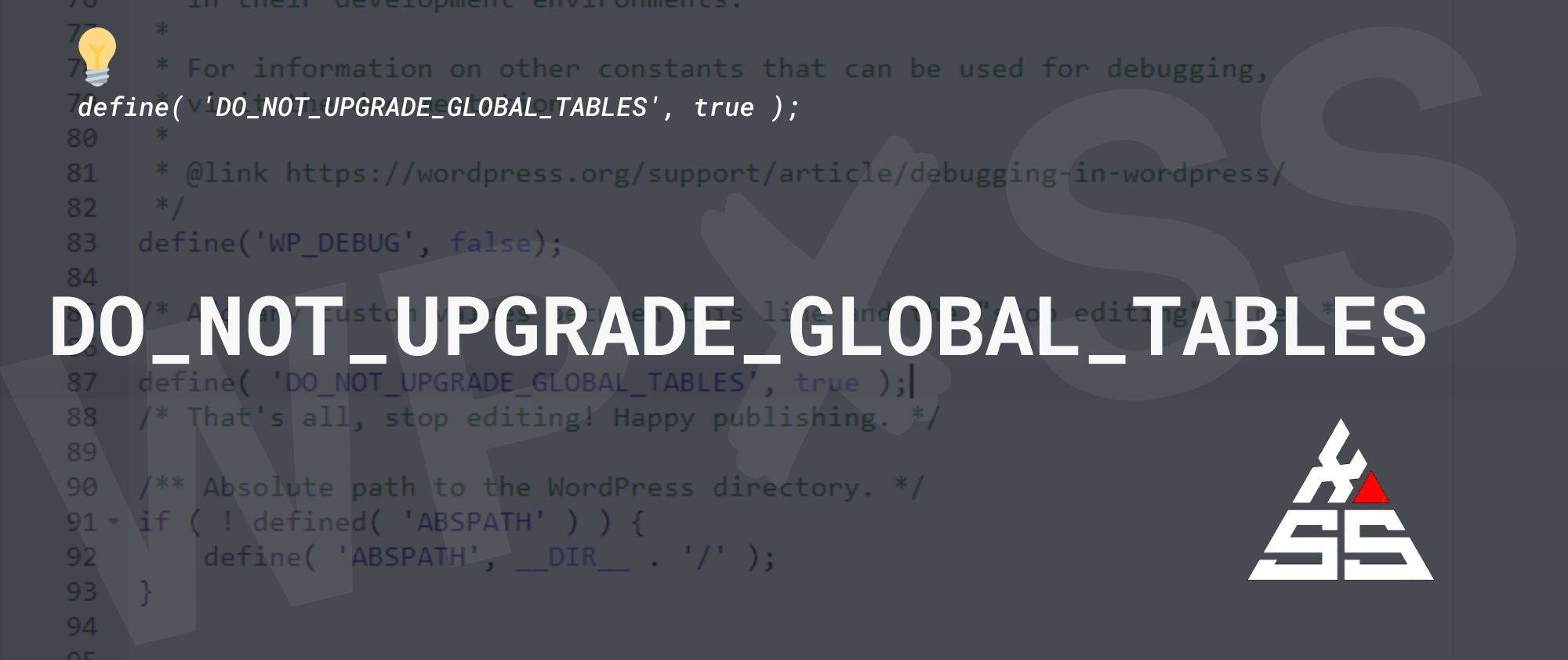

![⚠️ User already has more than 'max_user_connections' active connections [✅ SOLVED] max connections - ⚠️ User already has more than 'max_user_connections' active connections [✅ SOLVED]](https://wpxss.com/application/wp-content/uploads/2022/09/max-connections.png)

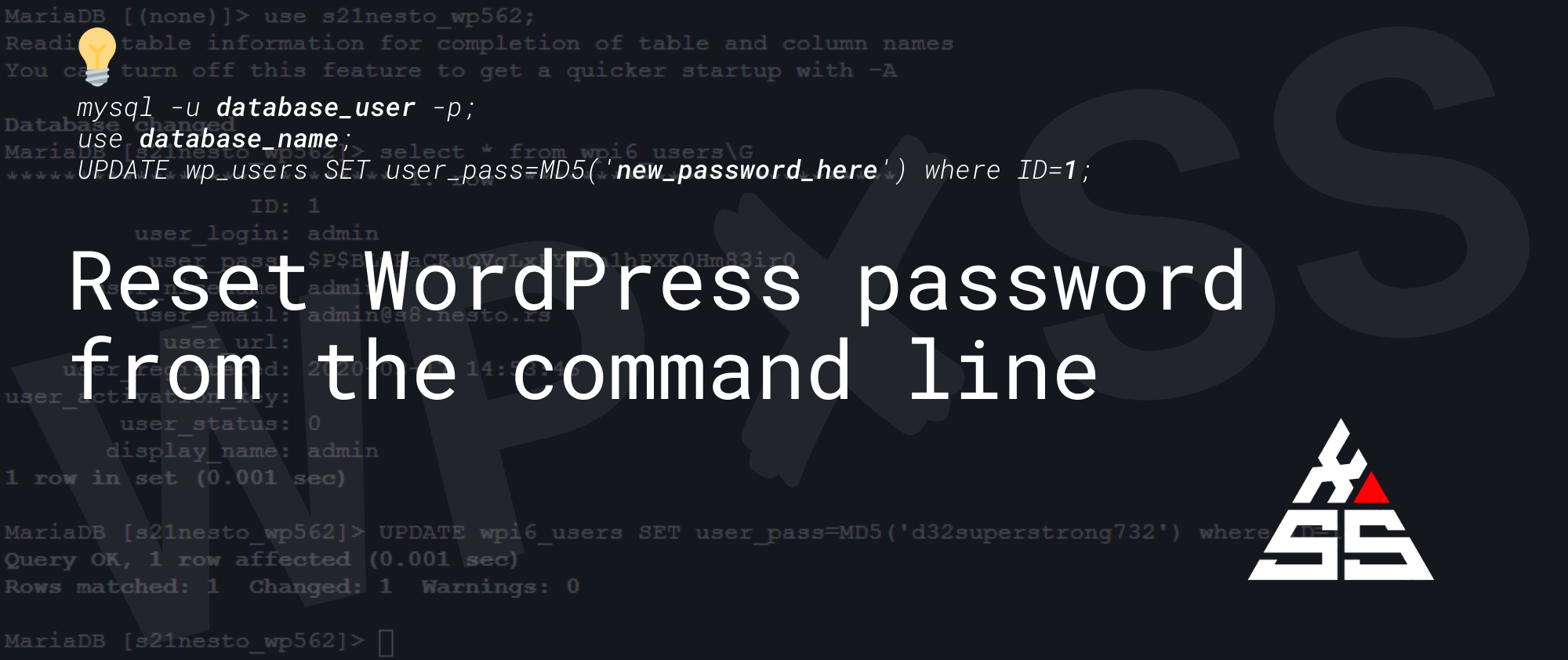
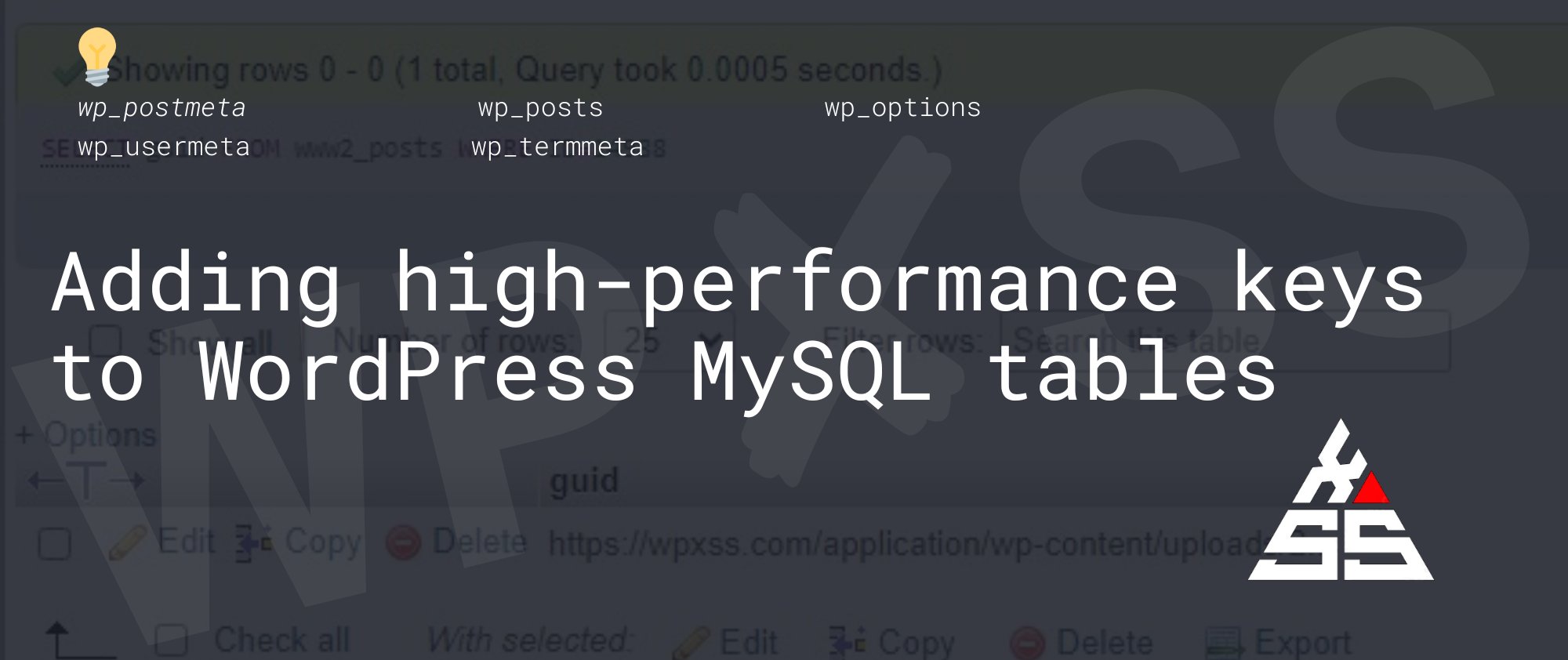
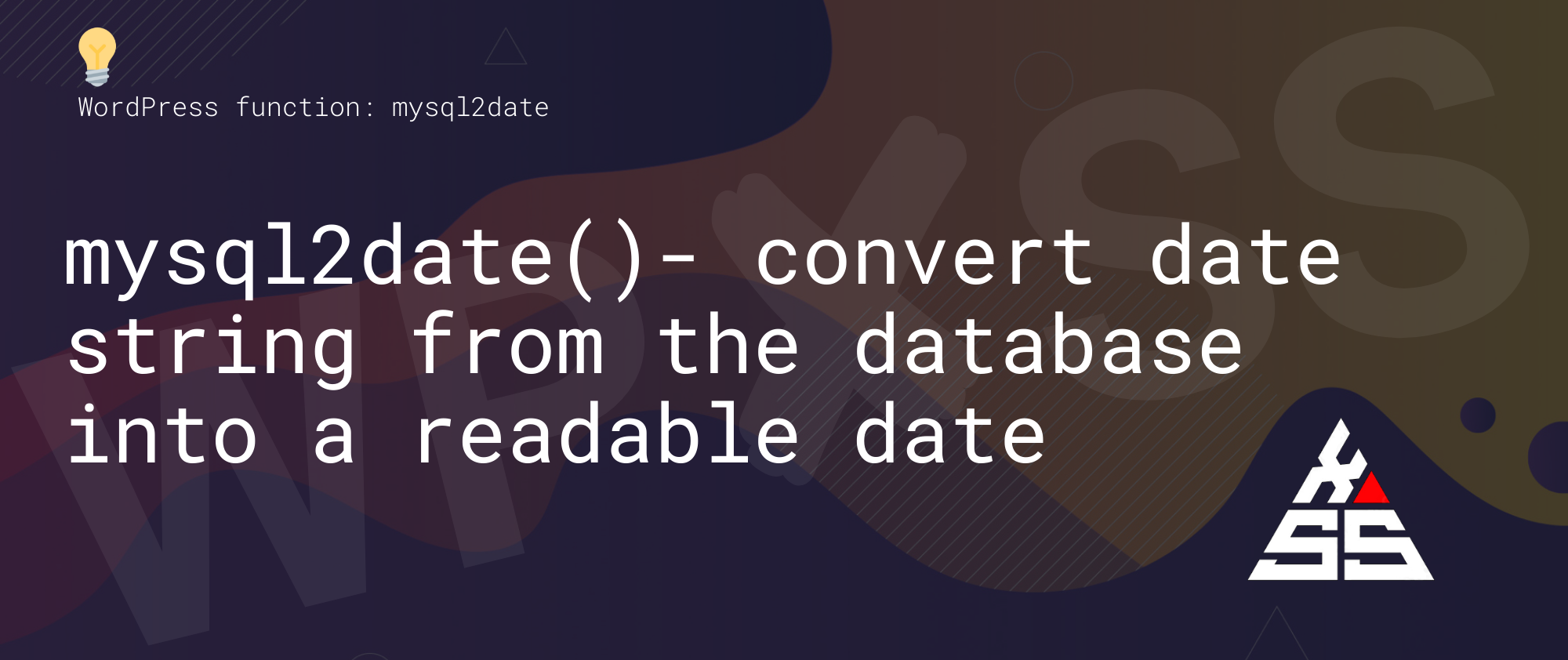
![WordPress database error Table './db/wp_options' is marked as crashed and should be repaired [✔️ SOLVED] WordPress database error Table .dbwp options is marked as crashed and should be repaired - WordPress database error Table './db/wp_options' is marked as crashed and should be repaired [✔️ SOLVED]](https://wpxss.com/application/wp-content/uploads/2022/10/WordPress-database-error-Table-.dbwp_options-is-marked-as-crashed-and-should-be-repaired.png)