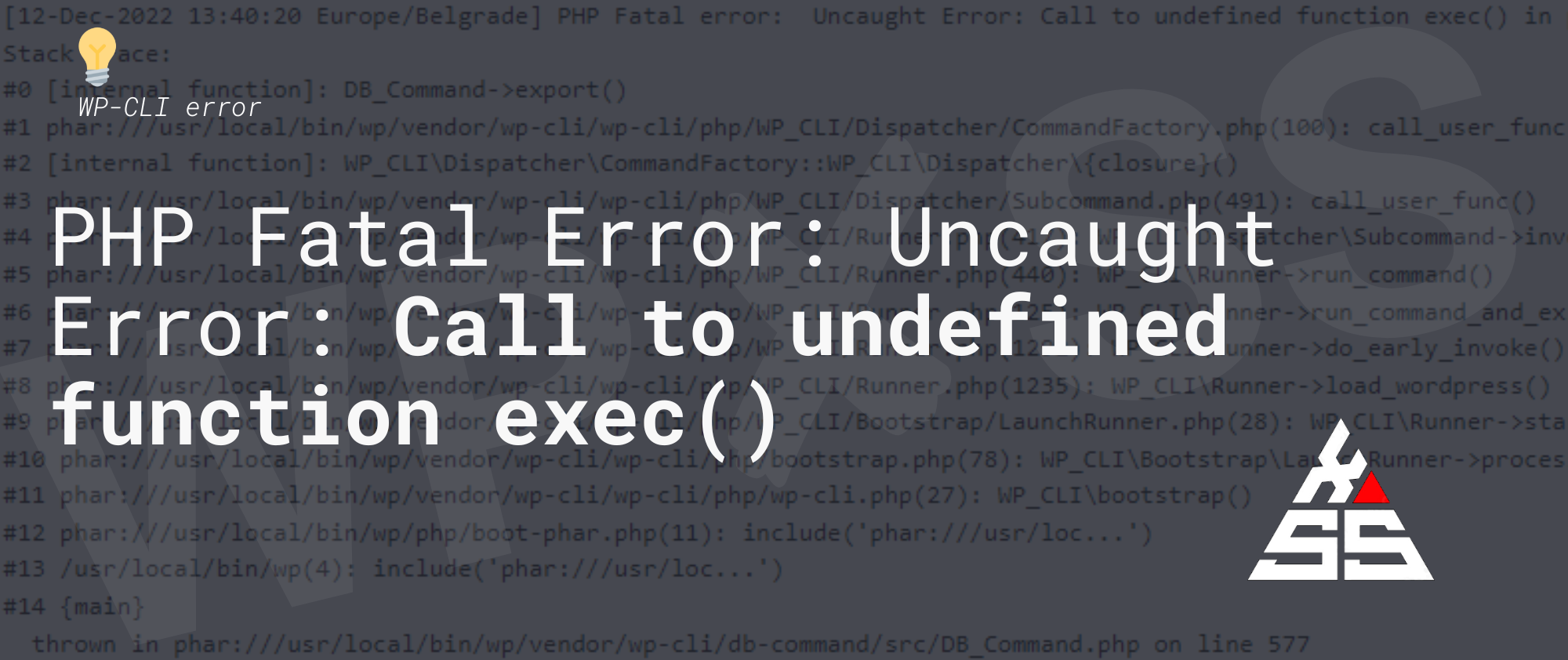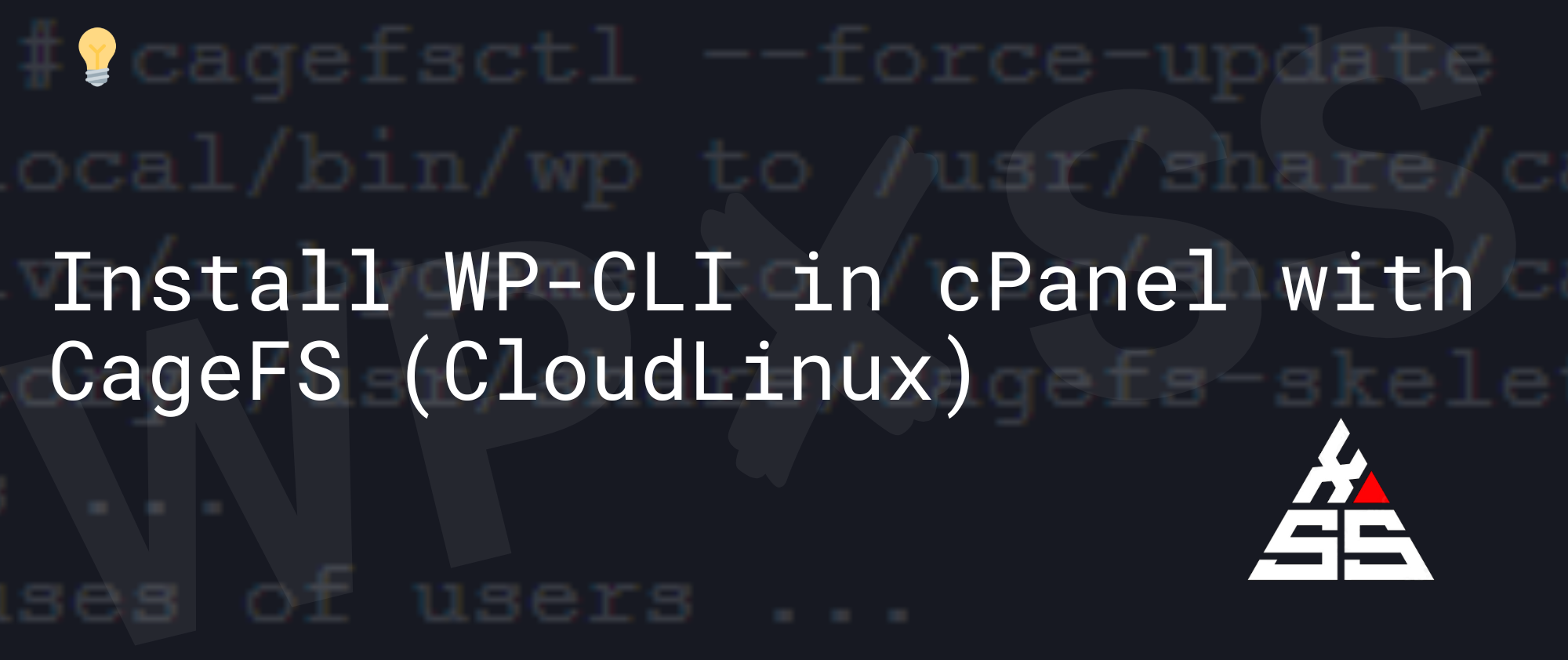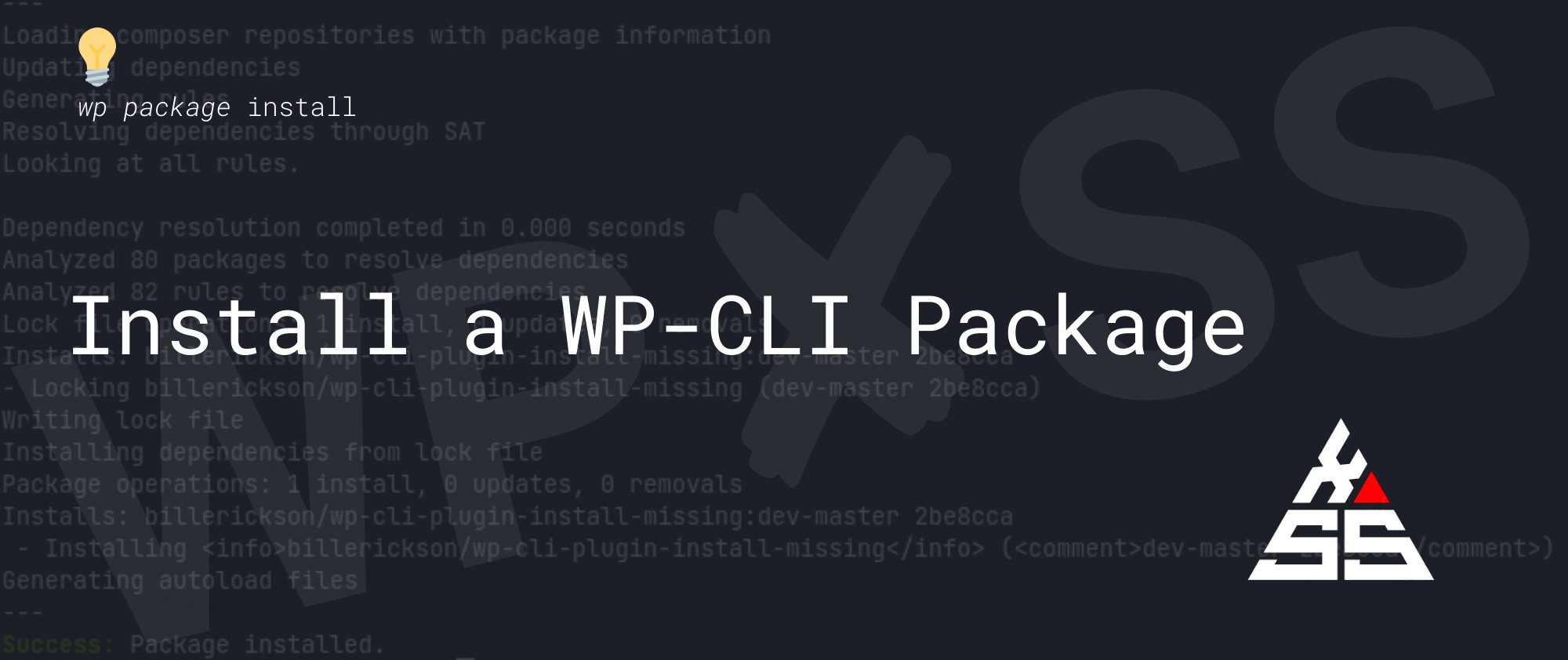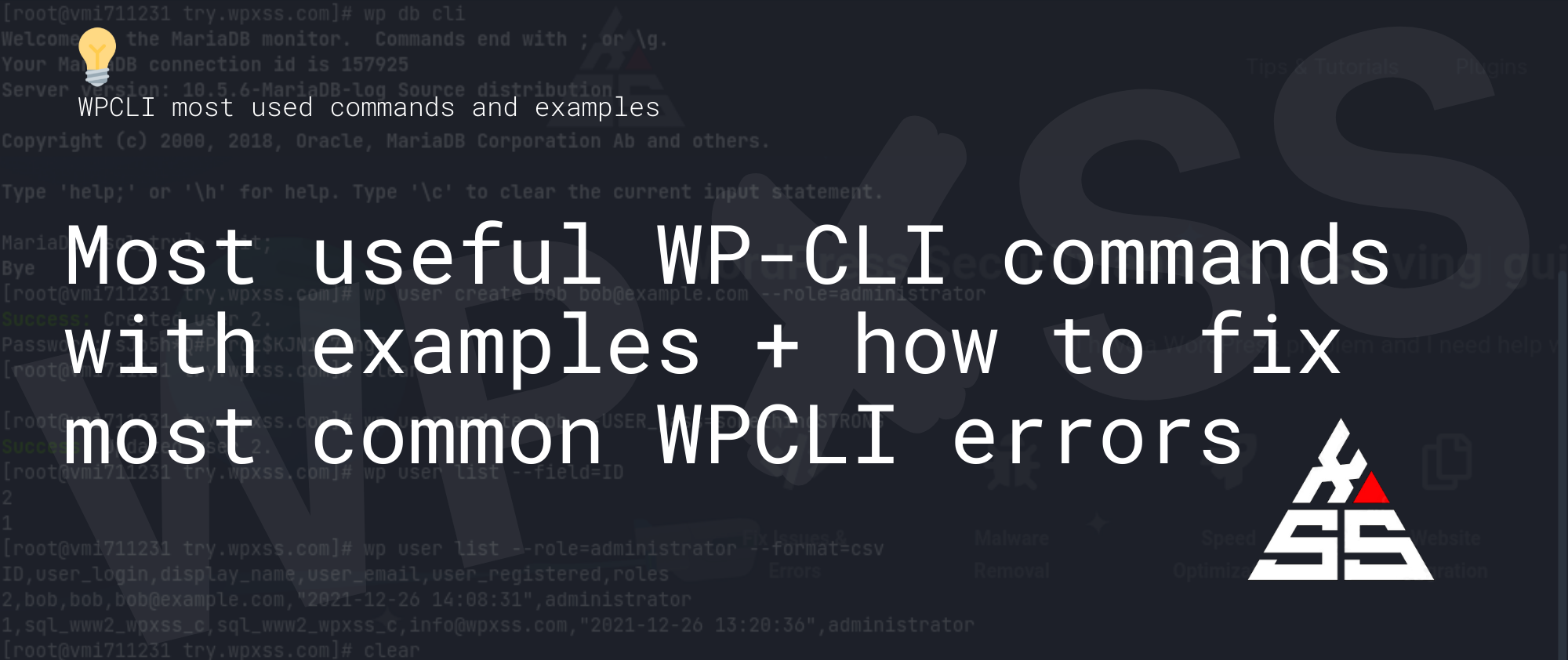Assign all posts from one user to another
This simple query allows you to transfer all posts from one user to another. SQL query This will assign all posts from author ID=14 to the user with ID=1 (admin). WP-CLI This will remove the user [email protected] and assign all his posts to user with ID=1 (admin).