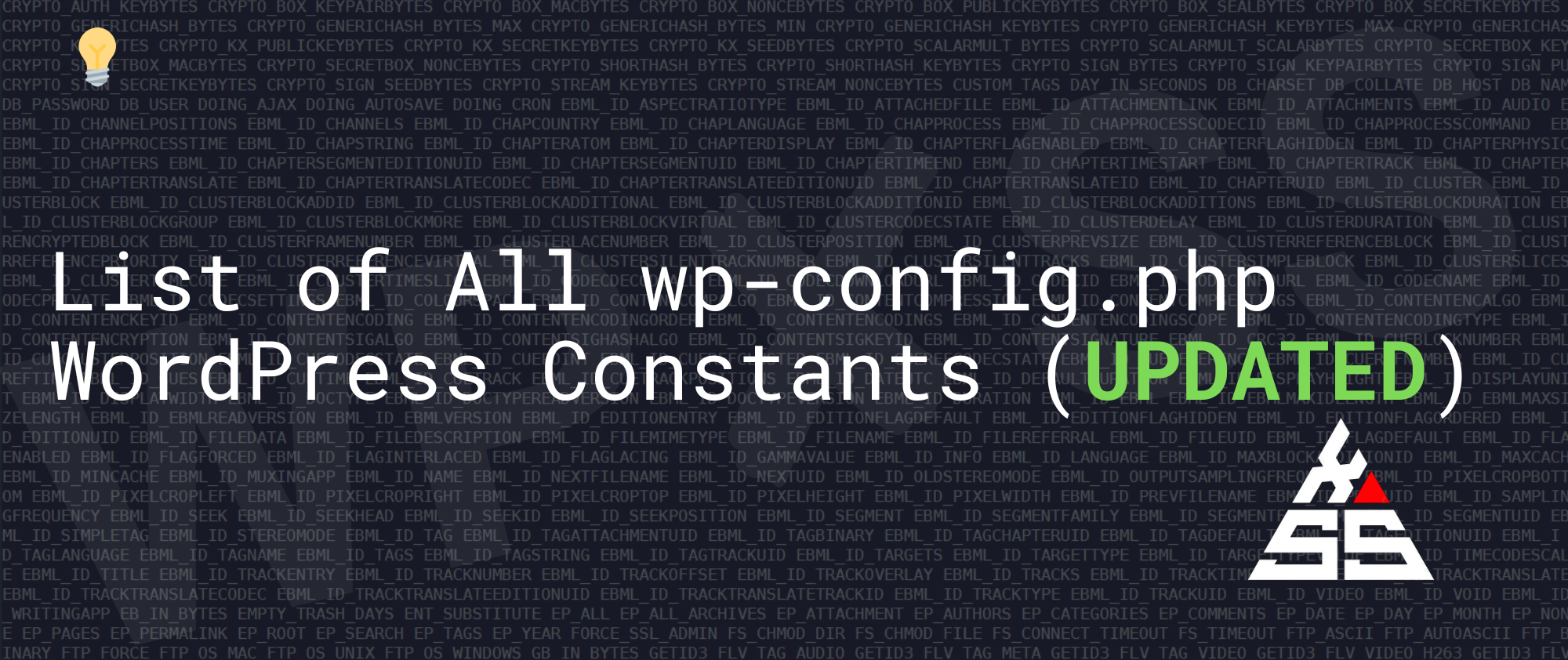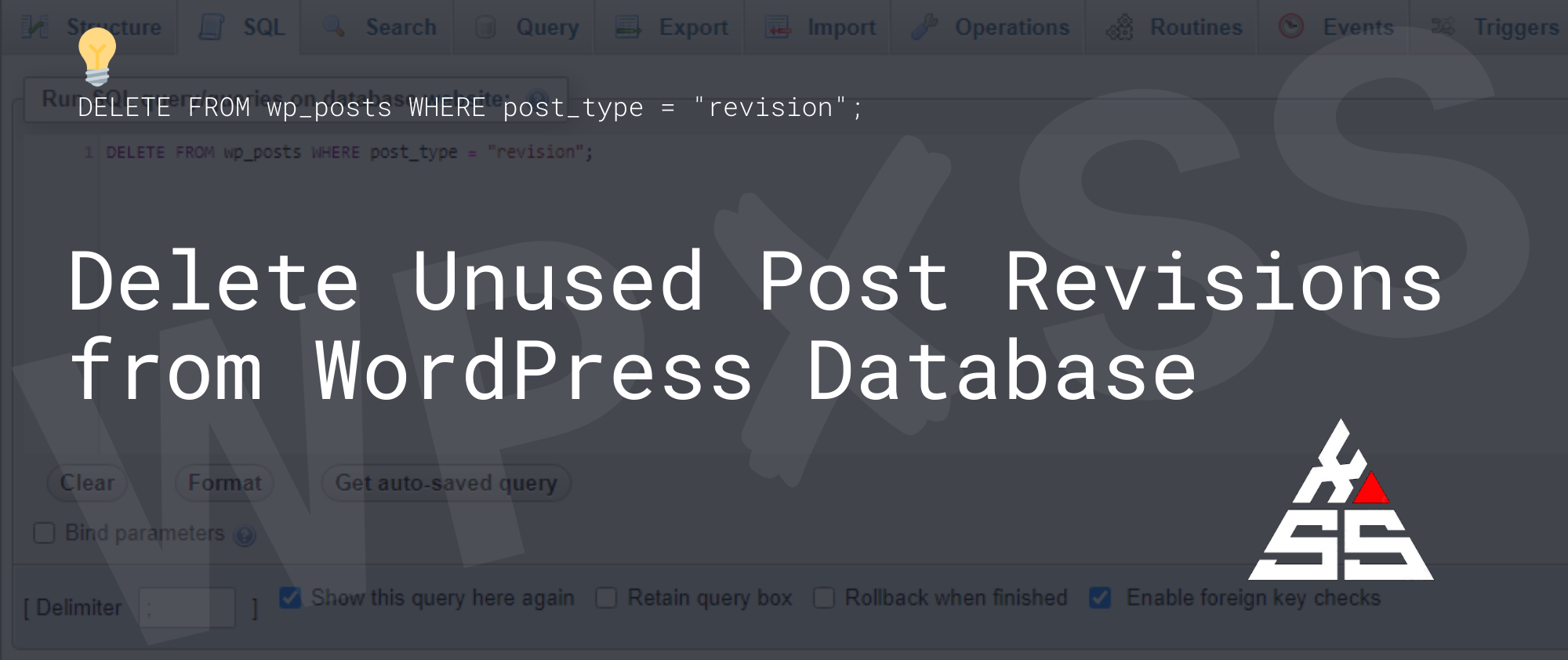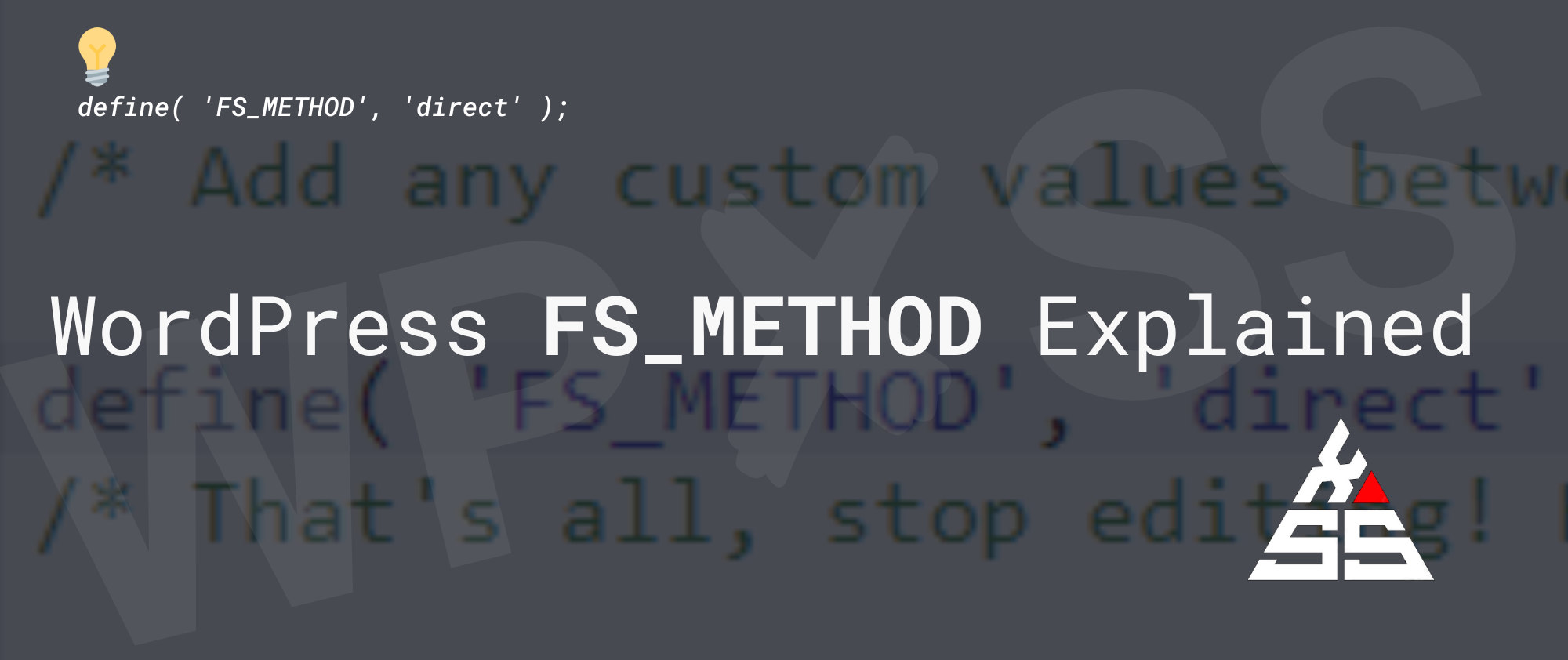Save Database Queries for Analysis in WordPress
The SAVEQUERIES wp-config constant saves database queries to an array and We can use that array to display queries. The information saves each query, what function called it, and how long that query took to execute. To enable SAVEQUERIES add this to the wp-config.php file: Then in the footer of your theme put this: <?php … Read full article →