Enable HSTS Preload for a WordPress website
To enable HSTS Preload on a WordPress website (https://hstspreload.org/?domain=wpxss.com) you need to add the following code snippet in the .htaccess file: If you have access to the server settings *(You are using a VPS or DEDICATED server) then you can enable it server-wide for all domains by adding the snippet to the /etc/apache2/conf.d/includes/pre_main_global.conf file TIP: … Read full article →
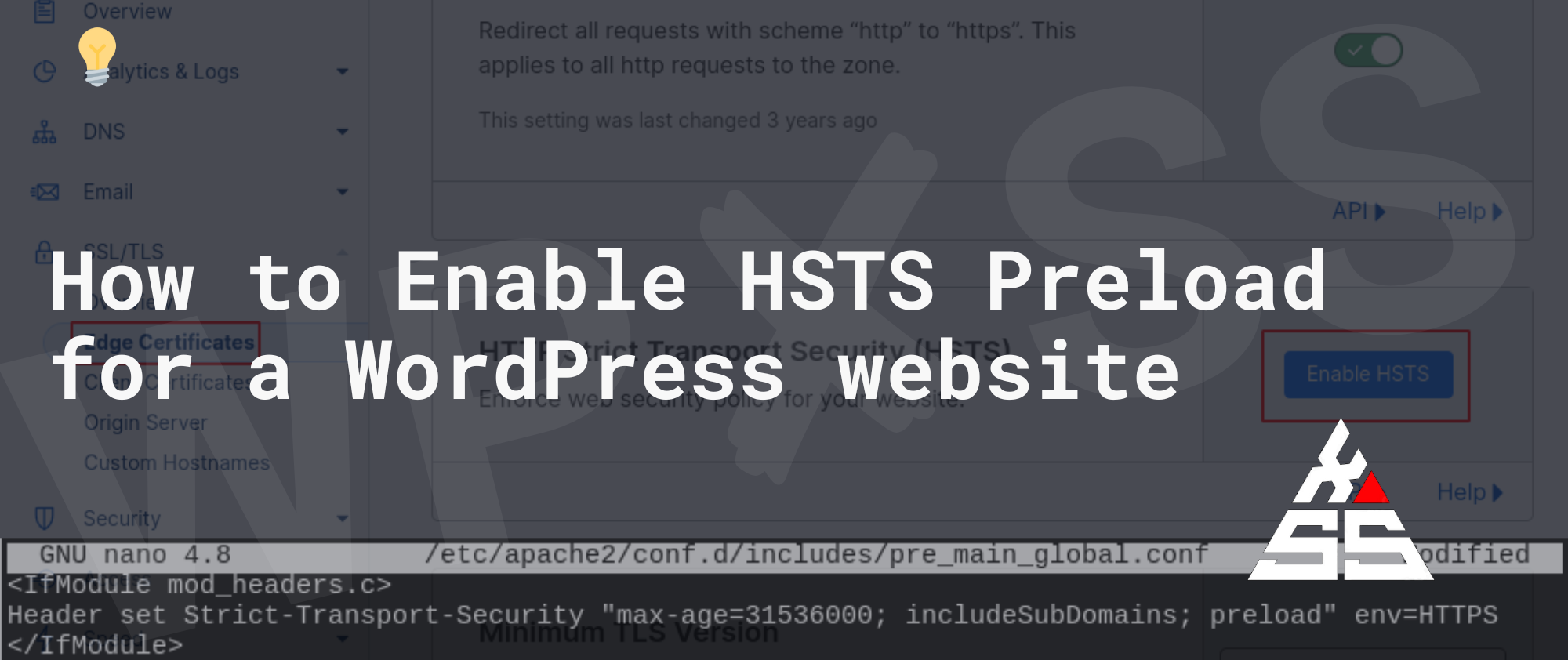

![✅ How to Increase Maximum Upload File Size in WordPress [SOLVED] Increase Maximum Upload File Size in WordPress - ✅ How to Increase Maximum Upload File Size in WordPress [SOLVED]](https://wpxss.com/application/wp-content/uploads/2021/02/Increase-Maximum-Upload-File-Size-in-WordPress.png)
