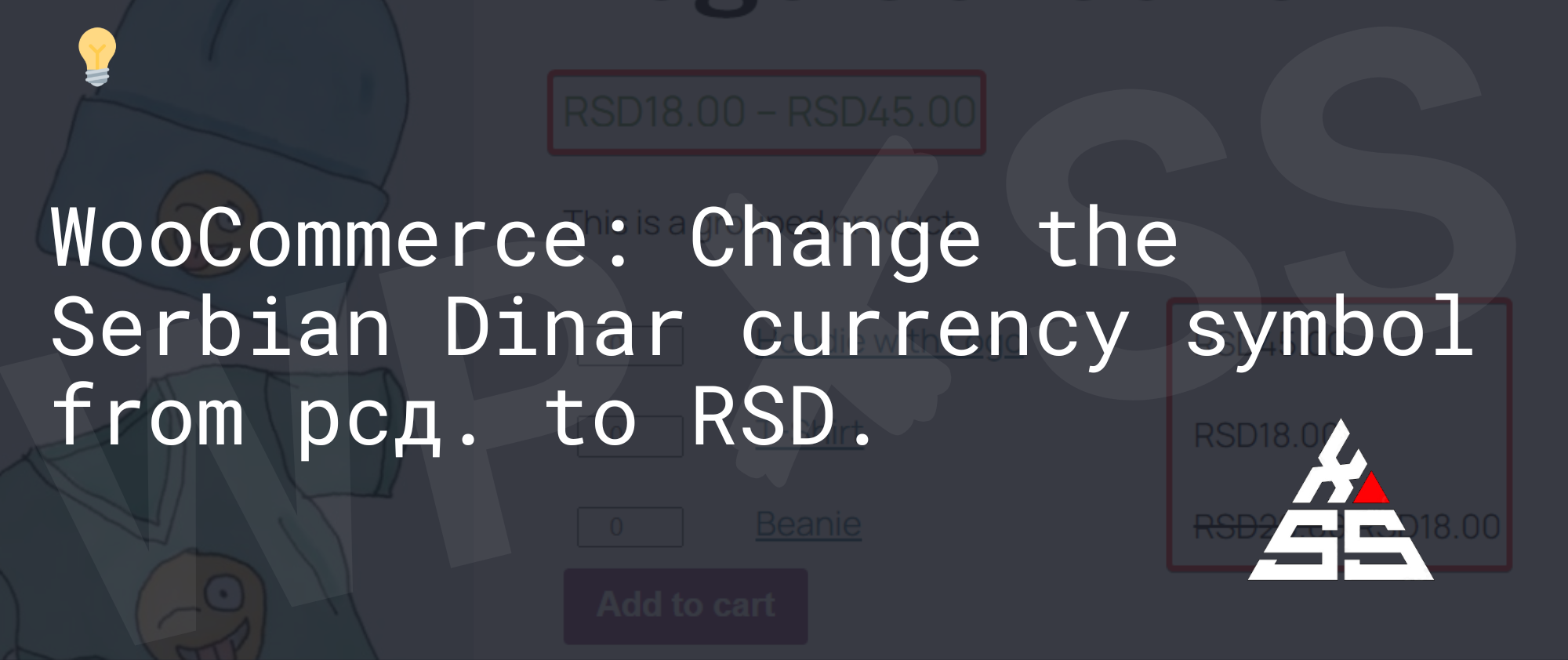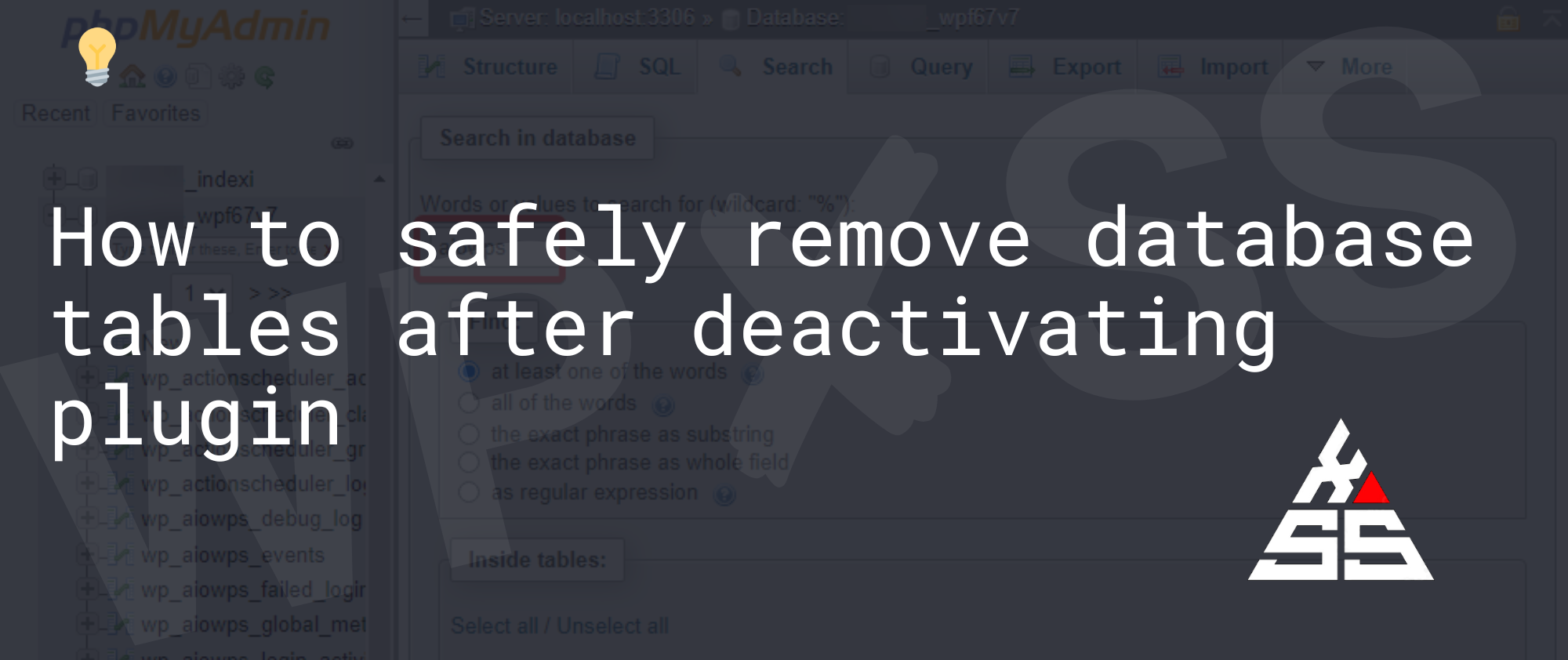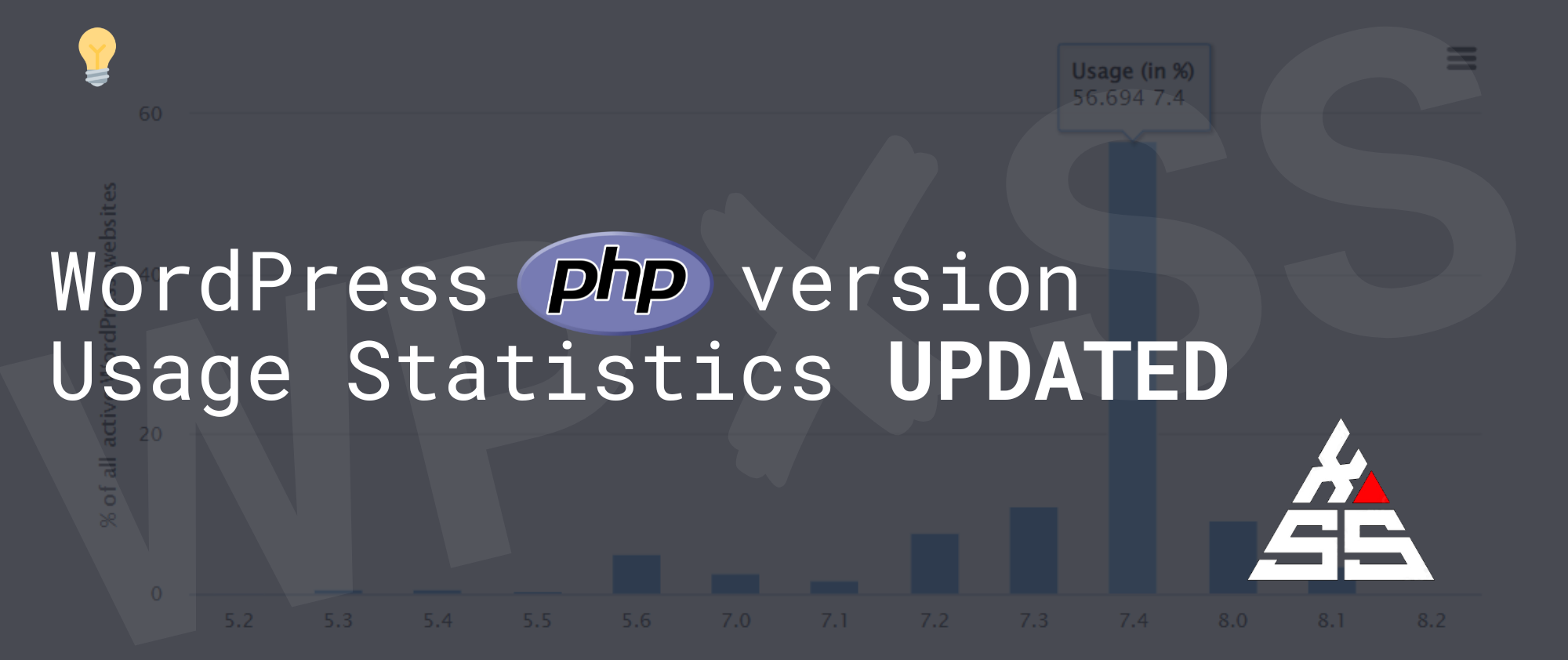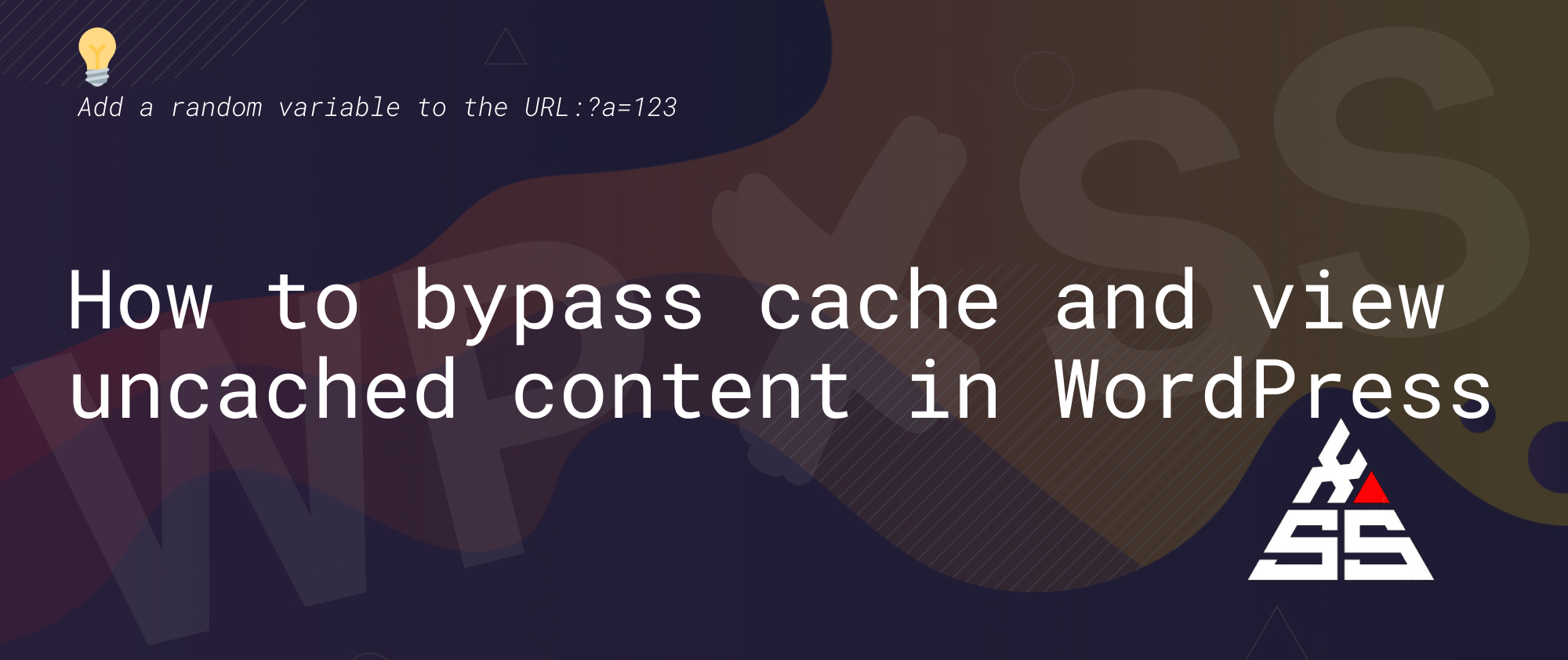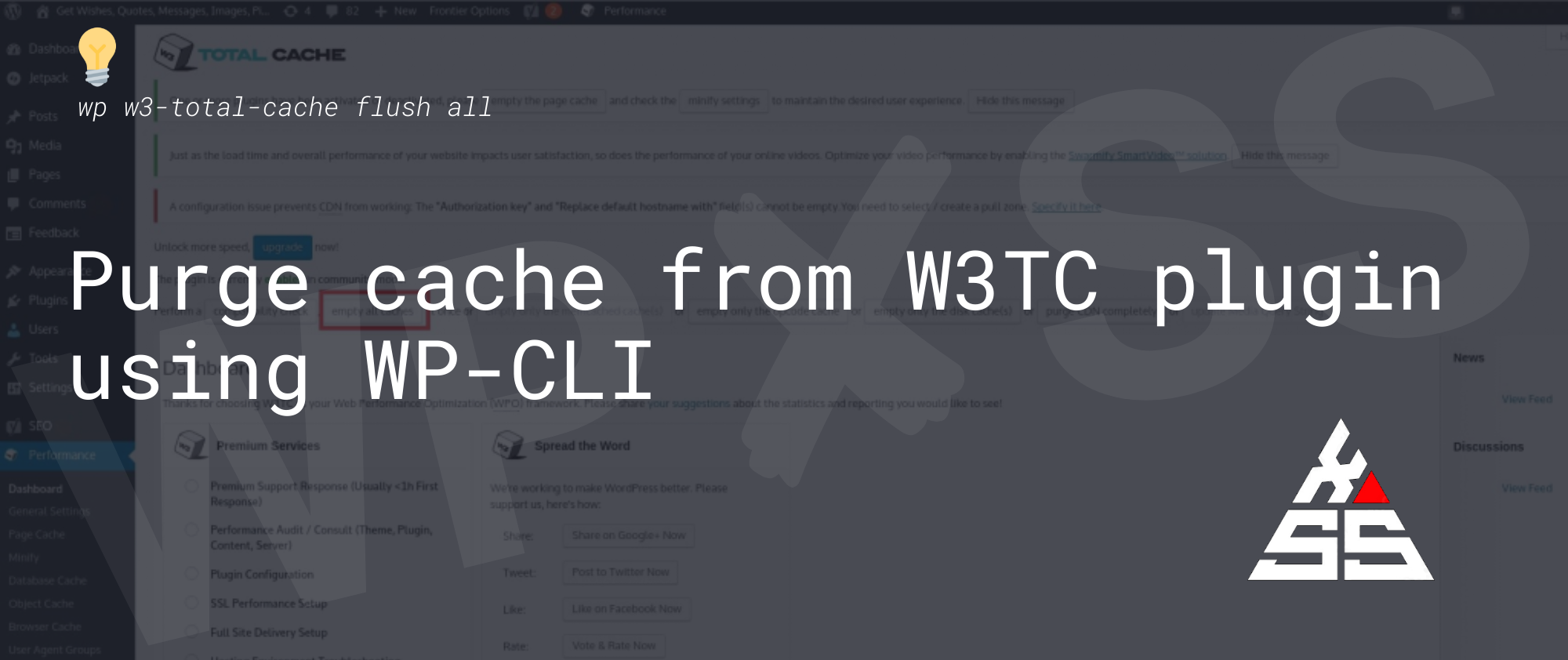🛍️ WooCommerce: Change the Serbian Dinar currency symbol from рсд. to RSD.
For years WooCommerce was showing the Serbian currency as дин. but this was recently changed to рсд. and now Serbian currency is available in WooCommerce only in Cyrillic script (РСД). You’ll see more details here. But because the Serbian language can be written both in Cyrillic as well as in Latin script, and almost 100%, of … Read full article →