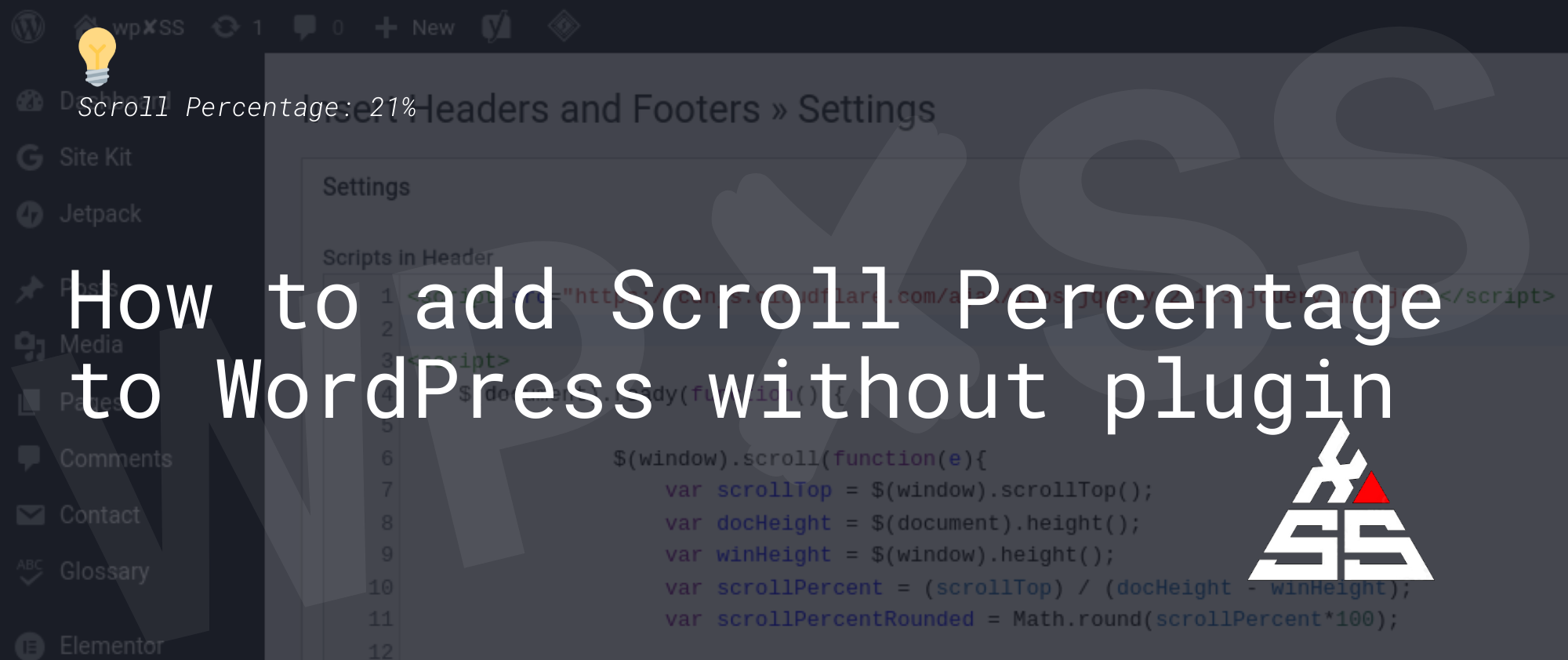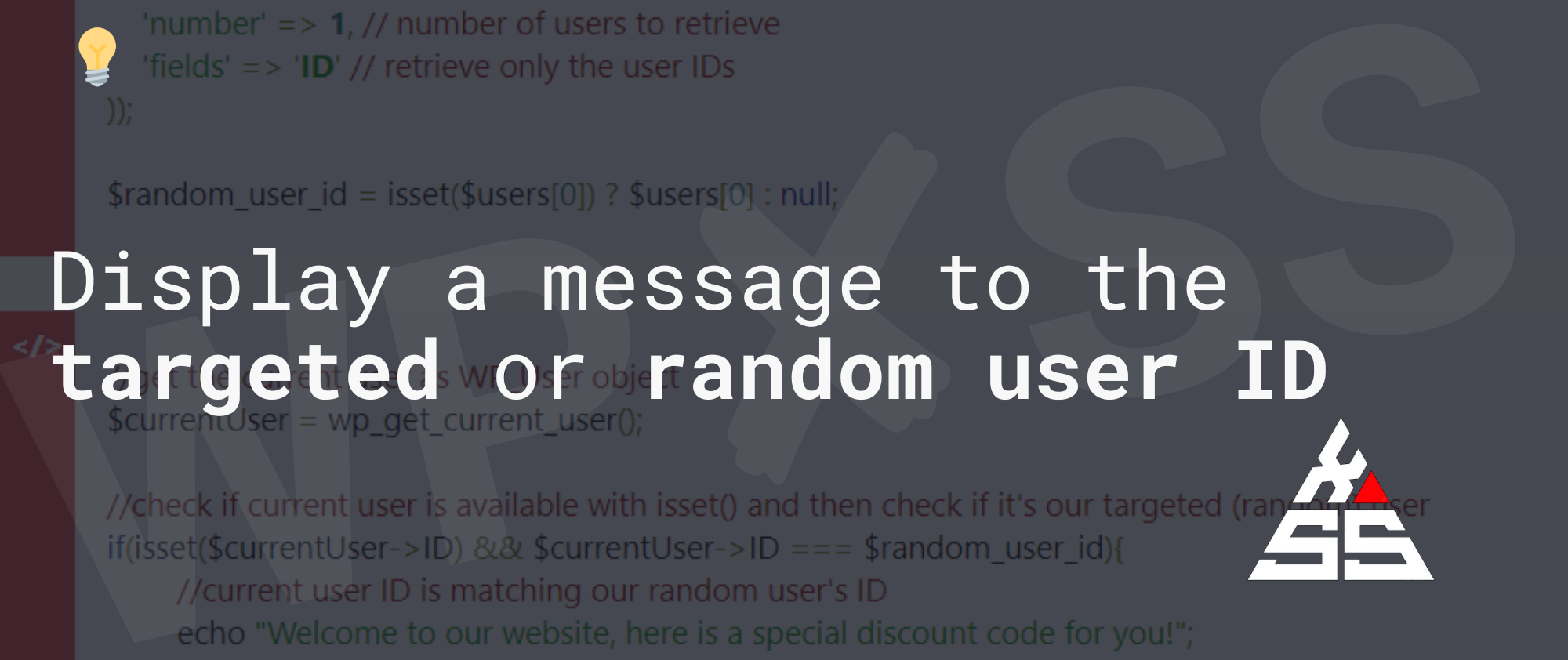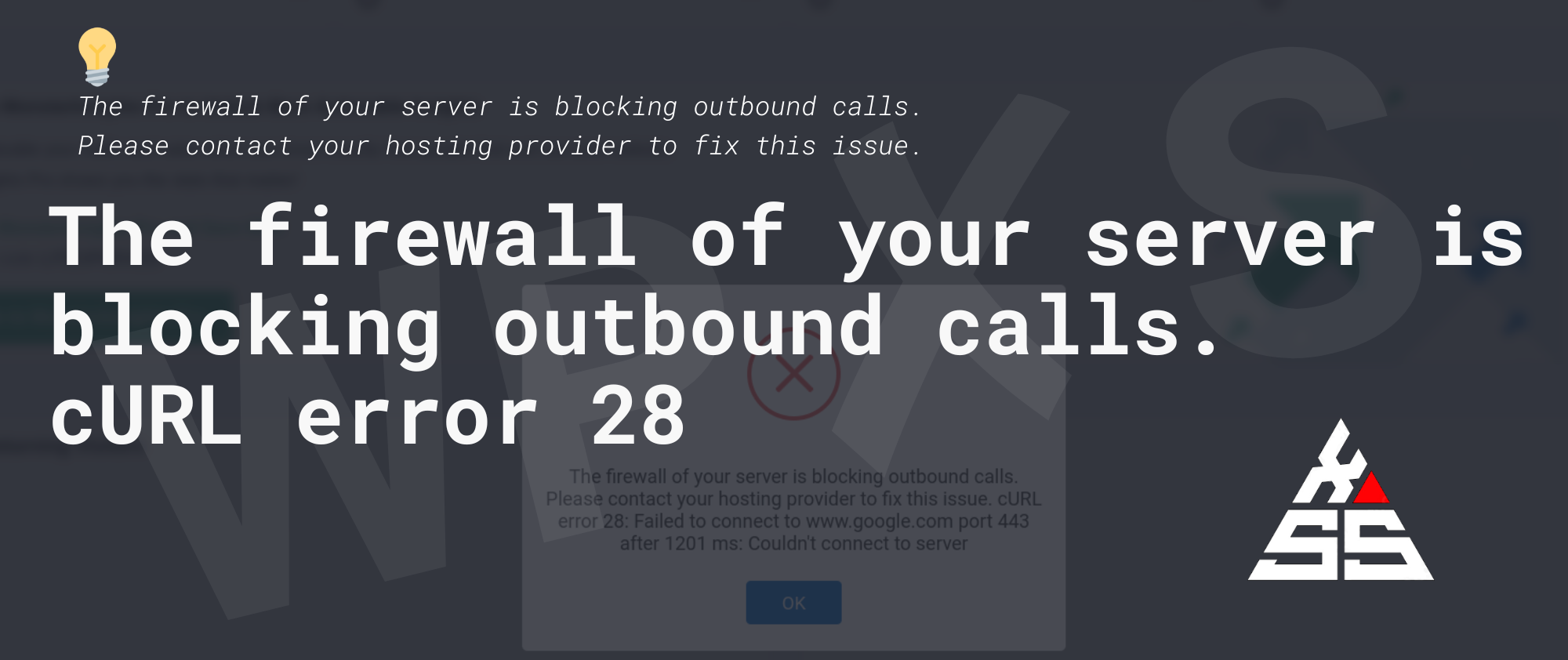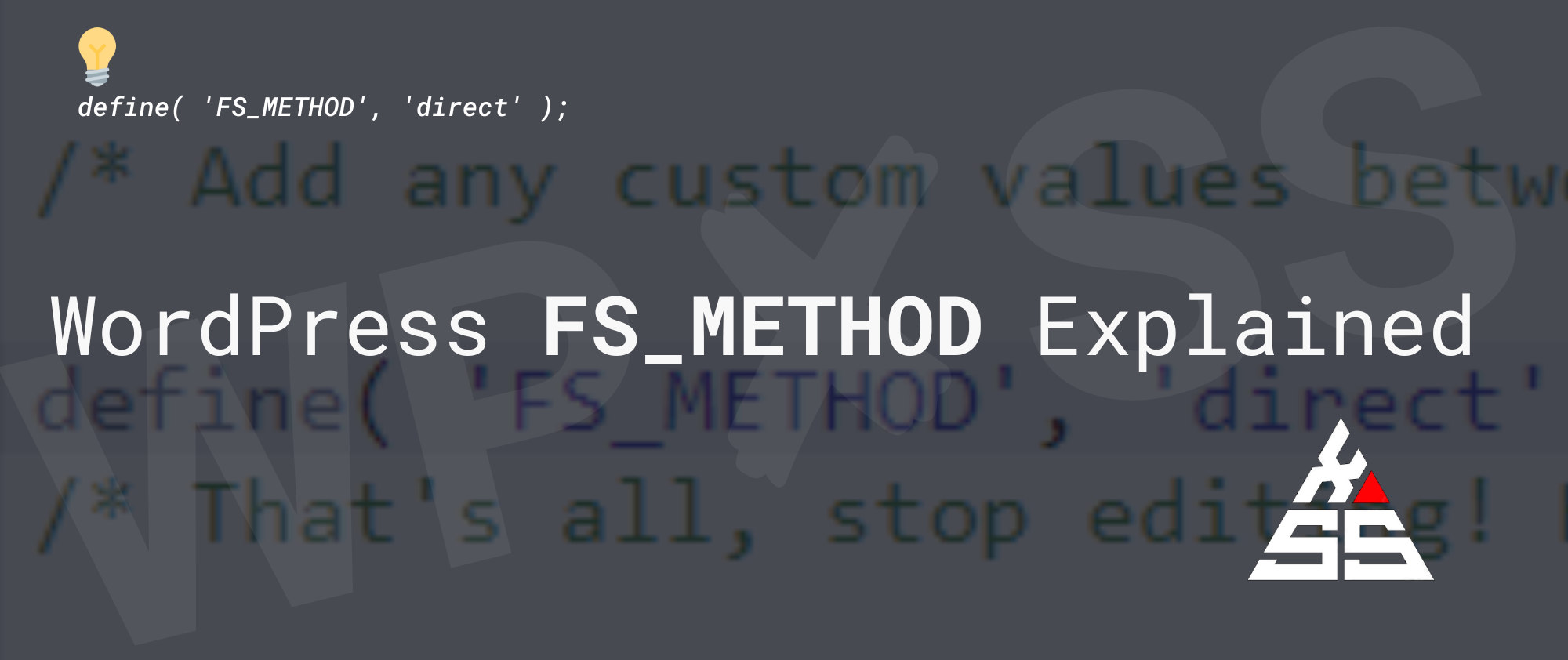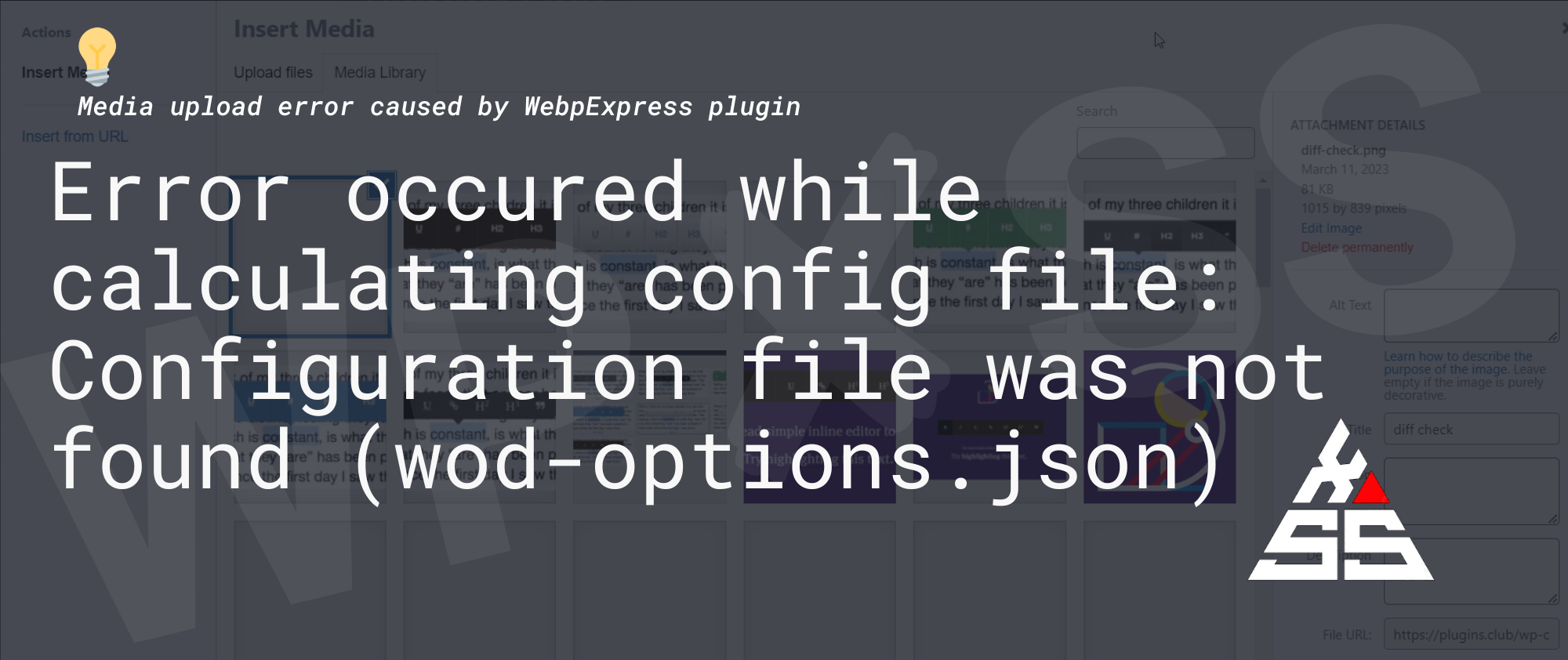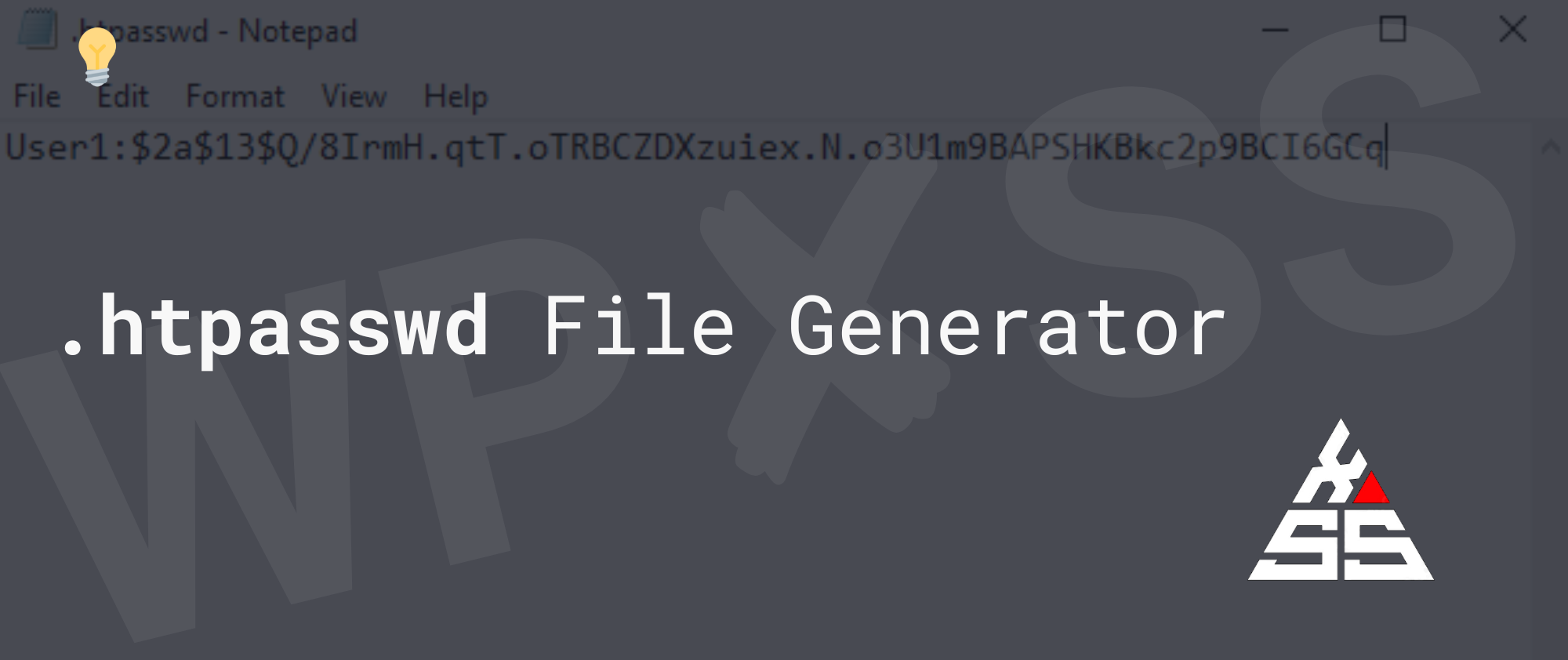How to add 📜 Scroll Percentage to WordPress without any plugin
In this guide I will be adding a scroll percentage to a WordPress page. For a working demo please check this page. Step 1. Add HTML code First step is to add the HTML code that will display the scroll percentage number inside the page or theme header. in this example I’m adding it to … Read full article →