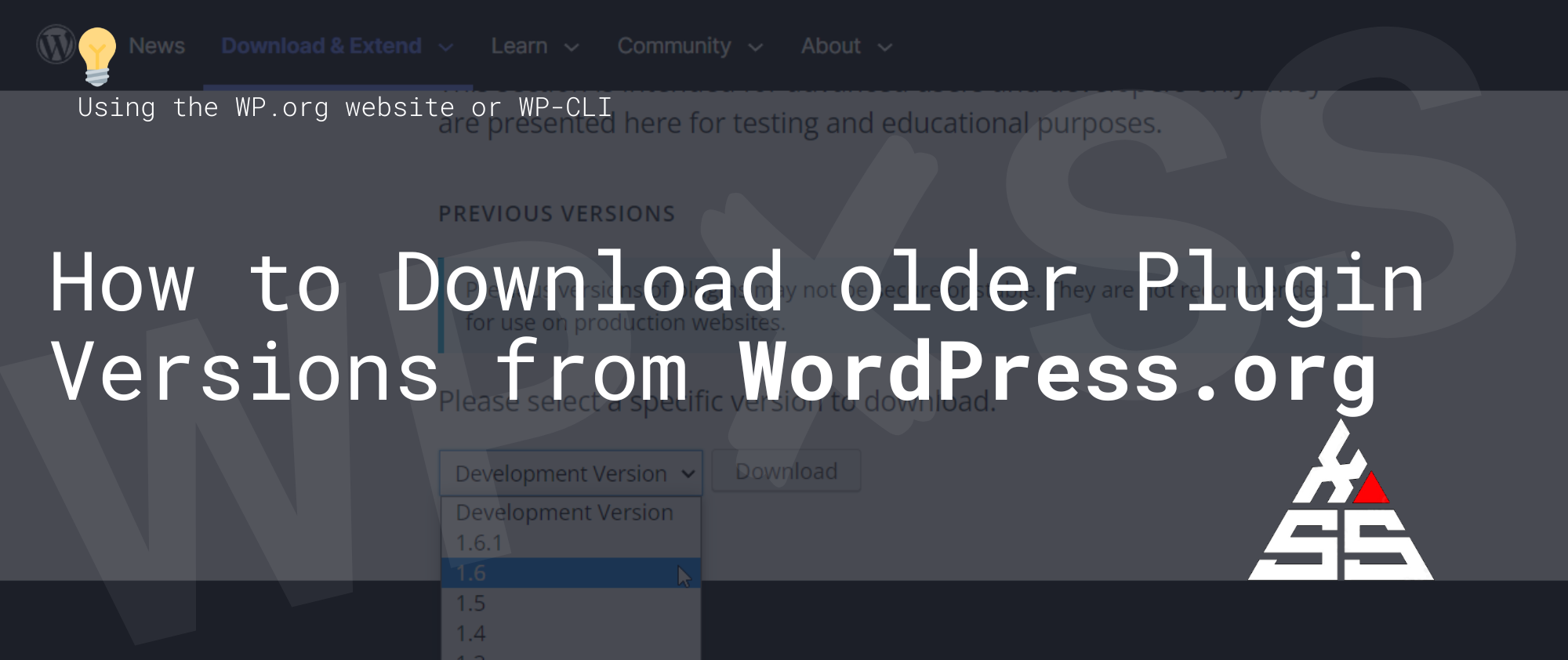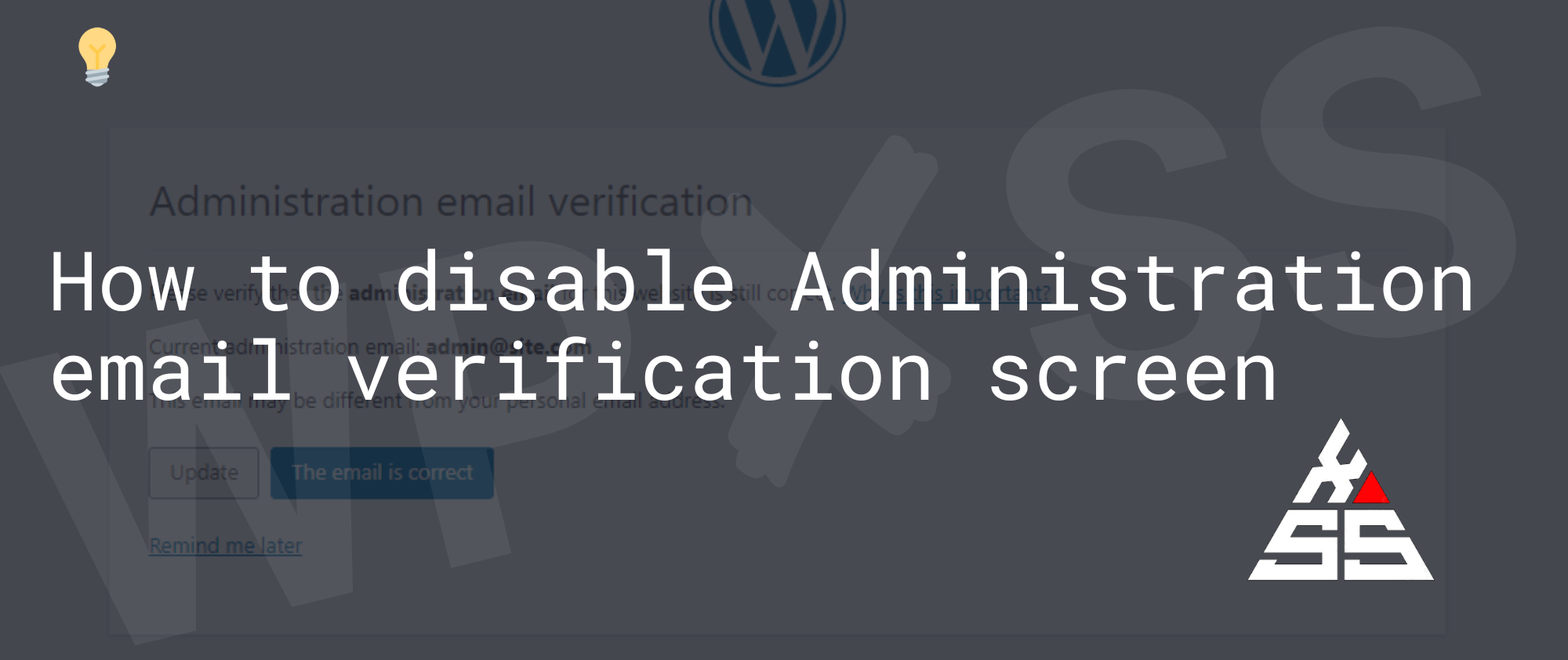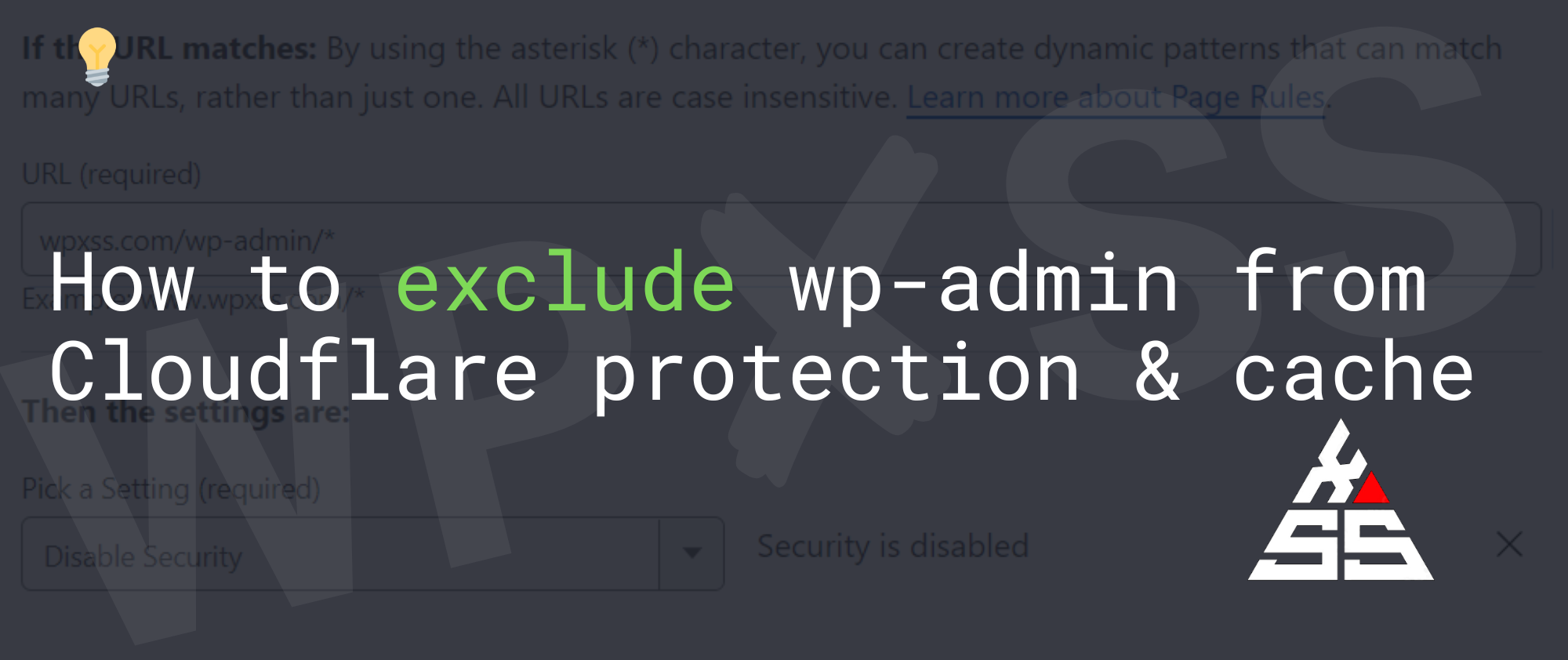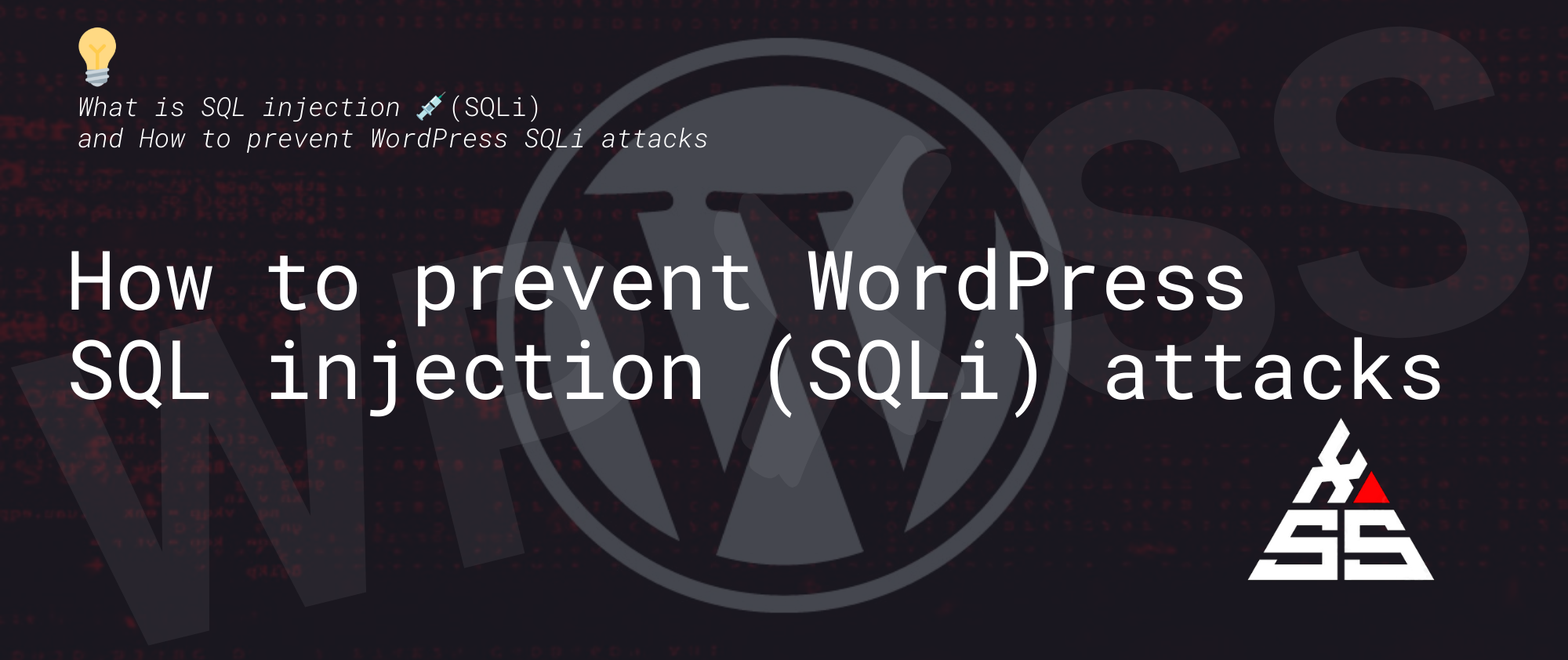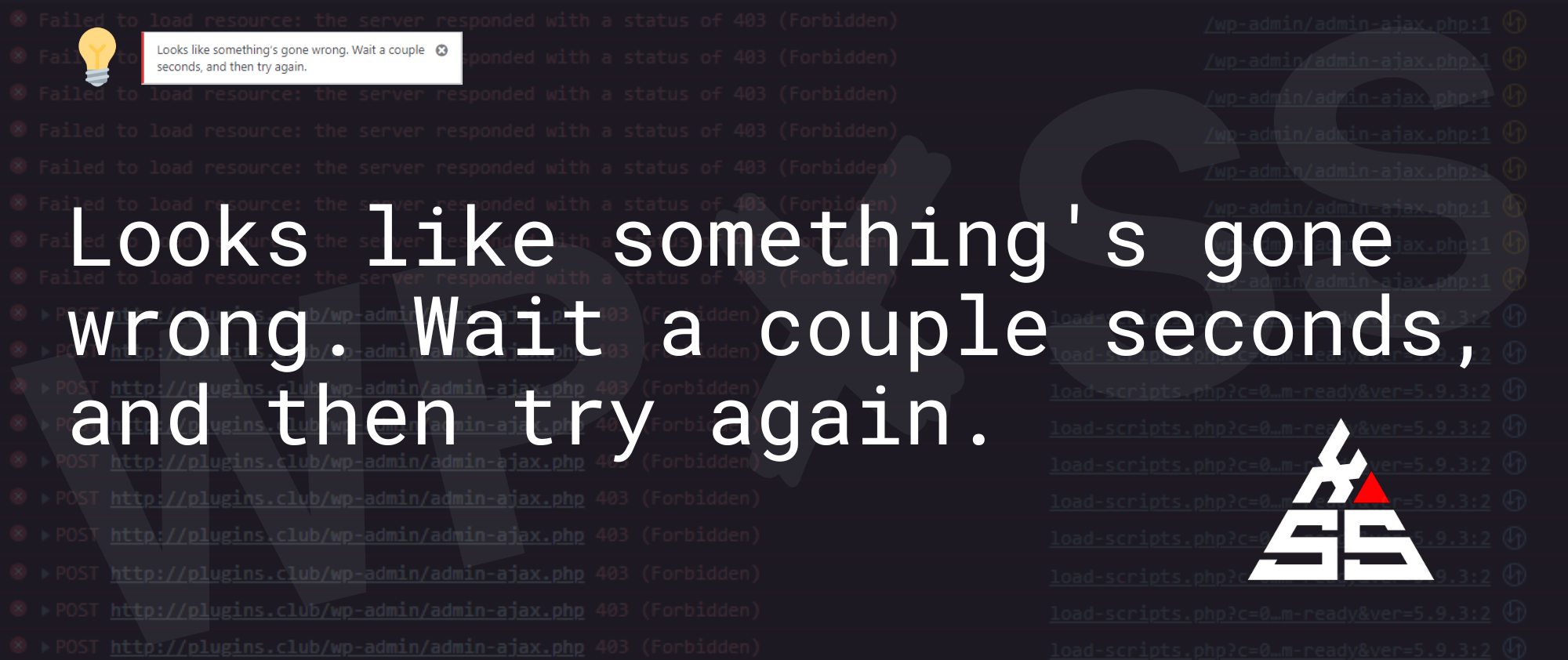How to Add Custom PHP Code to WordPress
In some cases, you may need to add a function to your WordPress website, either to hook something into the theme or use a filter to change something in the theme. One method of making changes to your site using code snippets is through the use of the theme functions.php file. To edit PHP files make sure … Read full article →