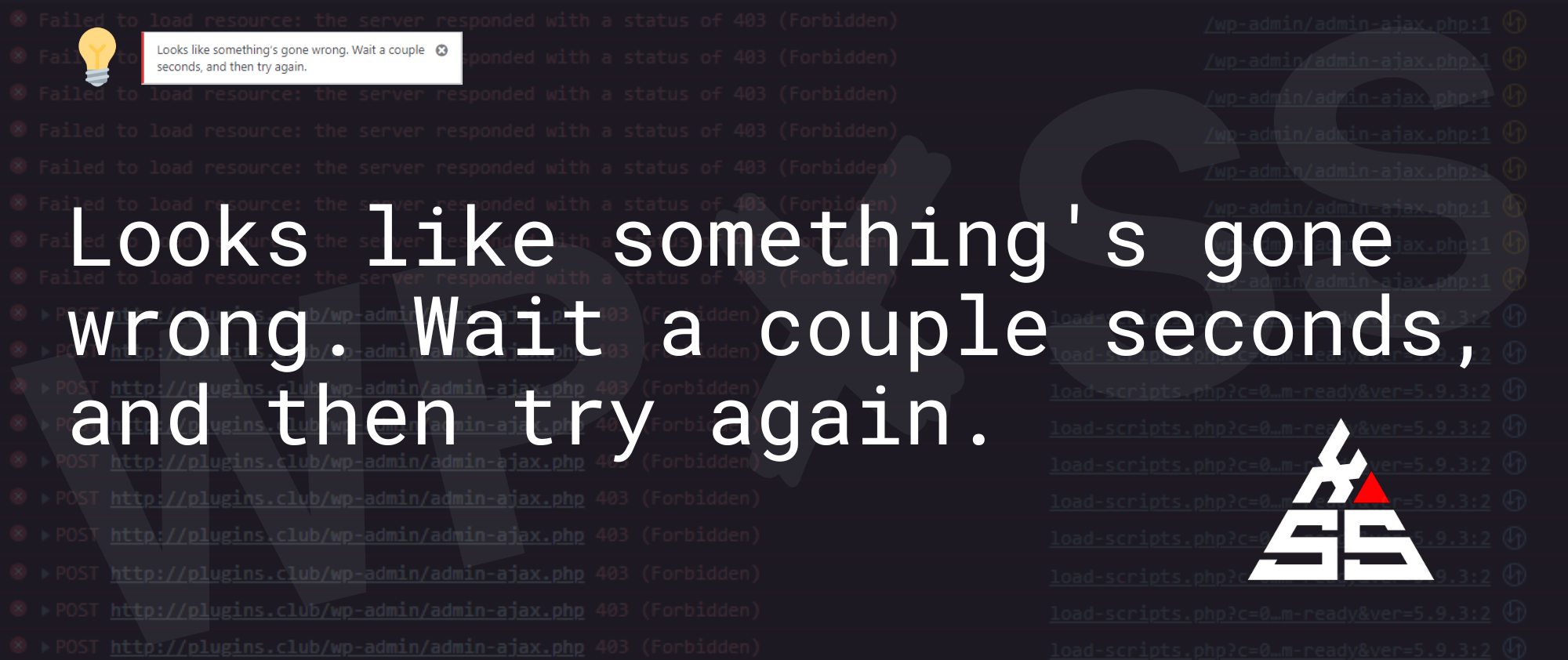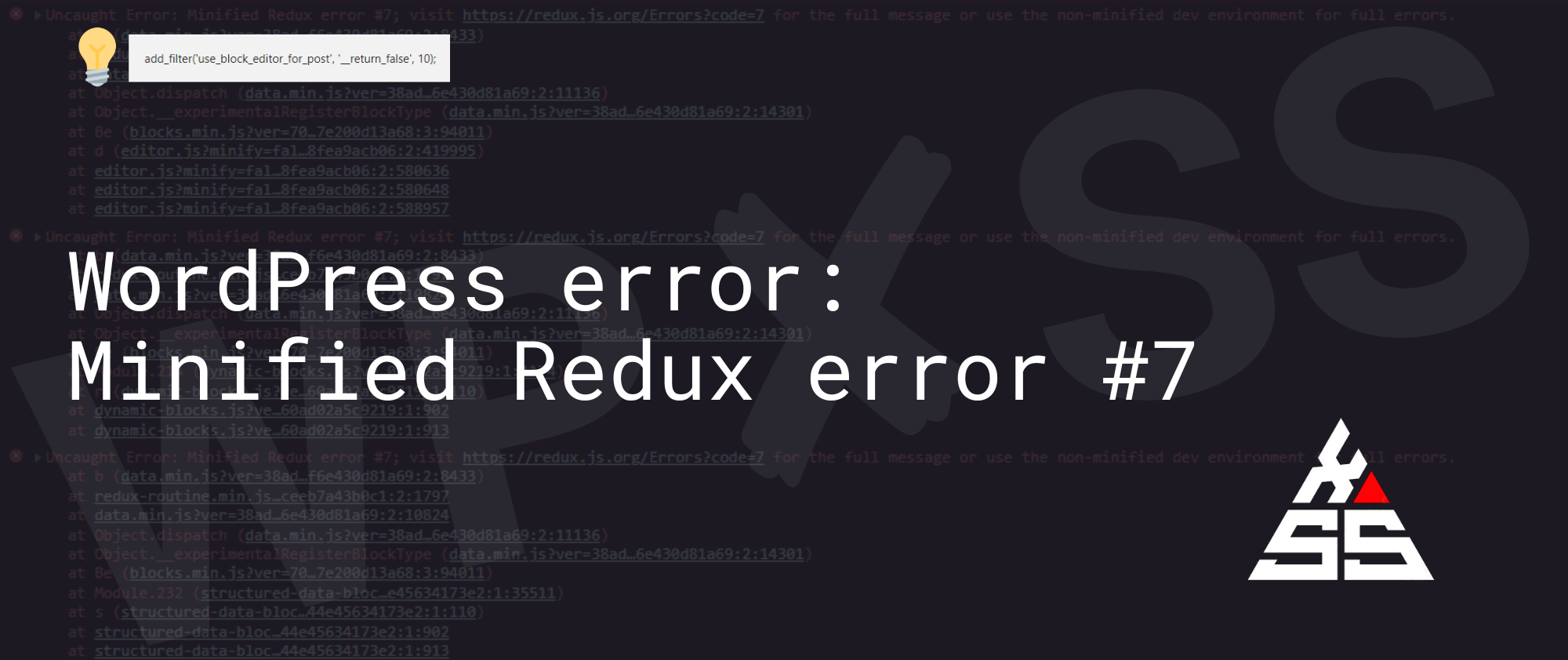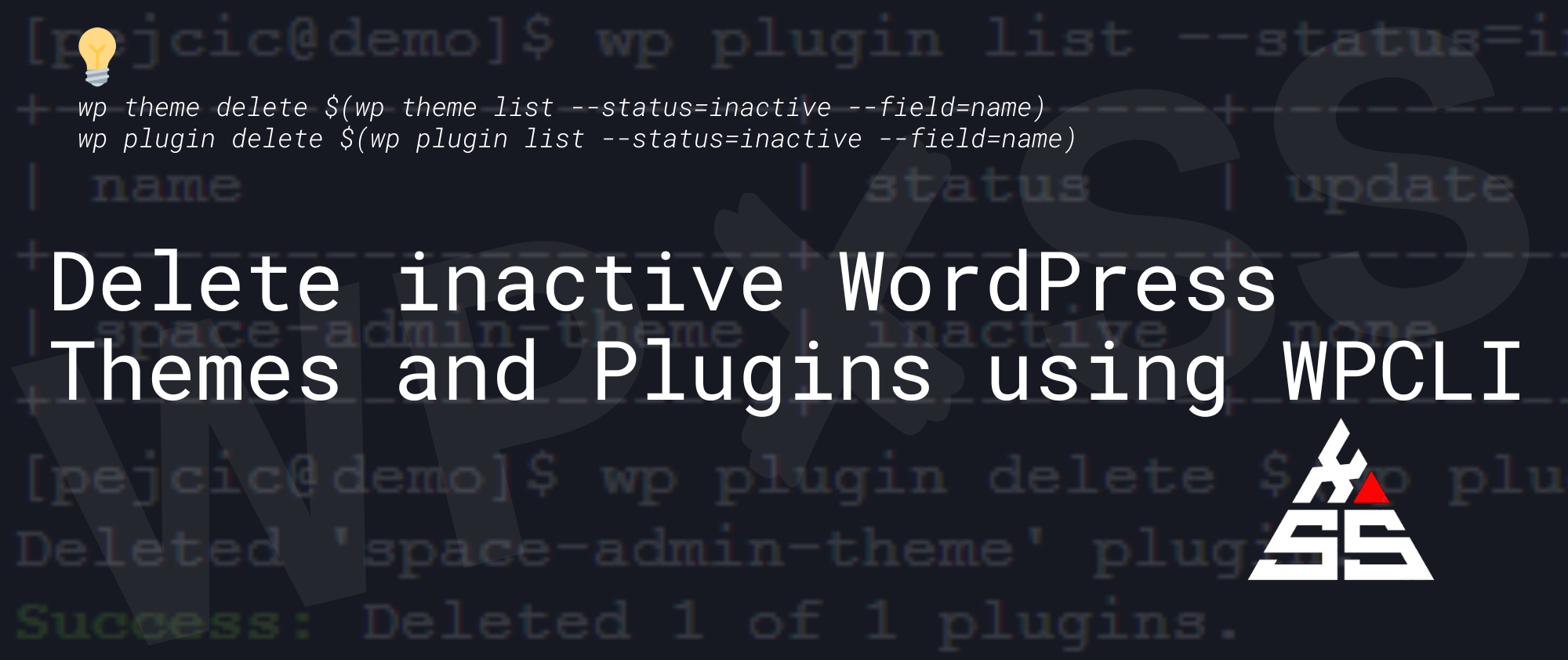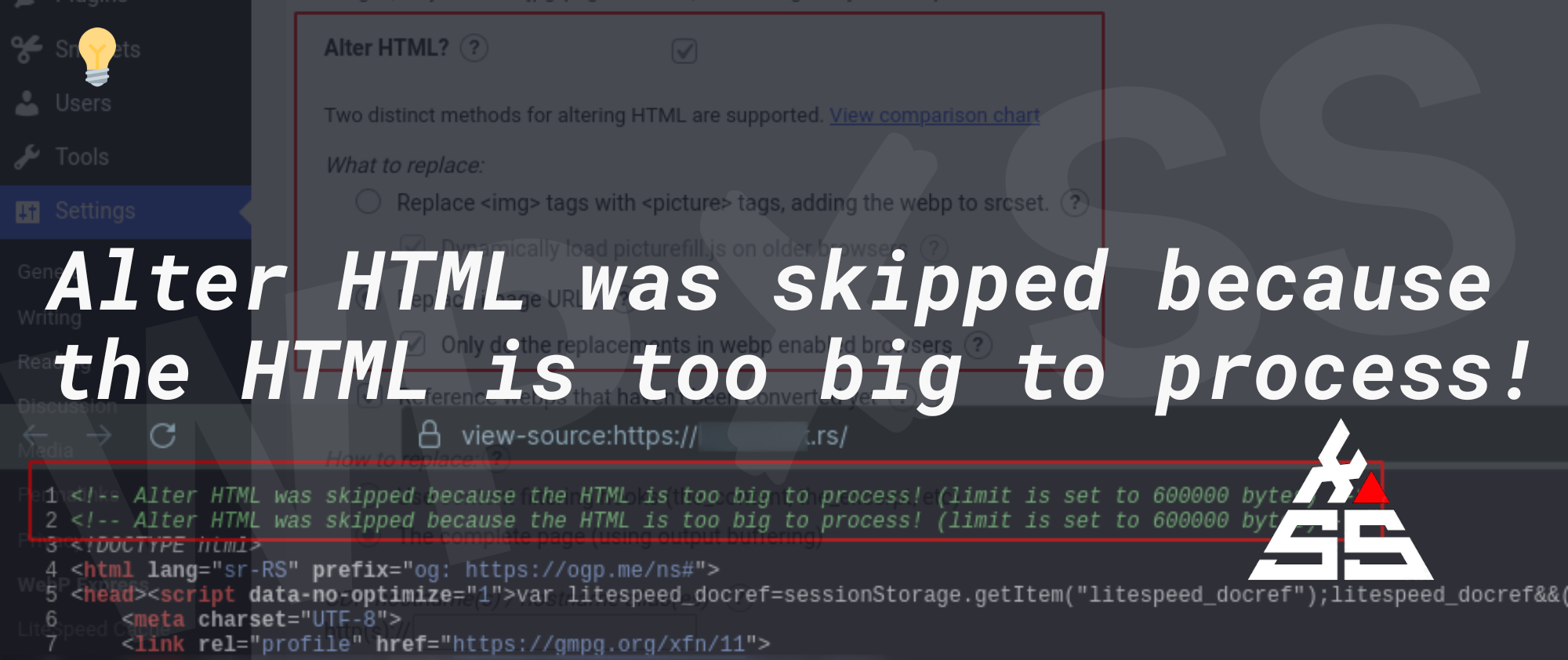⚠️ Looks like something’s gone wrong. Wait a couple seconds, and then try again.
When editing the menu in customizer the changes failed to save with the error message: Looks like something’s gone wrong. Wait a couple seconds, and then try again. And when inspecting the page the following error appears: POST http://plugins.club/wp-admin/admin-ajax.php 403 (Forbidden) The 403 error is caused by something blocking access to the file such as … Read full article →