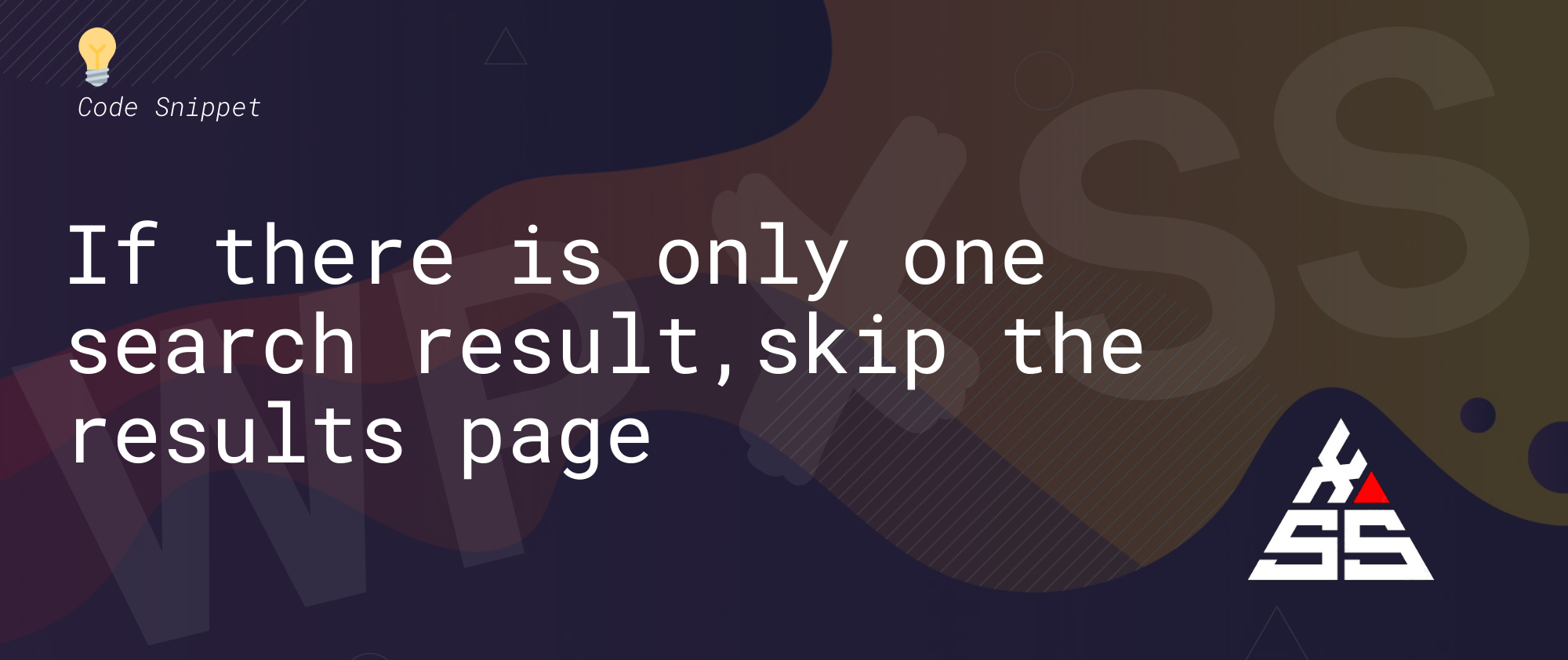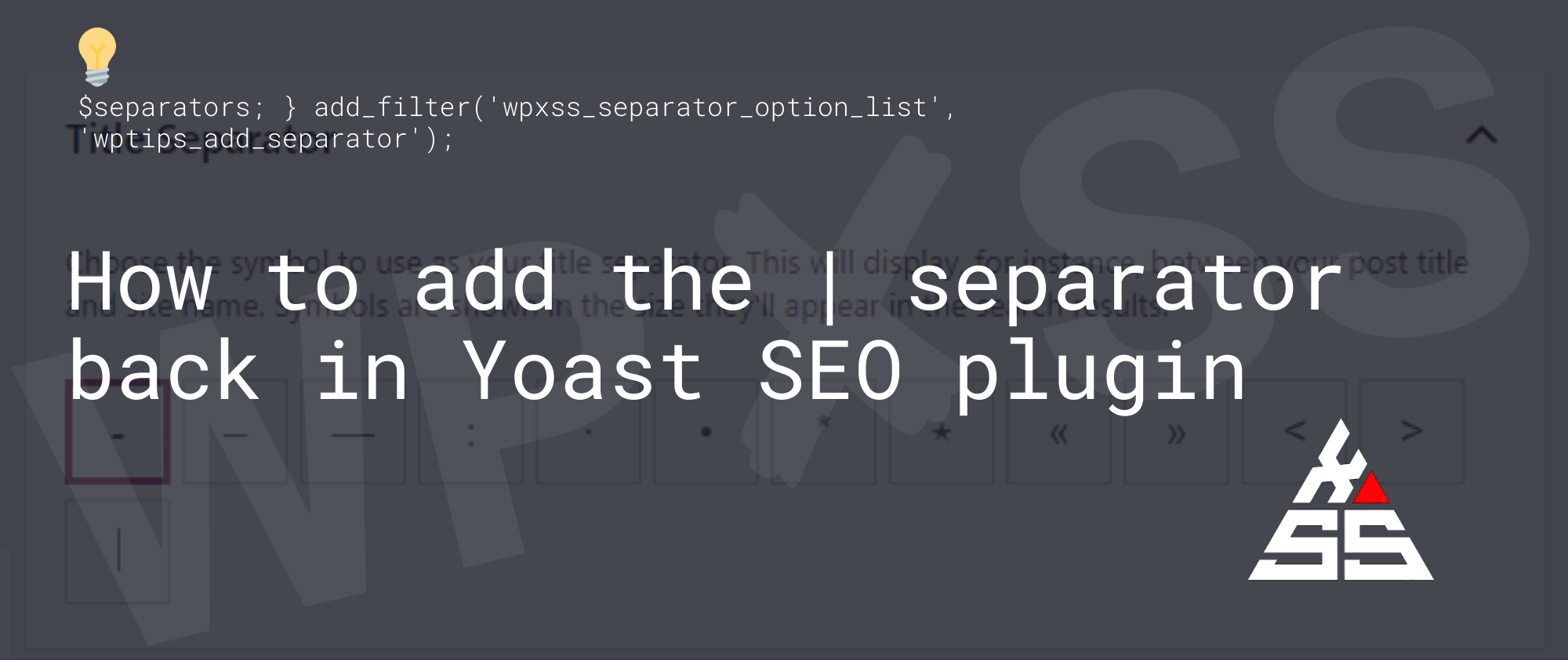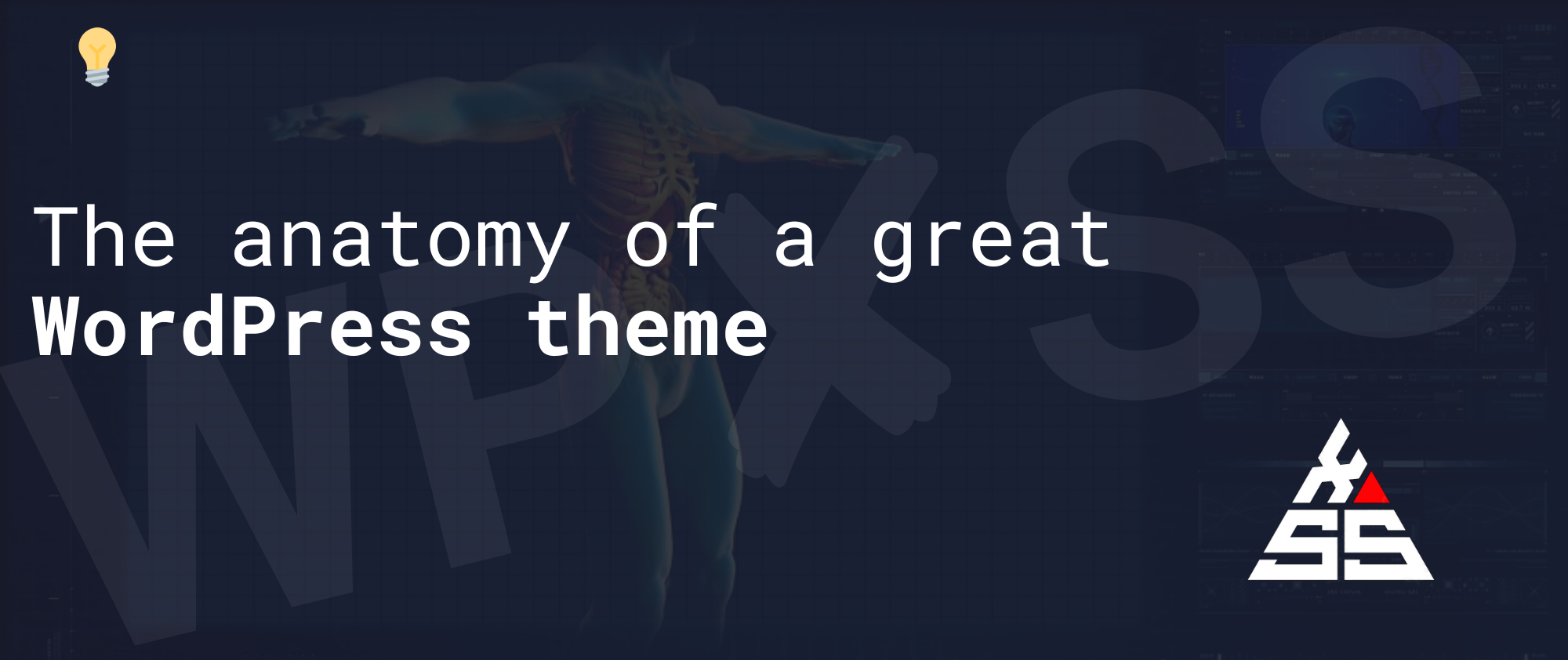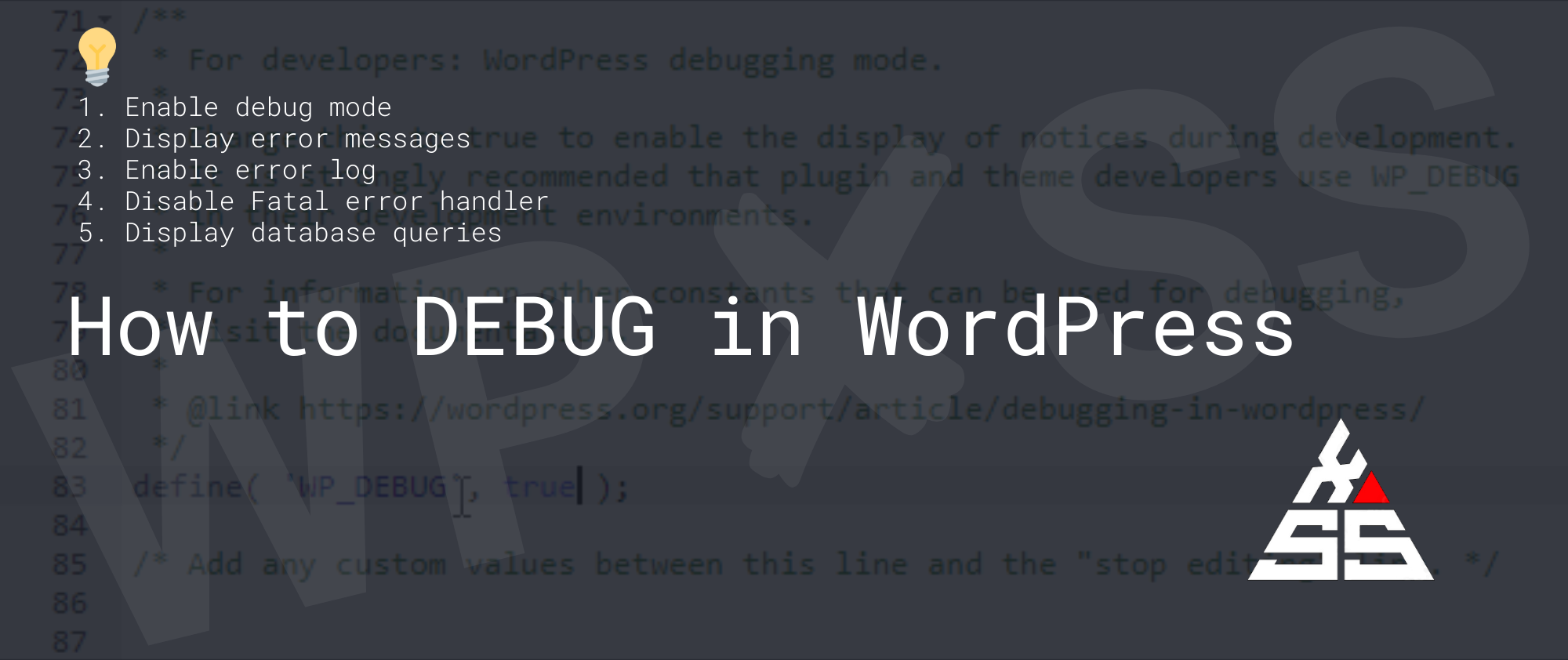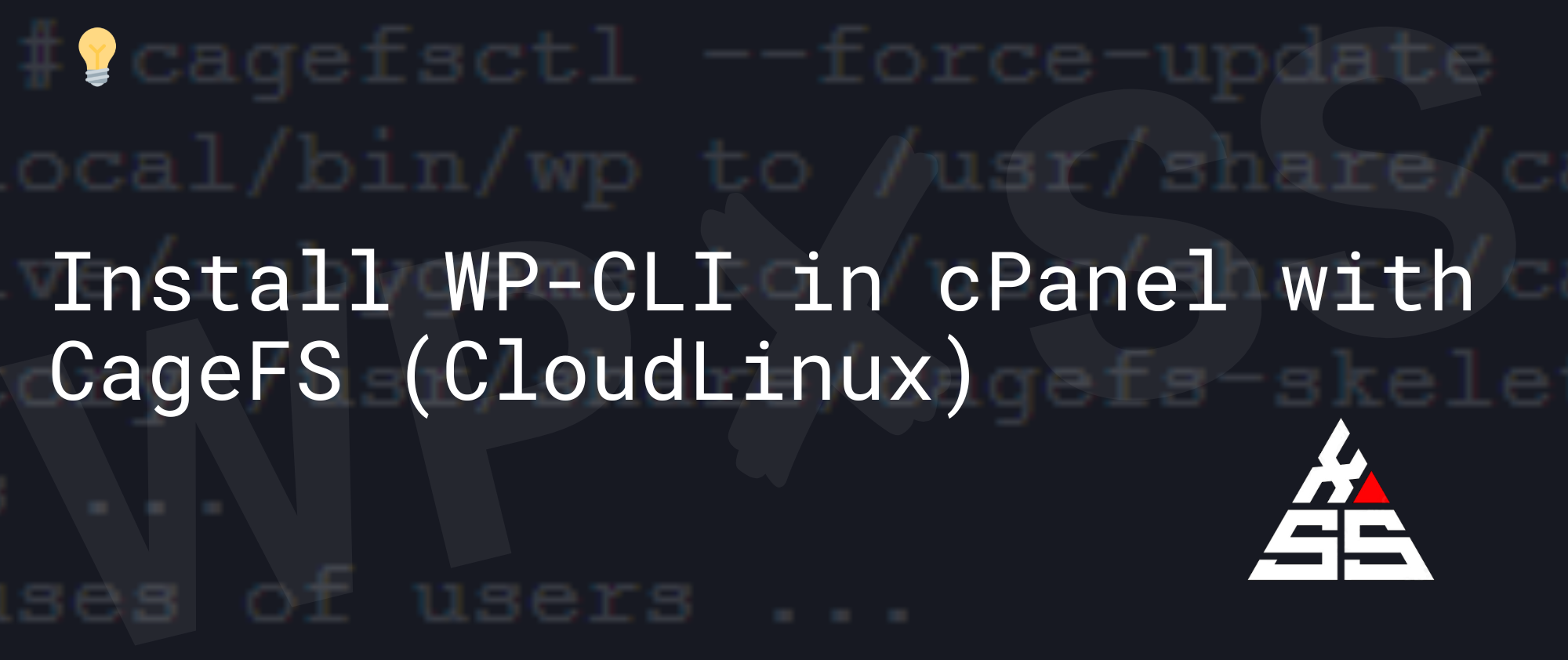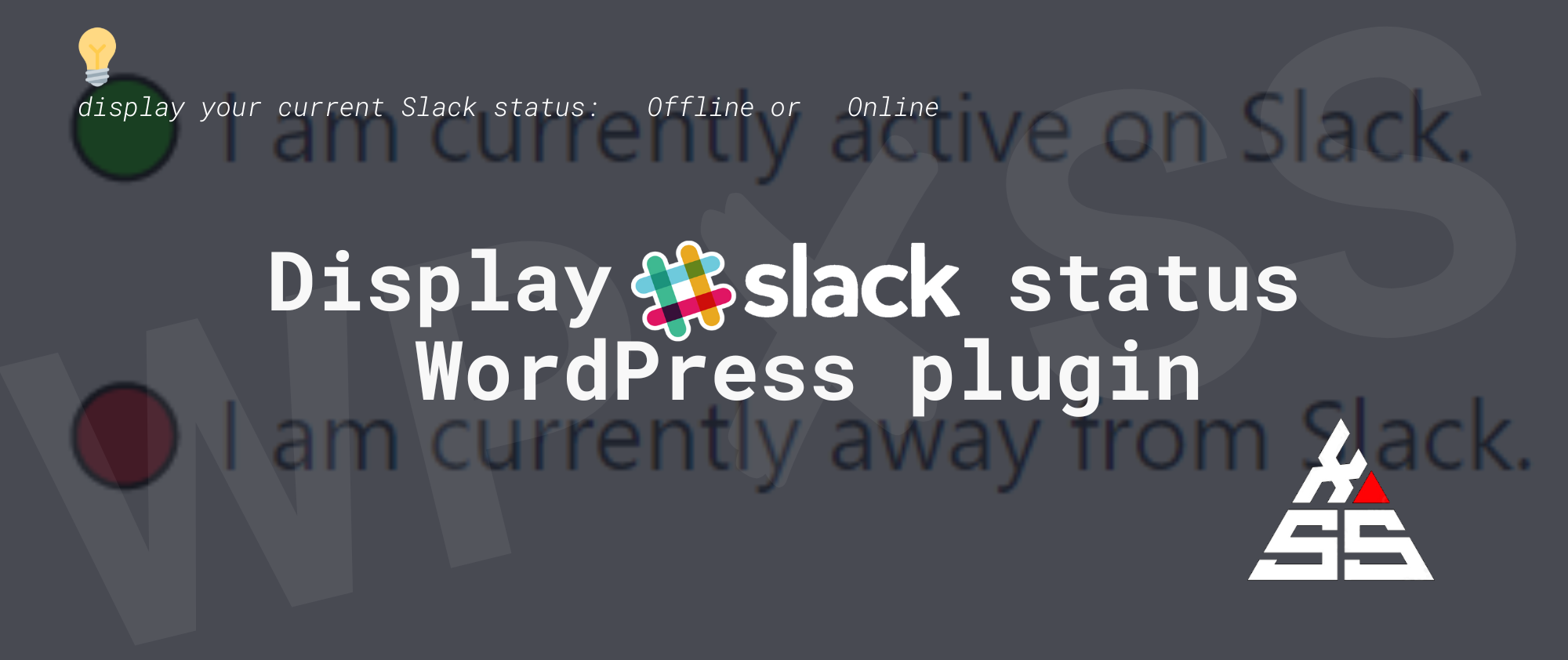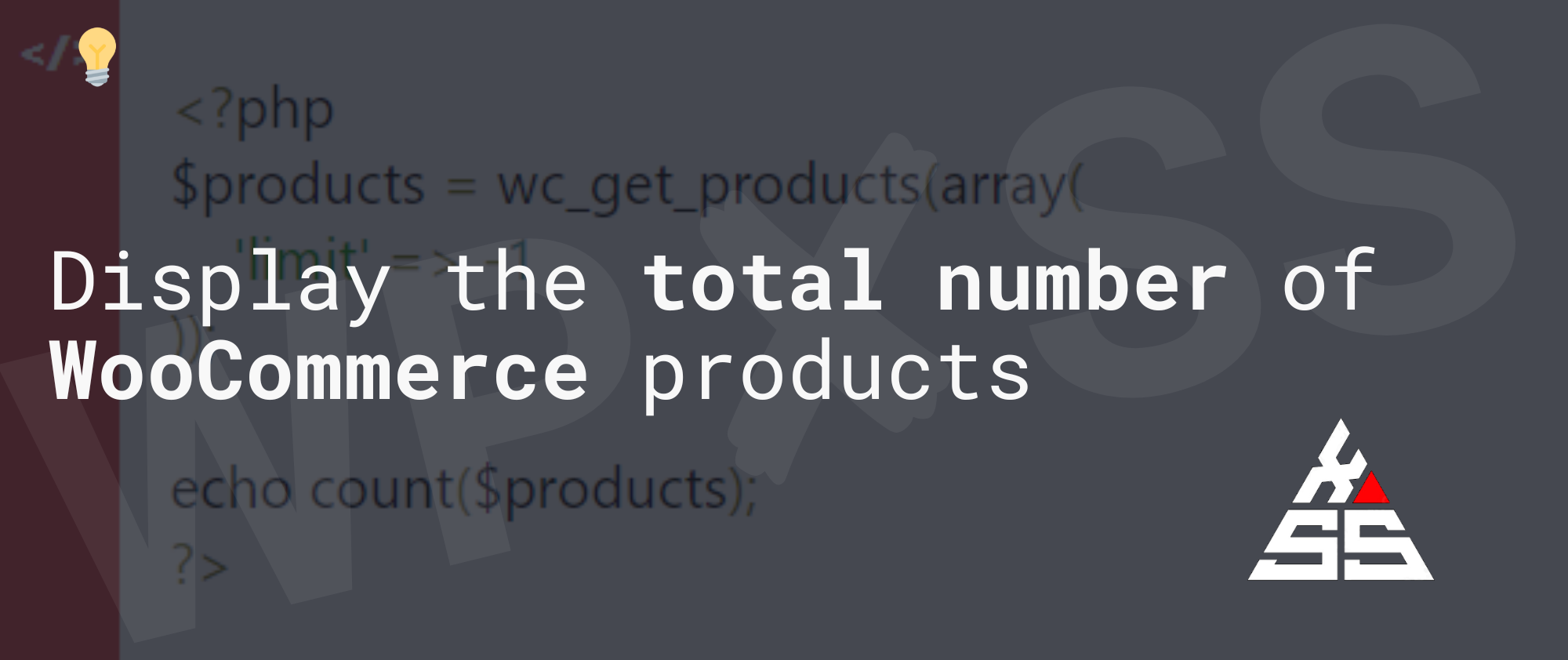🔴 R4gn4r0 Mailer 1.0
A straightforward PHP script called R4gn4r0 Mailer is used to send bulk emails from WordPress websites that have been hacked. It offers capabilities like email address filtering, mass emailing, and blacklist checking and is essentially a clone of the LeafMailer. The malware is often discussed as a wp-active2.php file. Simple login form, the password is … Read full article →