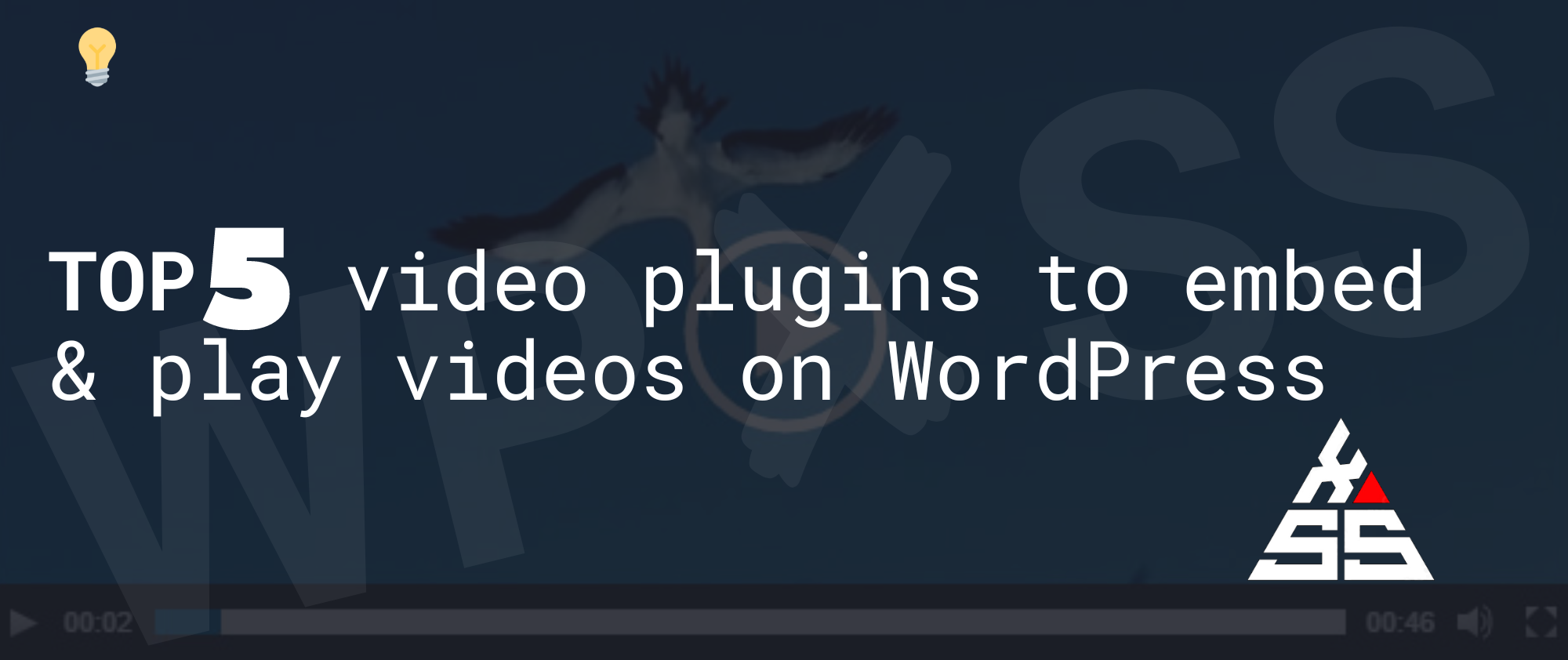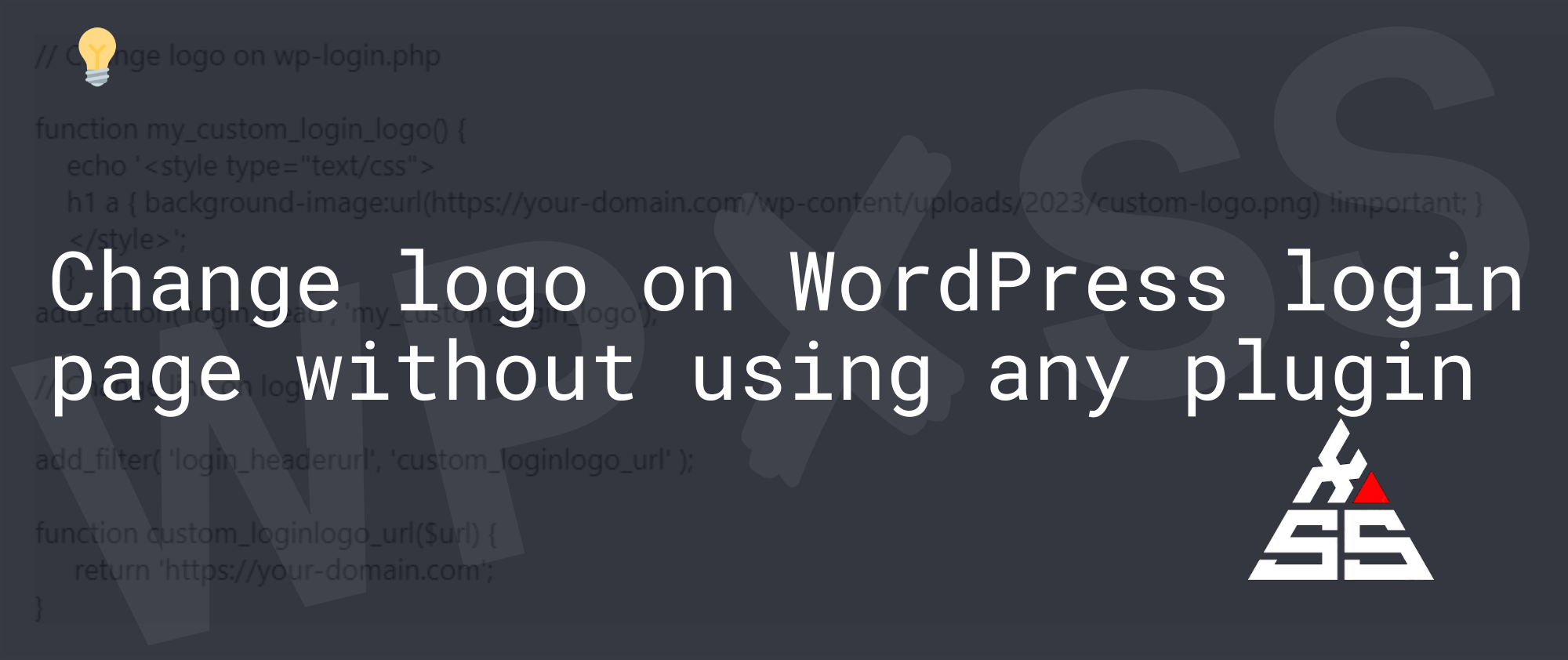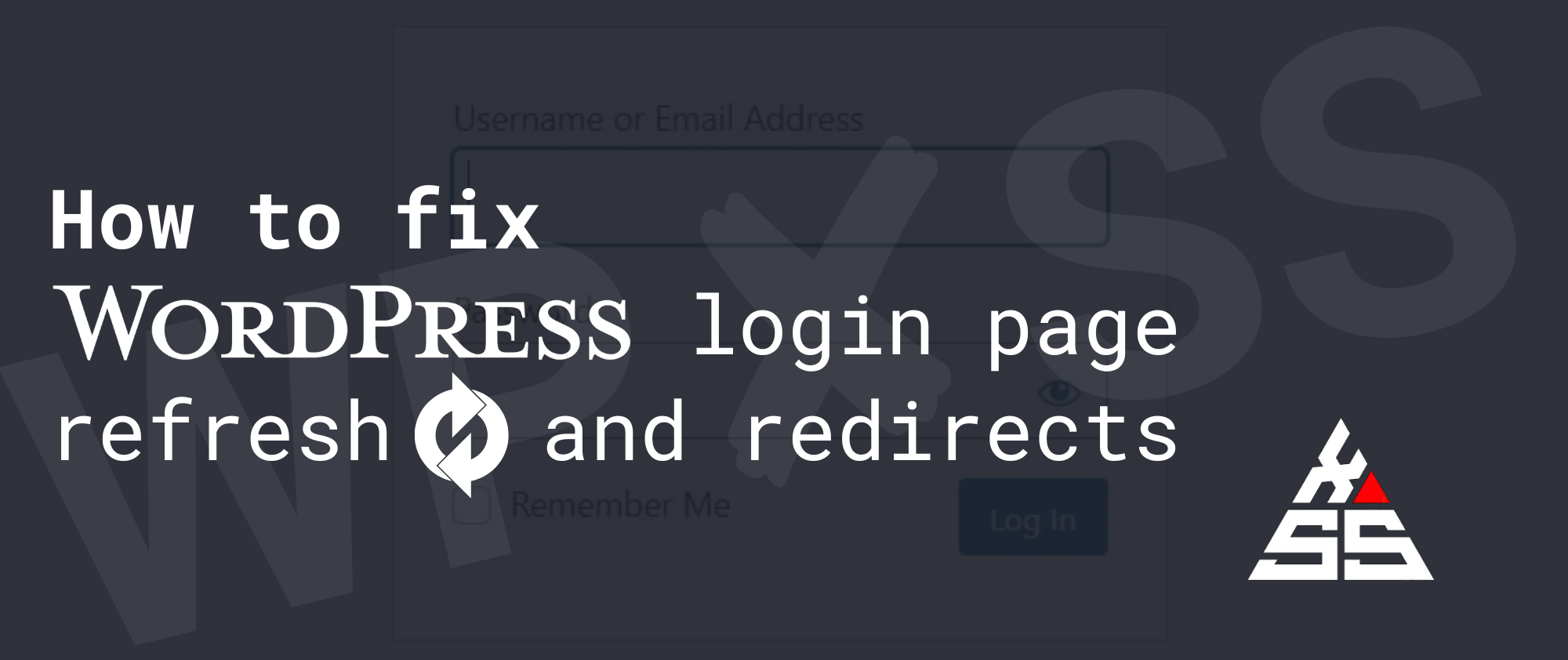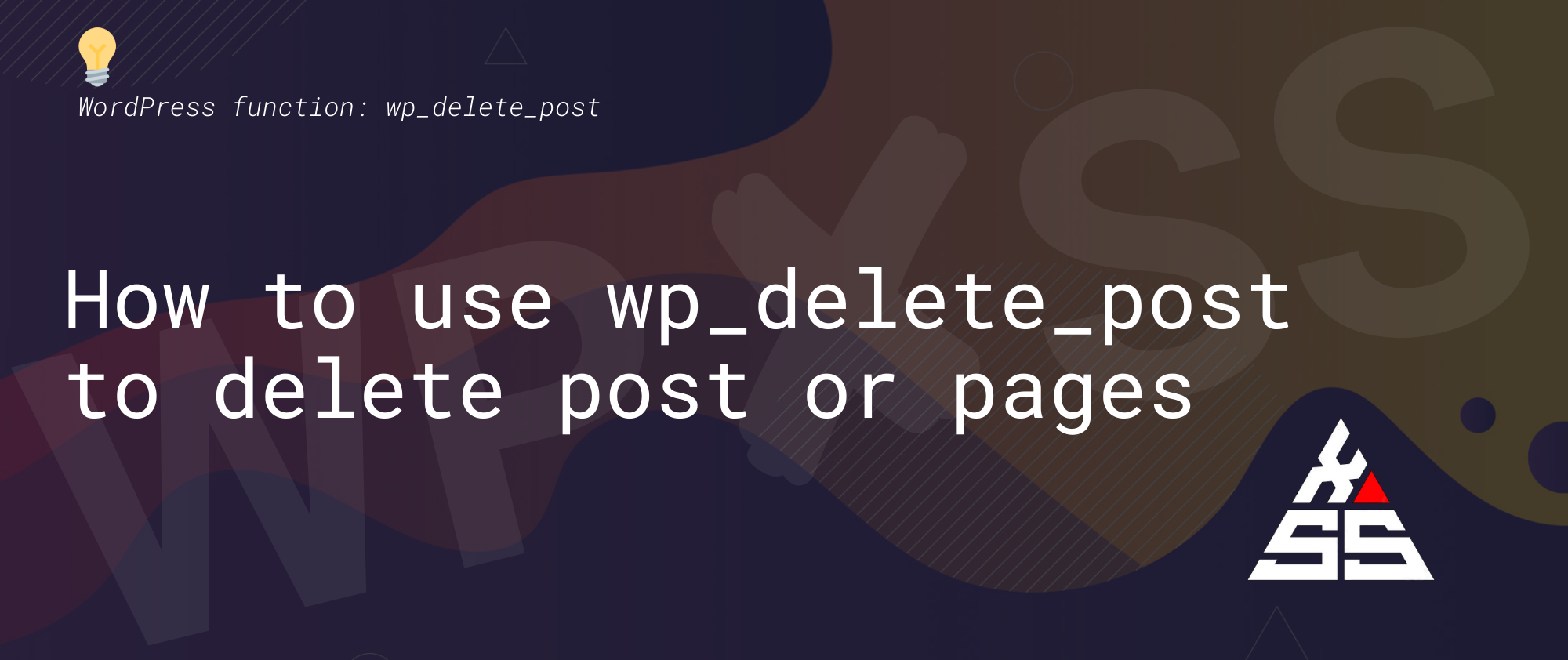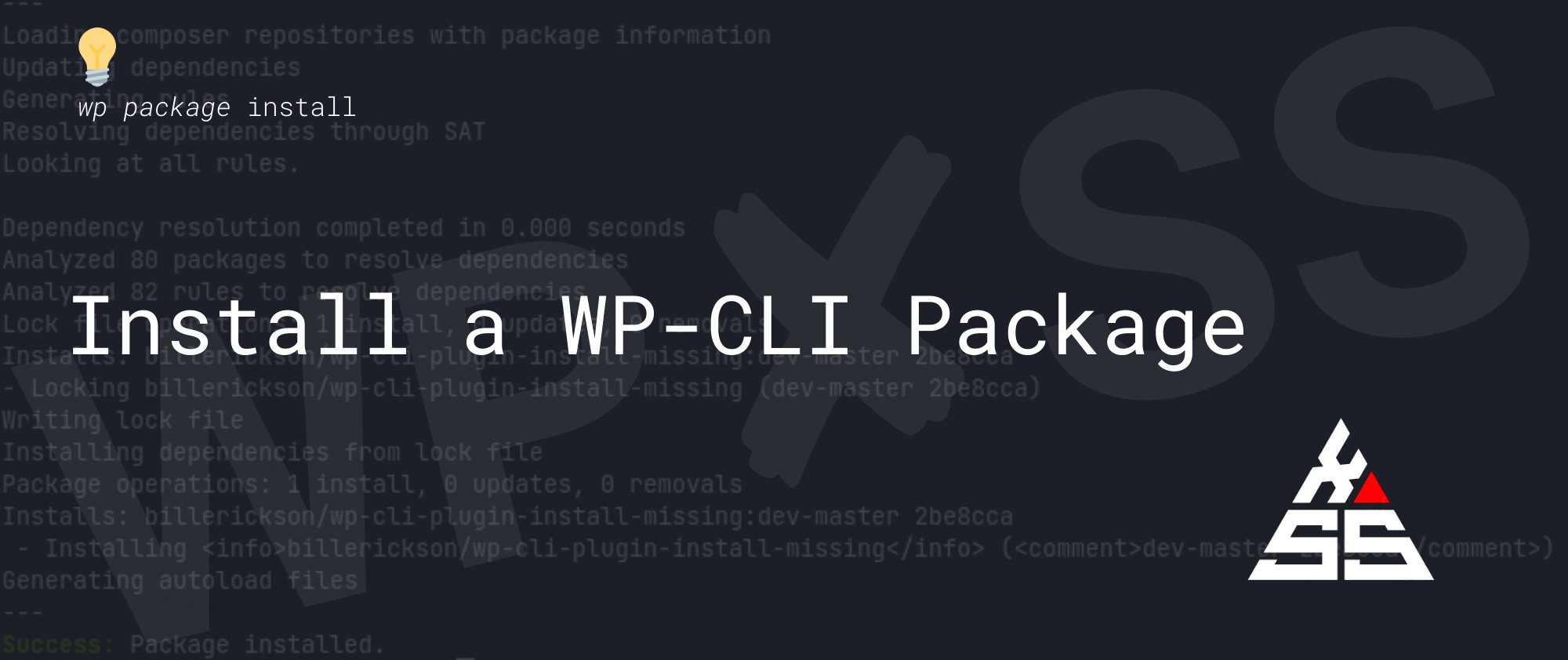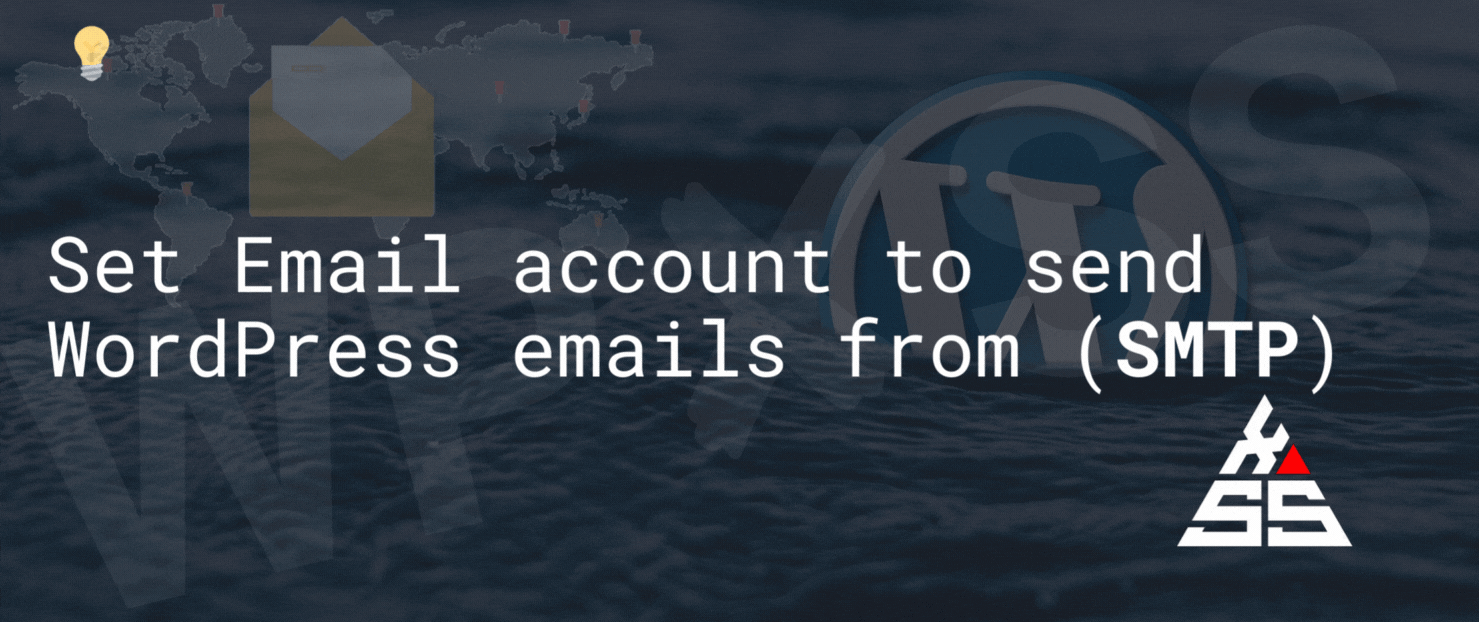Top 5 ▶️ video plugins for embedding & playing videos on WordPress website
Text alone is not enough to fully catch the attention and deliver value for your website’s visitors. People want to get the information fast and clear. Videos are good ways for catching the attention and get people stay longer at your website. So, let’s find out what are the best WordPress video plugins that allow … Read full article →