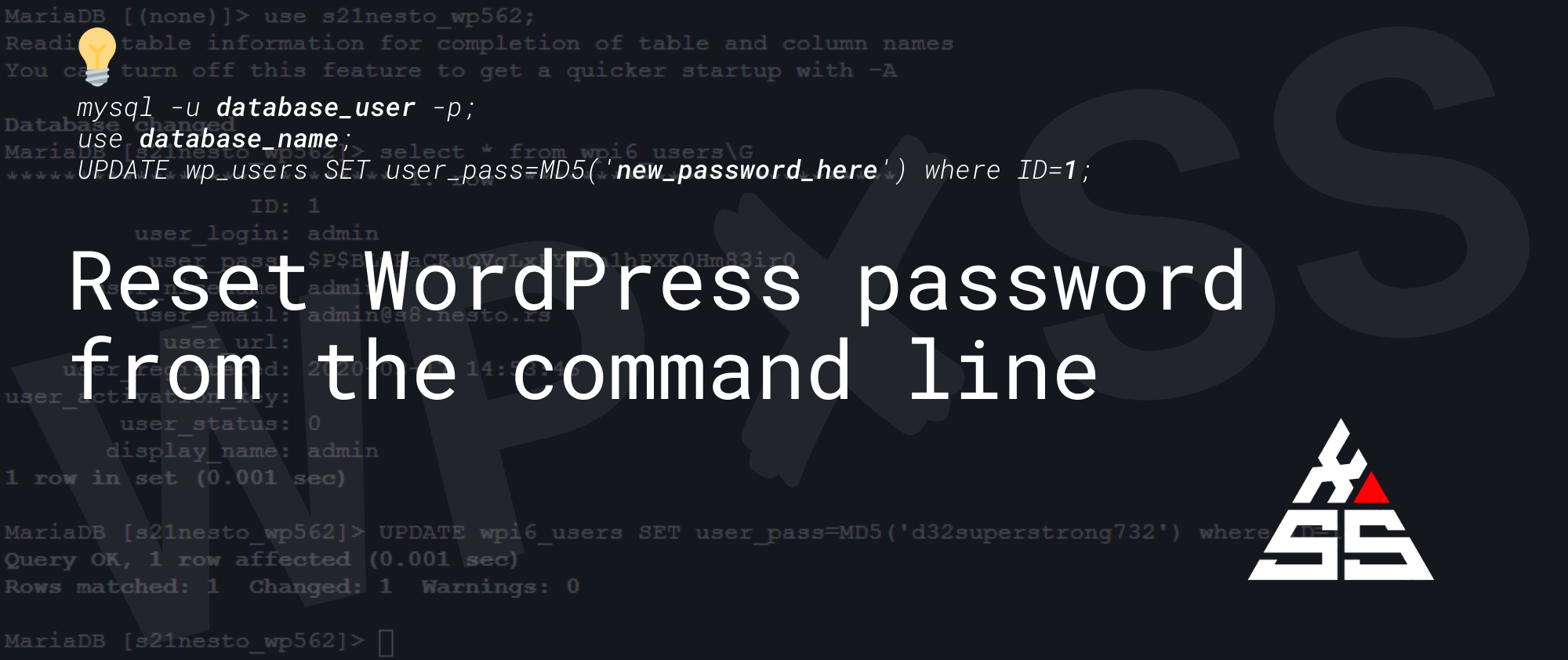Reset WordPress password from the command line
1. log in to the MySQL: mysql -u root -p; 2. Select the database: use database_name; 3. List all users: select * from wp_users\G 4. Change the password for the user you require: UPDATE wp_users SET user_pass=MD5(‘new_password_here’) where ID=user_id_here;