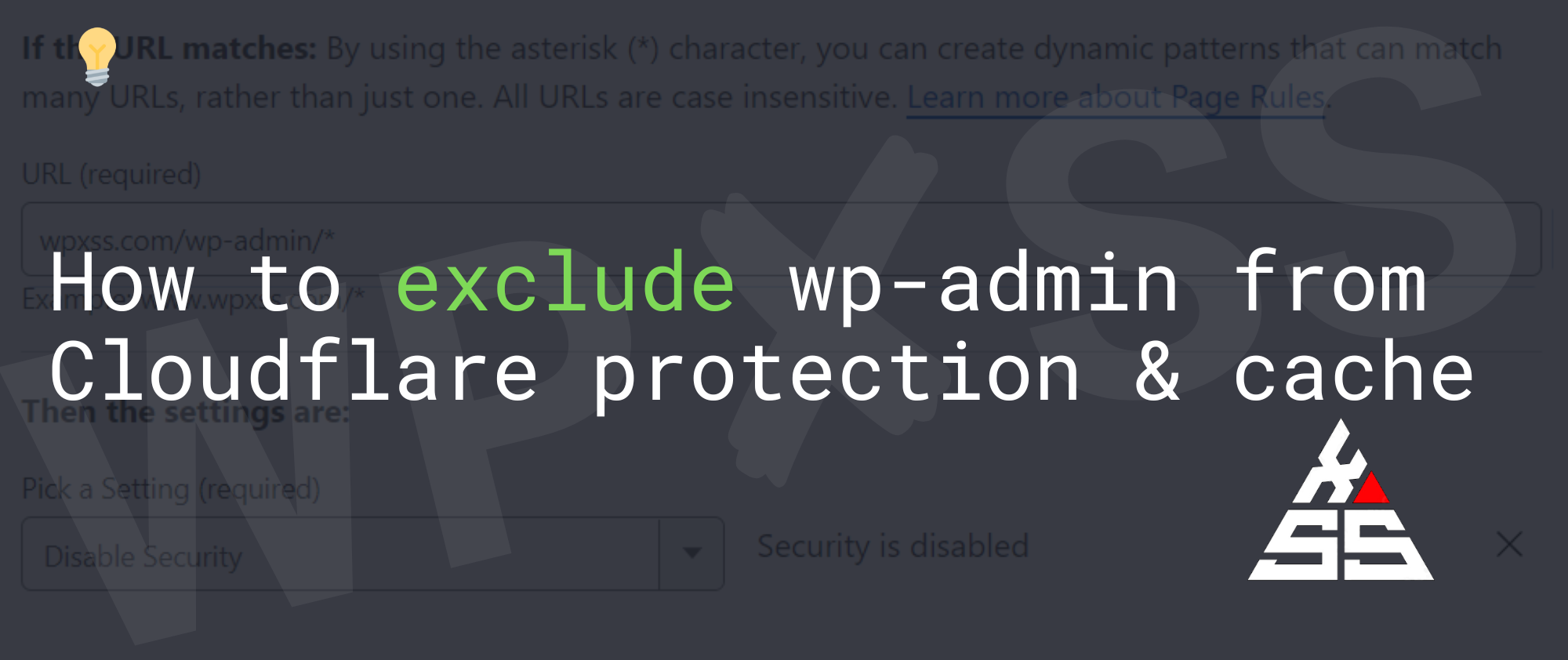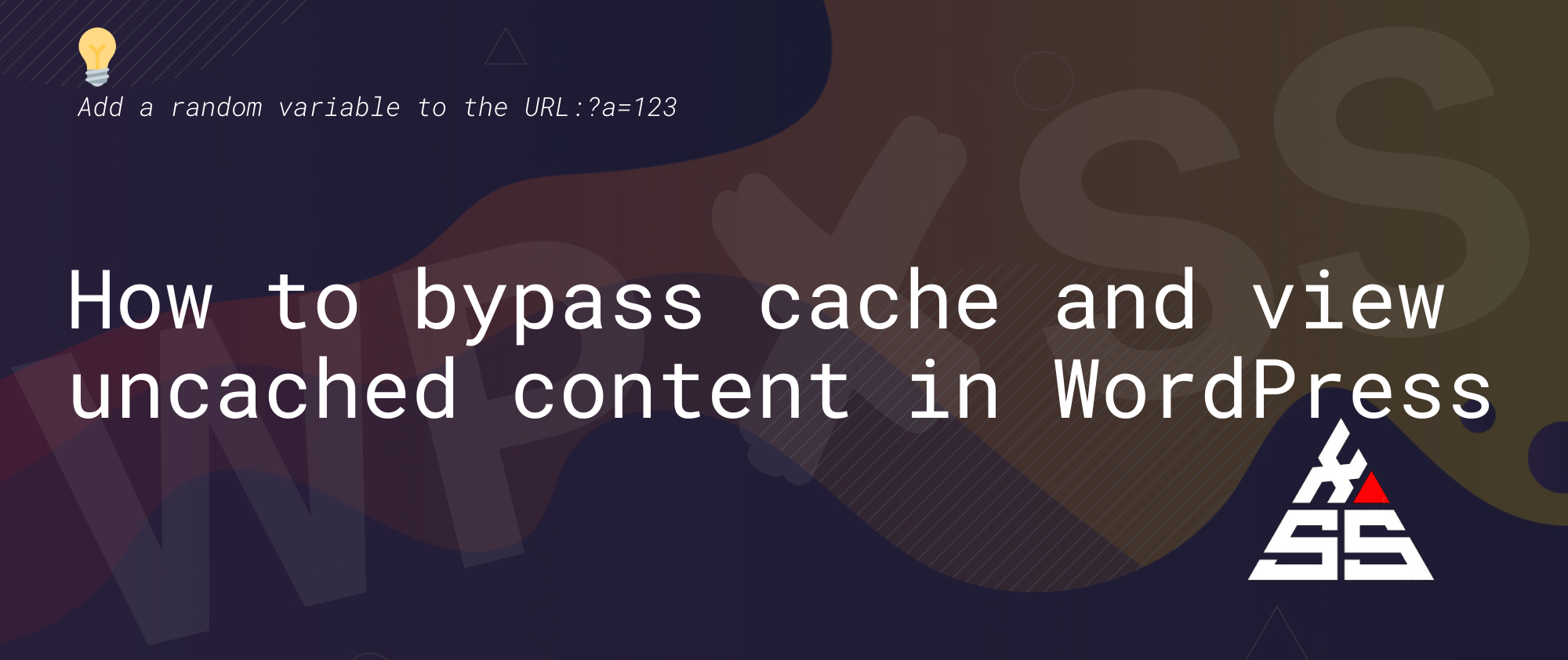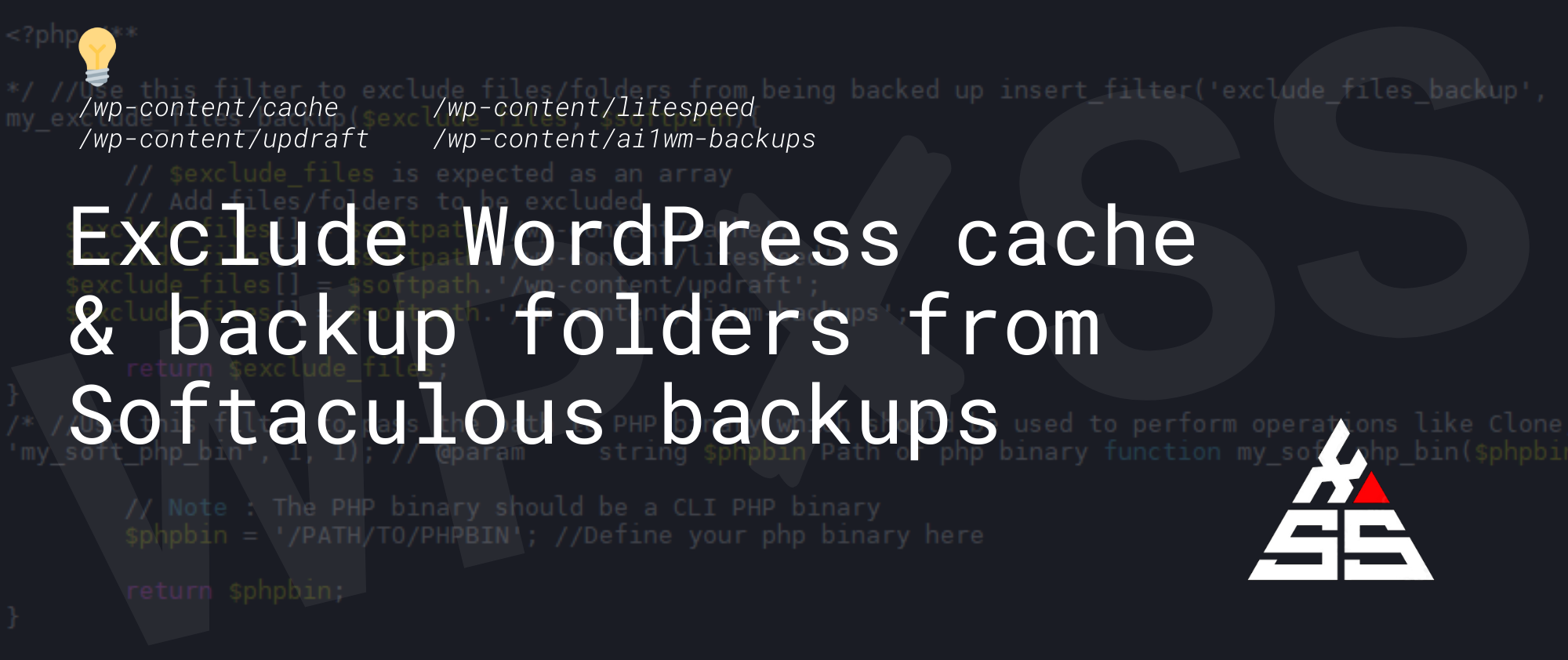5 Easy Ways To Speed Up Your WordPress ⚡
WordPress is an awesome content management system. You can install it in one click, you can find professional-looking themes for as little as a few dollars, and you can use a wide range of plugins for added functions and features. Nonetheless, WordPress websites can become sluggish sometimes, chasing impatient visitors away. This article is going … Read full article →