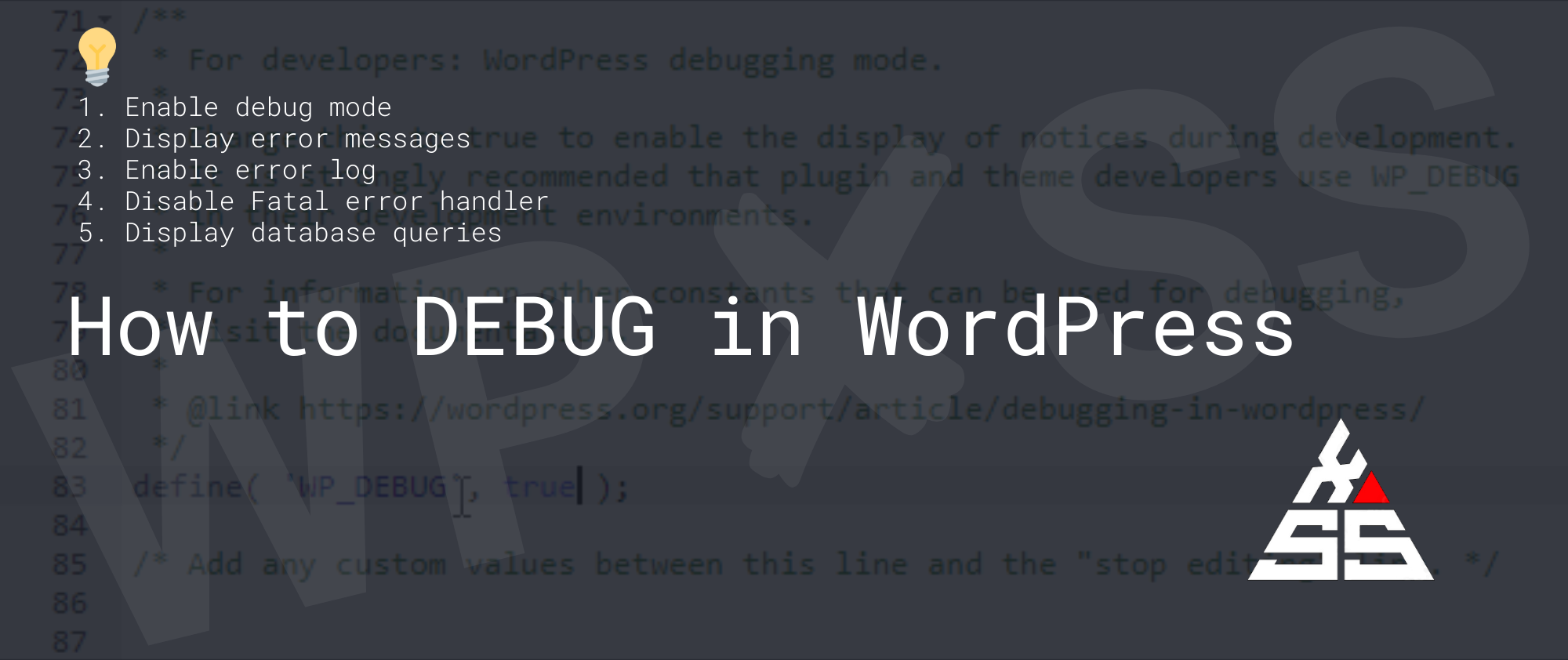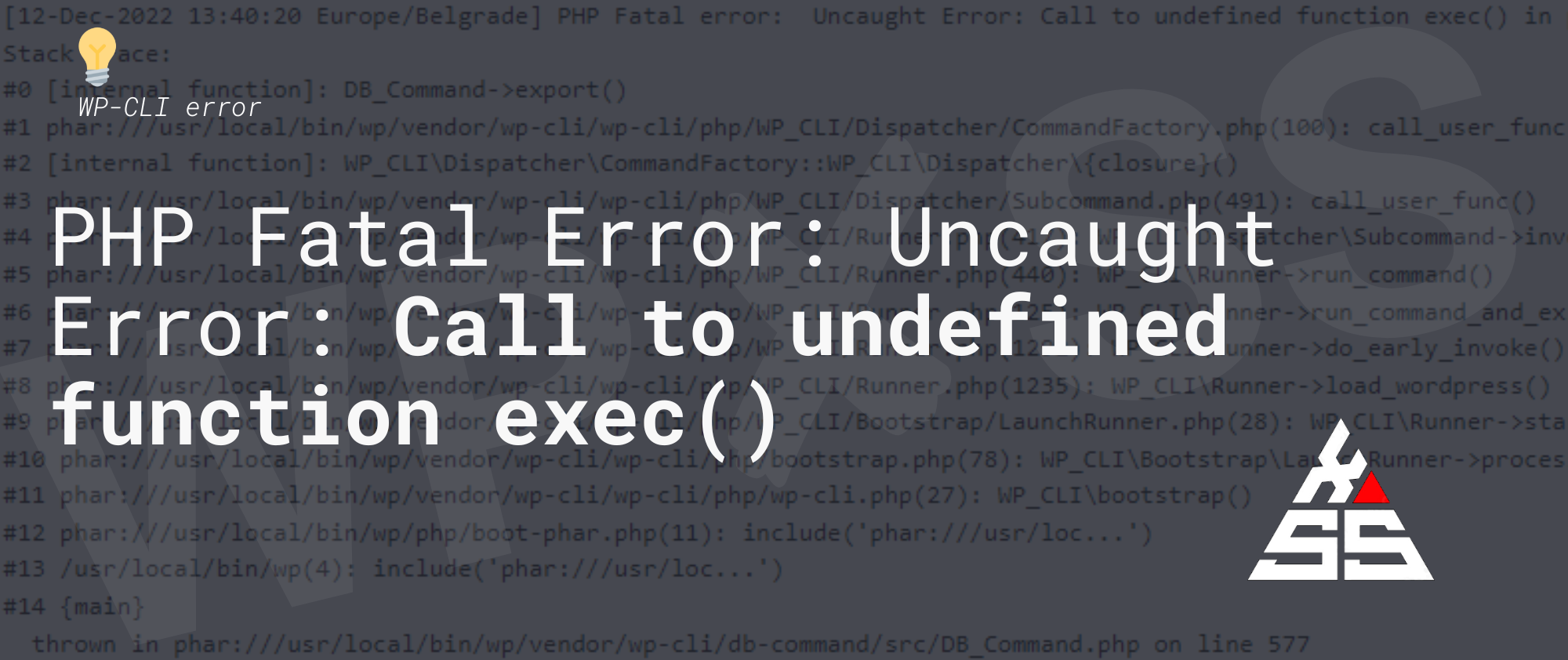How to properly DEBUG in WordPress ✔️
WordPress has many built-in functions that can help you debug. They can be activated by editing them in the wp-config.php file: 1. Enable debug mode By default Debug mode is disabled in WordPress, so you need to enable it by editing the wp-config.php file and changing the value from define( ‘WP_DEBUG’, false ); to define( … Read full article →