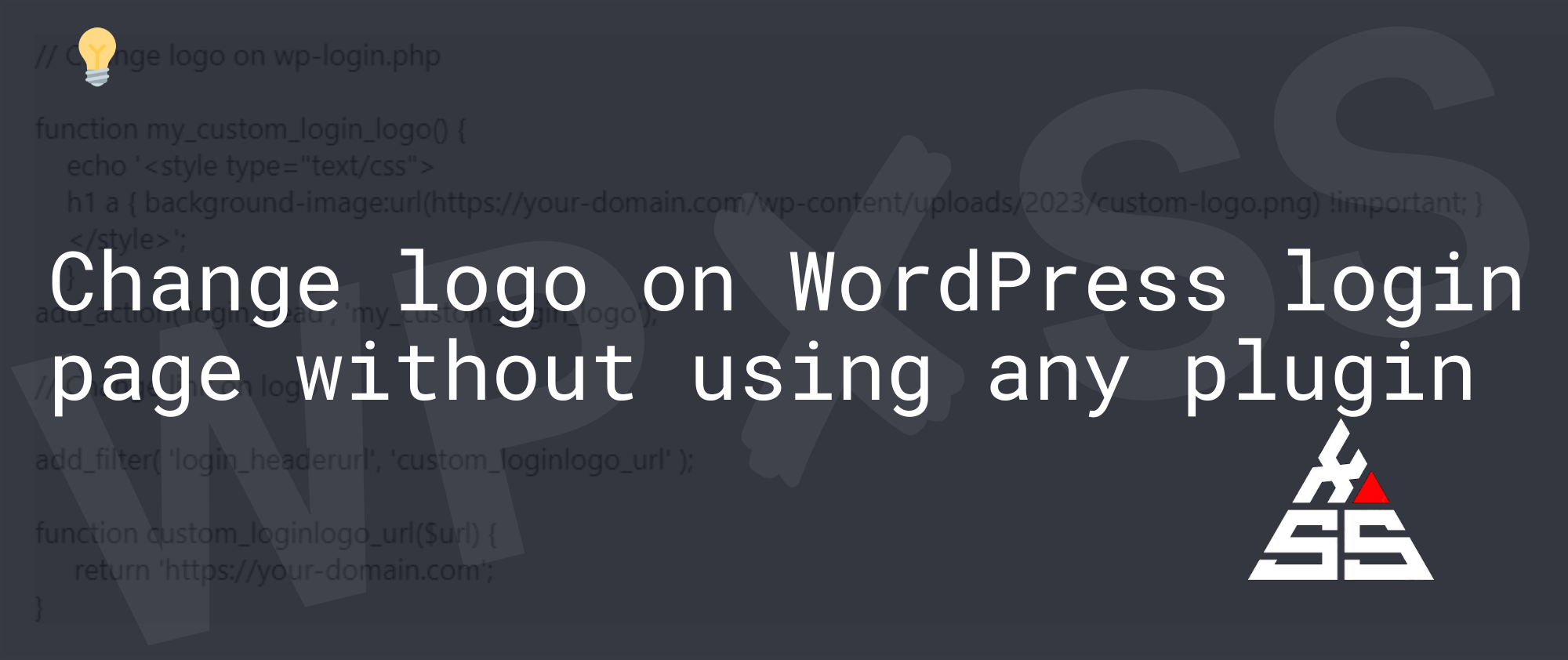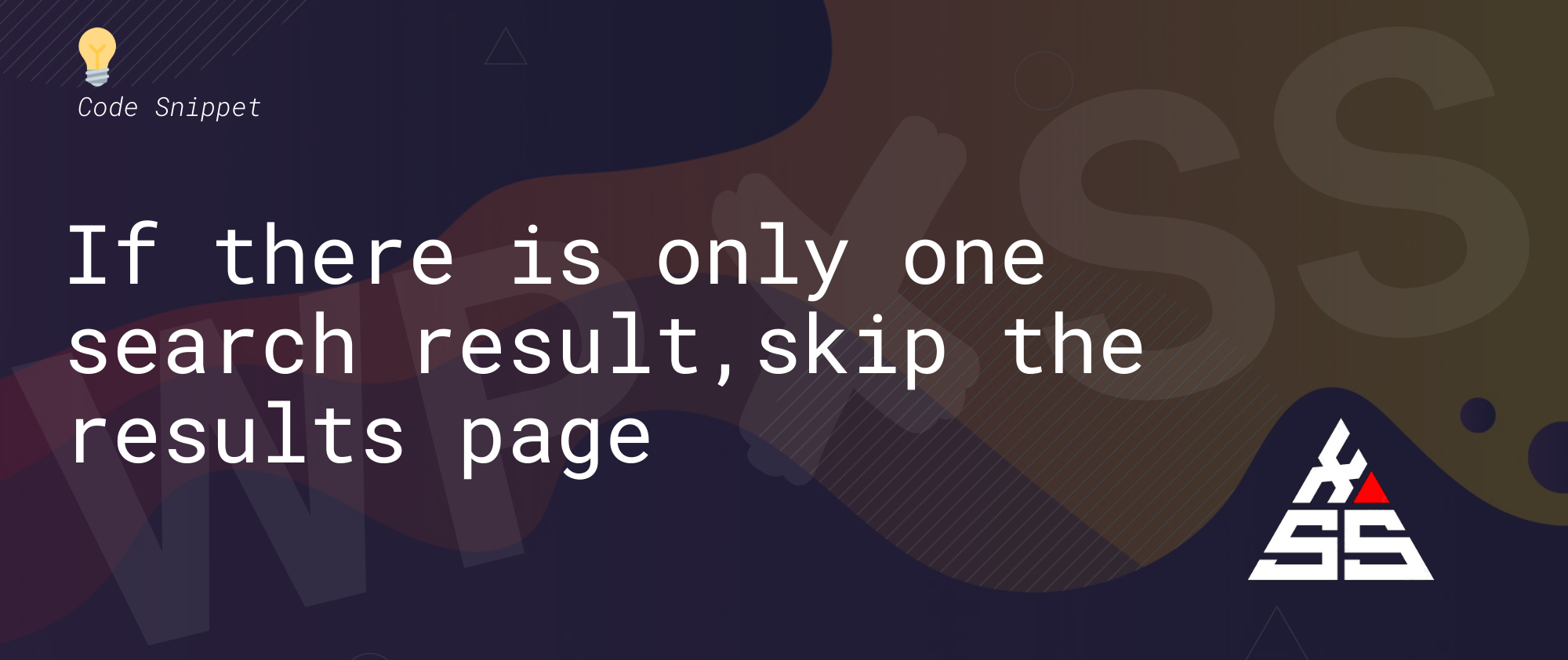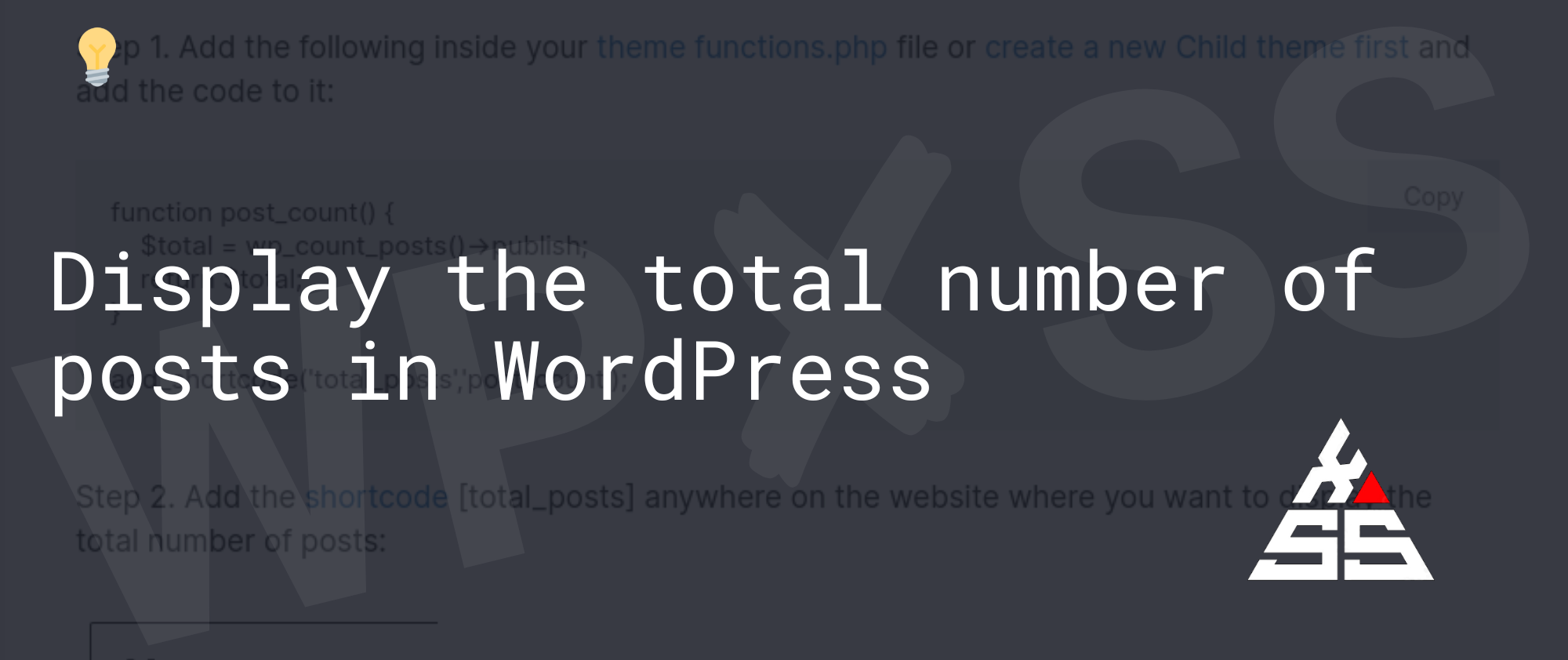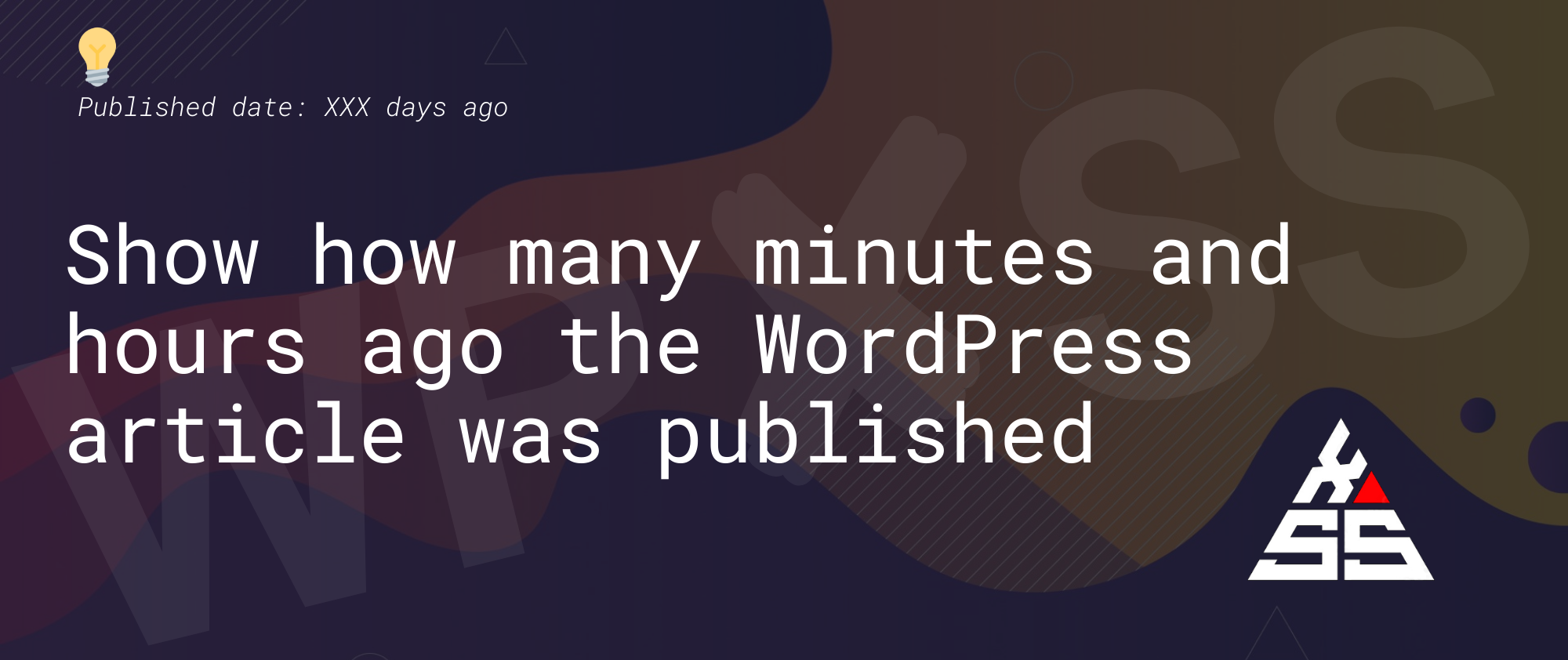Change logo on WordPress login page without using any plugin
Here is a snippet that allows you to set a custom image on the WordPress login page and set a custom link: Replace https://your-domain.com/wp-content/uploads/2023/custom-logo.png with your logo https://your-domain.com with your link