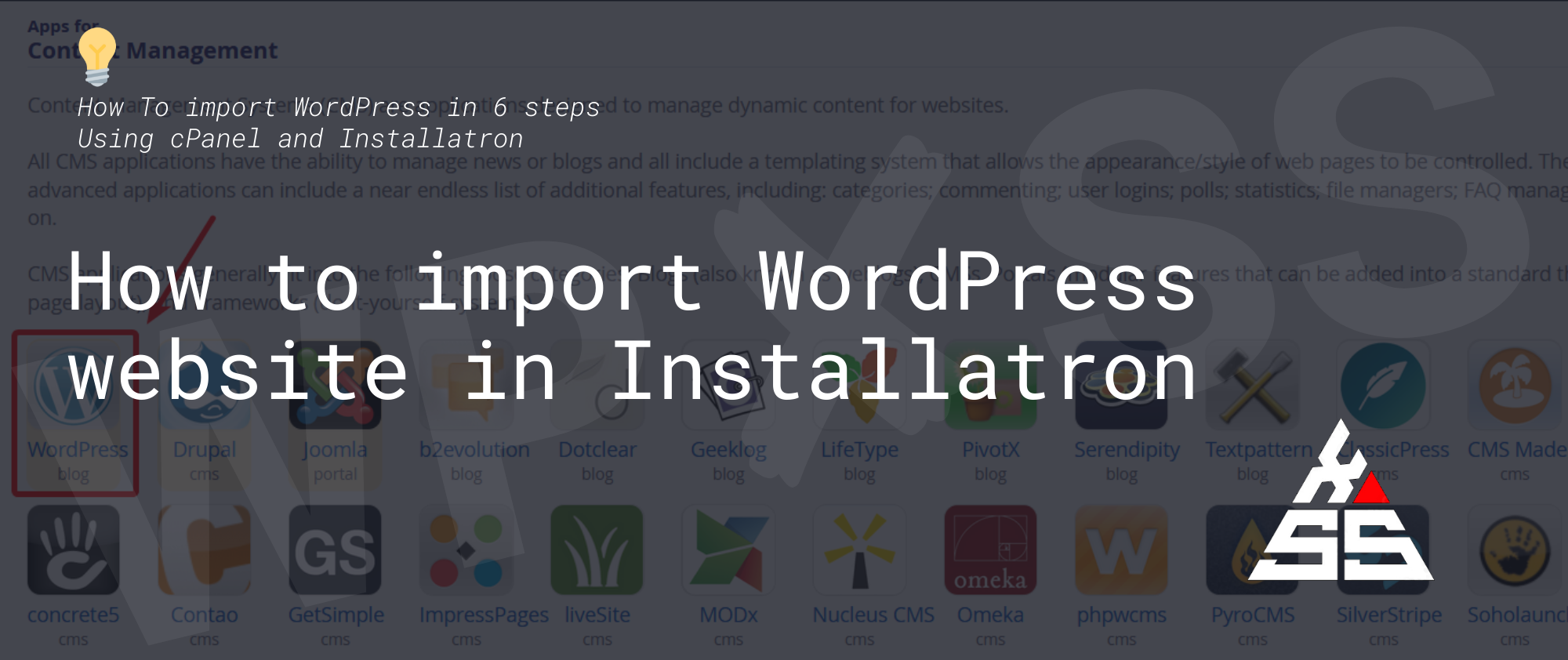How To Install WordPress Using cPanel and Installatron
Installatron allows you to easily with a few clicks install any application in your hosting account, and the installation process is the same for many applications. To install WordPress, follow these steps: Step 1. In the “Software” section of the cPanel, click the Installatron icon. Step 2. Click on the “Application Browser” > WordPress Step … Read full article →