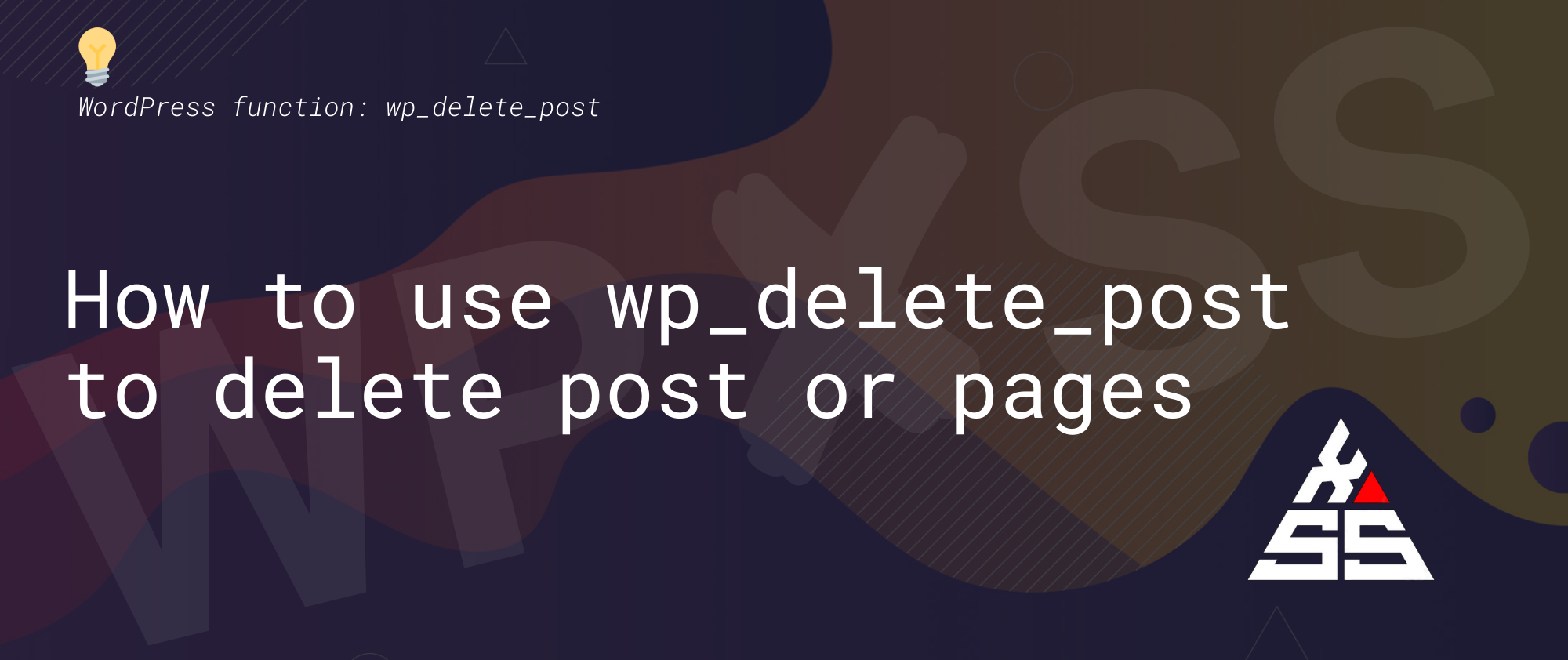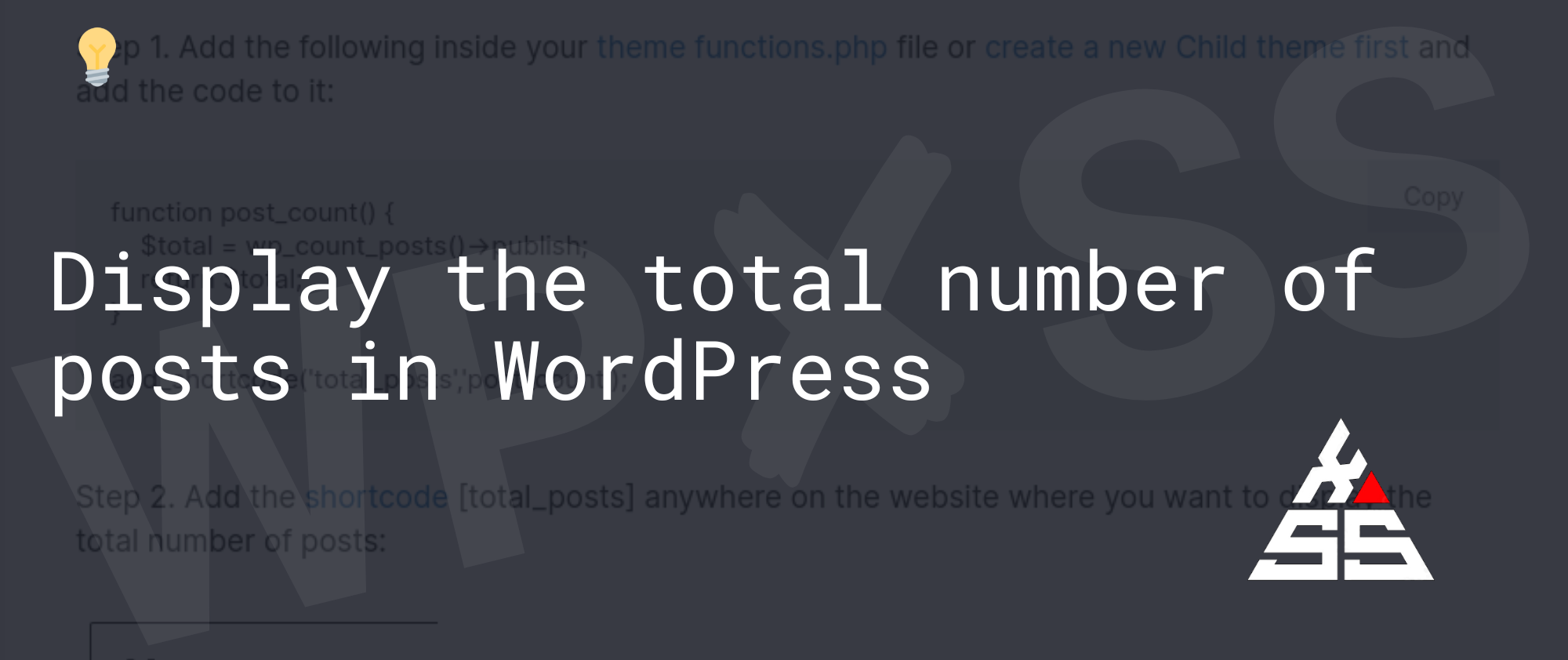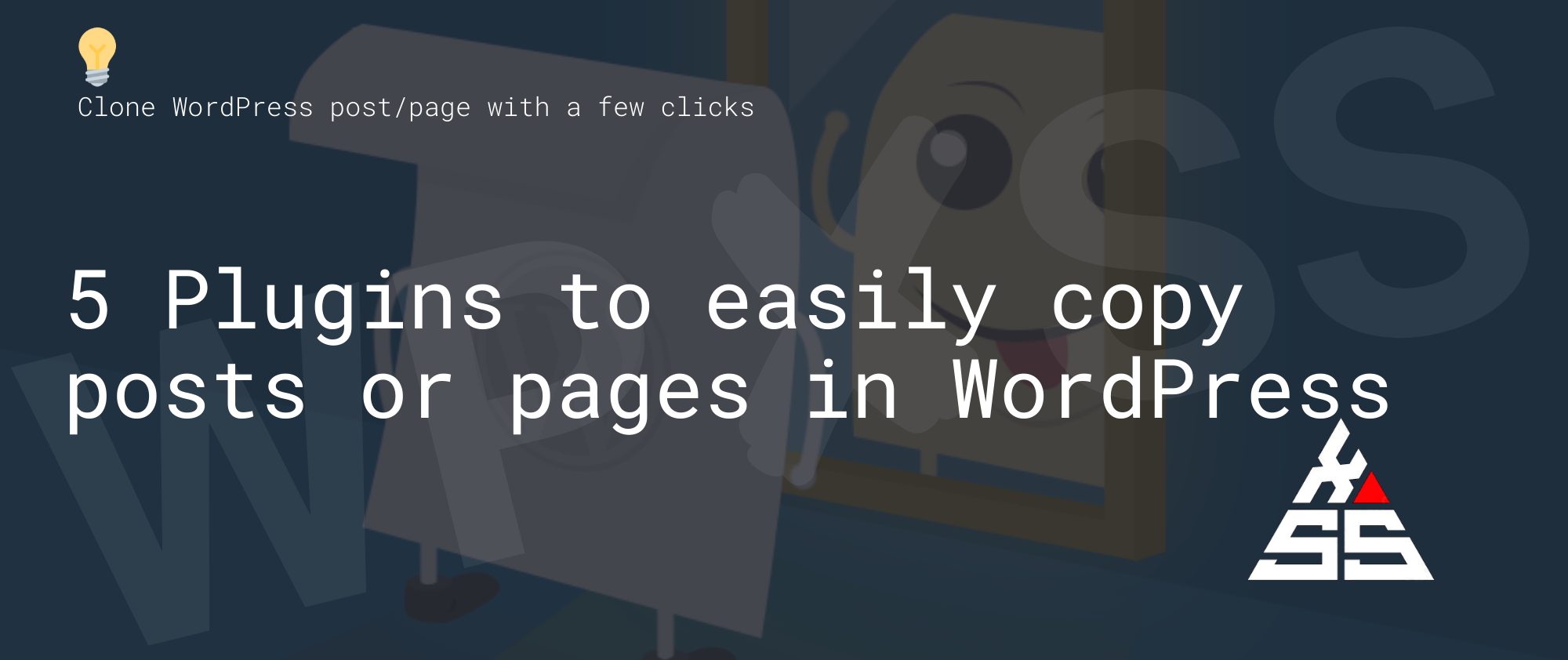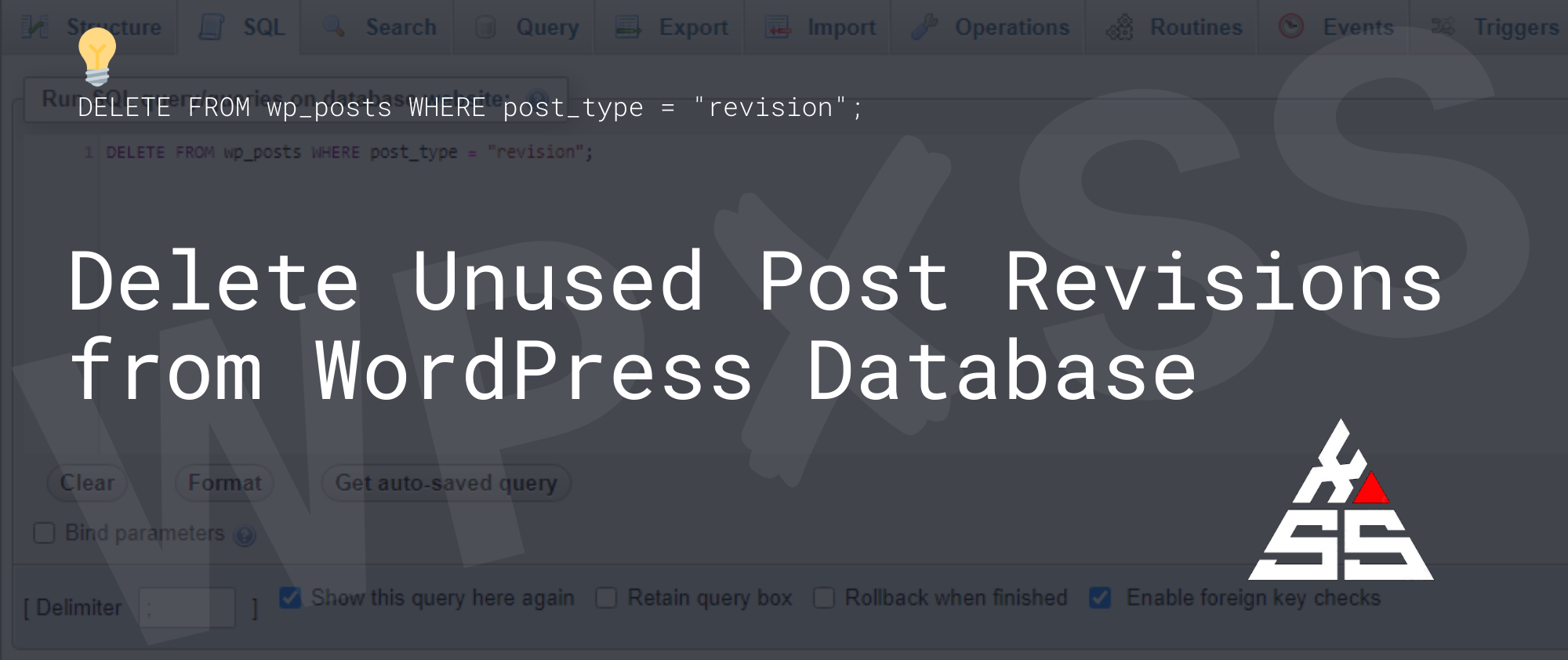💡 How to use wp_delete_post to delete Posts or Pages
wp_delete_post function allows us to permanently delete posts, pages, attachments. When a post is deleted, all the associated content will also be deleted, this includes the comments, custom fields, and category entries. Instructions Parameter PARAMETER TYPE DESCRIPTION DEFAULT REQUIRED $postid intiger article ID 0 no $force_delete boolean skip recycle bin and delete permanently false no … Read full article →