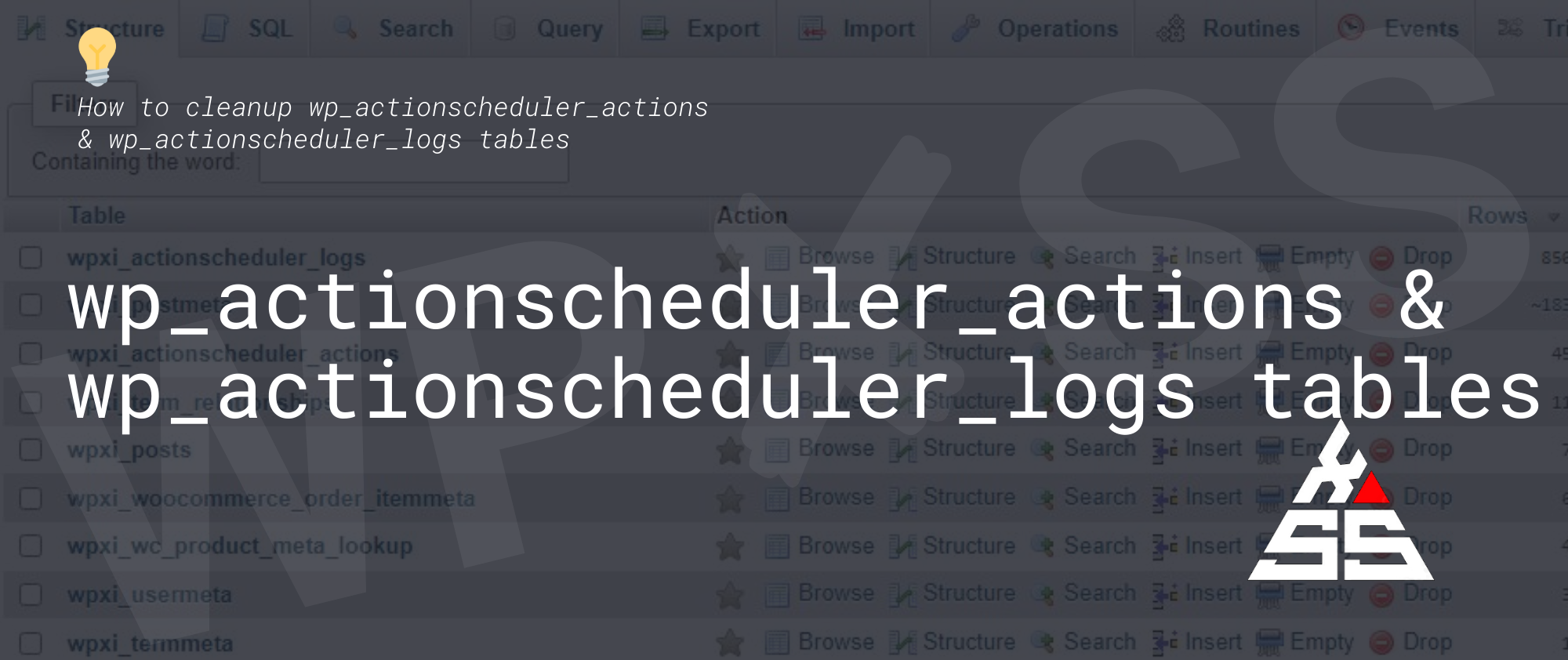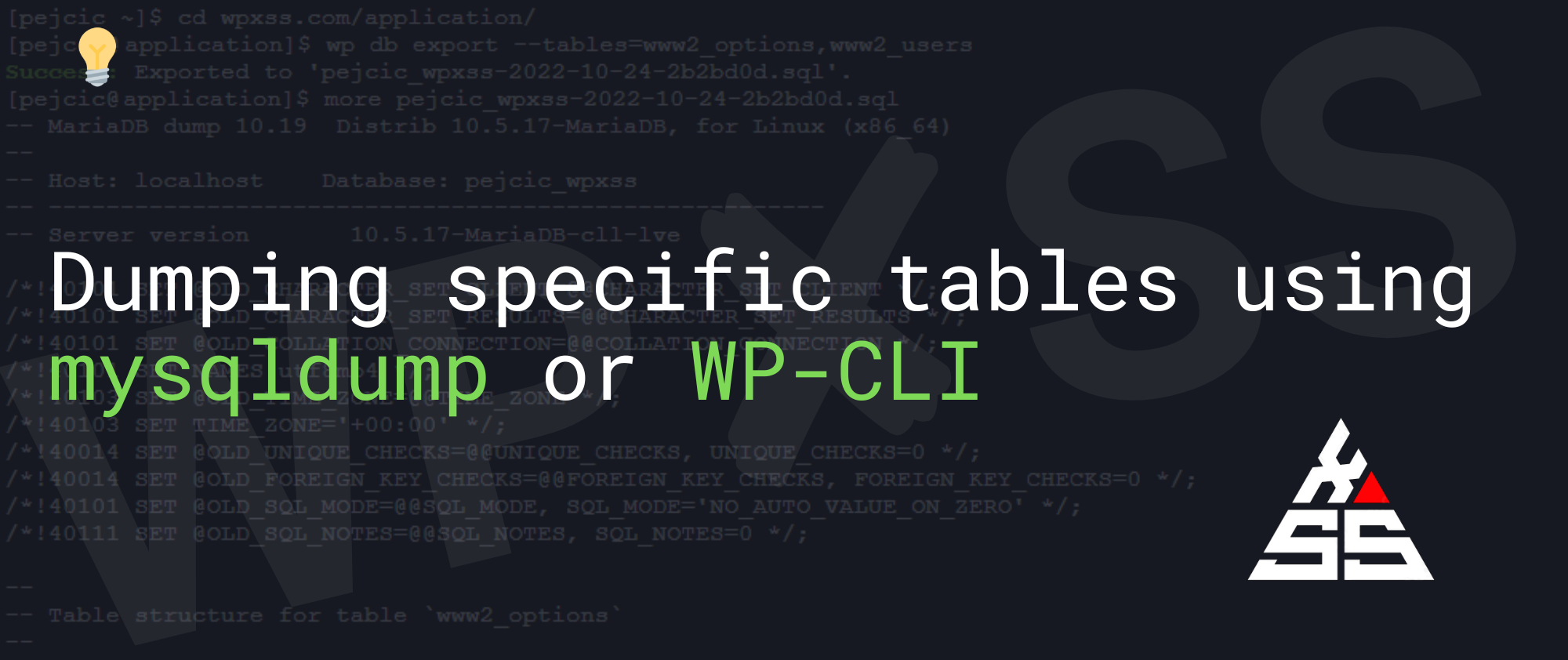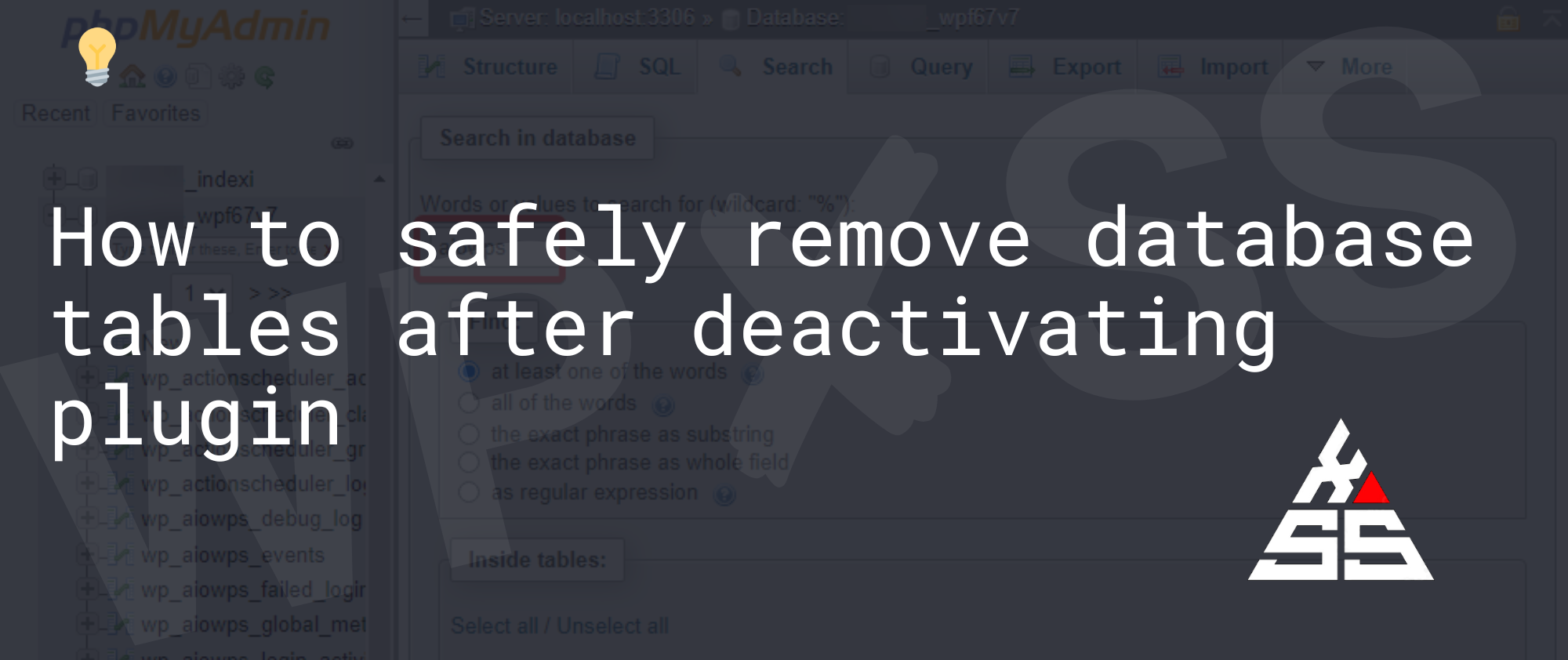Adding high-performance keys to MySQL tables to speed up WordPress 🧑🏿🚀
wp_postmeta table should be the biggest table in your database, if not, there is a problem. Read wp_actionscheduler_actions & wp_actionscheduler_logs tables When you install WordPress for the first time, tables are created in the database, for example for the wp_postmeta table: the problem? solution: On an existing tables, We can add high-performance keys that match … Read full article →
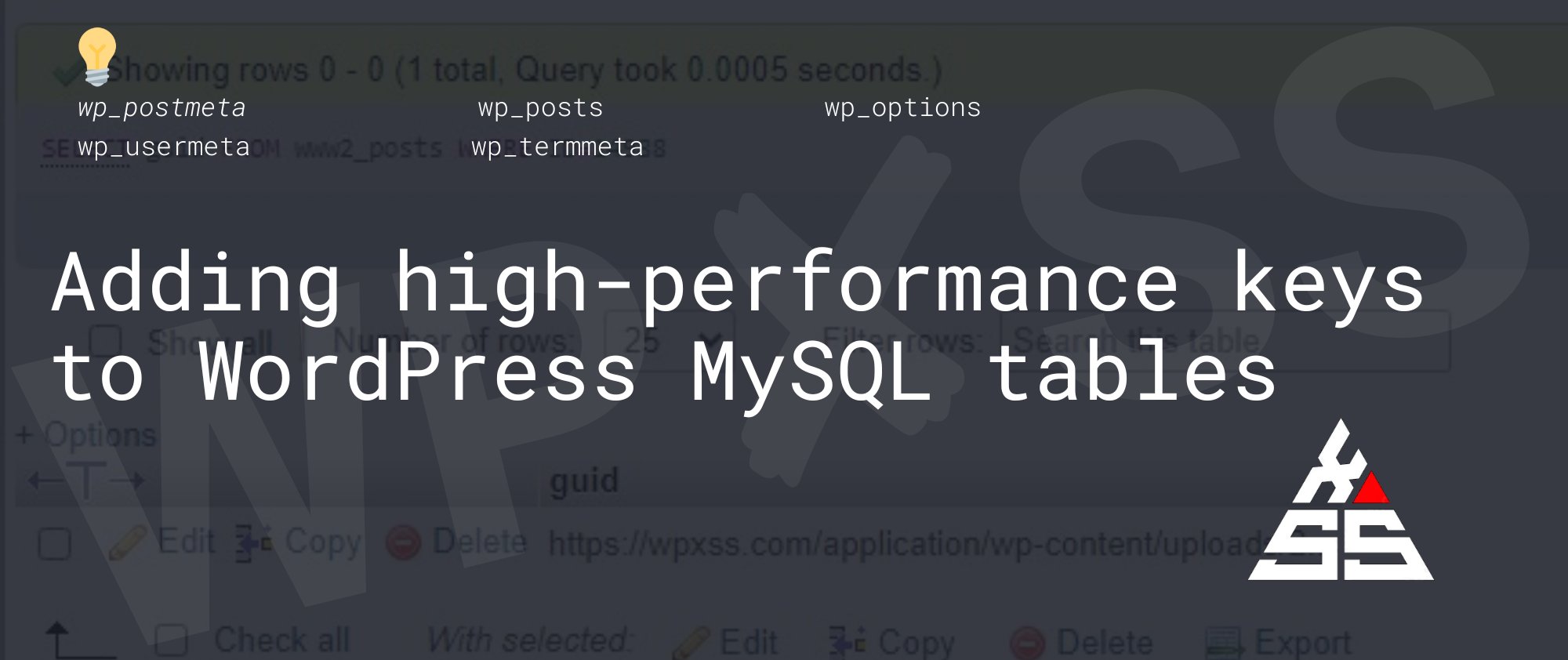
![WordPress database error Table './db/wp_options' is marked as crashed and should be repaired [✔️ SOLVED] WordPress database error Table .dbwp options is marked as crashed and should be repaired - WordPress database error Table './db/wp_options' is marked as crashed and should be repaired [✔️ SOLVED]](https://wpxss.com/application/wp-content/uploads/2022/10/WordPress-database-error-Table-.dbwp_options-is-marked-as-crashed-and-should-be-repaired.png)