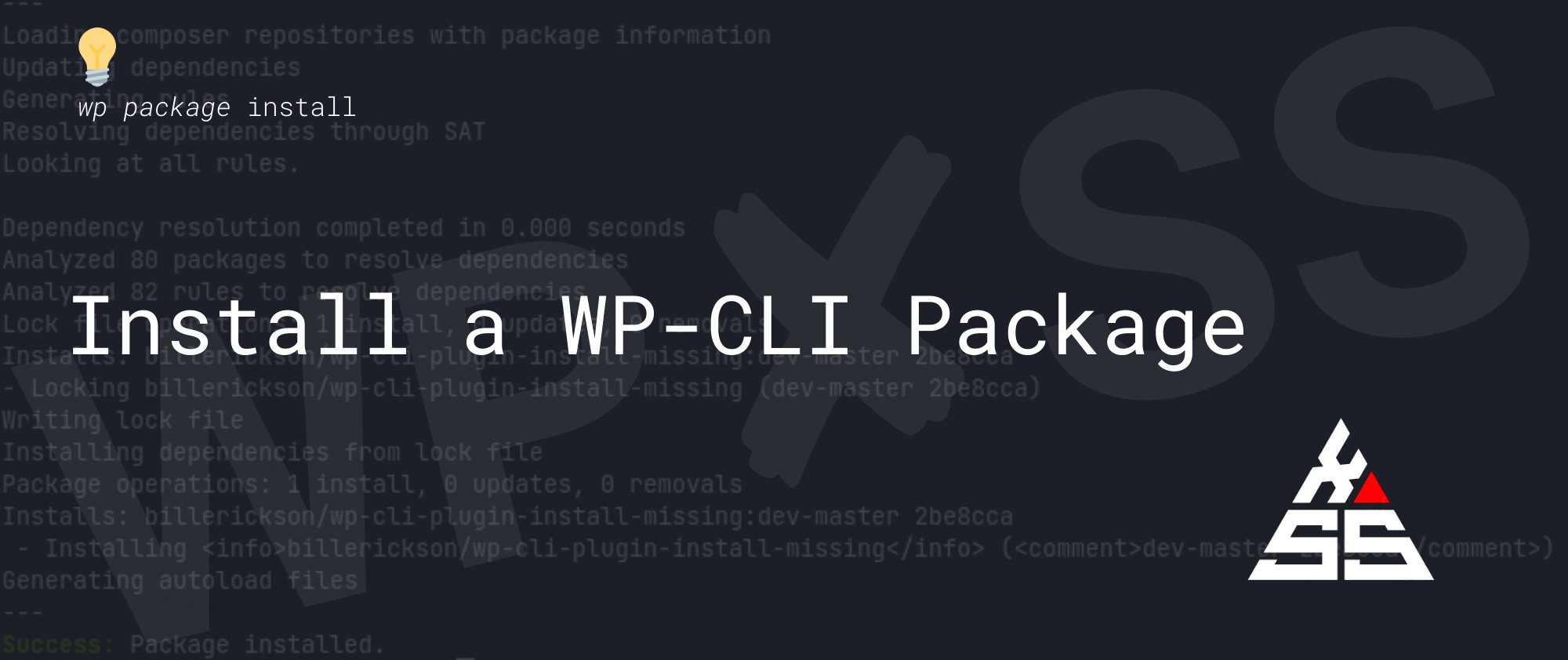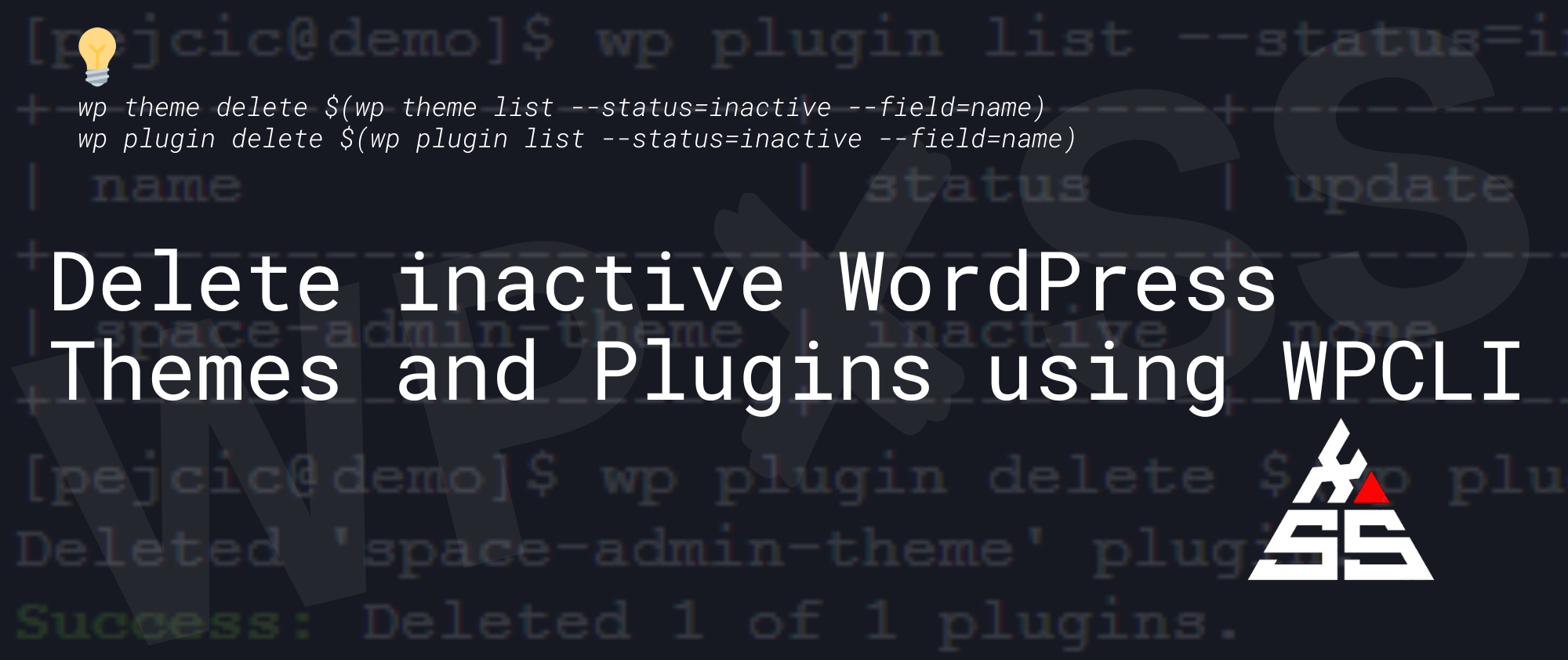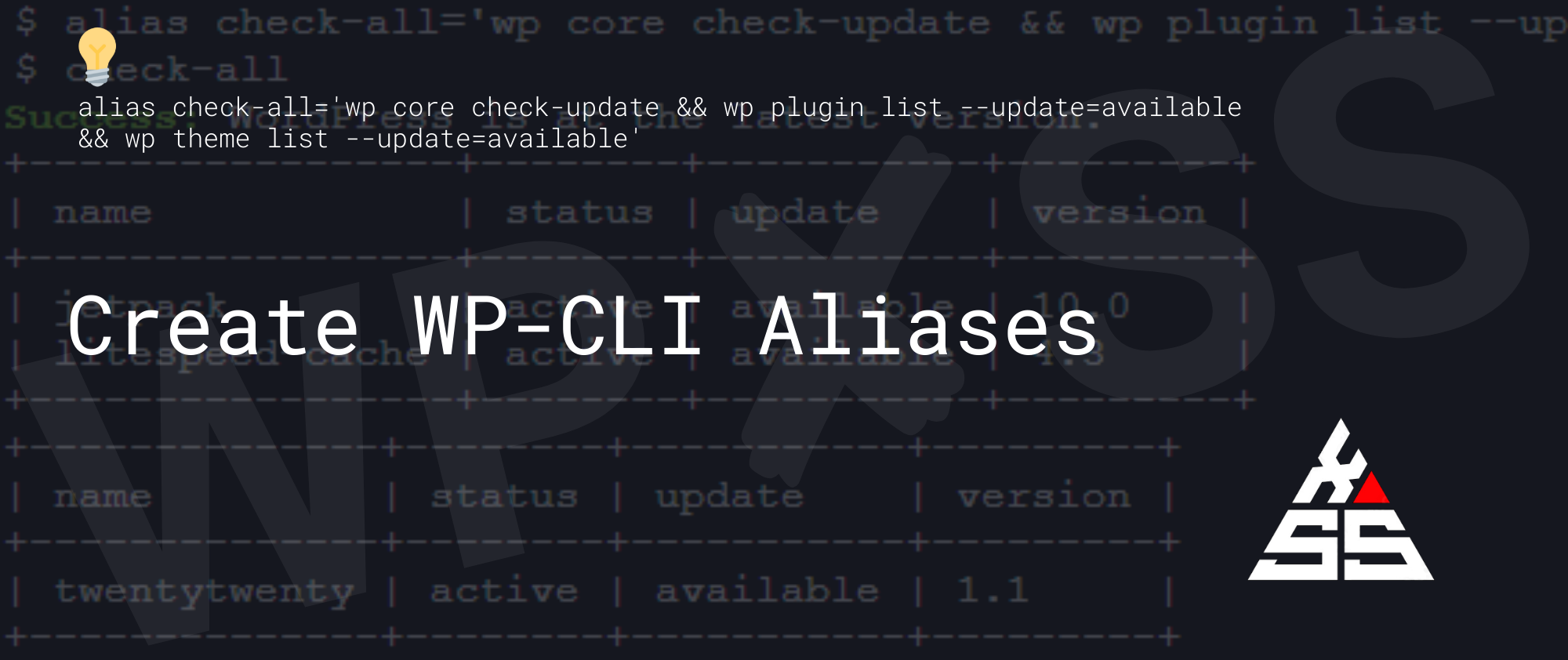Install a WP-CLI Package
Packages can be installed to add functionality to WP-CLI, for example wp-cli/wp-super-cache-cli package will add functions for managing WP Super Cache plugin from the terminal. Here is a list of My favourite packages from the wp-cli/package-index: billerickson/wp-cli-plugin-install-missing install any plugins that are “active” but not installed binarygary/db-checkpoint create quick db snapshots for development purposes jaywood/jw-wpcli-random-posts … Read full article →