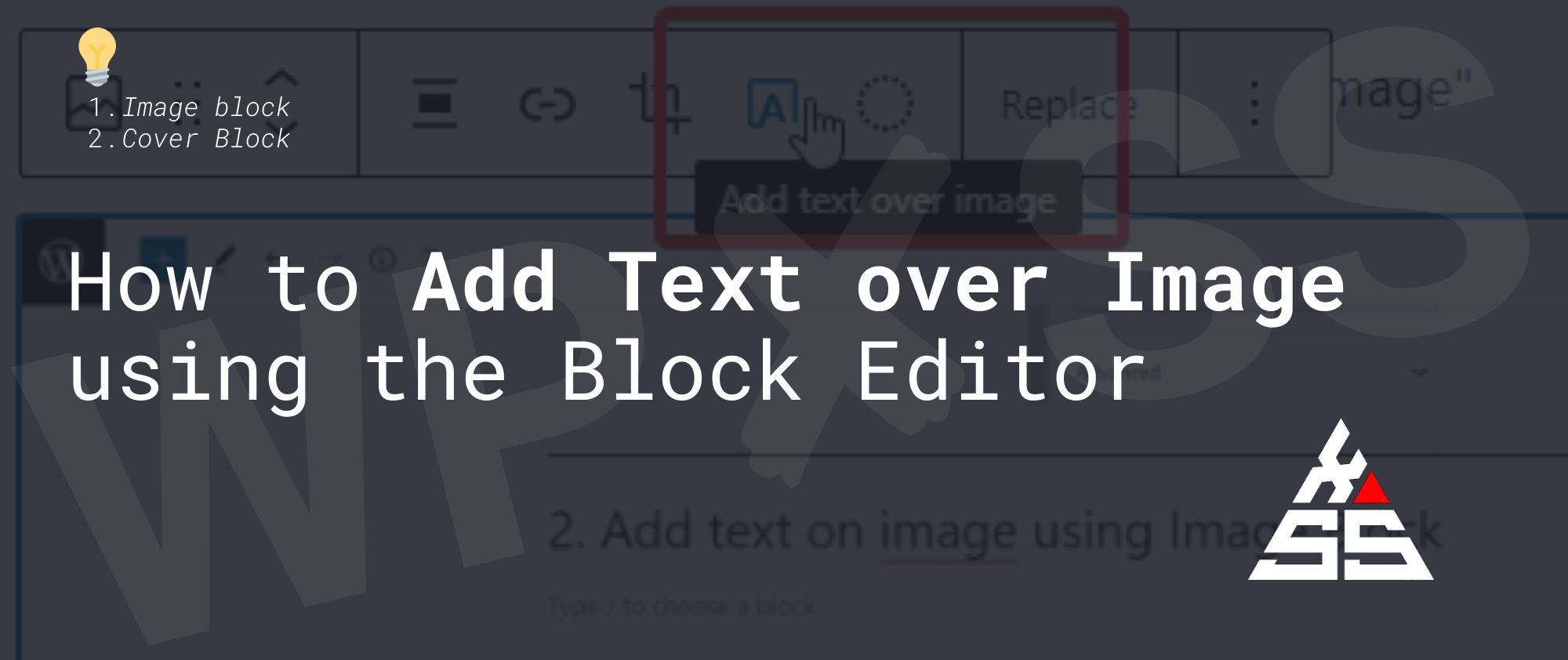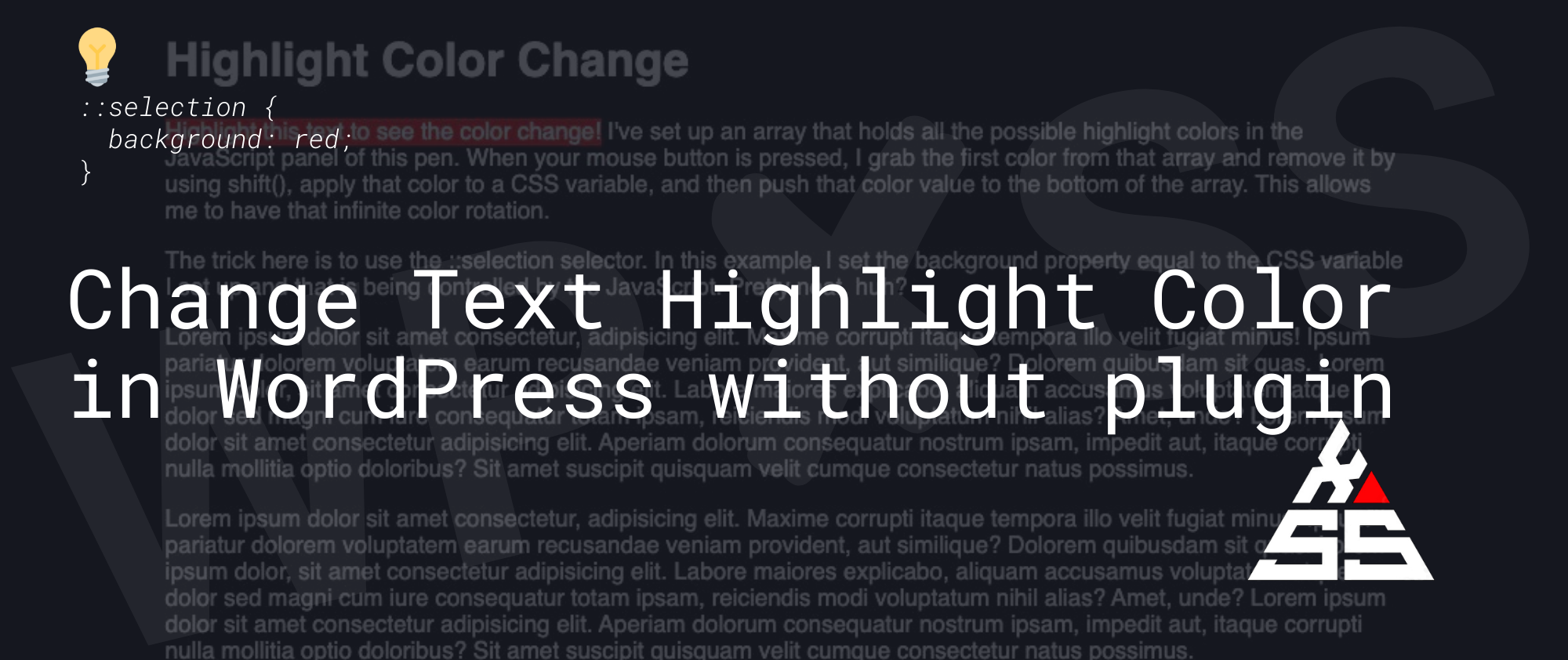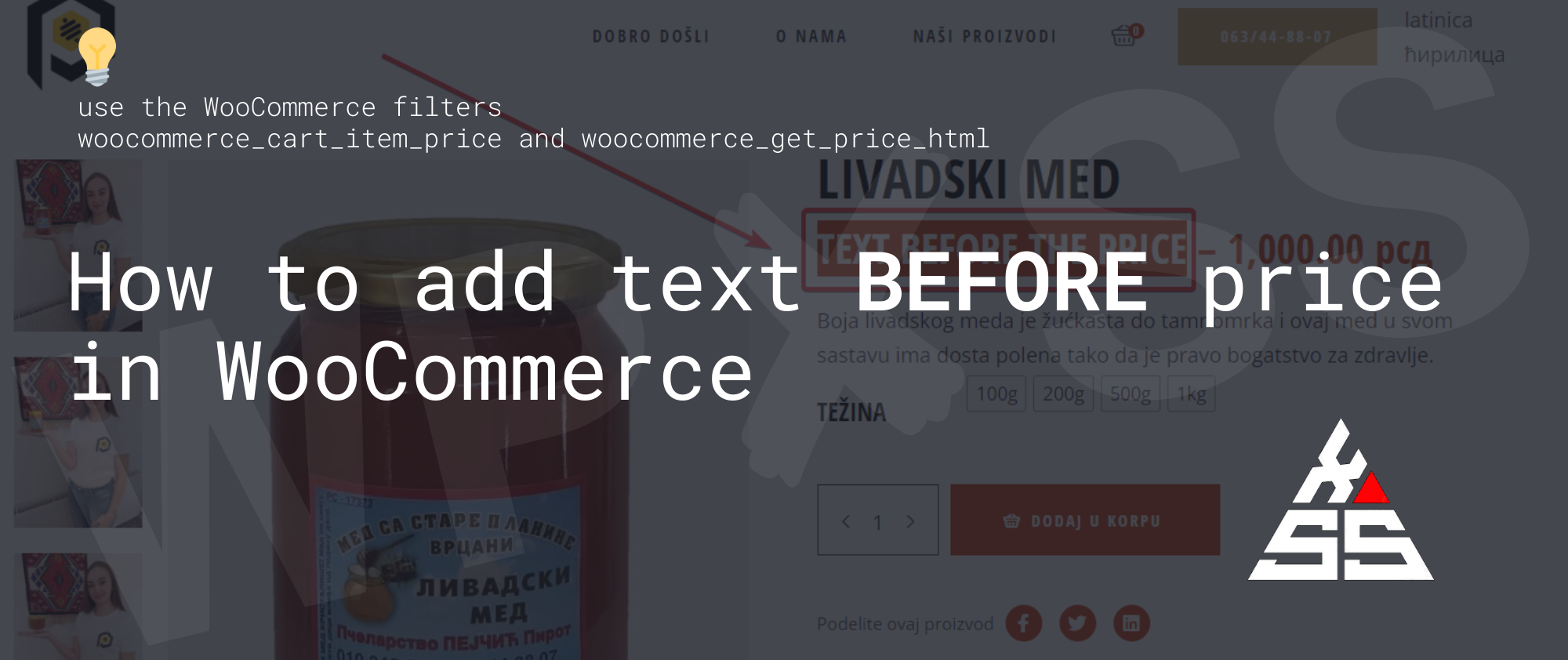How to Add Text over Image in WordPress
In this blog, I am going to show youtwo built-in methods to easily add text to any image on your WordPress website. 1. Add text over image using Cover Block Click the plus button to add new block and search for “Cover” Then add your image and you can add text over it. the result? … Read full article →