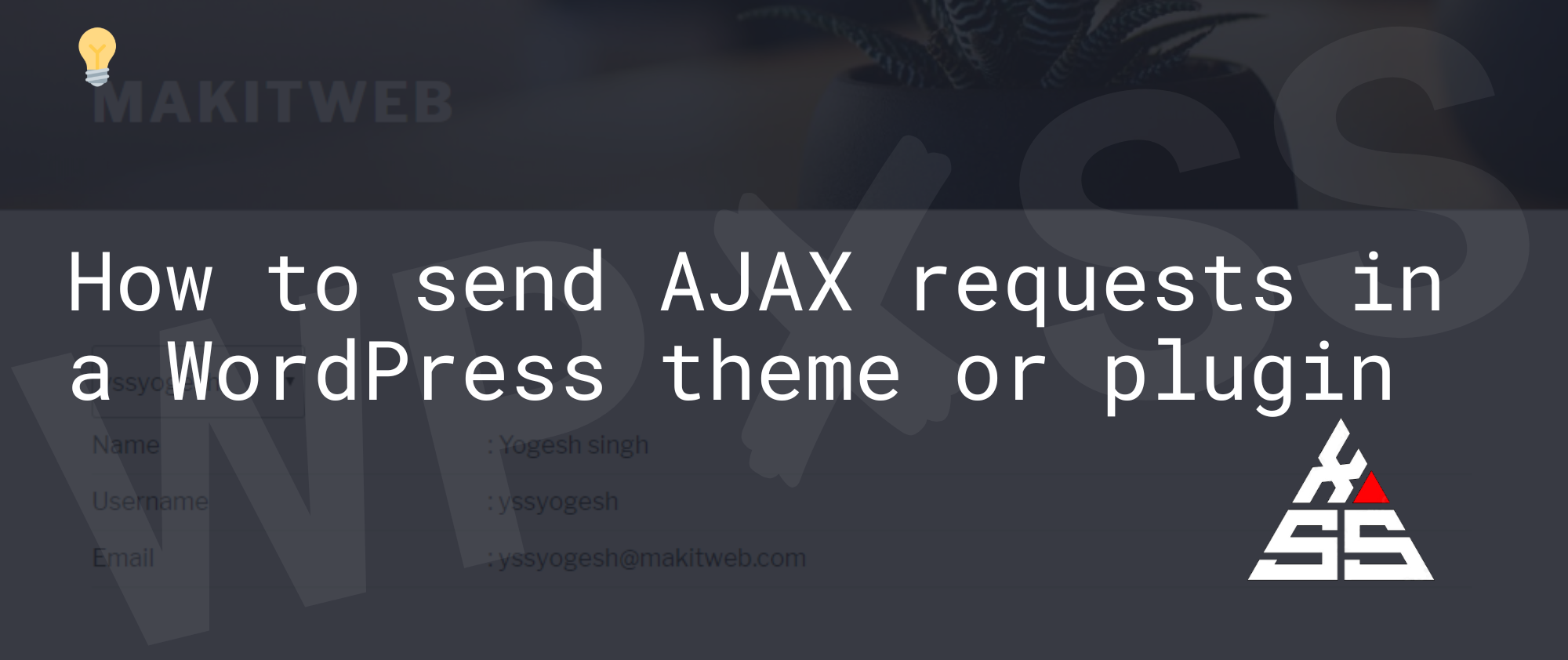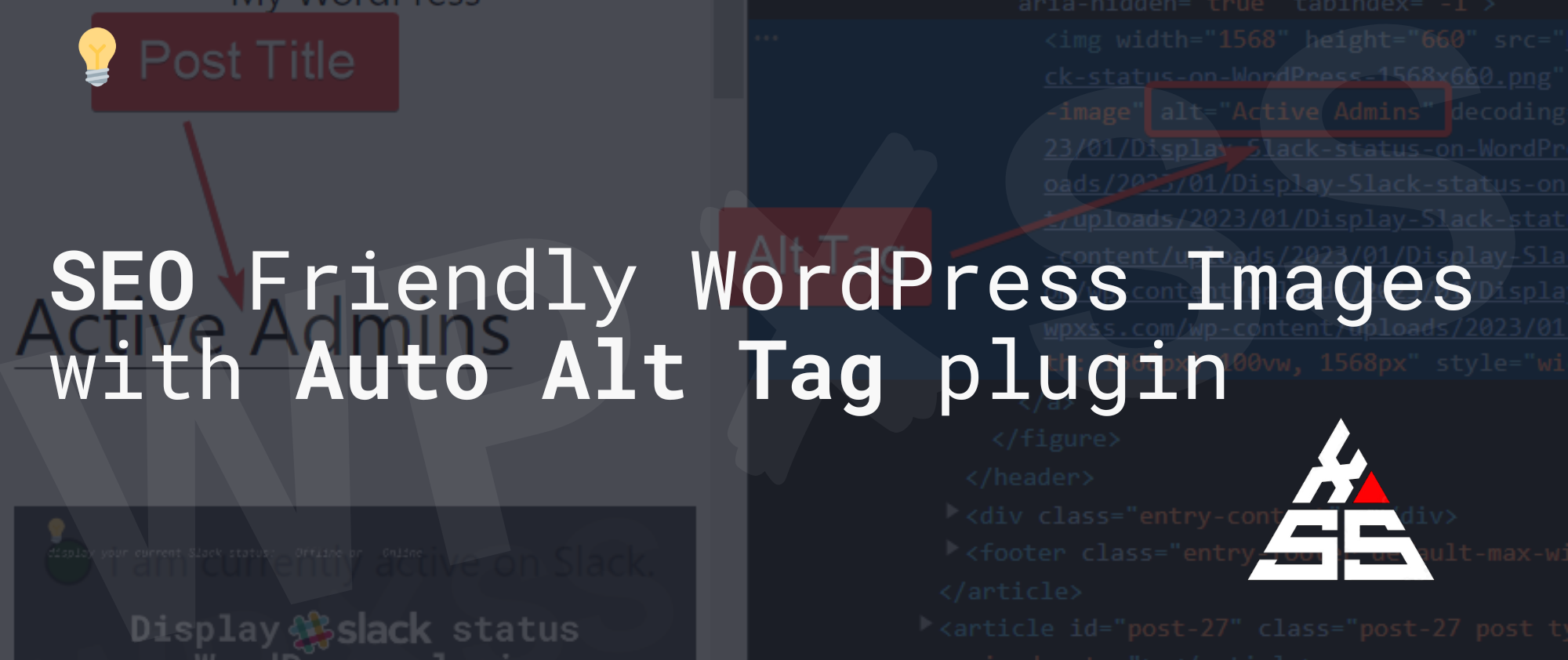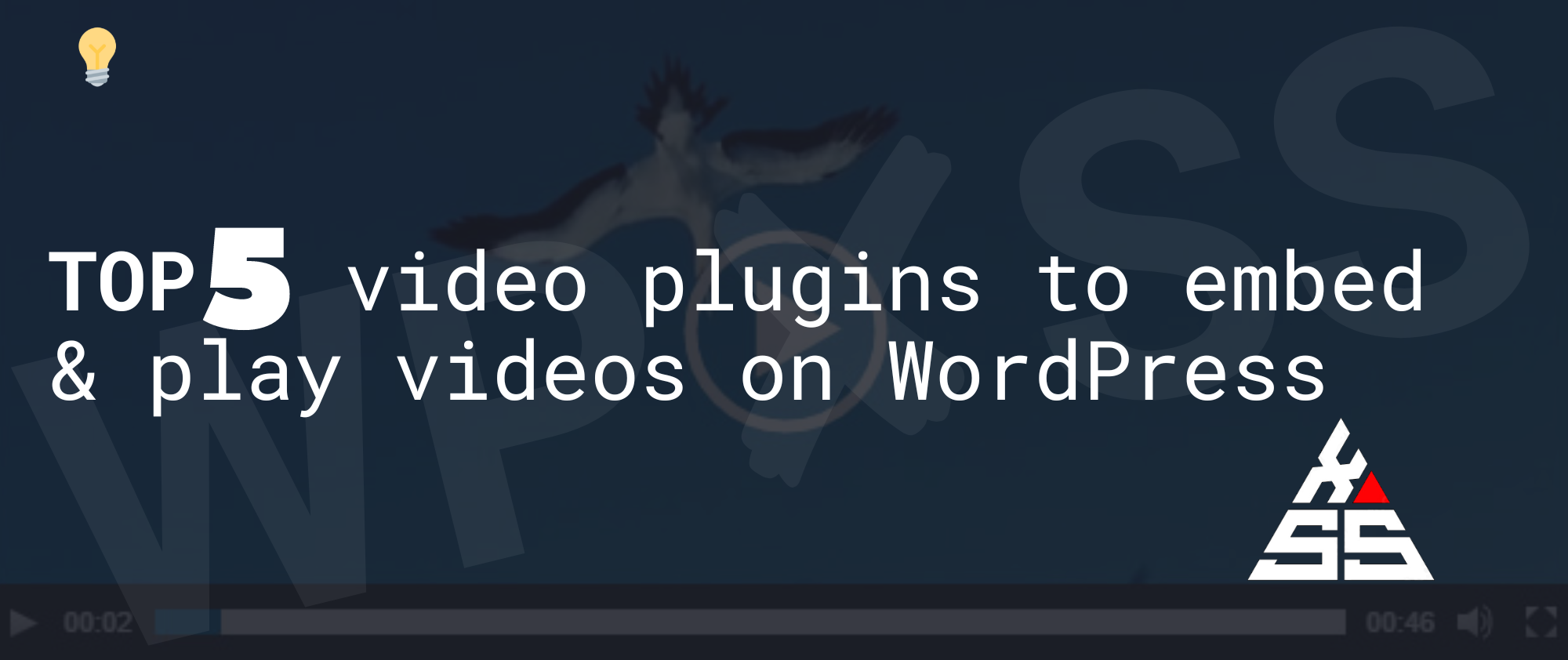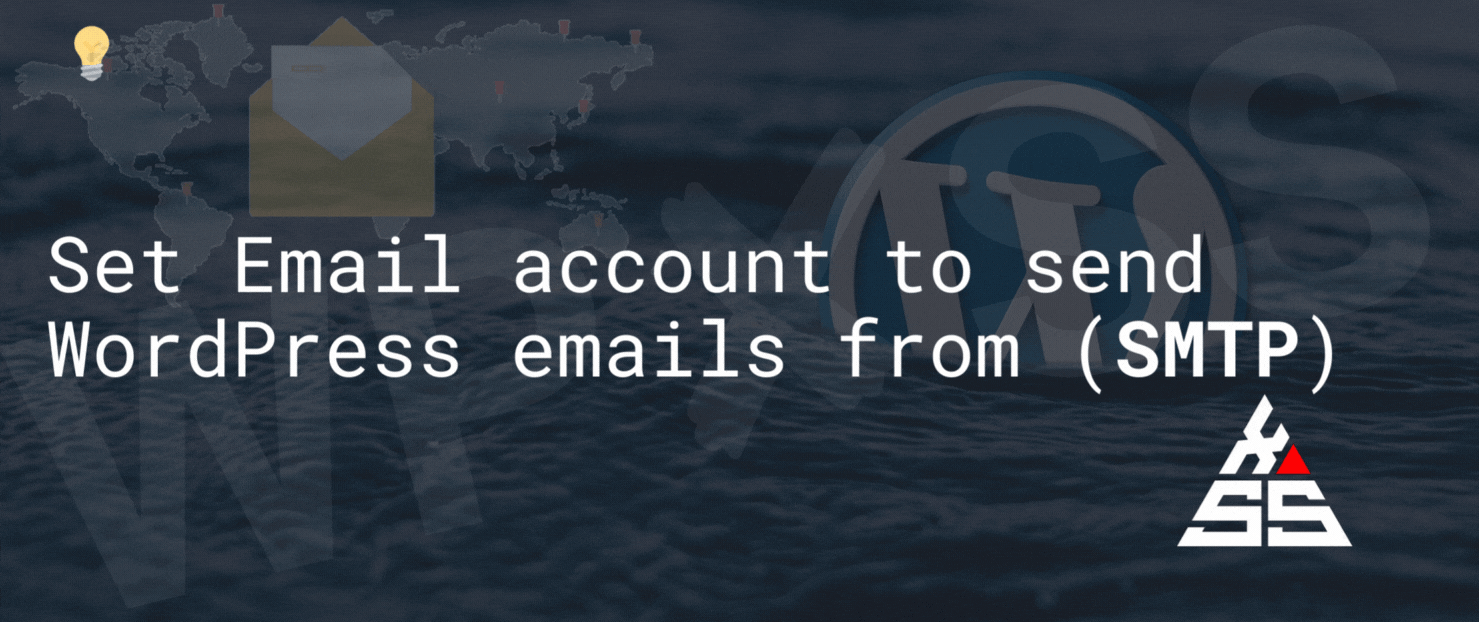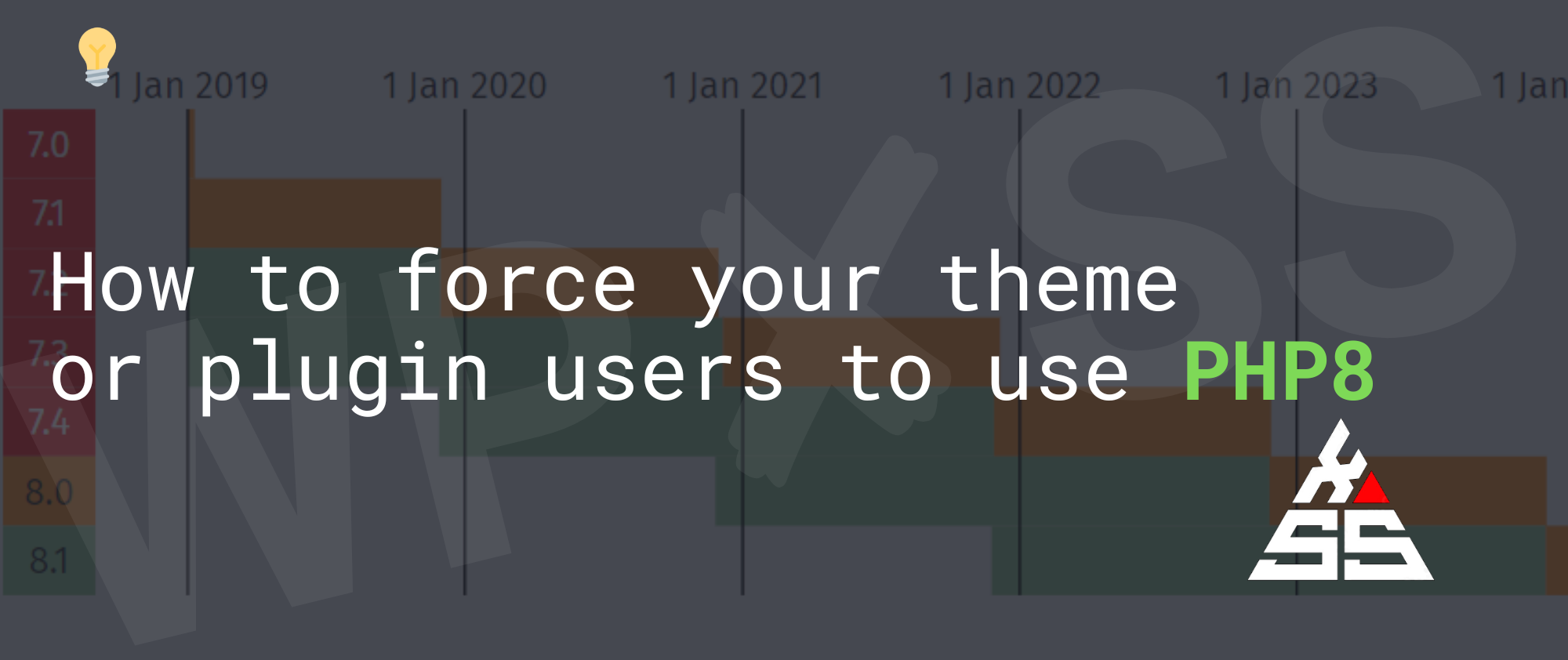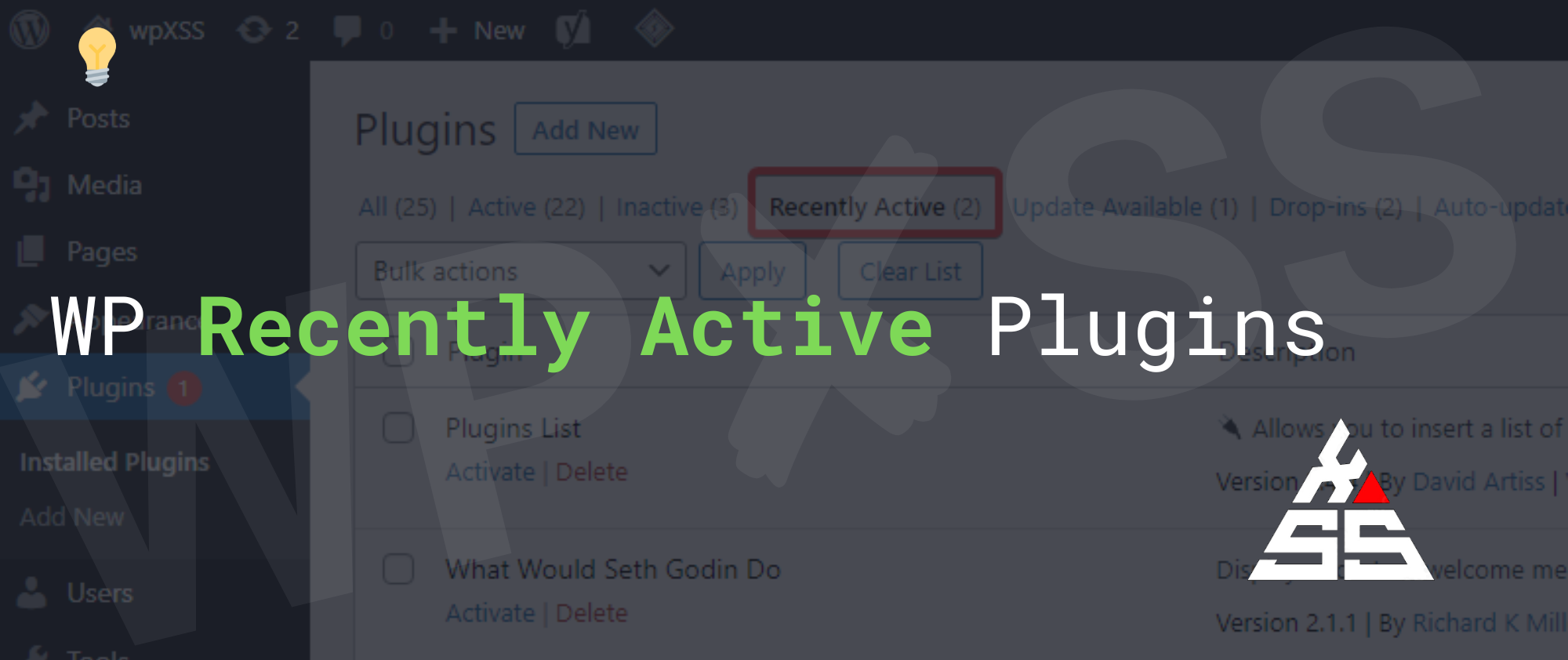How to send AJAX requests in a WordPress theme or plugins
AJAX enables tasks such as fetching, inserting and deleting records from a MySQL database, as well as file uploading. AJAX sent URL should be admin-ajax.php. wp_ajax action hooks. Here are well-explained tutorials from Yogesh Singh on how to send AJAX requests from a WordPress theme and a WordPress plugin: