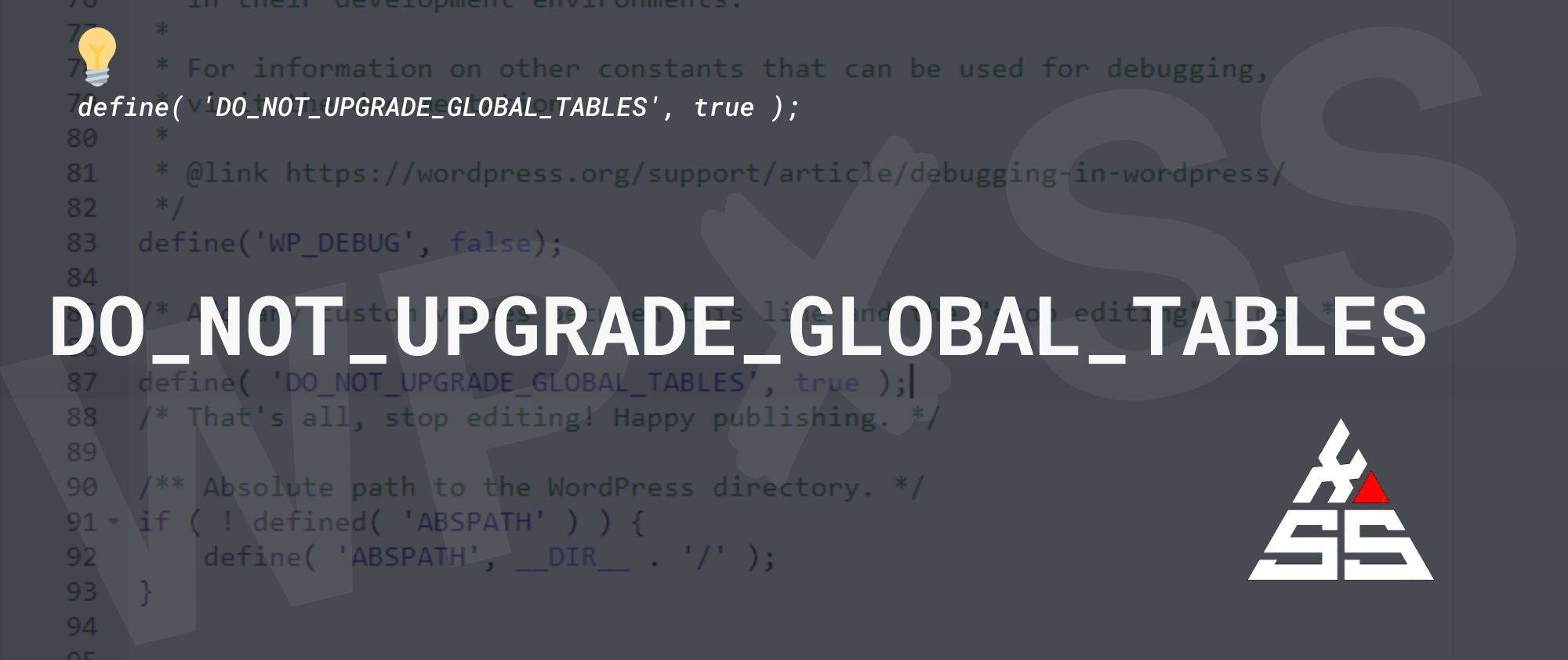DO_NOT_UPGRADE_GLOBAL_TABLES is a WordPress constant that can be added to the wp-config.php file in order to avoid the upgrade functions from doing expensive queries against global tables.
To enable it, simply add the following to your wp-config.php file:
define( 'DO_NOT_UPGRADE_GLOBAL_TABLES', true );WordPress websites that use bbPress have large users and usermeta tables. When upgrades are running, ALTER, DELETE or UPDATE queries have to go through all data in those tables in the database. This can take a long time to complete and may slow down website speed while an upgrade is running. To avoid this, you can use DO_NOT_UPGRADE_GLOBAL_TABLES
Was this post helpful?
Let me know if you liked the post. That’s the only way I can improve. 🙂