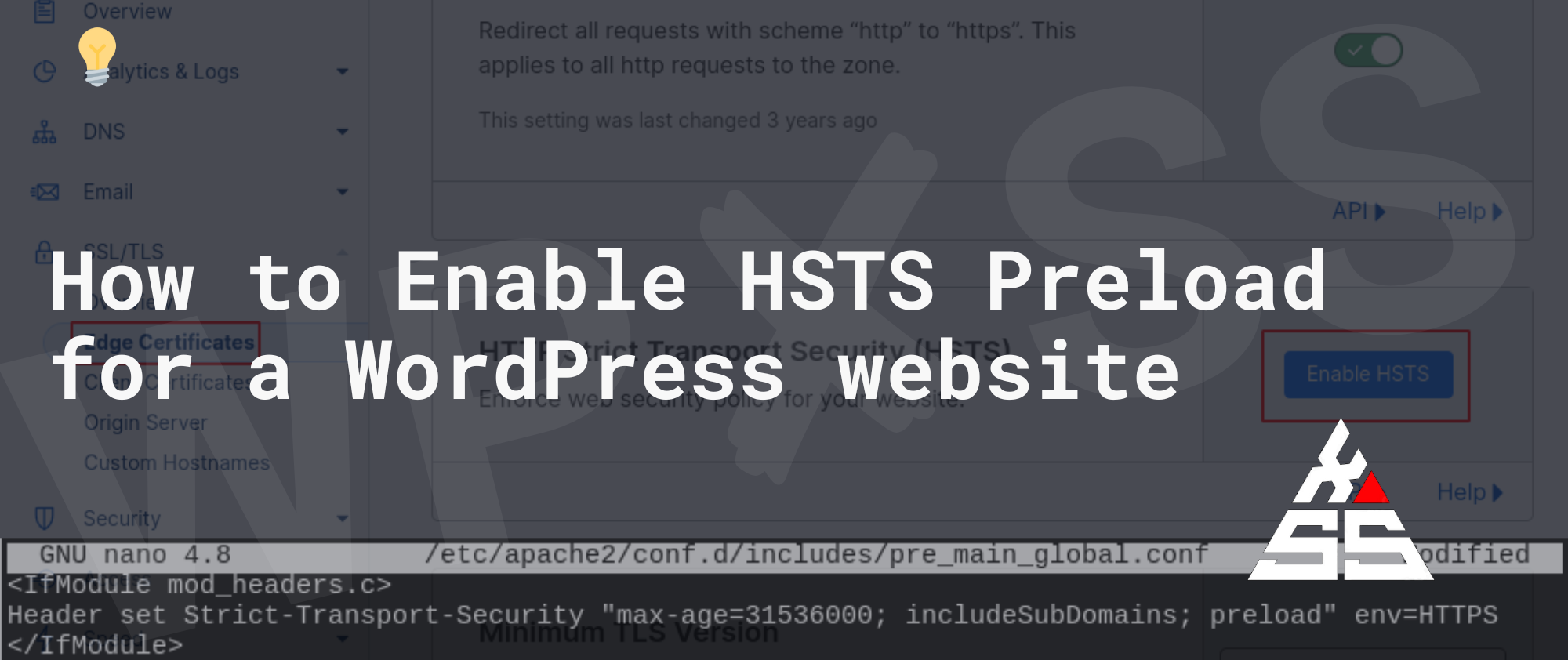To enable HSTS Preload on a WordPress website (https://hstspreload.org/?domain=wpxss.com) you need to add the following code snippet in the .htaccess file:
<IfModule mod_headers.c>
Header set Strict-Transport-Security "max-age=31536000; includeSubDomains; preload" env=HTTPS
</IfModule>If you have access to the server settings *(You are using a VPS or DEDICATED server) then you can enable it server-wide for all domains by adding the snippet to the /etc/apache2/conf.d/includes/pre_main_global.conf file
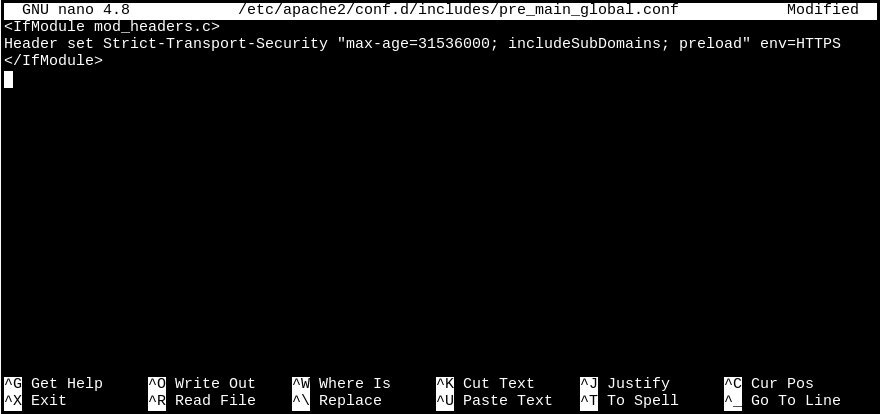
TIP: If you are using Apache and not LiteSpeed WebServer then you also need to restart the service for the new configuration to take effect.
If you are using Cloudflare, simply enable HTTP Strict Transport Security (HSTS) under SSL/TLS > Edge Certificates.
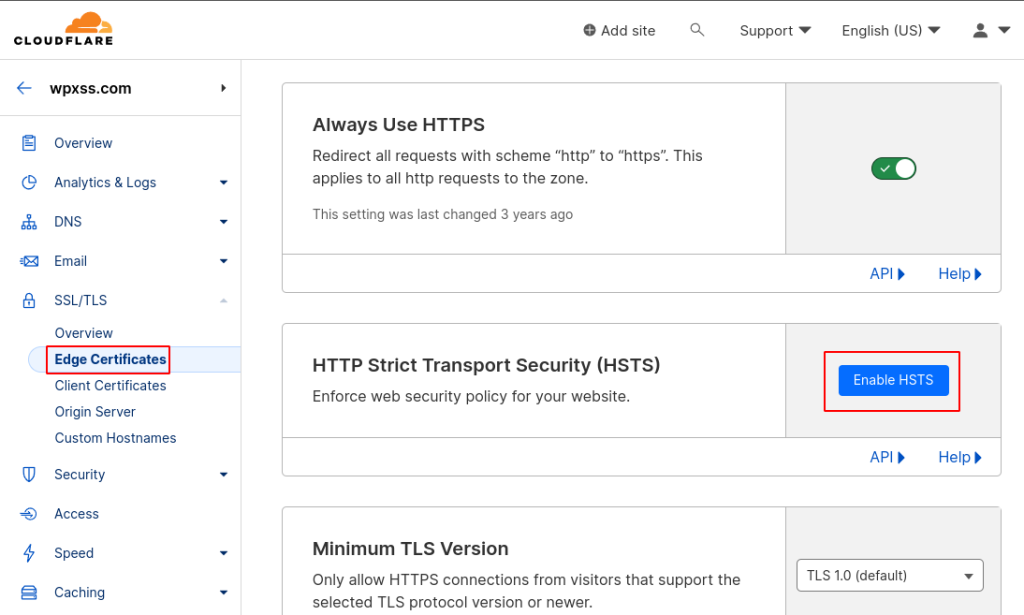
and on the next popup set:
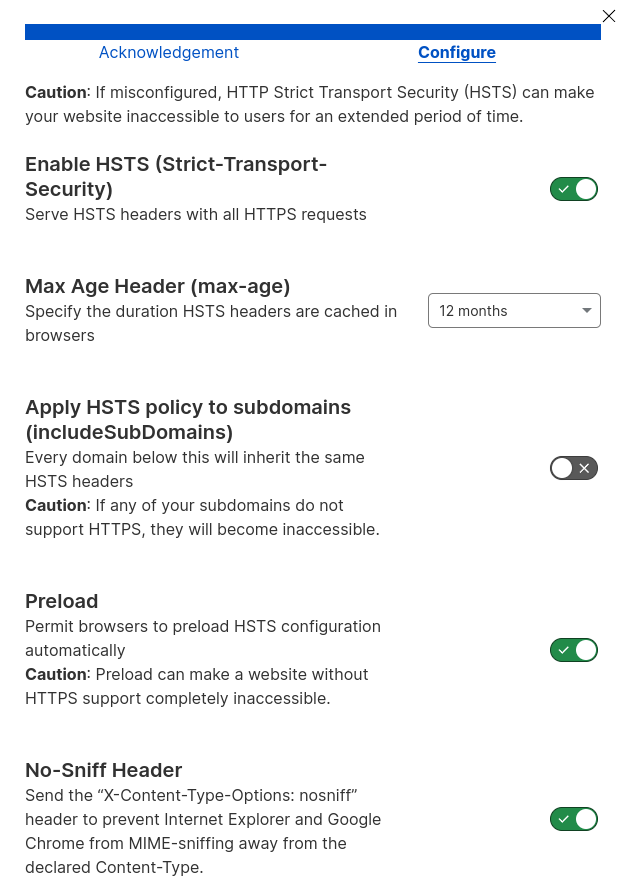
Was this post helpful?
Let me know if you liked the post. That’s the only way I can improve. 🙂