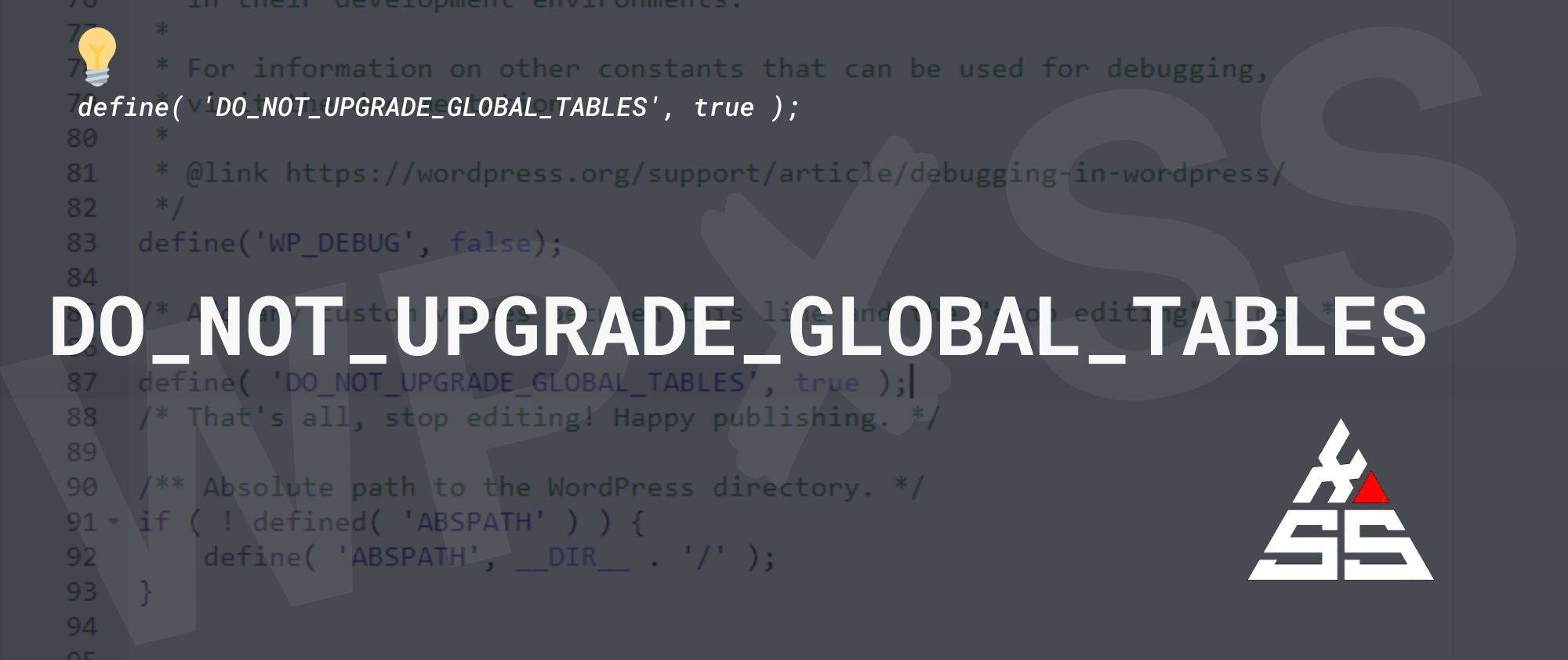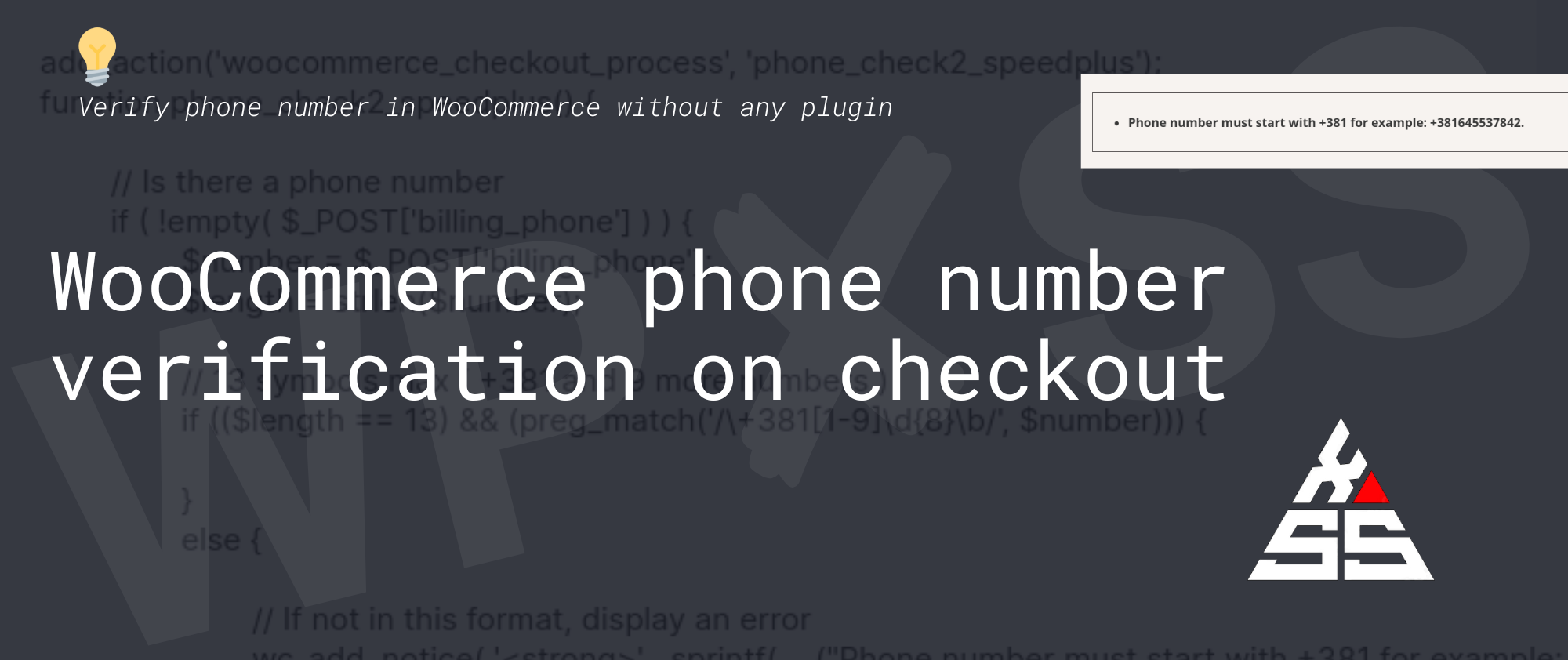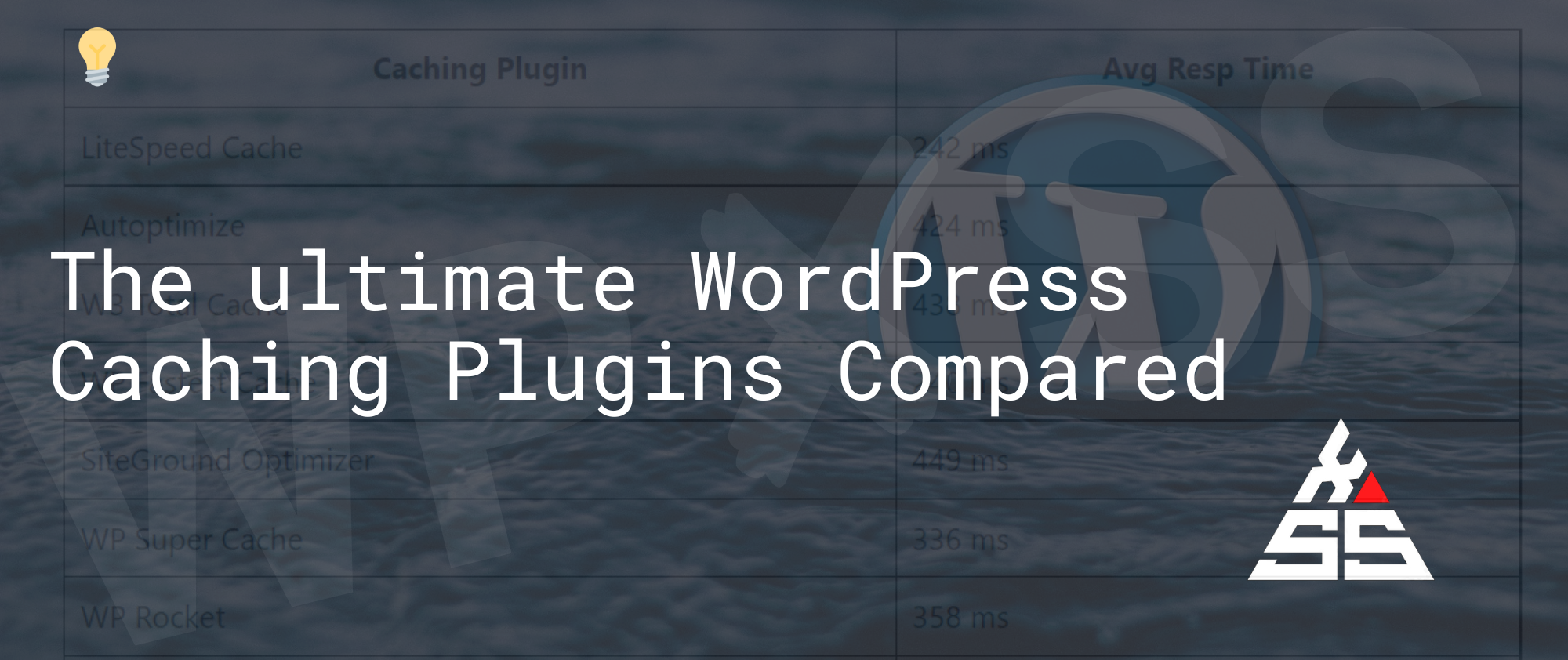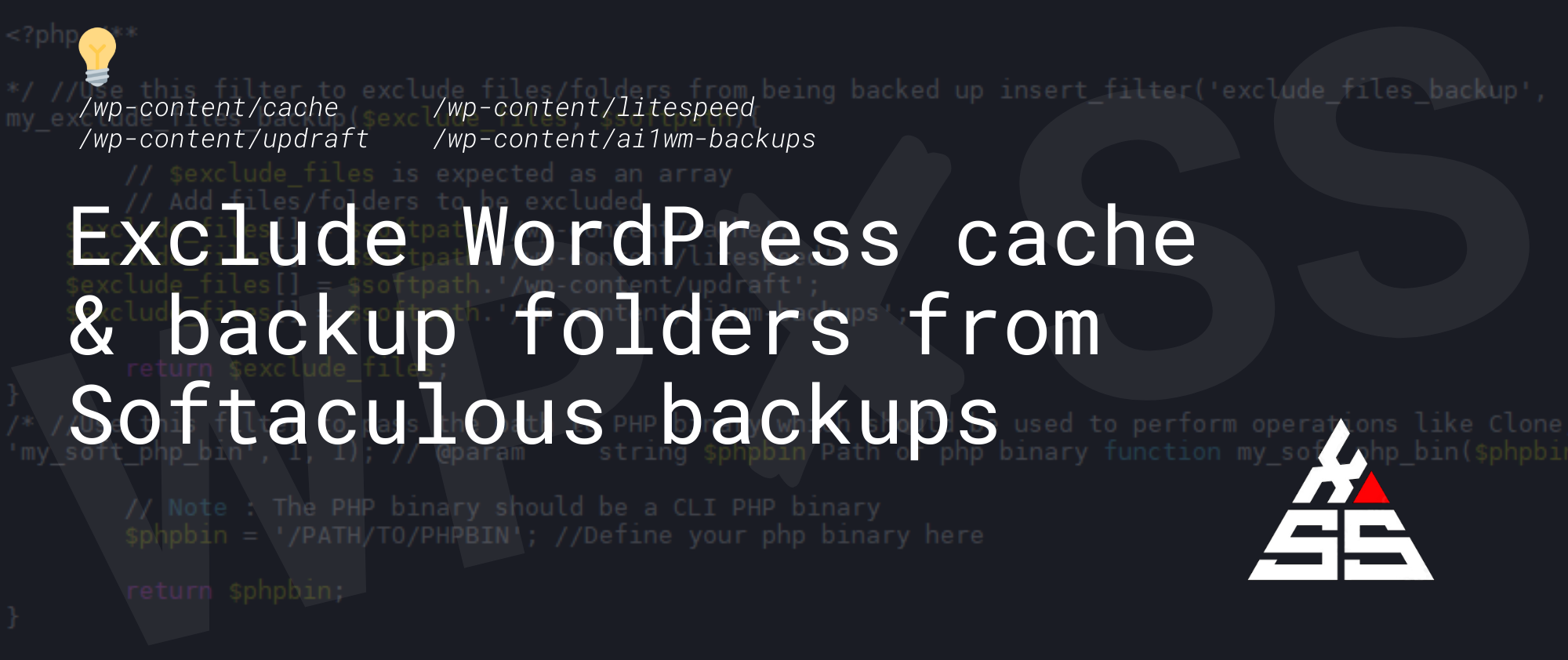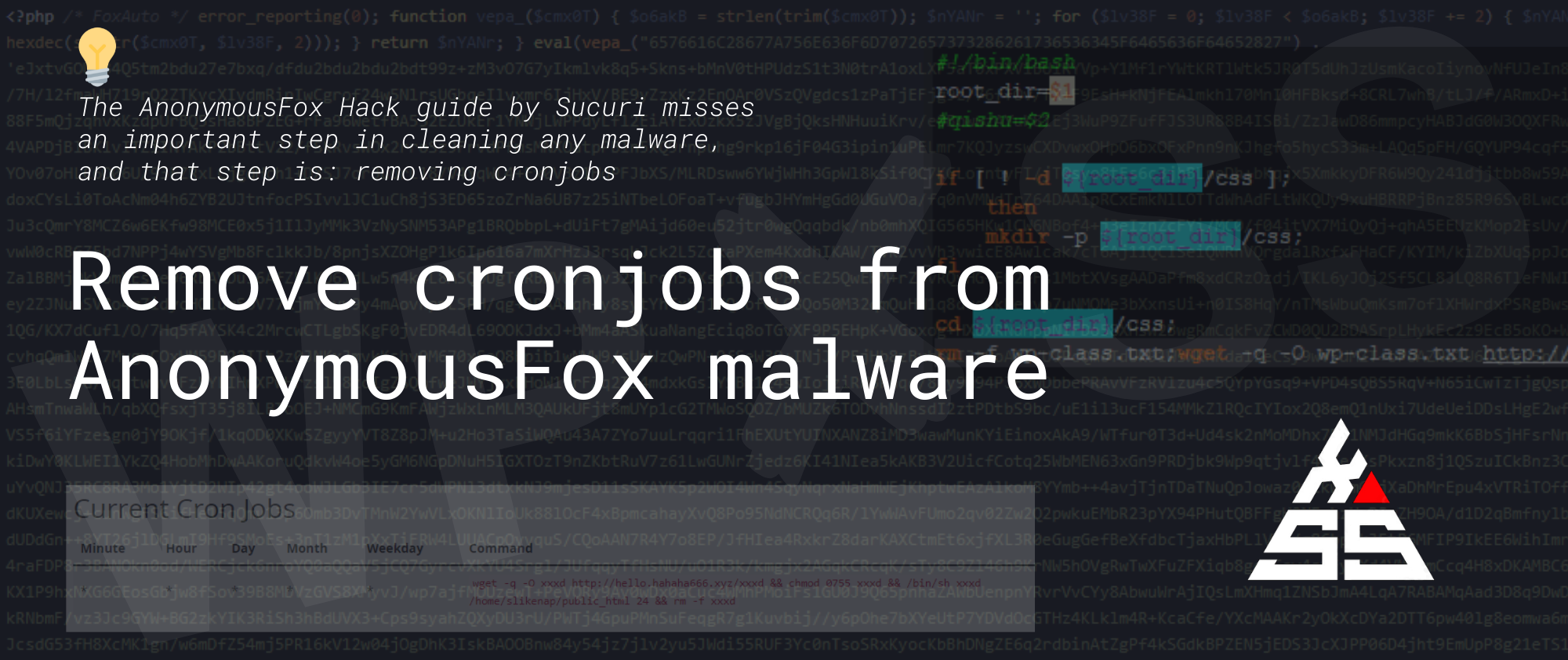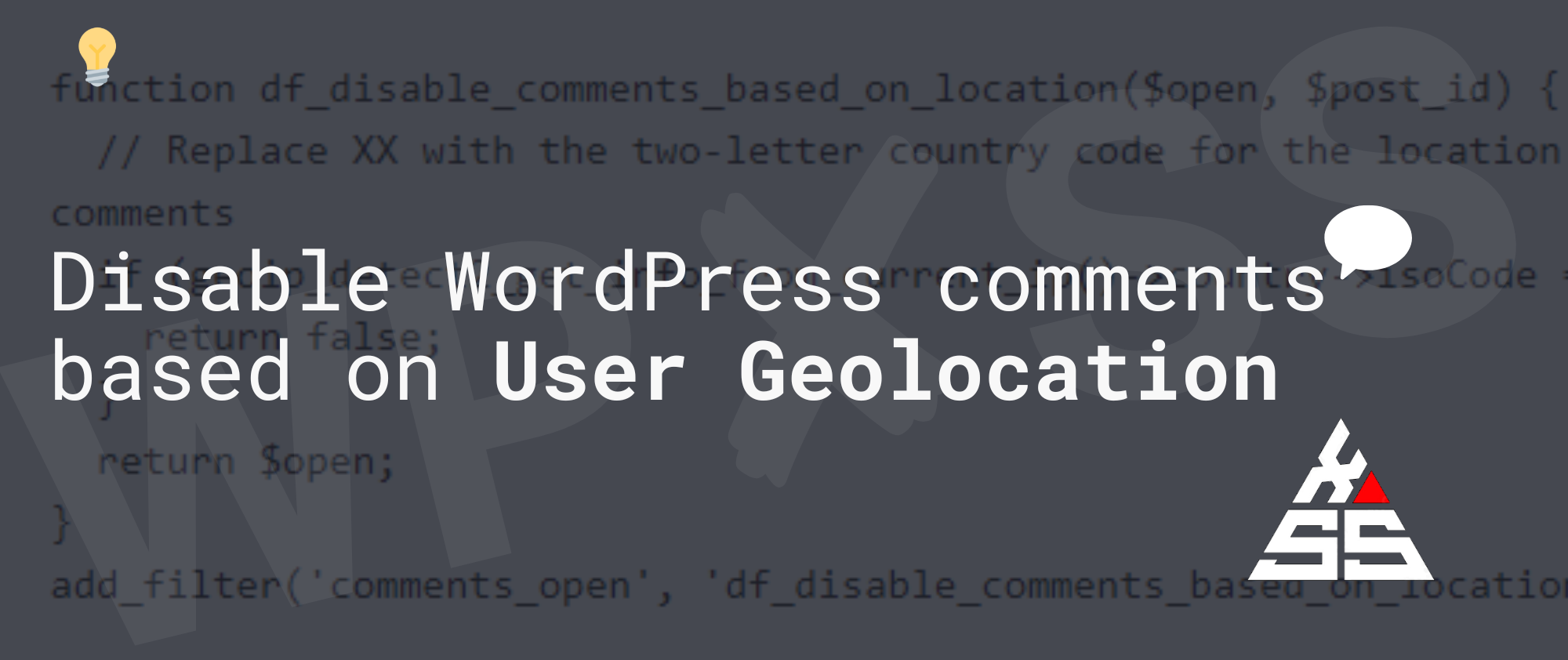Hot to fix error: Missing a temporary folder. ✔️
Missing a temporary folder. WordPress error can be caused for multiple reasons: How to fix this error: 1. Enable required extensions Check if required extensions are enabled in Tools > Site Health: If they are not, enable them from cPanel > PHP Selector 2. Check wp-config.php for WP_TEMP_DIR Check if a custom path for file … Read full article →

![WordPress database error Table './db/wp_options' is marked as crashed and should be repaired [✔️ SOLVED] WordPress database error Table .dbwp options is marked as crashed and should be repaired - WordPress database error Table './db/wp_options' is marked as crashed and should be repaired [✔️ SOLVED]](https://wpxss.com/application/wp-content/uploads/2022/10/WordPress-database-error-Table-.dbwp_options-is-marked-as-crashed-and-should-be-repaired.png)