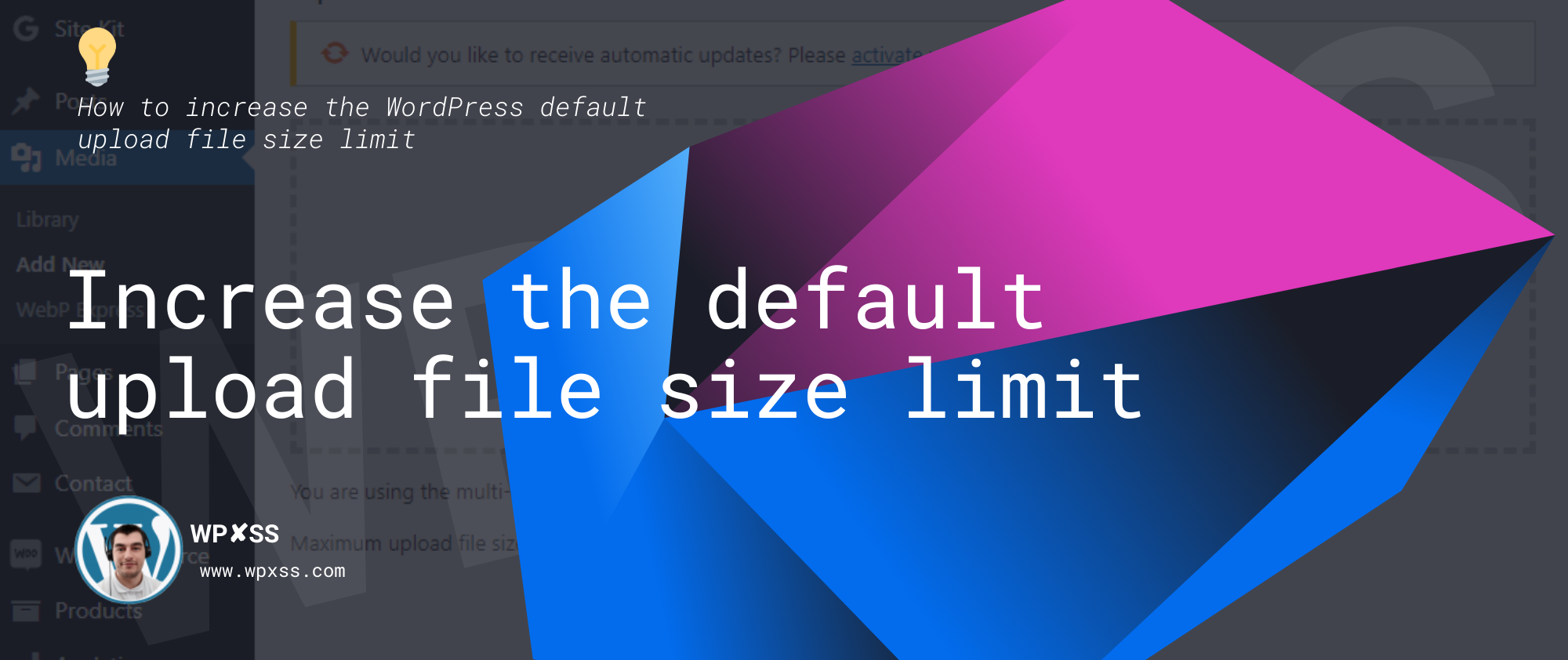To check the current WordPress file upload limit, navigate to WordPress dashboard, click Media -> Add, and the upload limit will be displayed on the bottom.
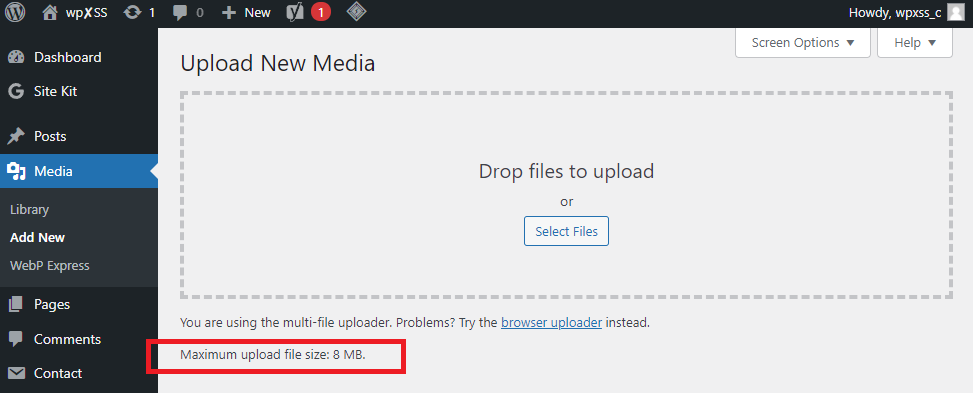
php_value upload_max_filesize 64M
php_value post_max_size 64M
php_value max_execution_time 300
php_value max_input_time 300And the second method, edit your theme’s functions.php file and add the following
@ ini_set ( 'upload_max_size' , '64M' ) ;
@ ini_set ( 'post_max_size' , '64M' ) ;
@ ini_set ( 'max_execution_time' , '300' ) ; Was this post helpful?
Let me know if you liked the post. That’s the only way I can improve. 🙂