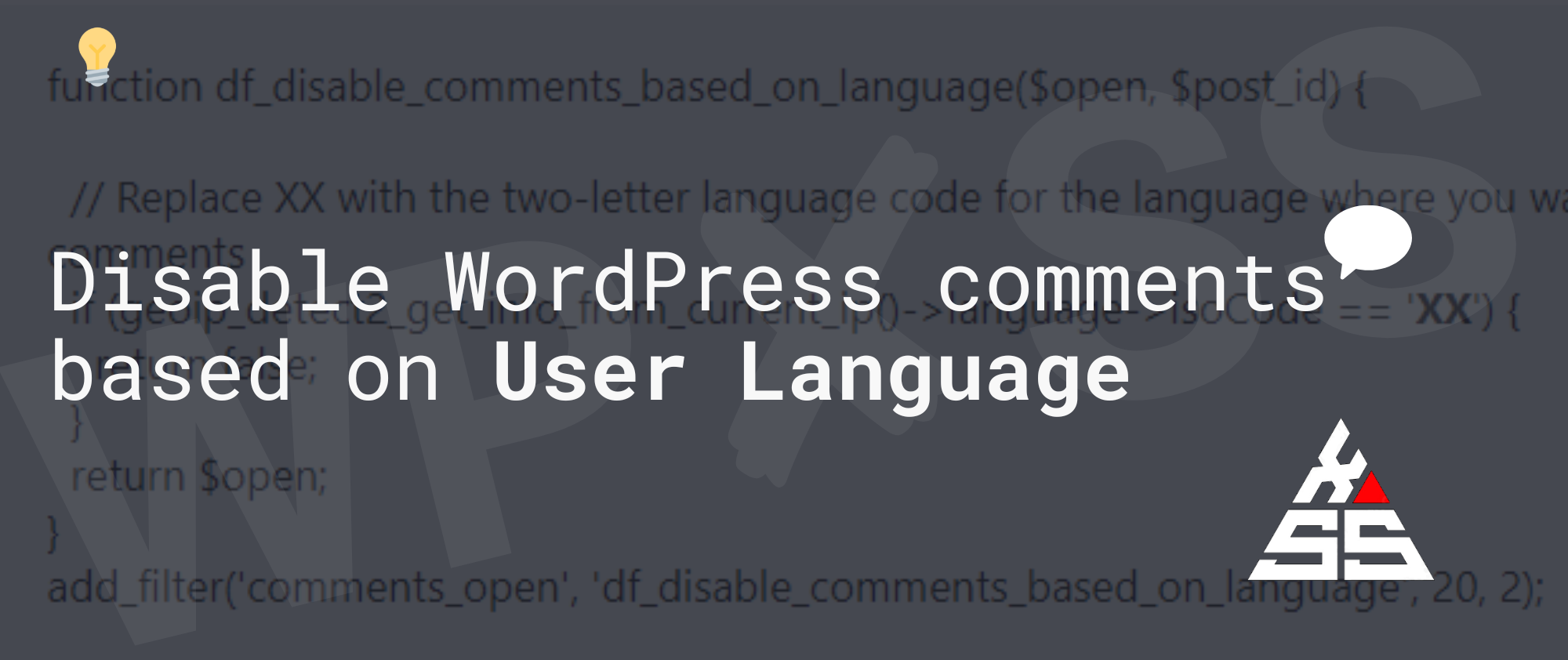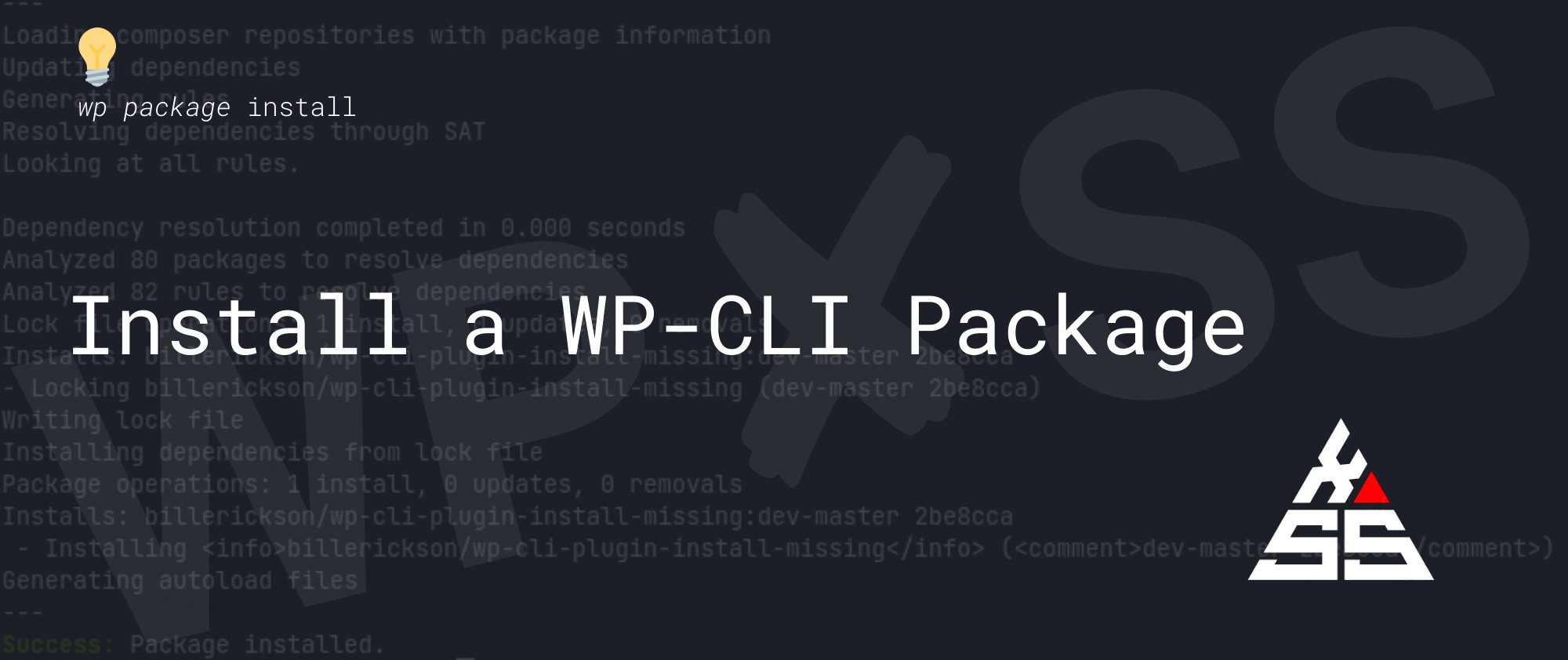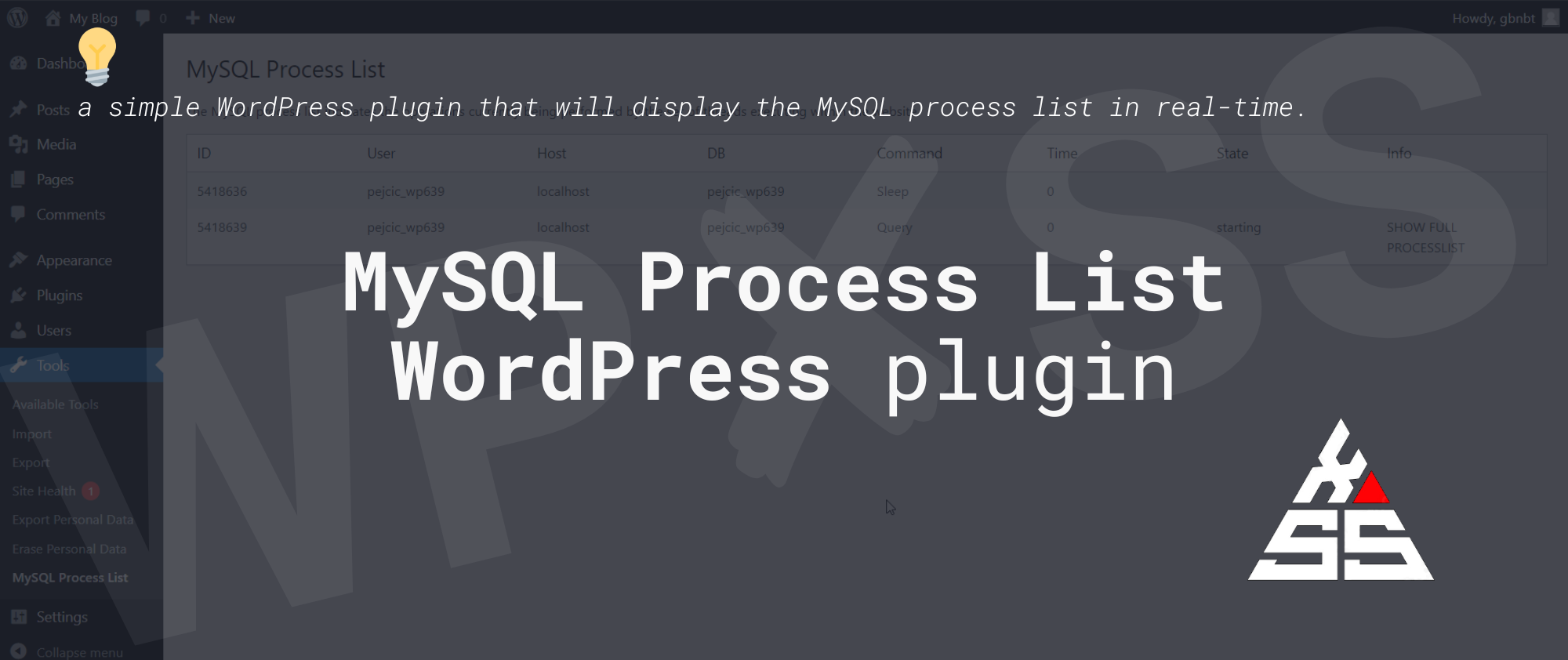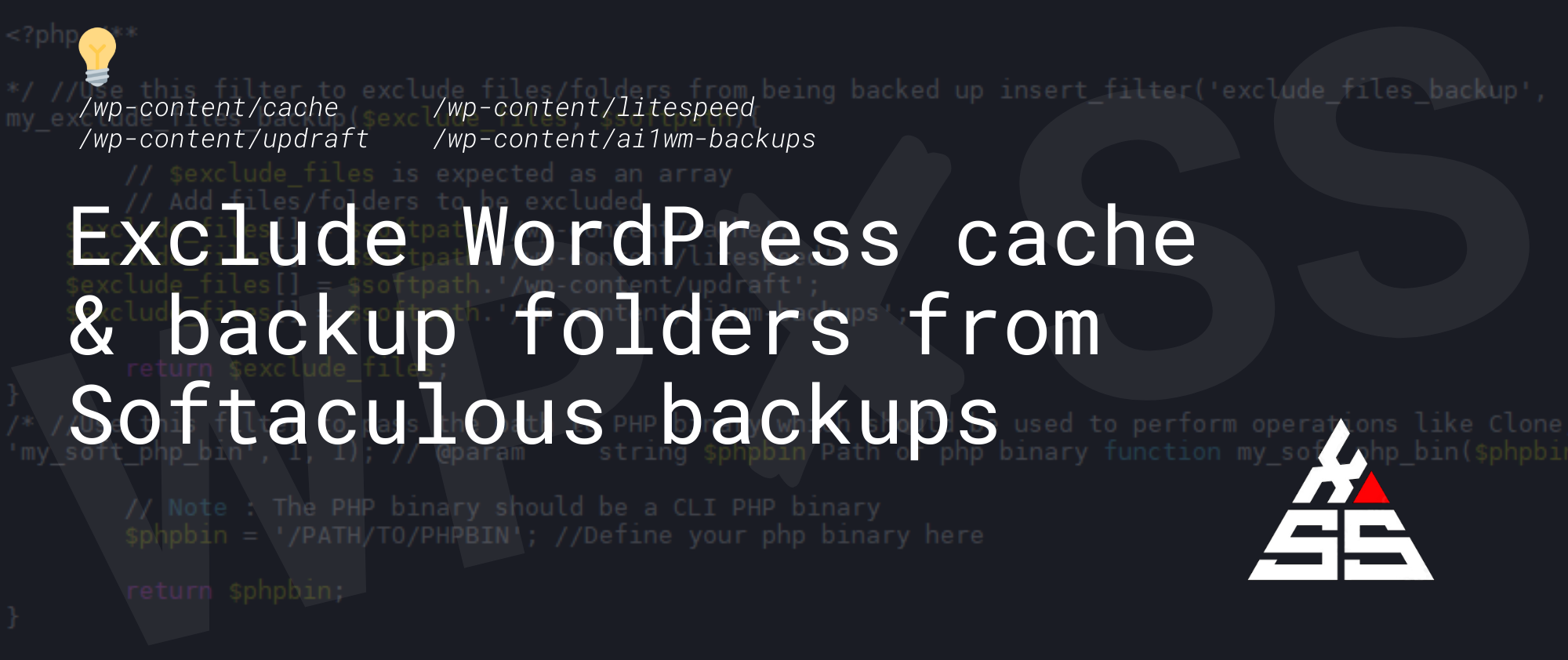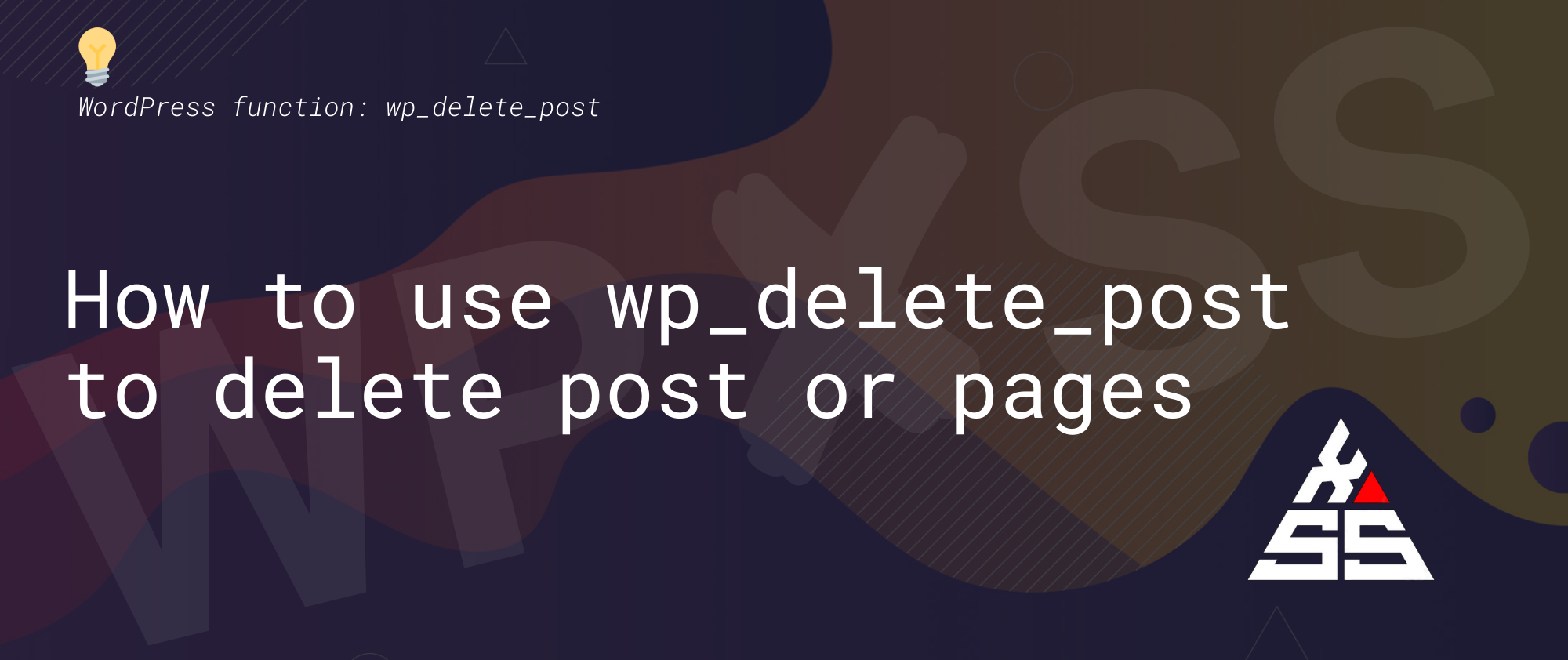Disable WordPress comments based on User Language
If you want to disable comments in WordPress based on the user’s language, you can do so by using the following steps: Step 1. Install and activate the “GeoIP Detection” plugin. This plugin allows you to detect the user’s language based on their IP address. Step 2. Add the following code to your theme’s functions.php … Read full article →