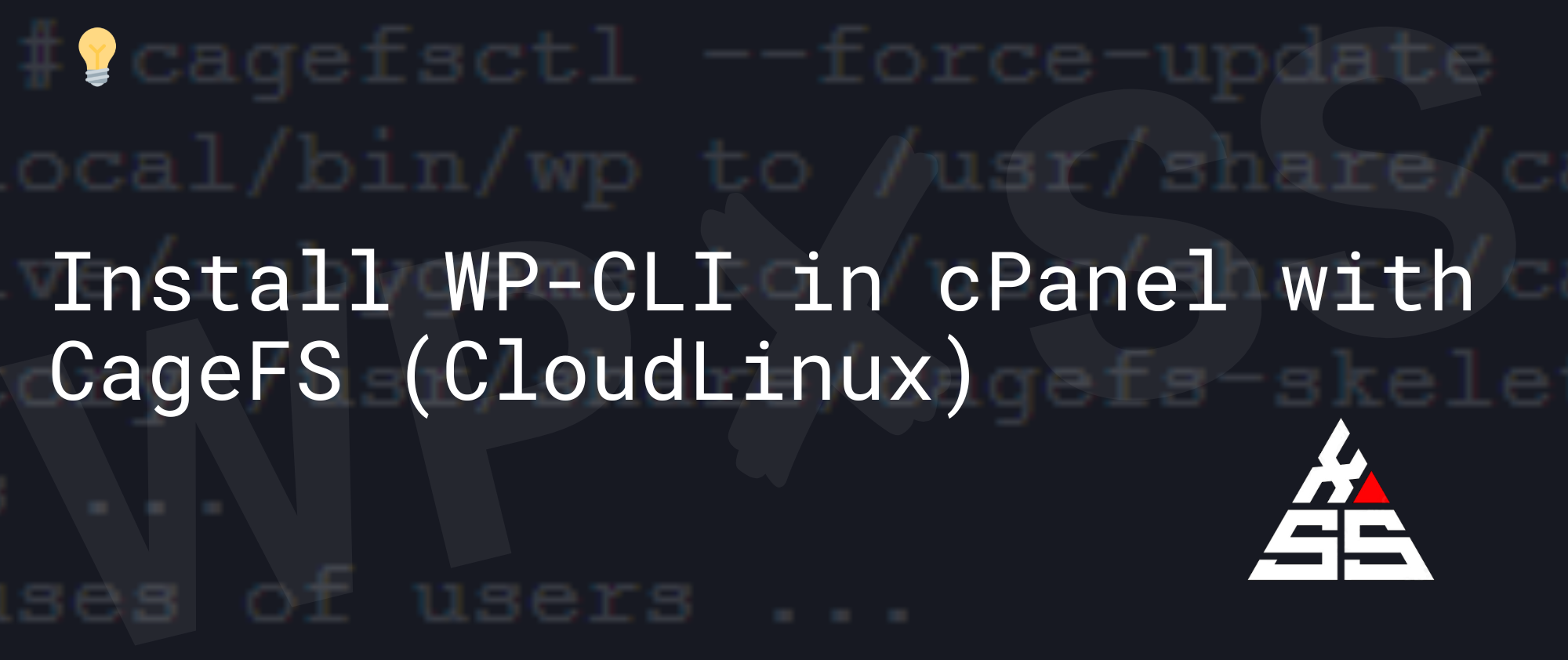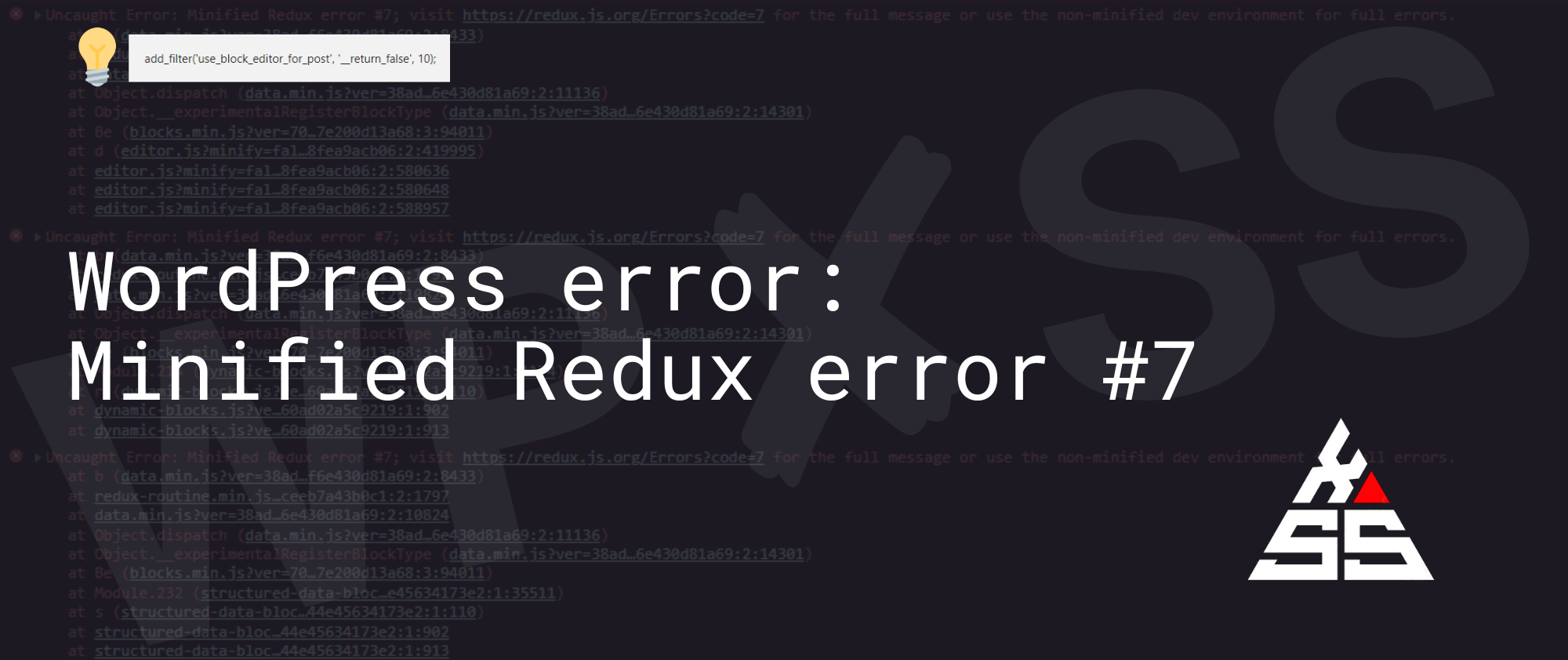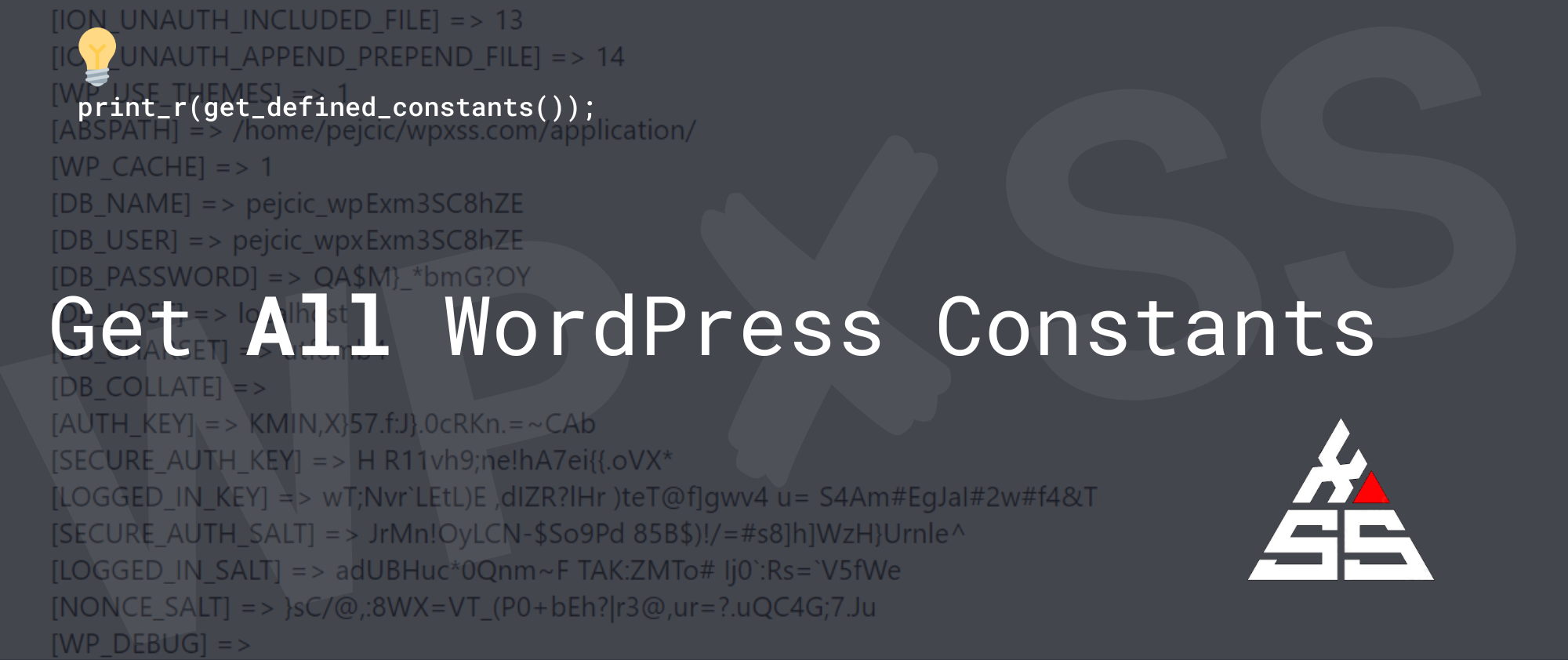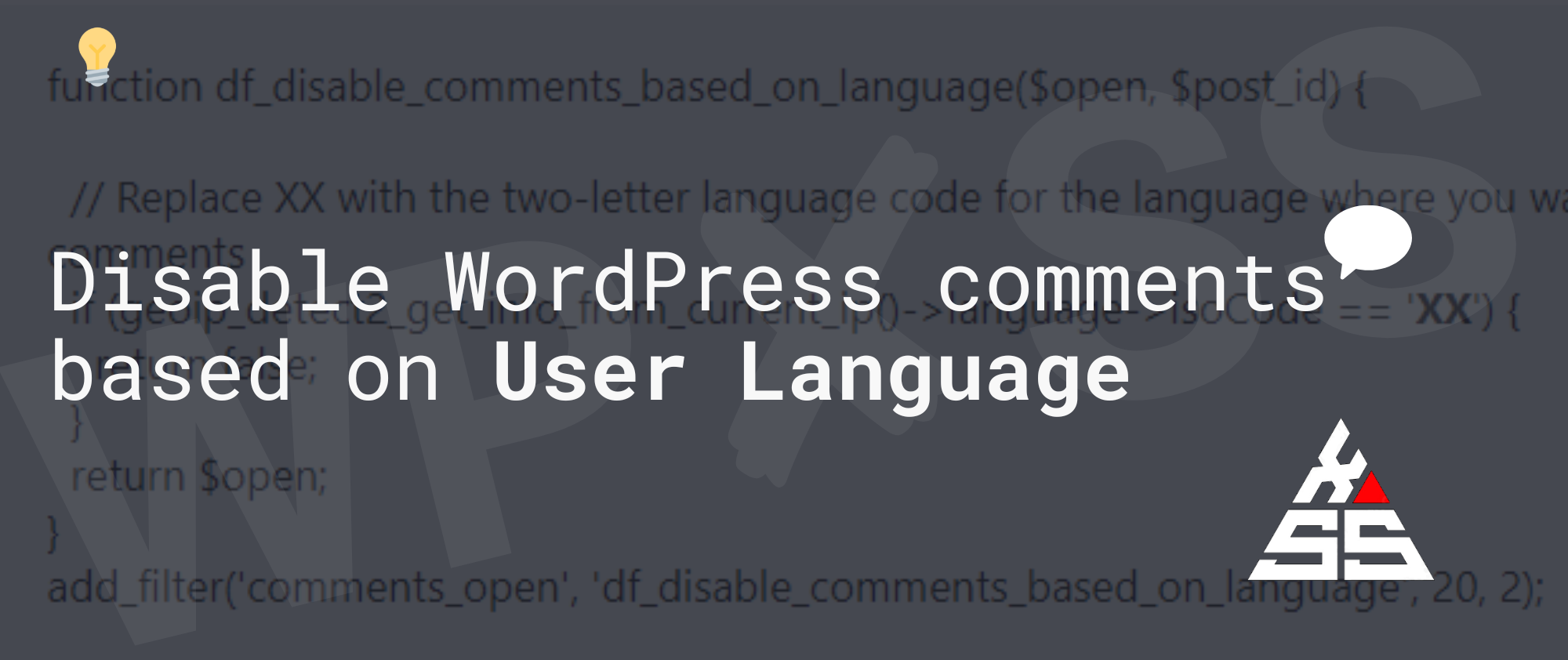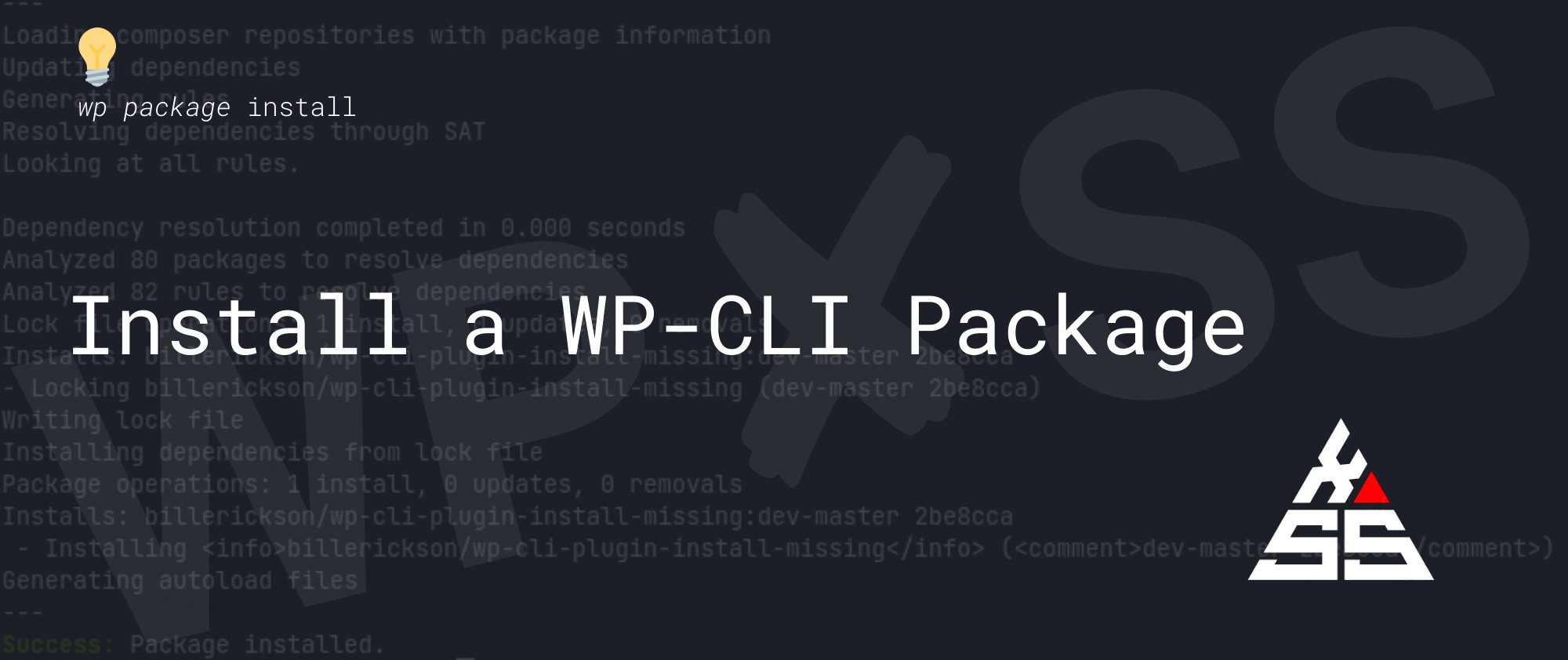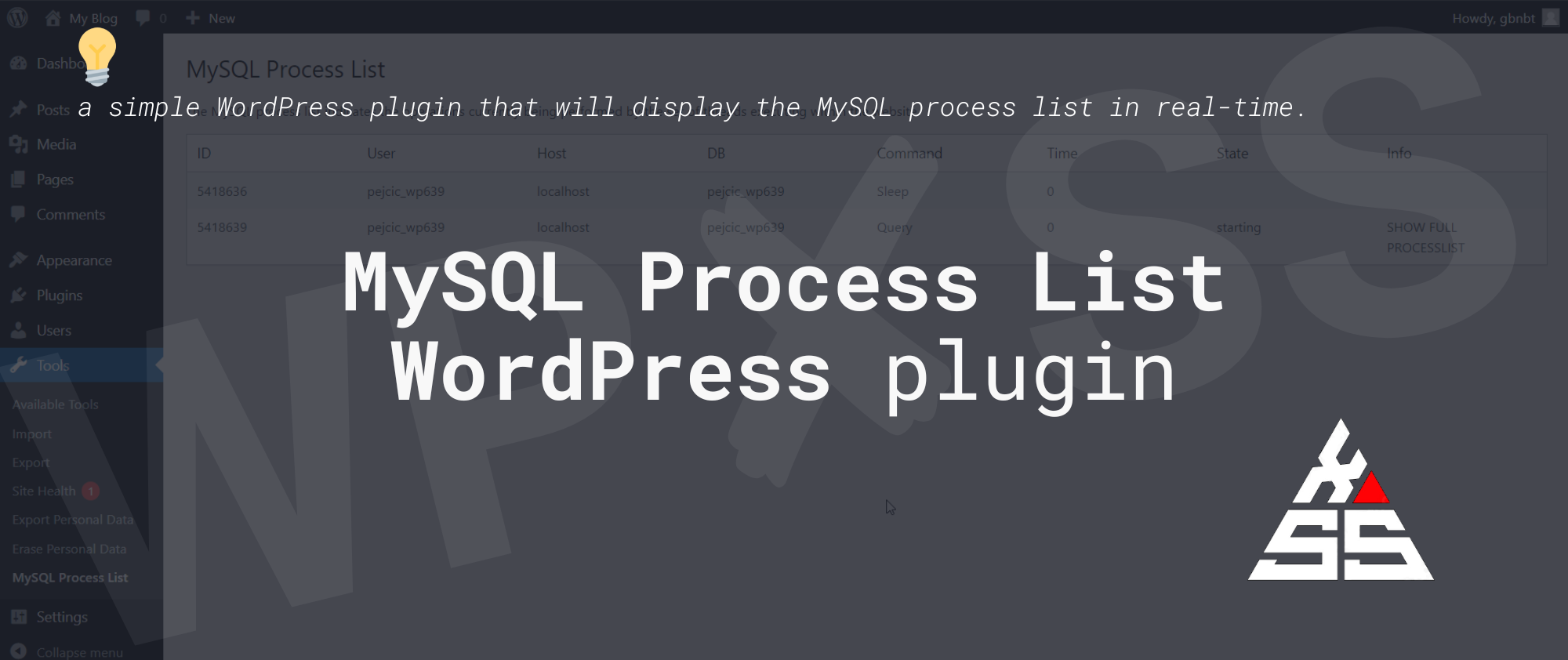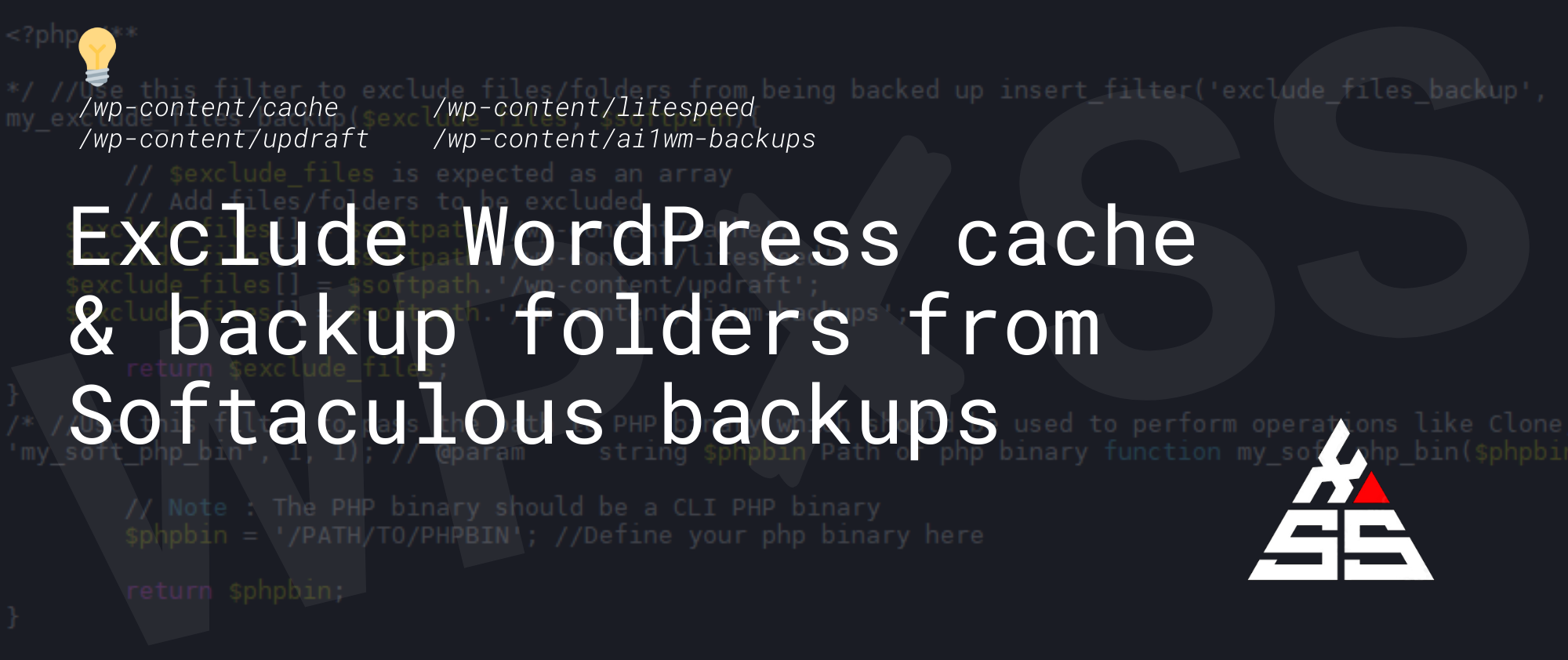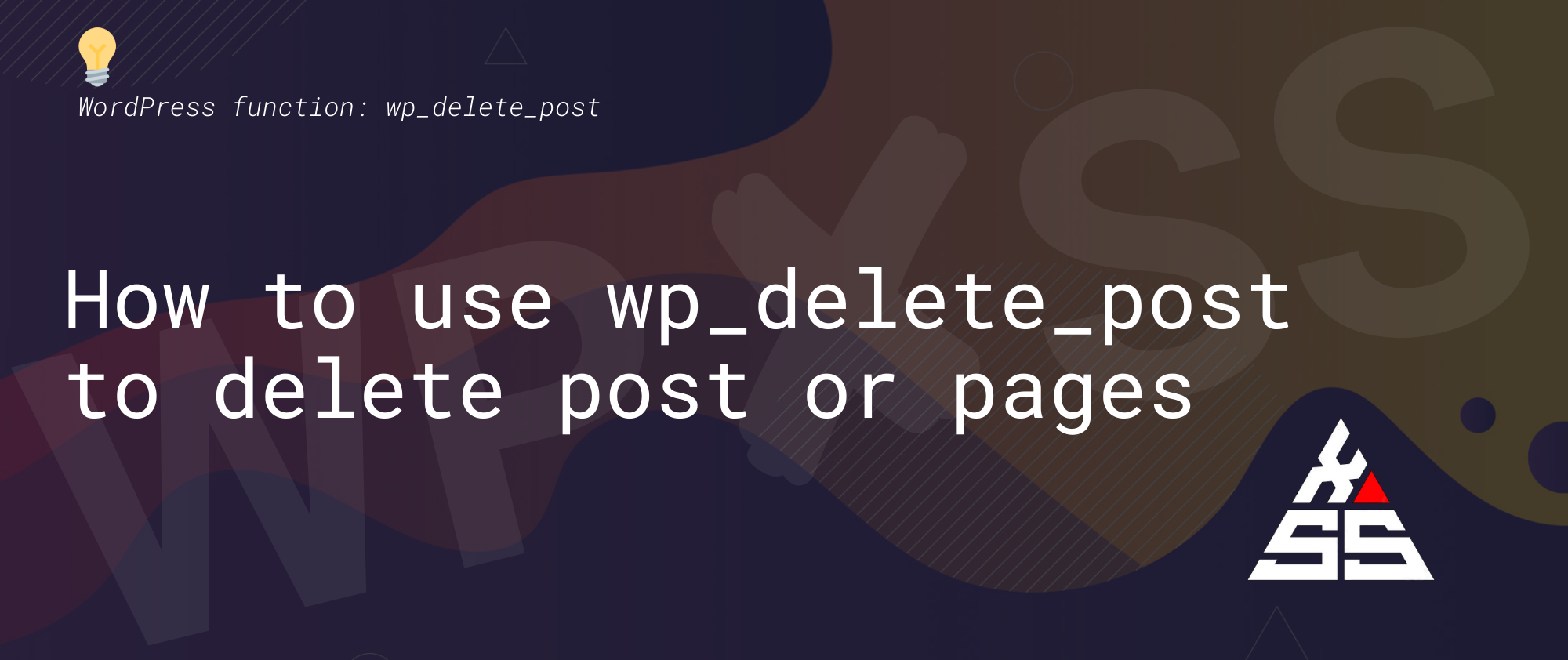Install WP-CLI in cPanel with CageFS
In this guide, I talked about adding WP-CLI to your system, but if you use cPanel with CloudLinux, you also need to include it in CageFS so that all users can access the wp command. First, download the WP-CLI command inside /usr/local/bin Add WP-CLI path to CageFS: and inside add: save the file, then update … Read full article →