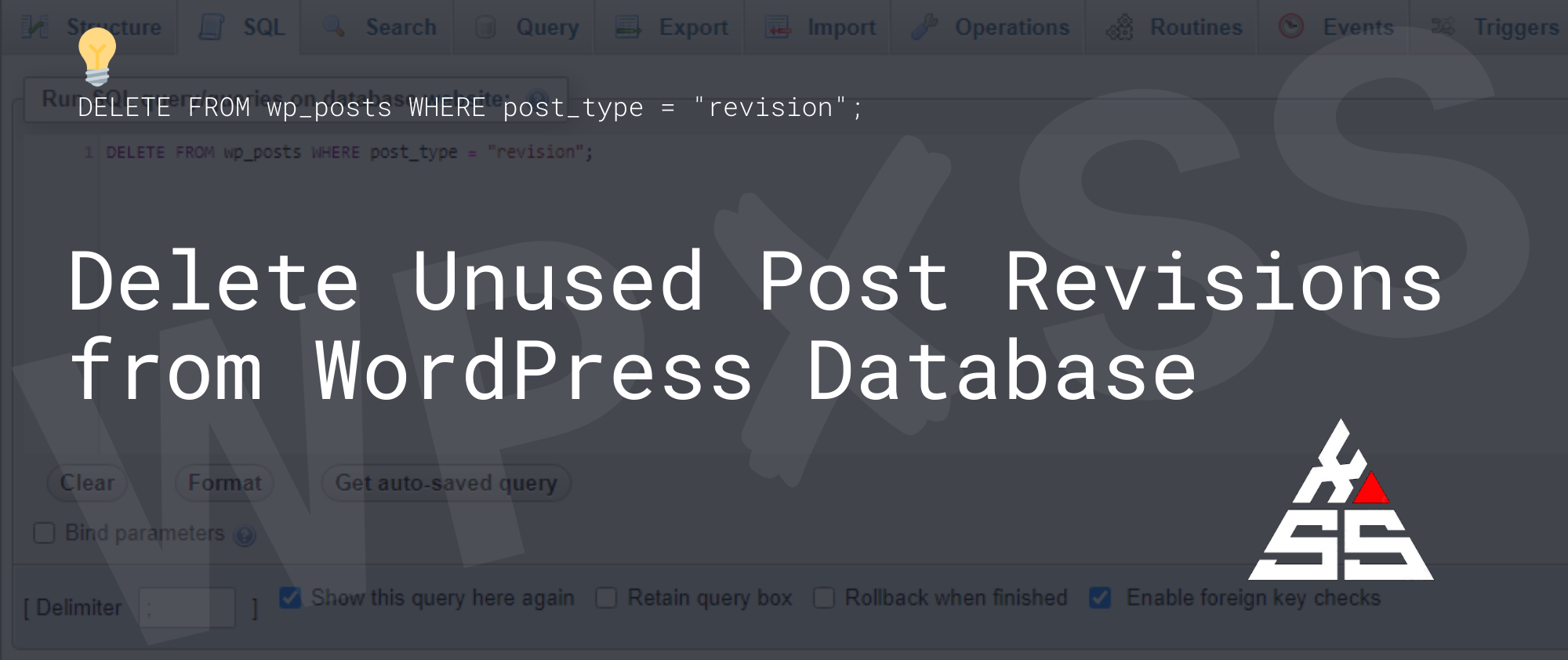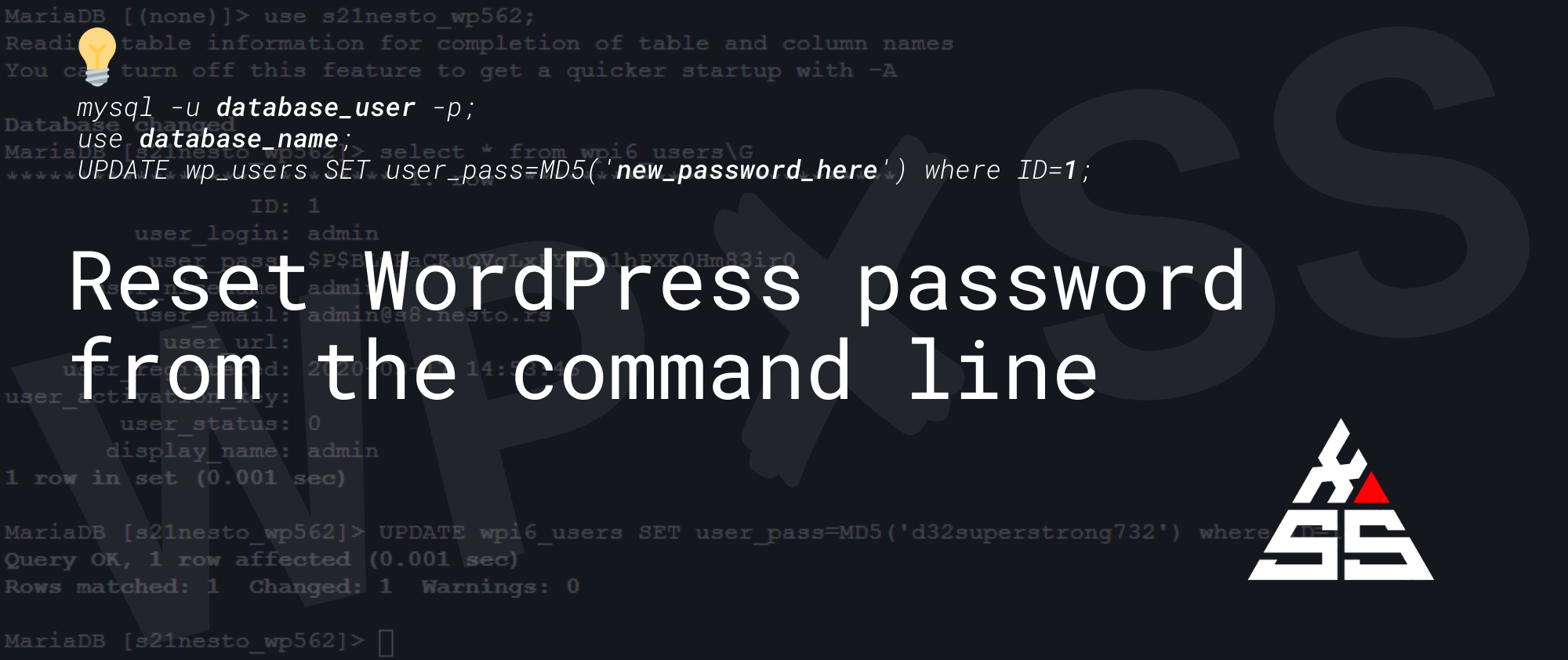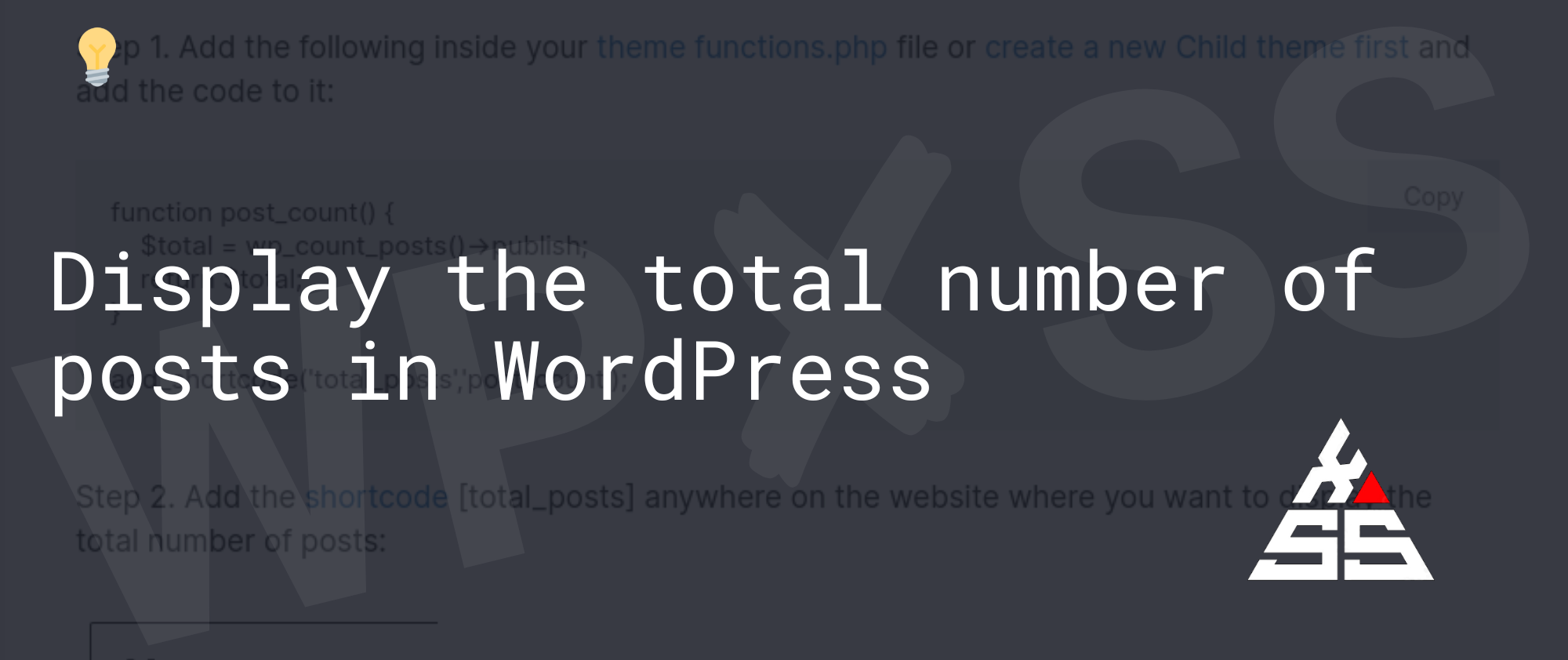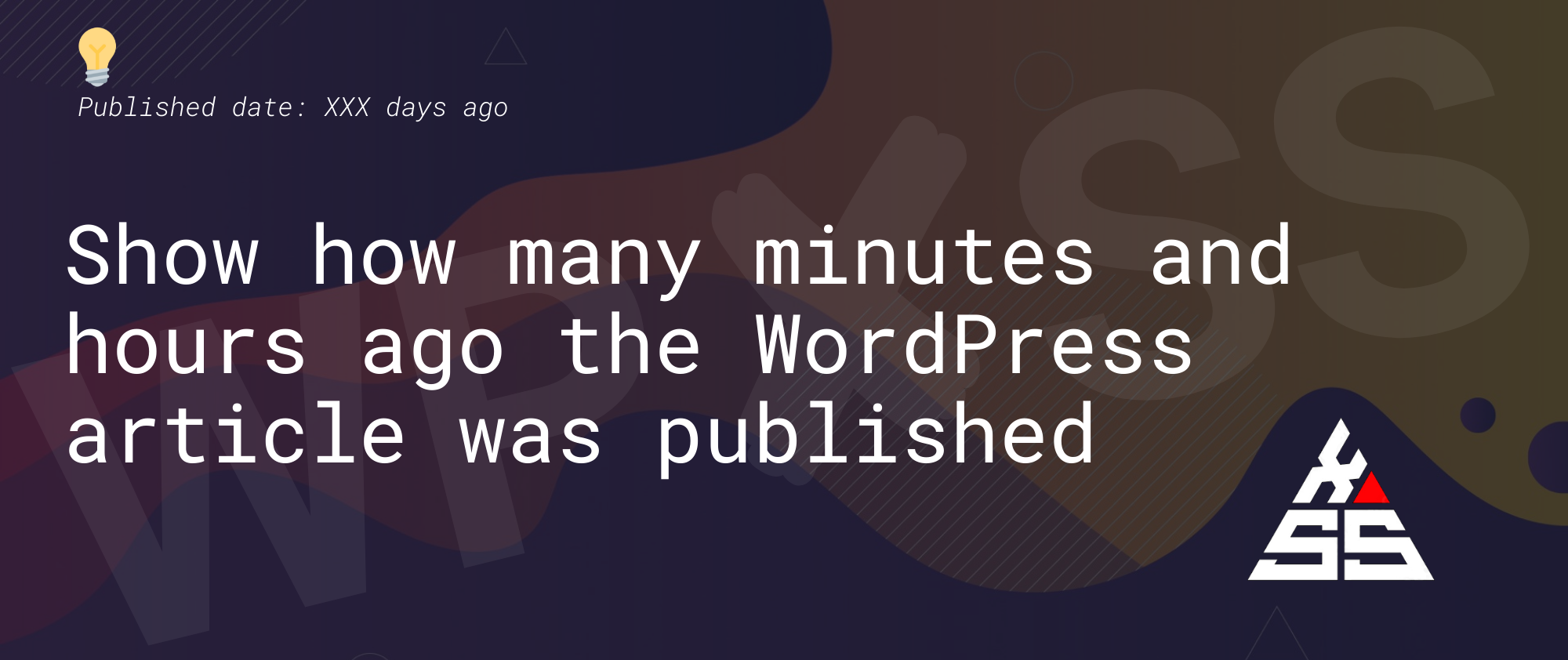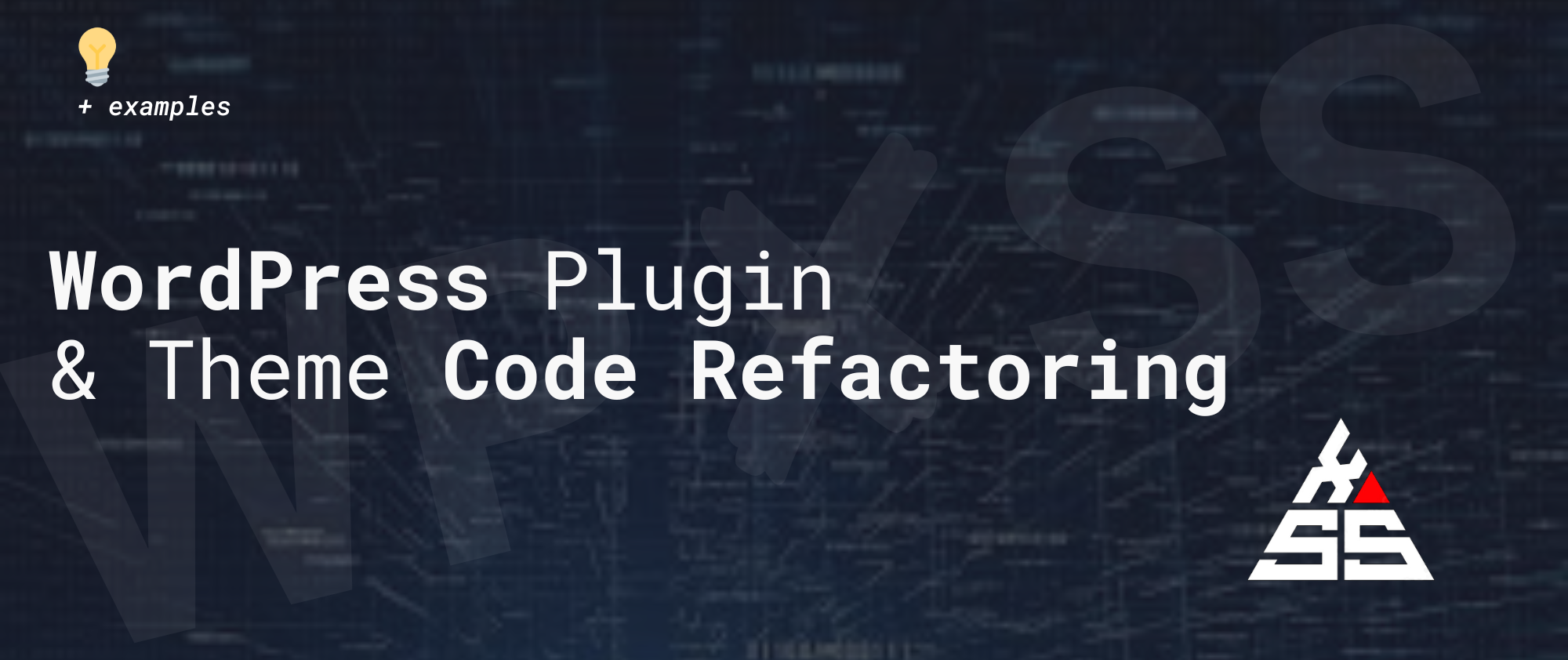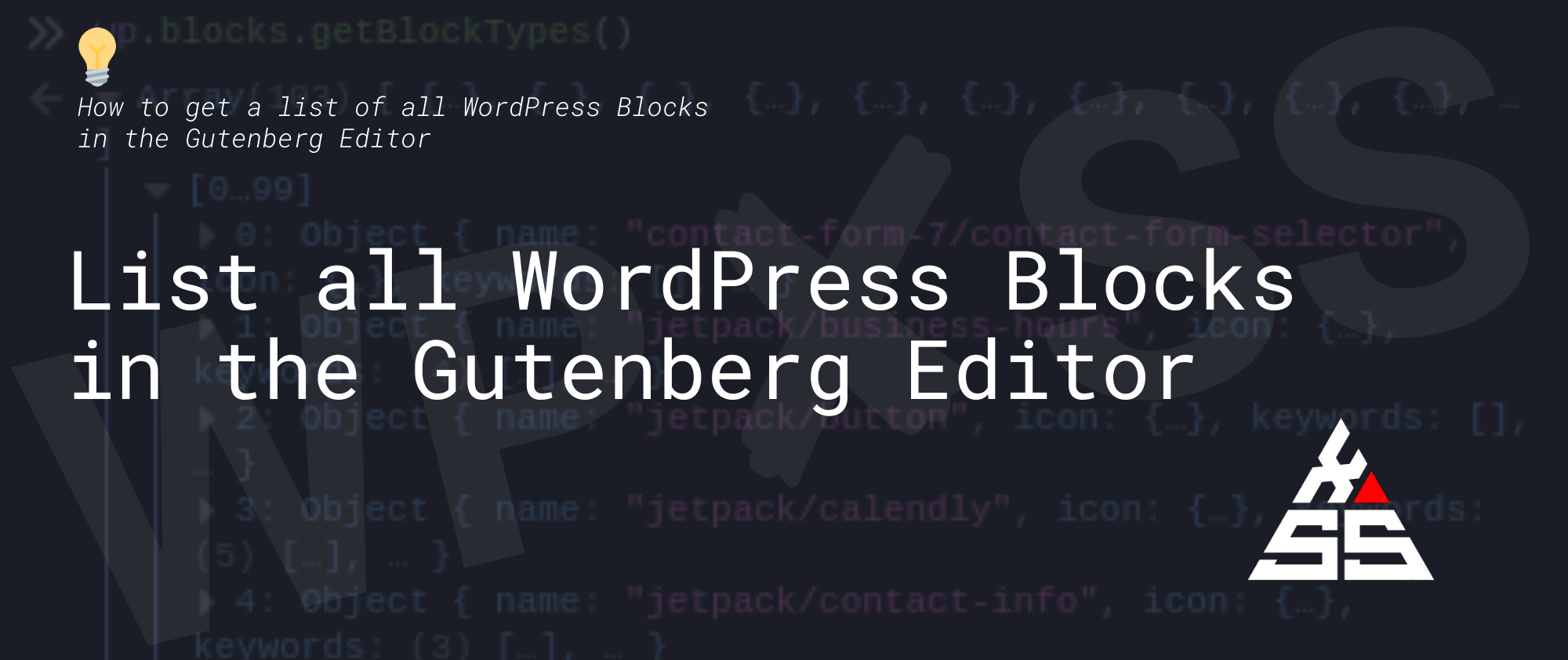How To Interlink 🔗 Your Blog Posts in WordPress + Best Plugins
It seems everyone is always looking for new ways to get backlinks to their website but sometimes they forget about interlinking posts in their own blog, In WordPress, there are several ways how you can interlink blog posts and many great WordPress interlinking plugins to help you do that Why Interlink Your Blog Posts in WordPress? … Read full article →