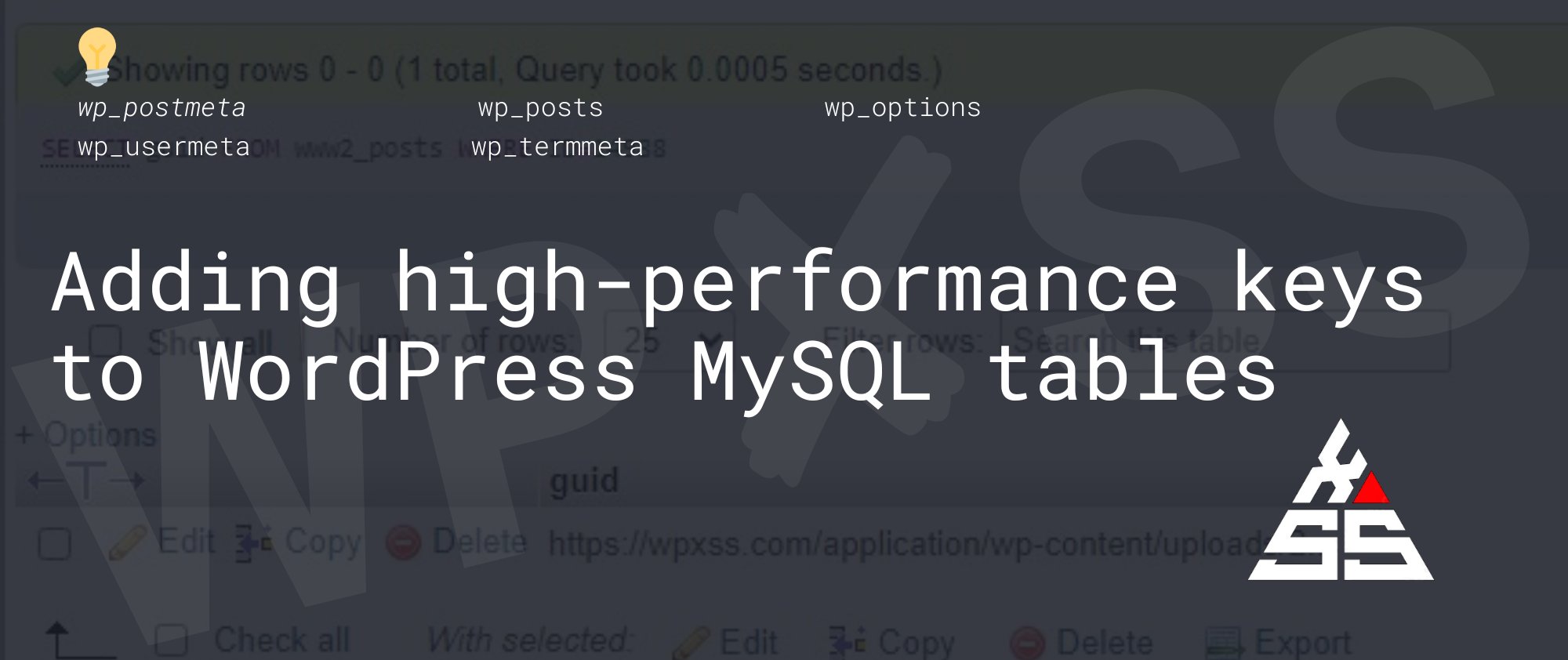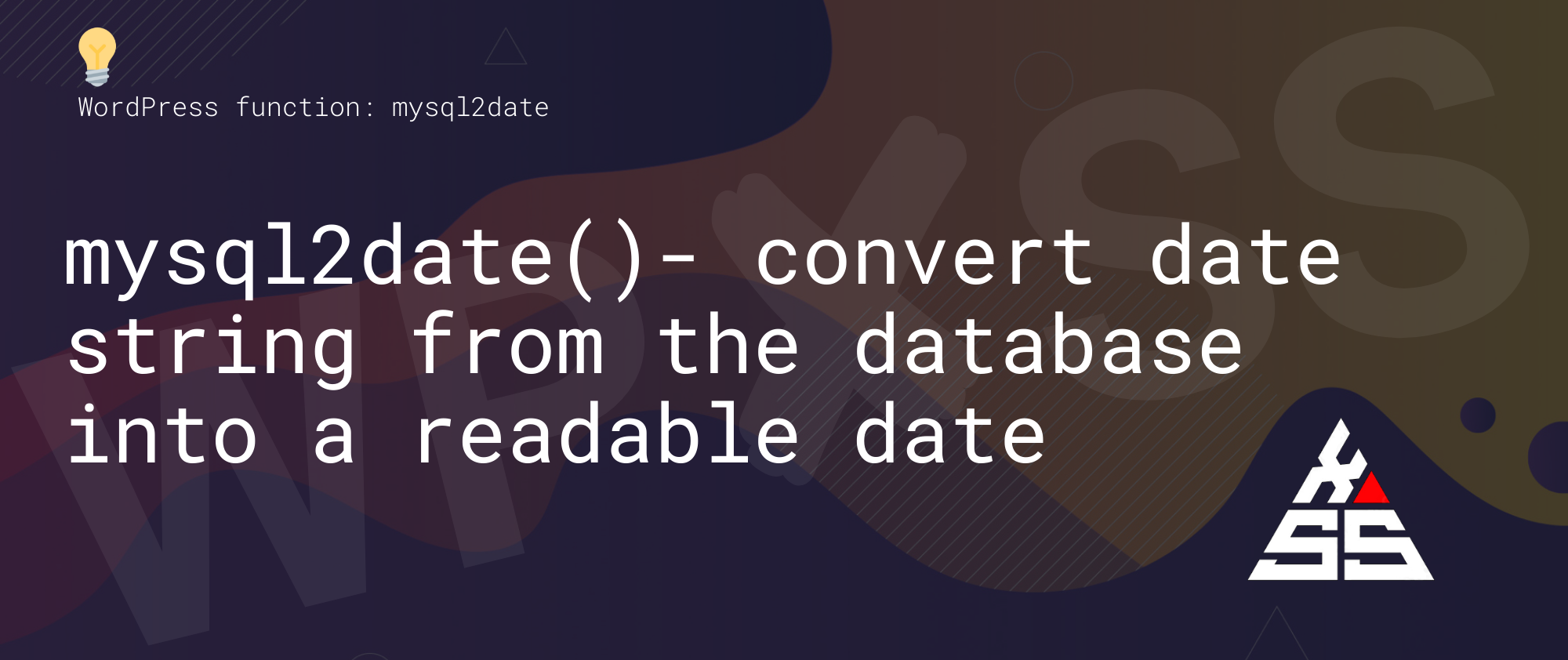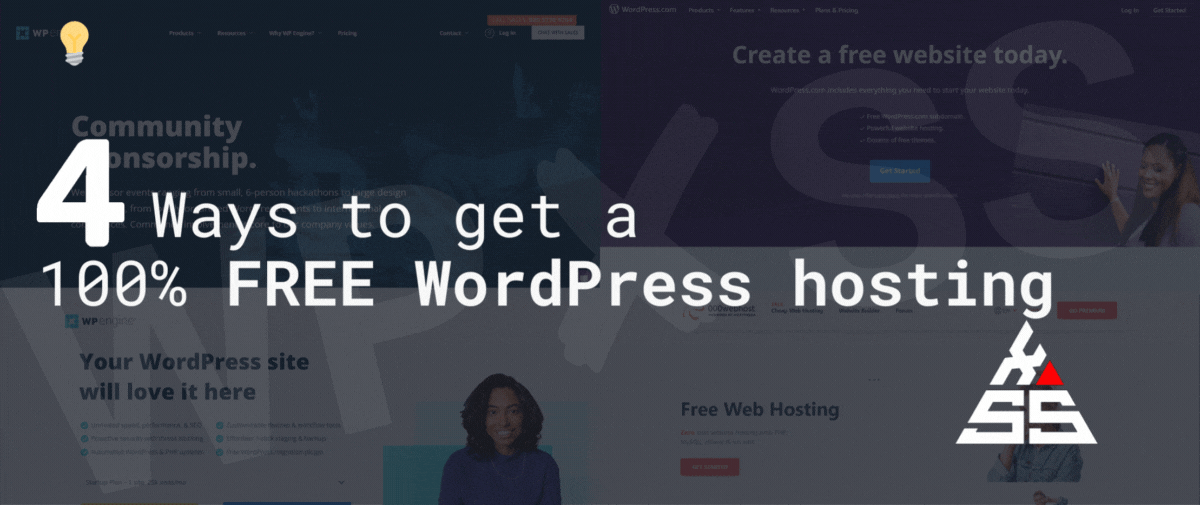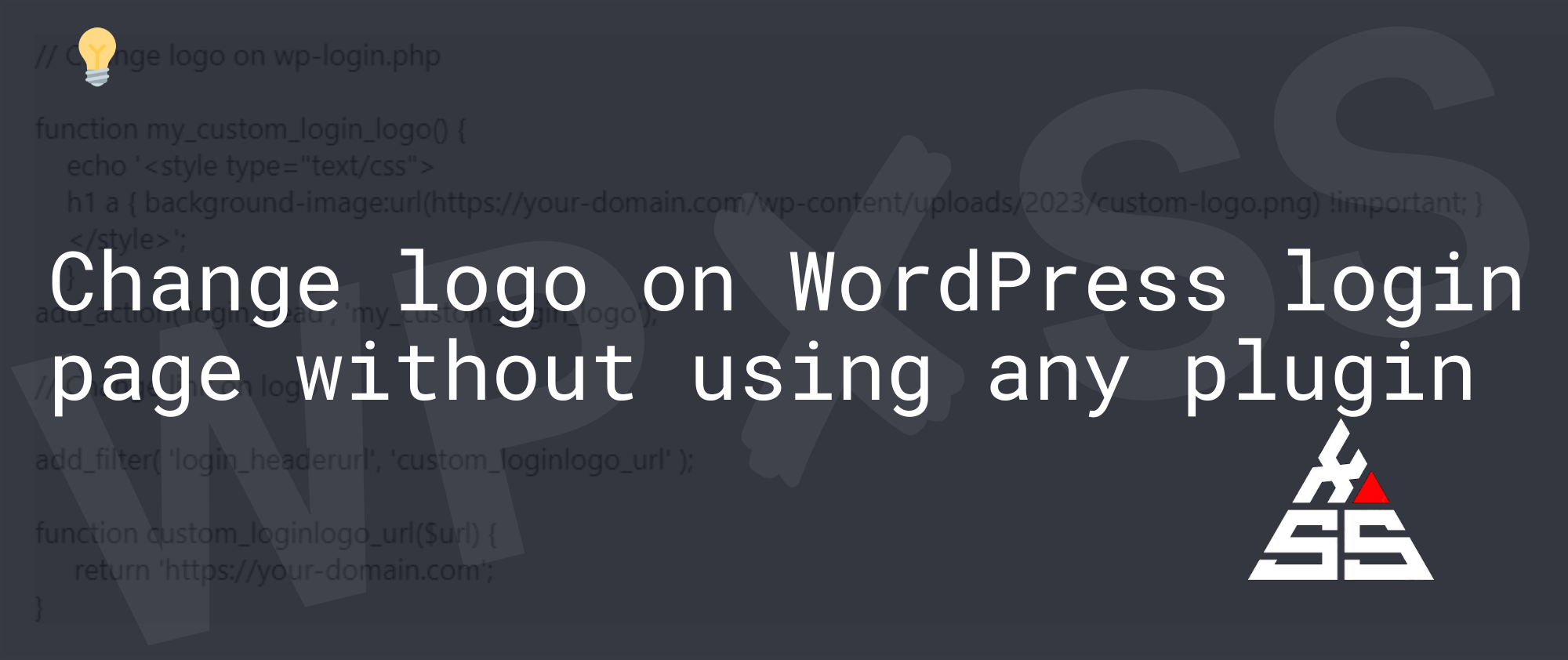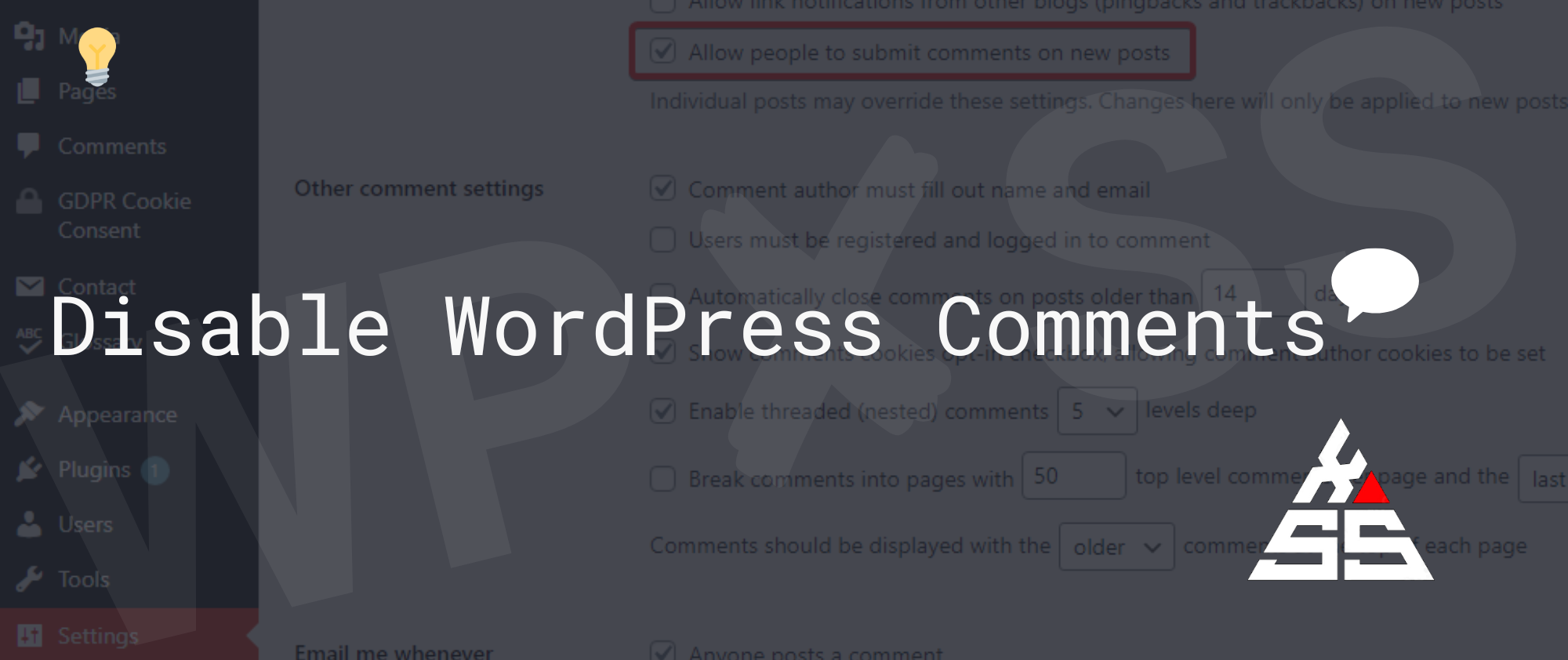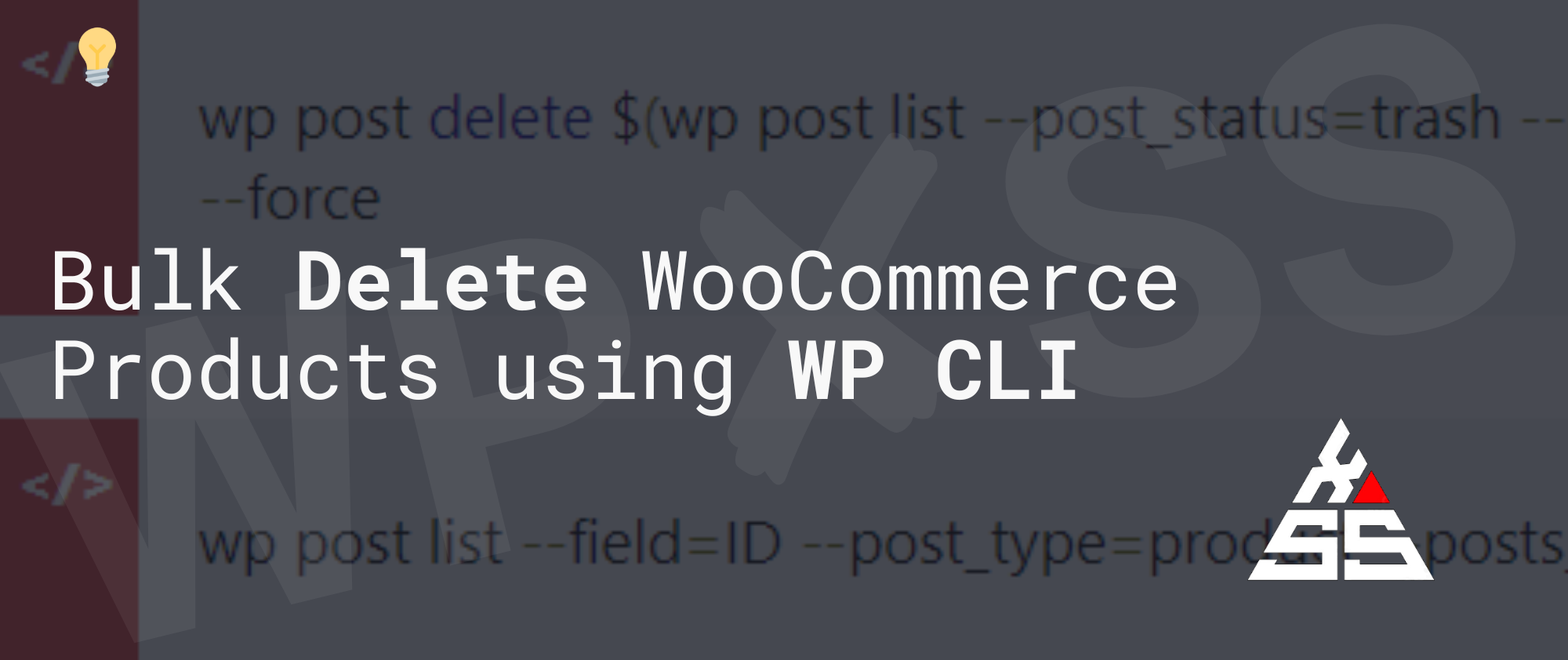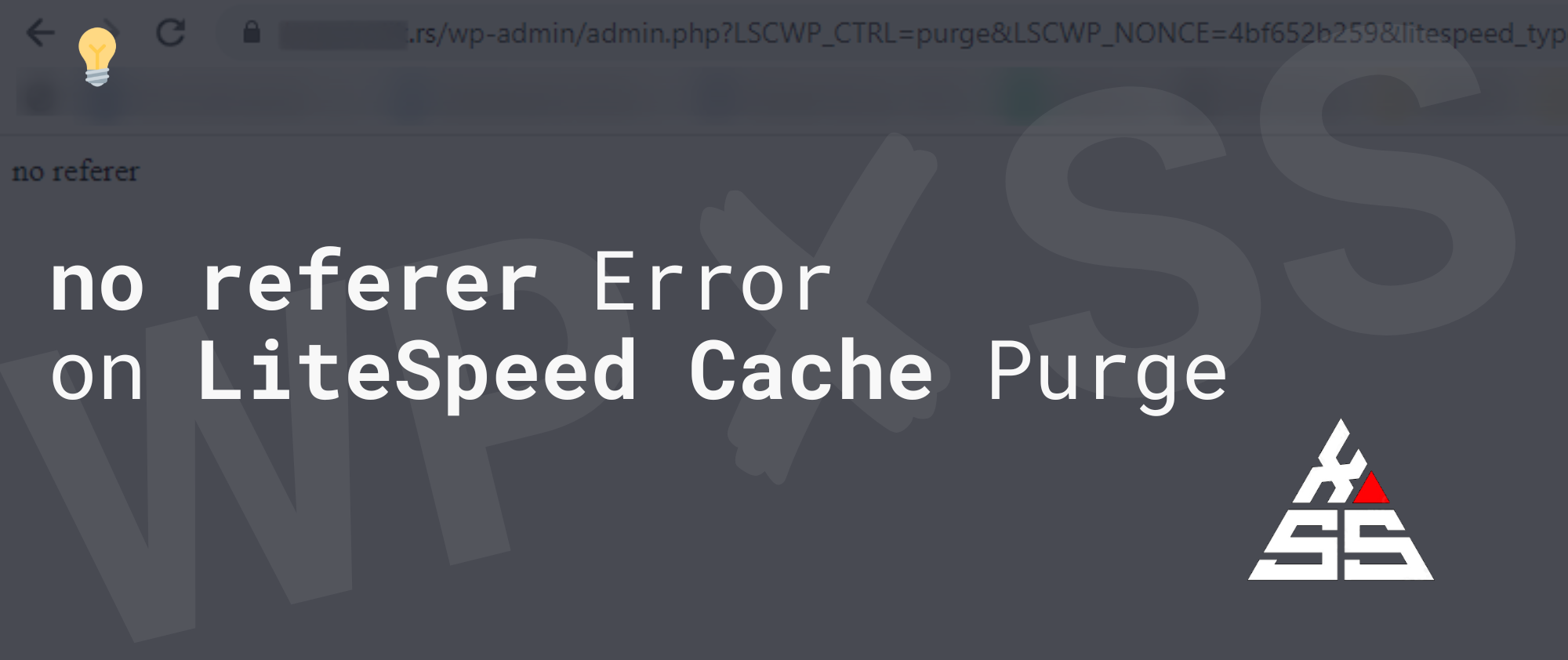Adding high-performance keys to MySQL tables to speed up WordPress 🧑🏿🚀
wp_postmeta table should be the biggest table in your database, if not, there is a problem. Read wp_actionscheduler_actions & wp_actionscheduler_logs tables When you install WordPress for the first time, tables are created in the database, for example for the wp_postmeta table: the problem? solution: On an existing tables, We can add high-performance keys that match … Read full article →