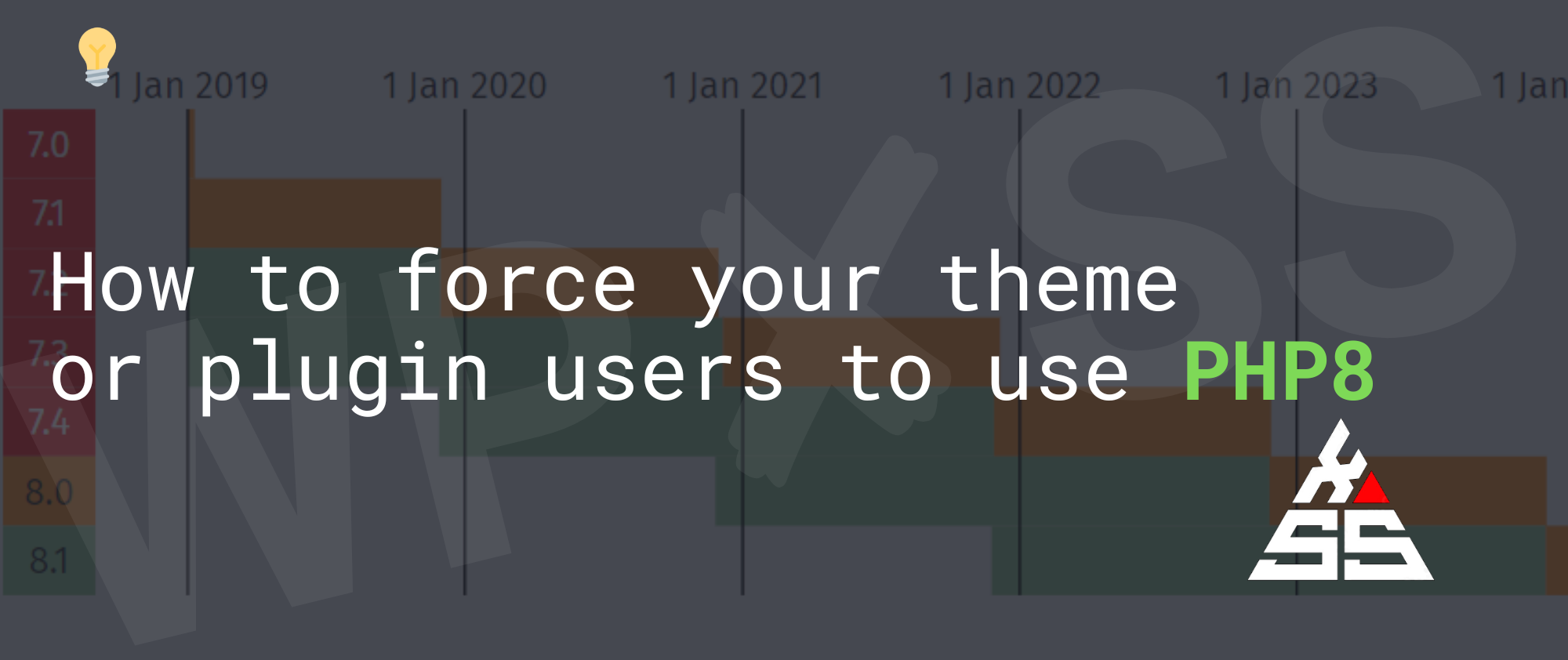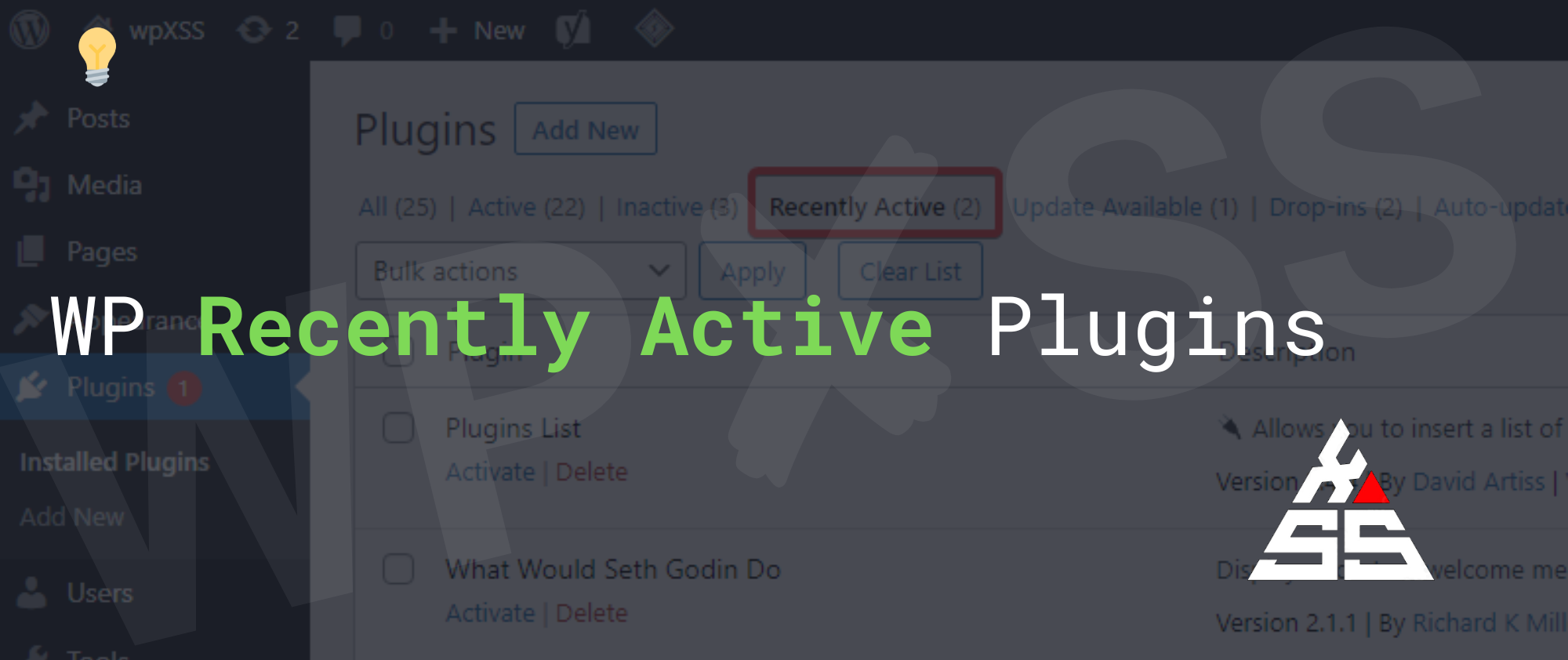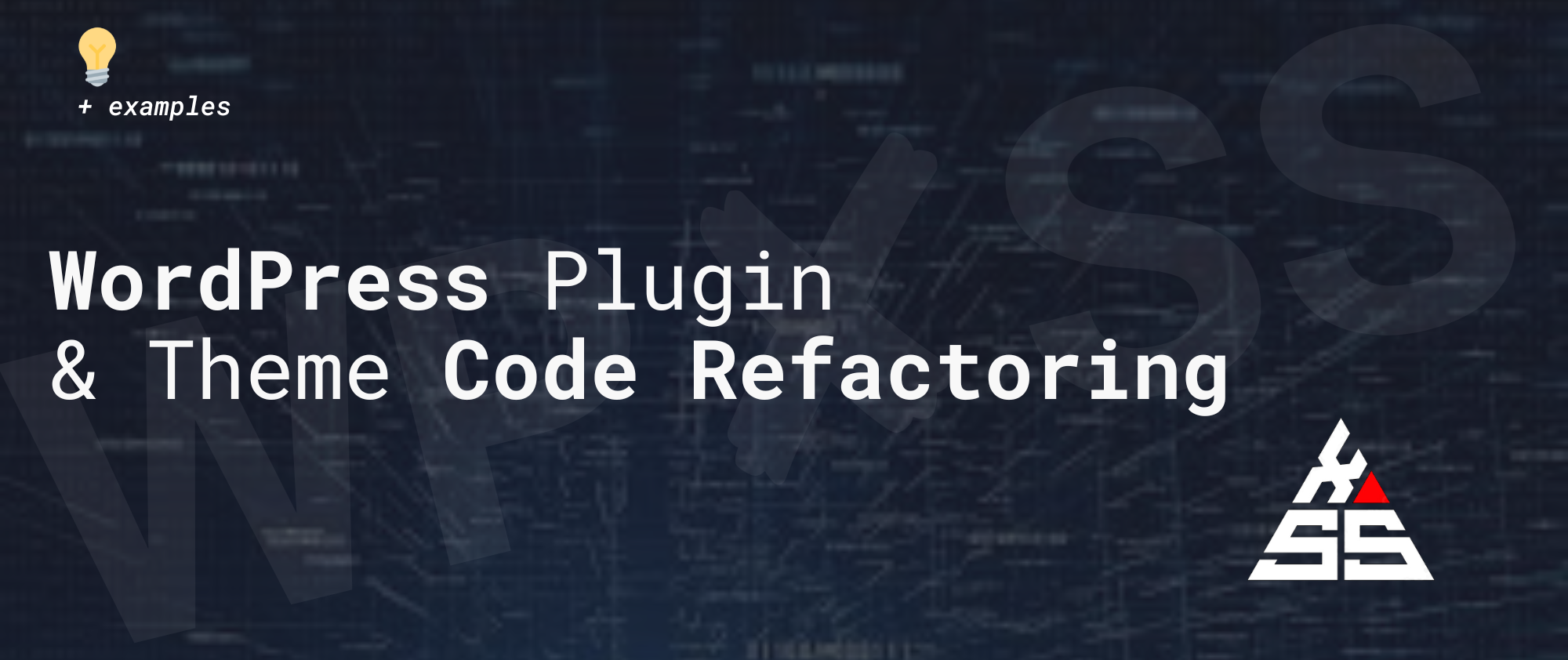How to force your WordPress theme or plugin users to use PHP 8.0
At the time of writing this article (December 03.2022), PHP8 is no longer actively supported and will only receive security support for the next 1 year. New PHP versions offer better optimization and security, but not all plugins, themes, or even WordPress itself is NOT fully compatible with PHP 8.0 How to force your WordPress … Read full article →