Delete Expired WordPress Transients 🚮
WordPress uses transients to temporarily store data for its plugins and themes. By managing transients you can optimize your website for speed and make sure your website is always functioning properly. Here are a few methods how to safely delete expired WordPress transients: Delete Expired WordPress Transients using WPCLI To delete only expired transients use: … Read full article →


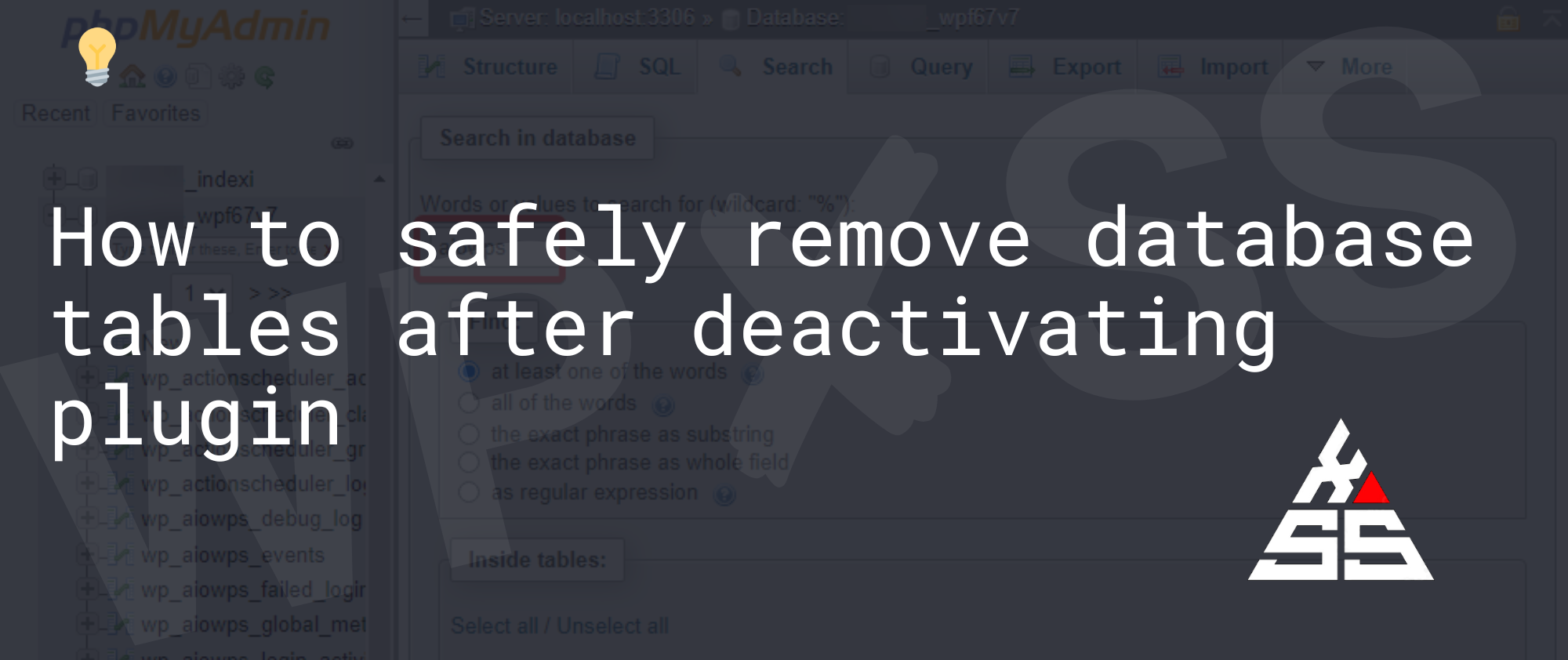
![WordPress database error Table './db/wp_options' is marked as crashed and should be repaired [✔️ SOLVED] WordPress database error Table .dbwp options is marked as crashed and should be repaired - WordPress database error Table './db/wp_options' is marked as crashed and should be repaired [✔️ SOLVED]](https://wpxss.com/application/wp-content/uploads/2022/10/WordPress-database-error-Table-.dbwp_options-is-marked-as-crashed-and-should-be-repaired.png)

