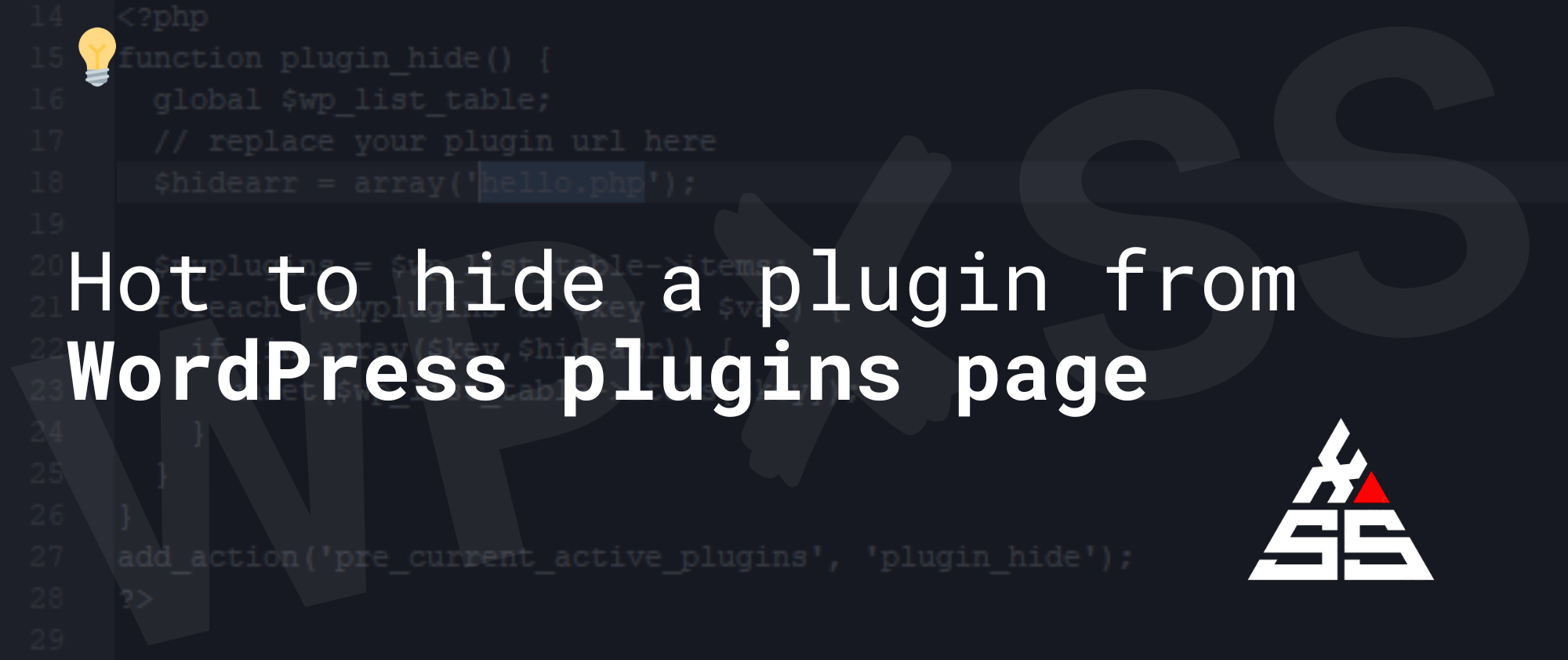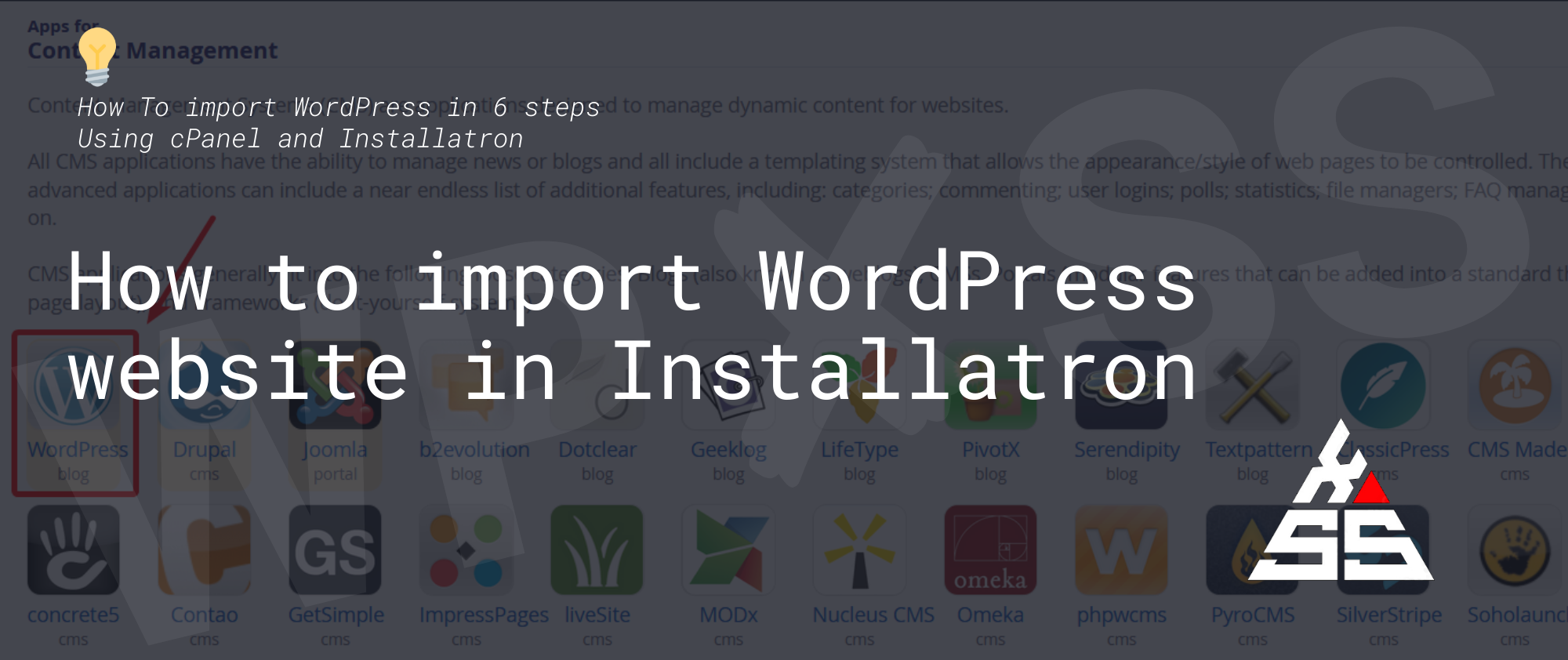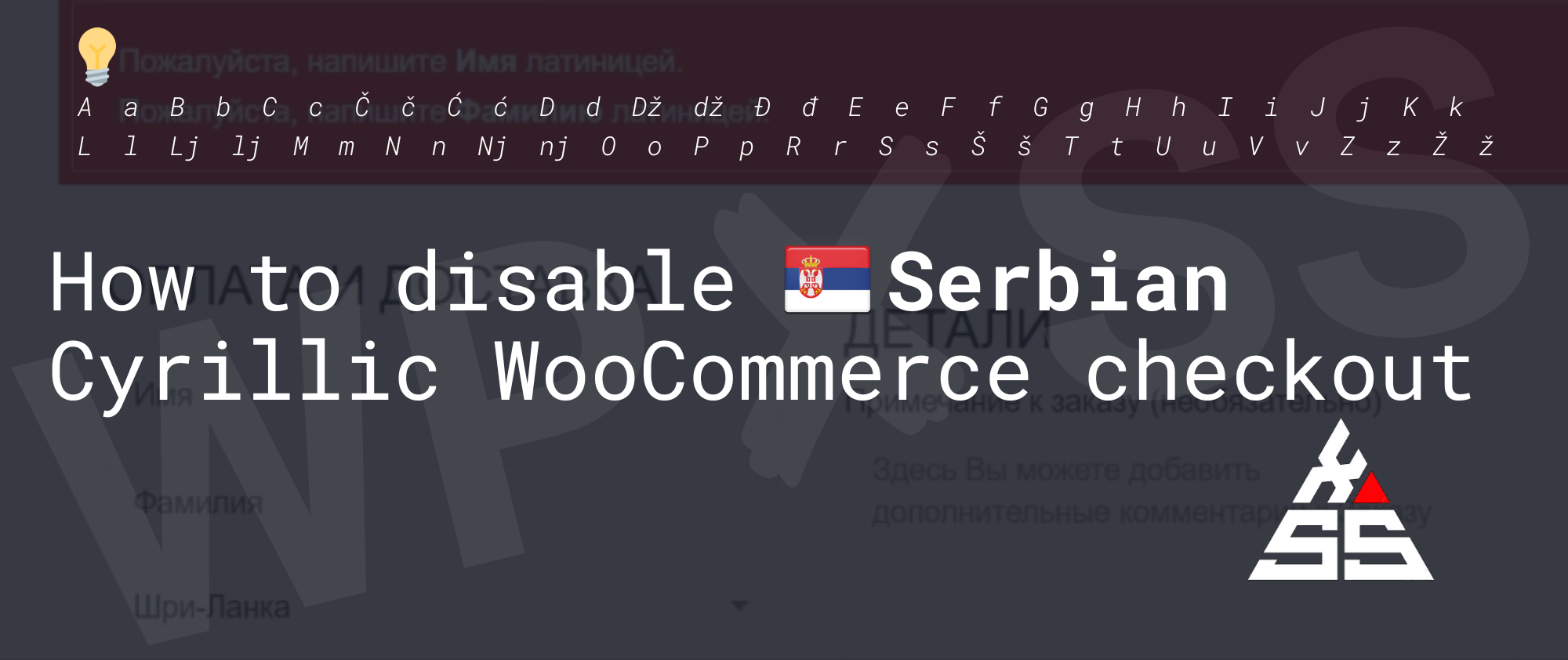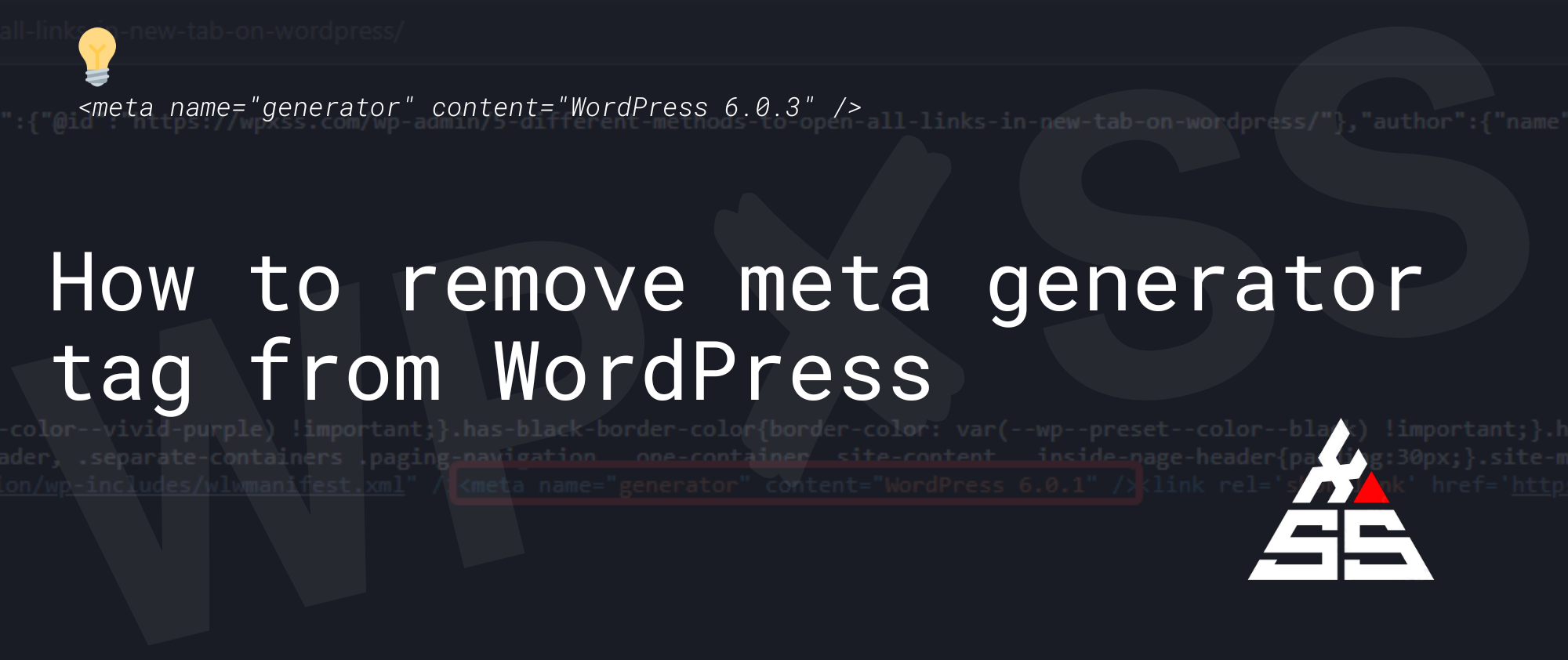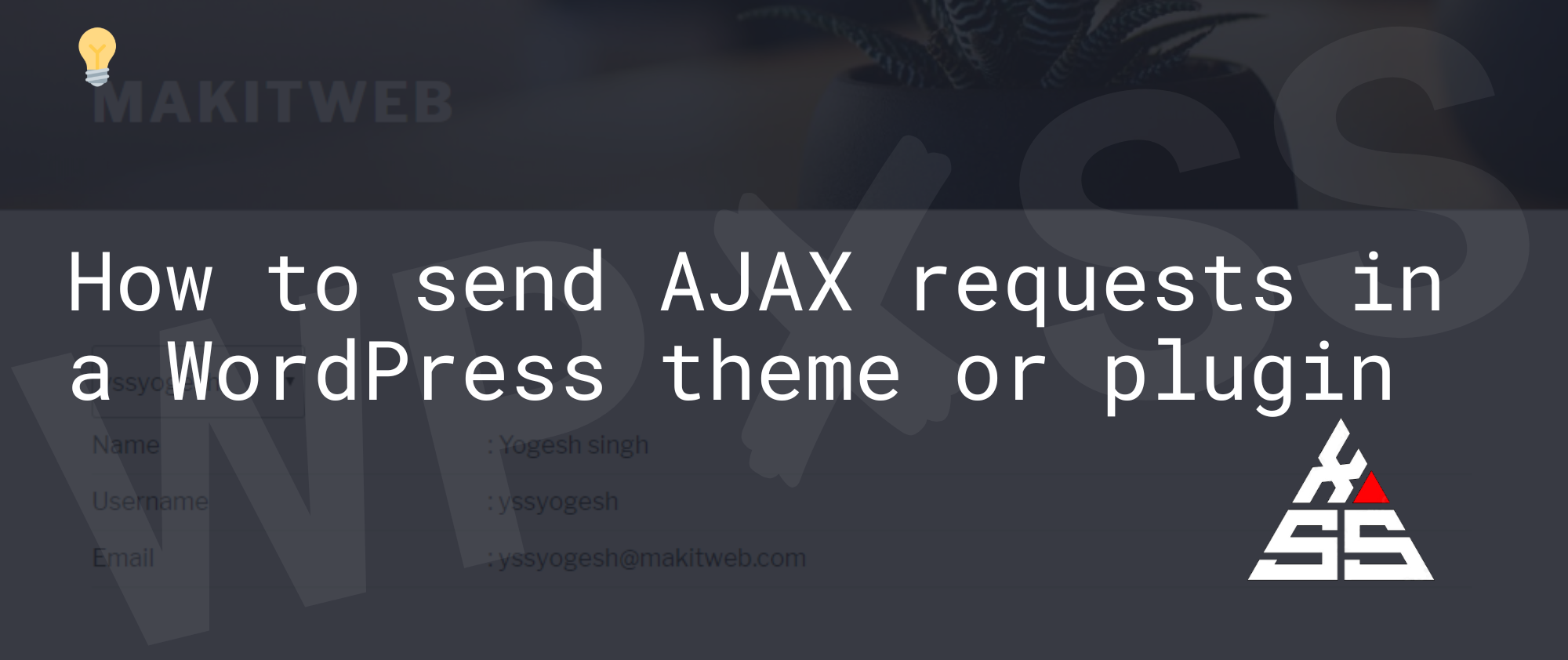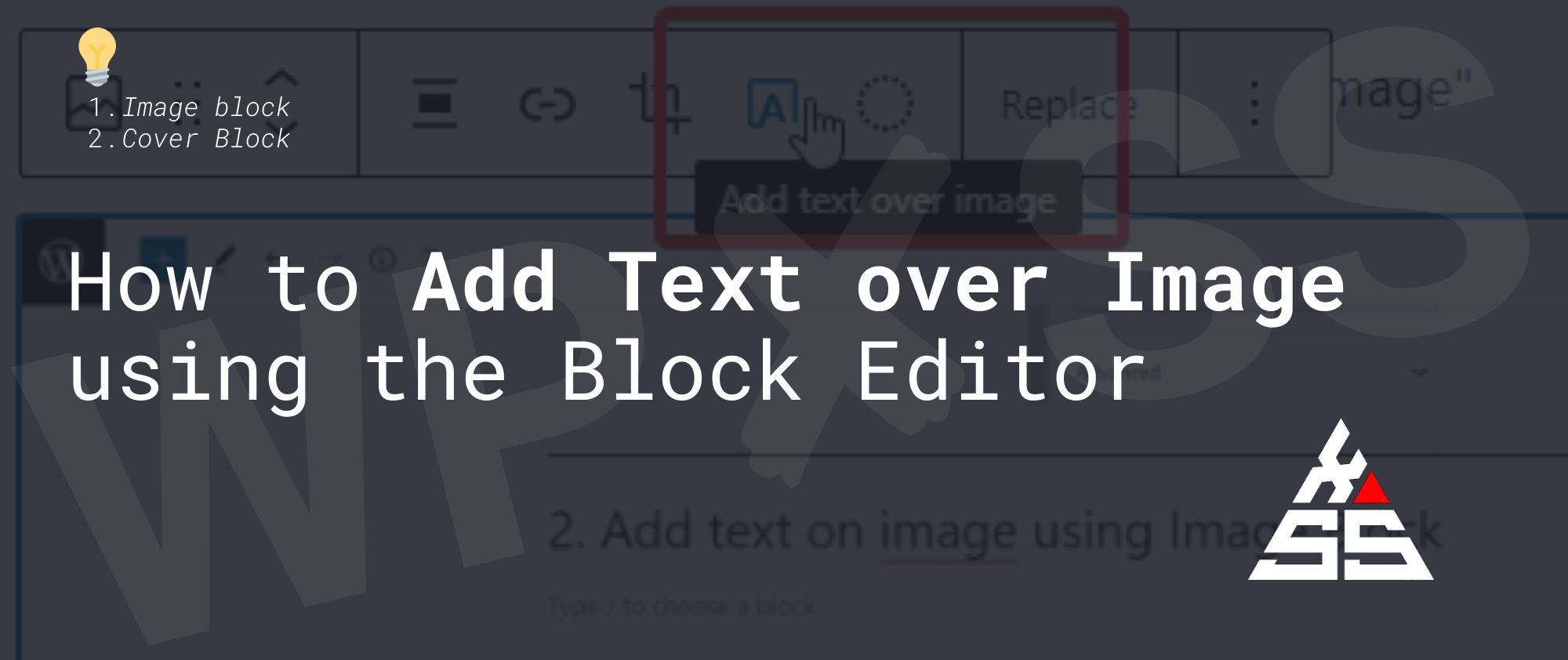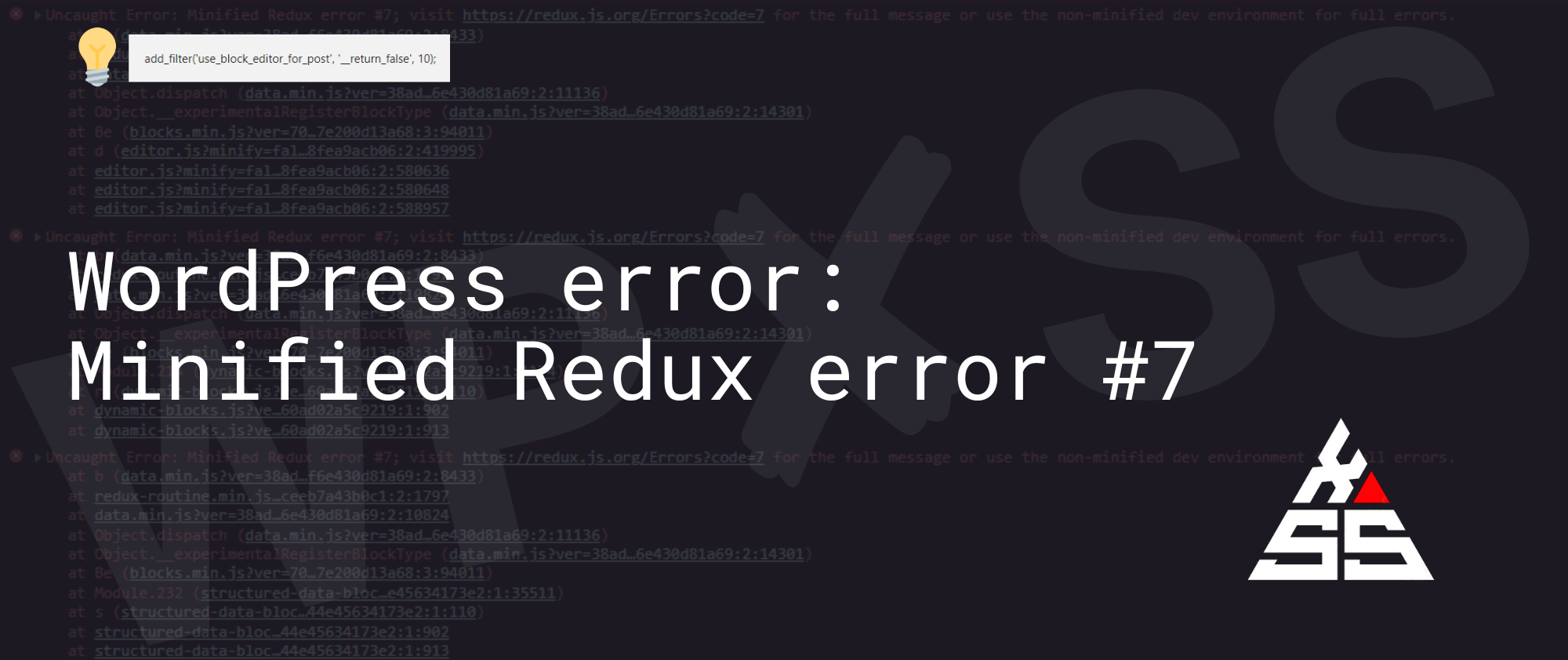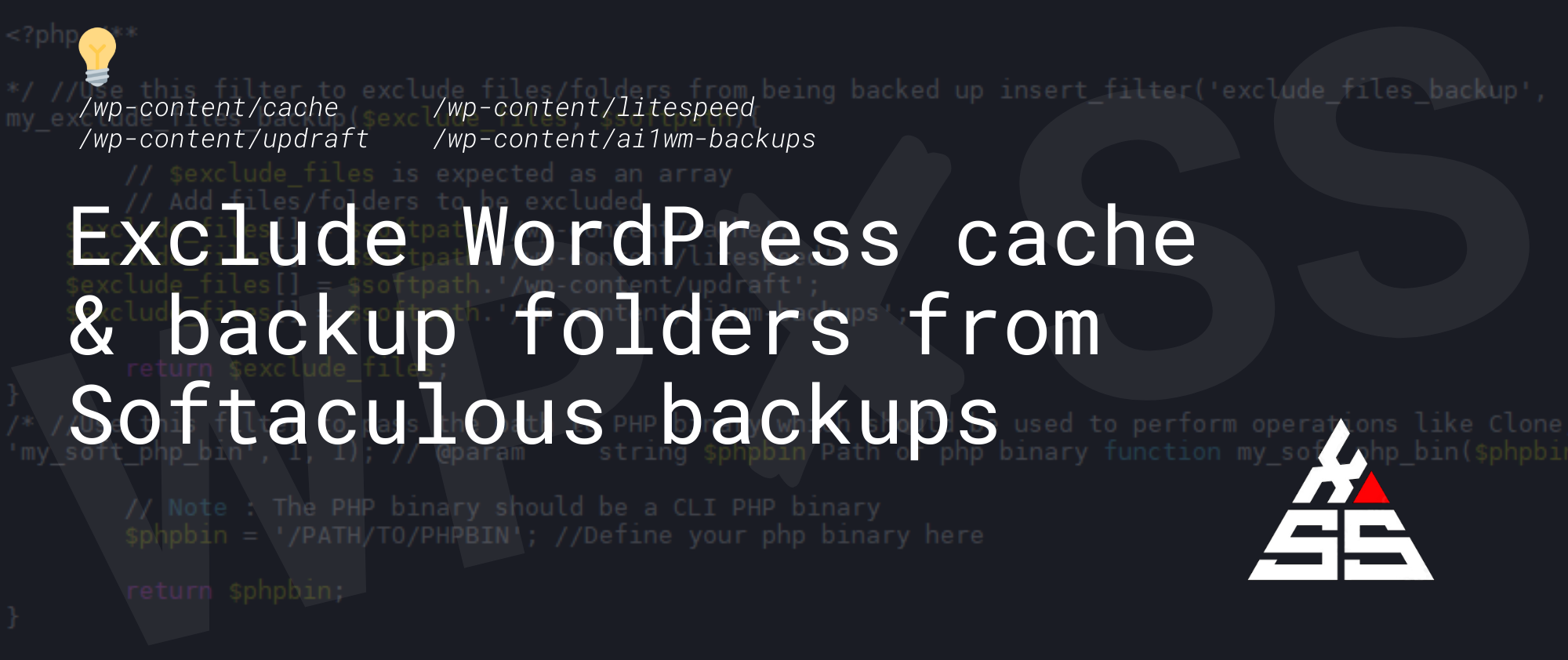How to hide a plugin from the WordPress plugins list 🙈
wp-admin/plugins.php displays the plugins list table using the array $plugins_all which contains information on all installed plugins. We can use pre_current_active_plugins hook to perform actions before the plugin information is displayed on this page. TIP: The best way to understand what a hook does is to look at where it occurs in the source code. … Read full article →