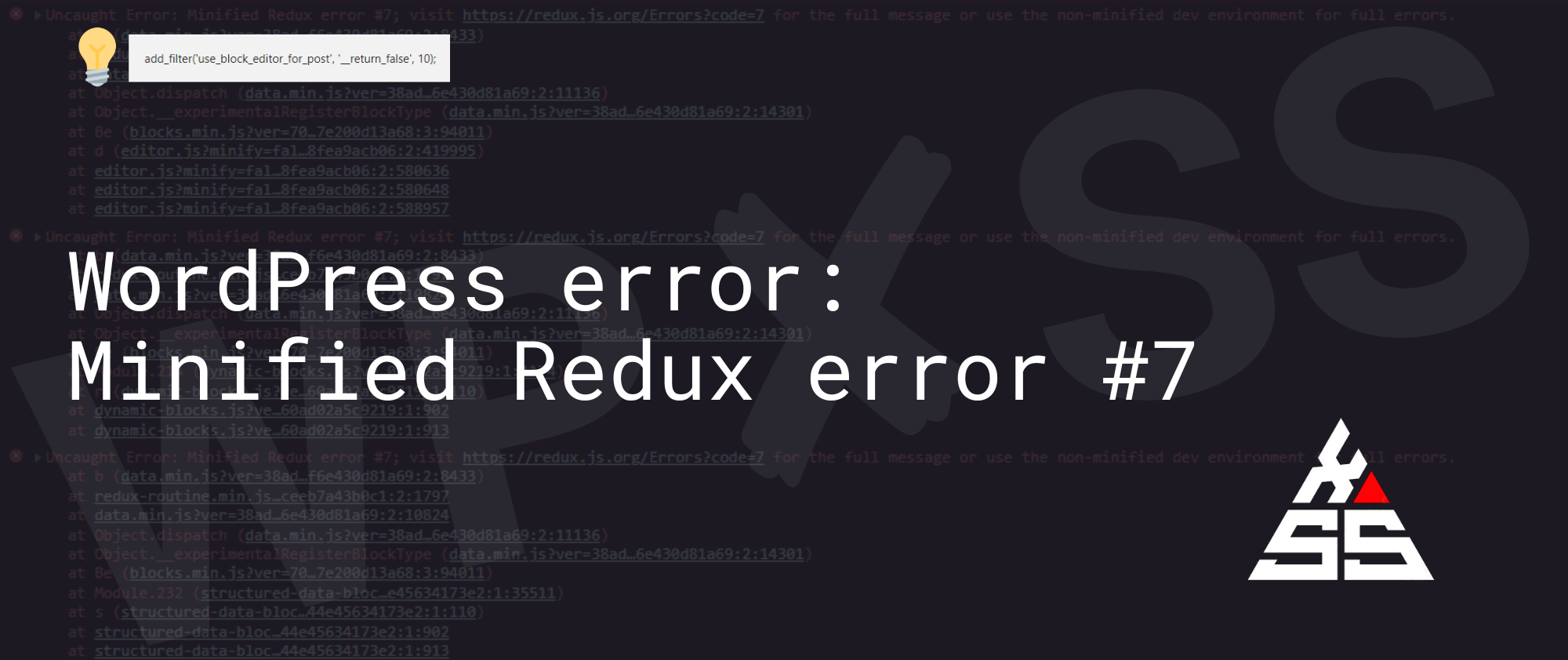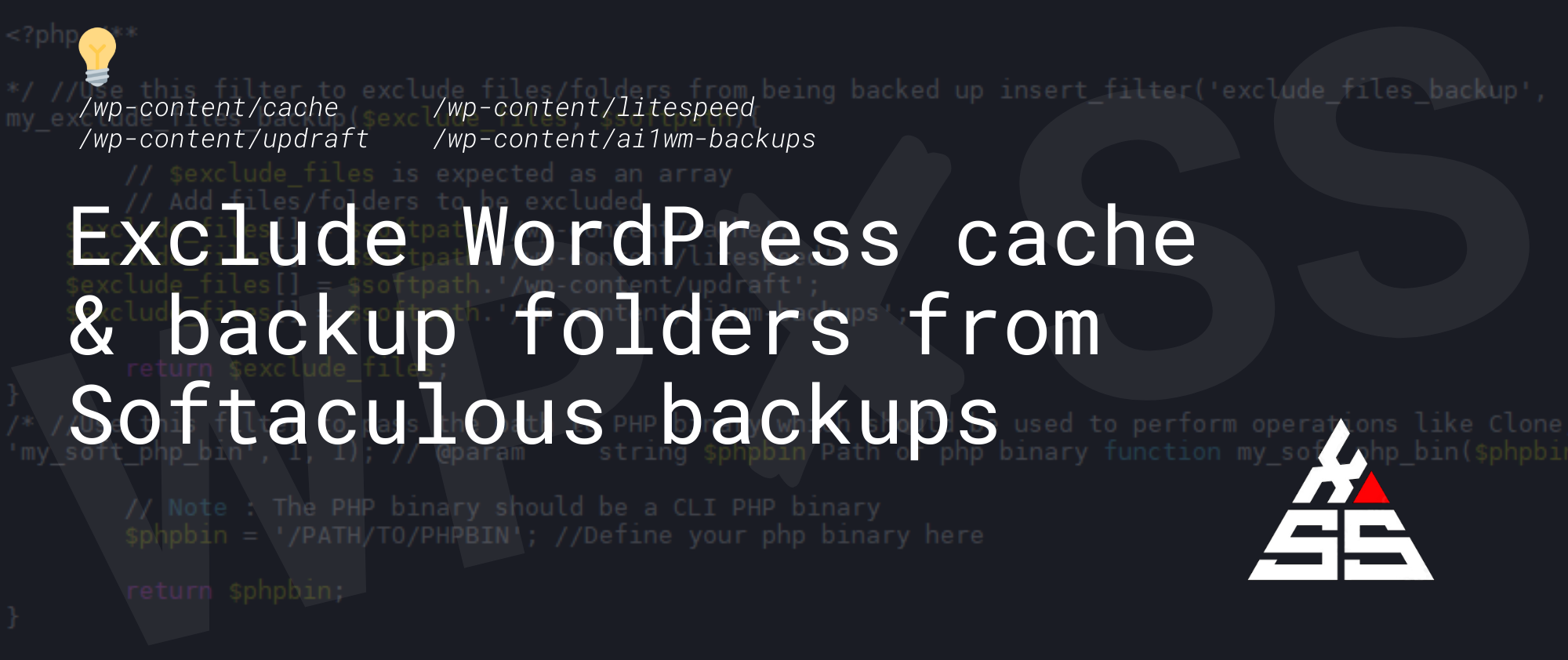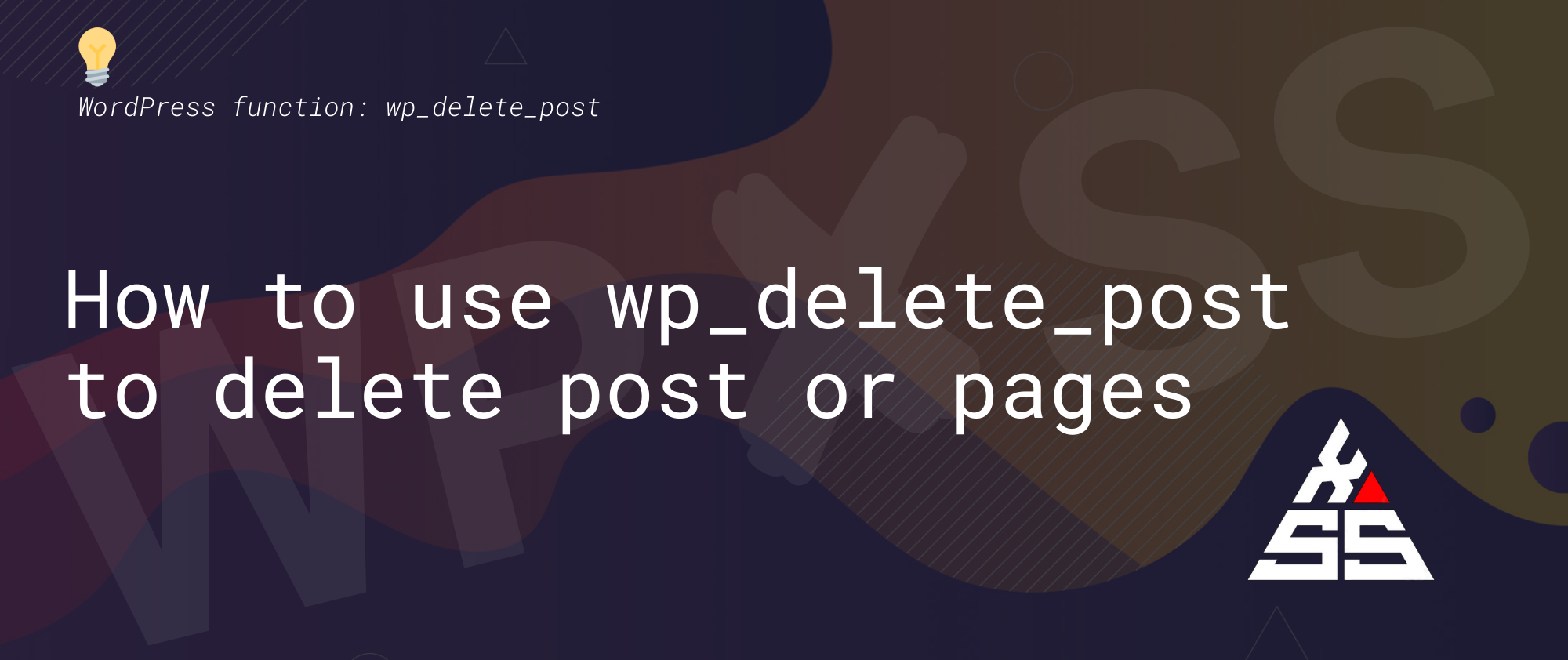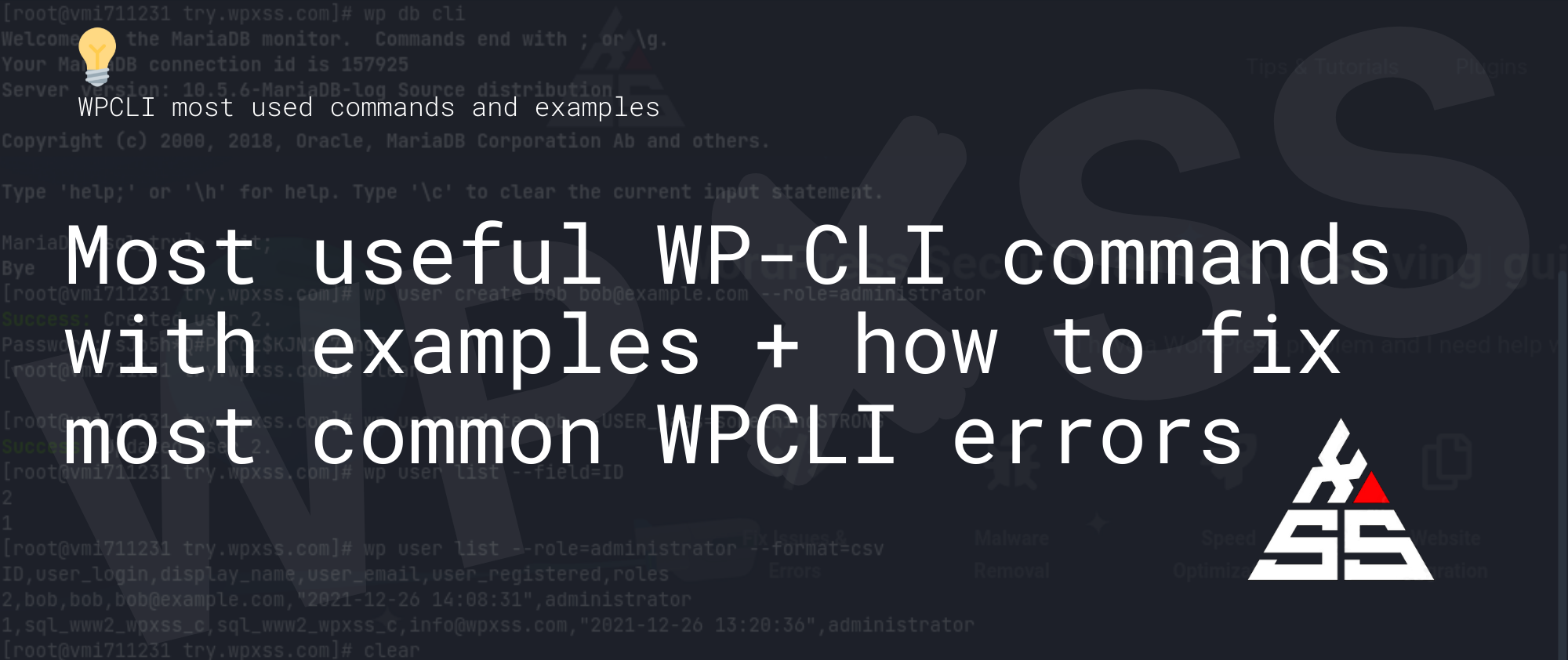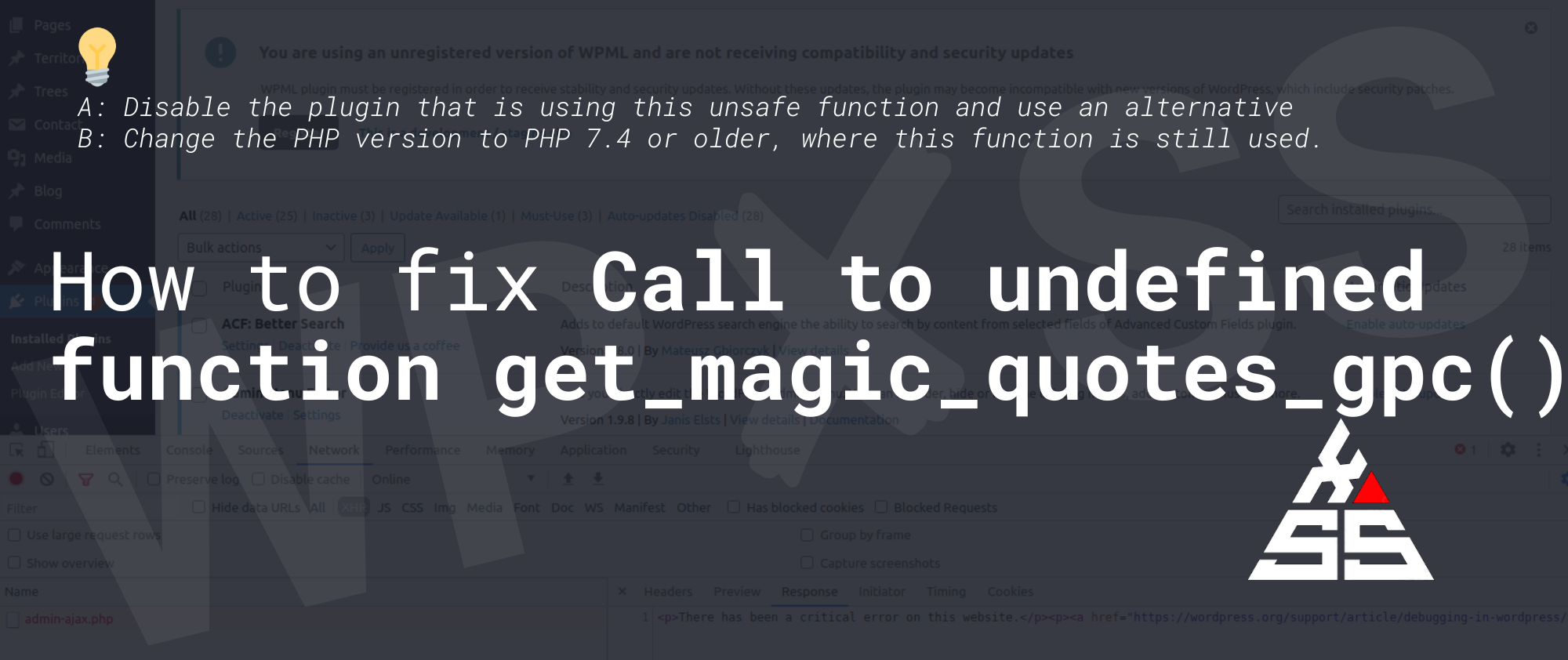⚠️ WordPress error: Minified Redux error #7
After upgrading WP to 6.0 the Edit post page is blank with the following errors in Chrome dev tools: I’ve disabled all plugins and reverted to the default 2022 theme, but the problem continues. After examining the files in question, I discovered that they were being utilized by the Gutenberg editor, so I temporarily disabled … Read full article →