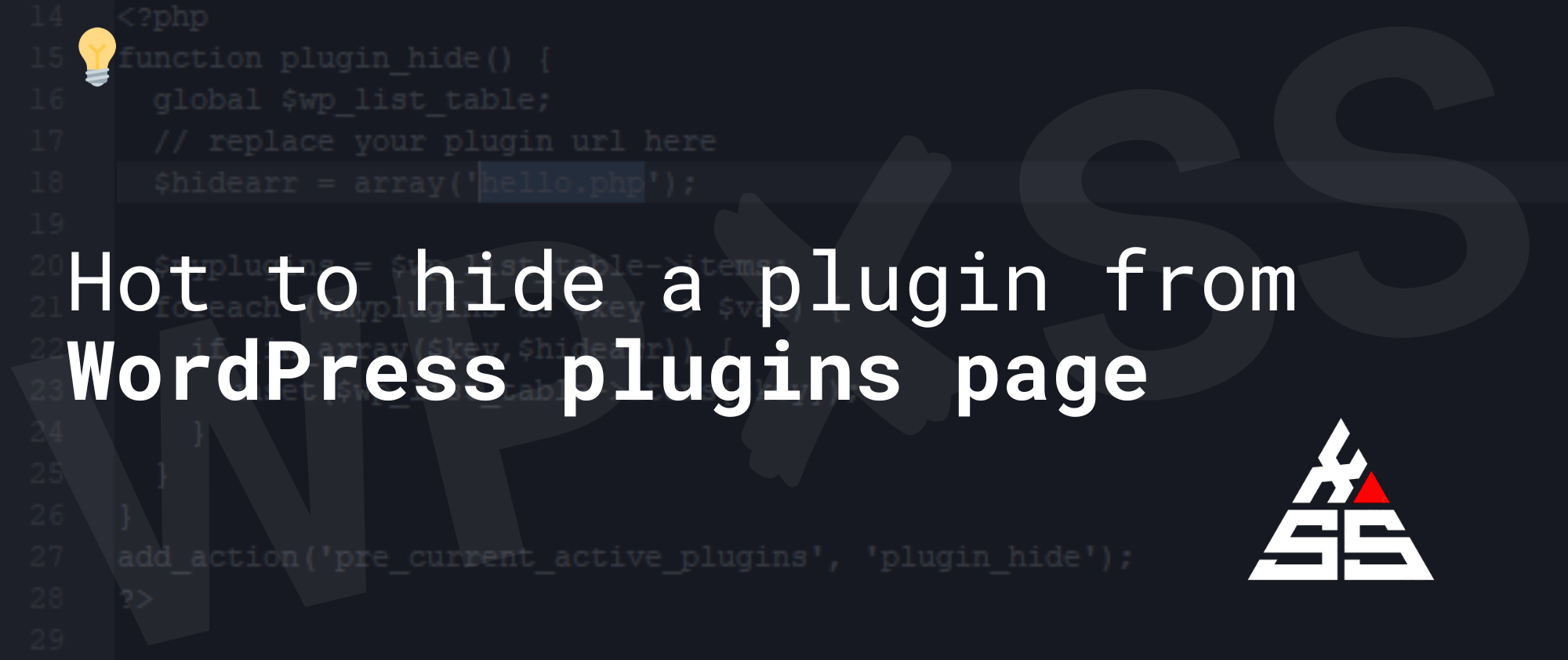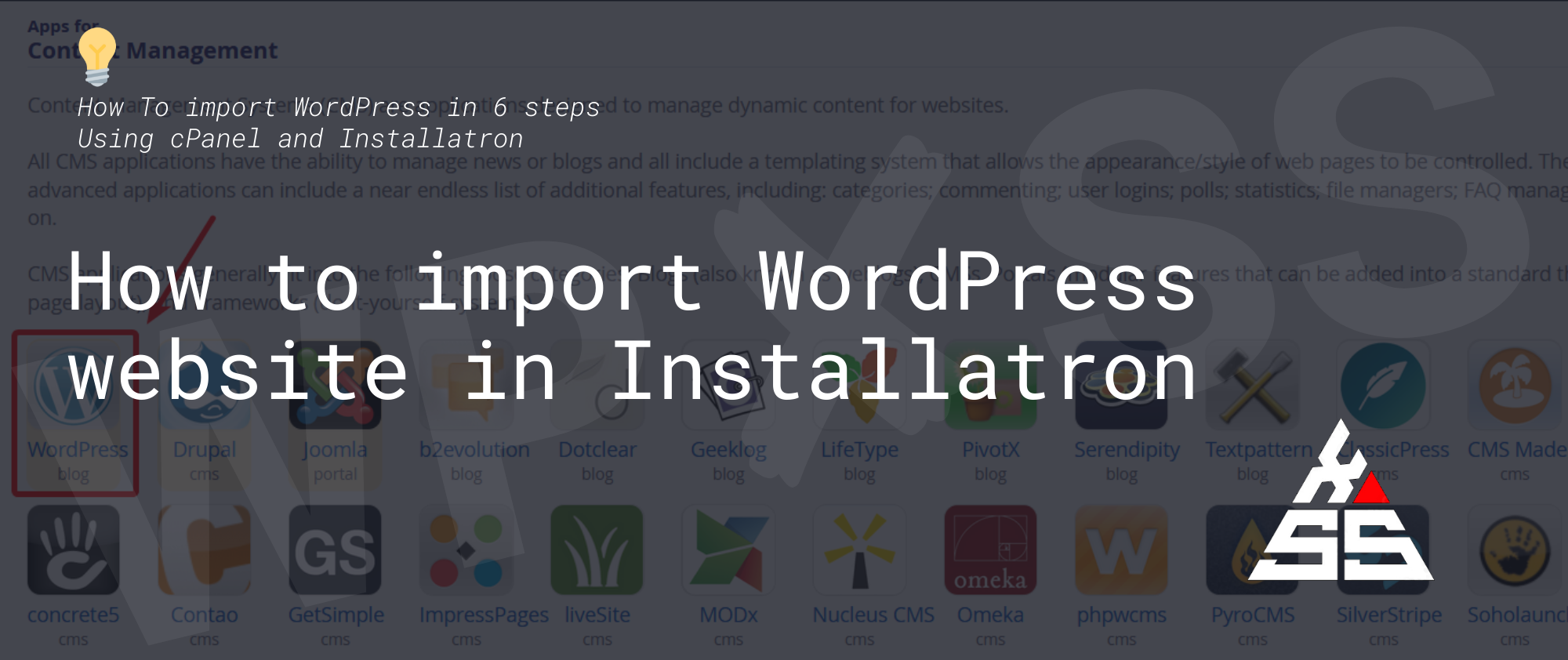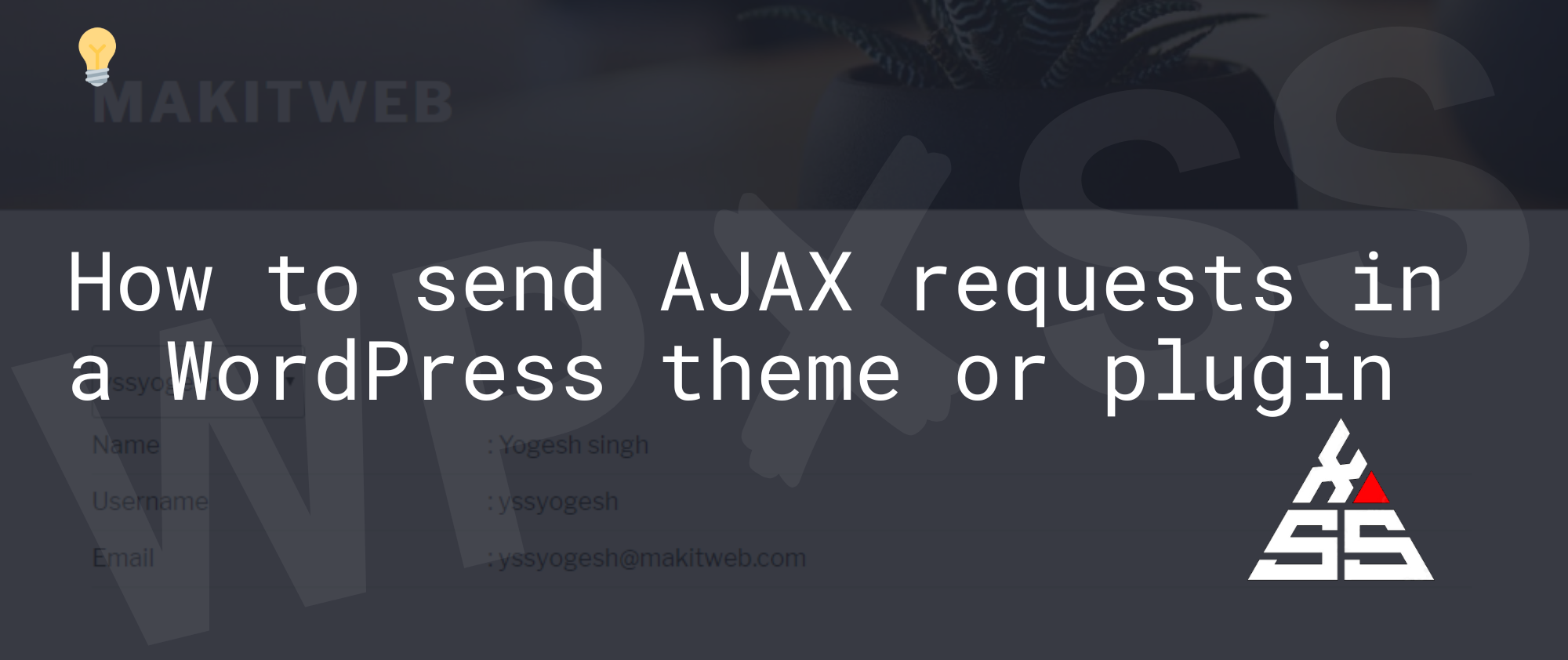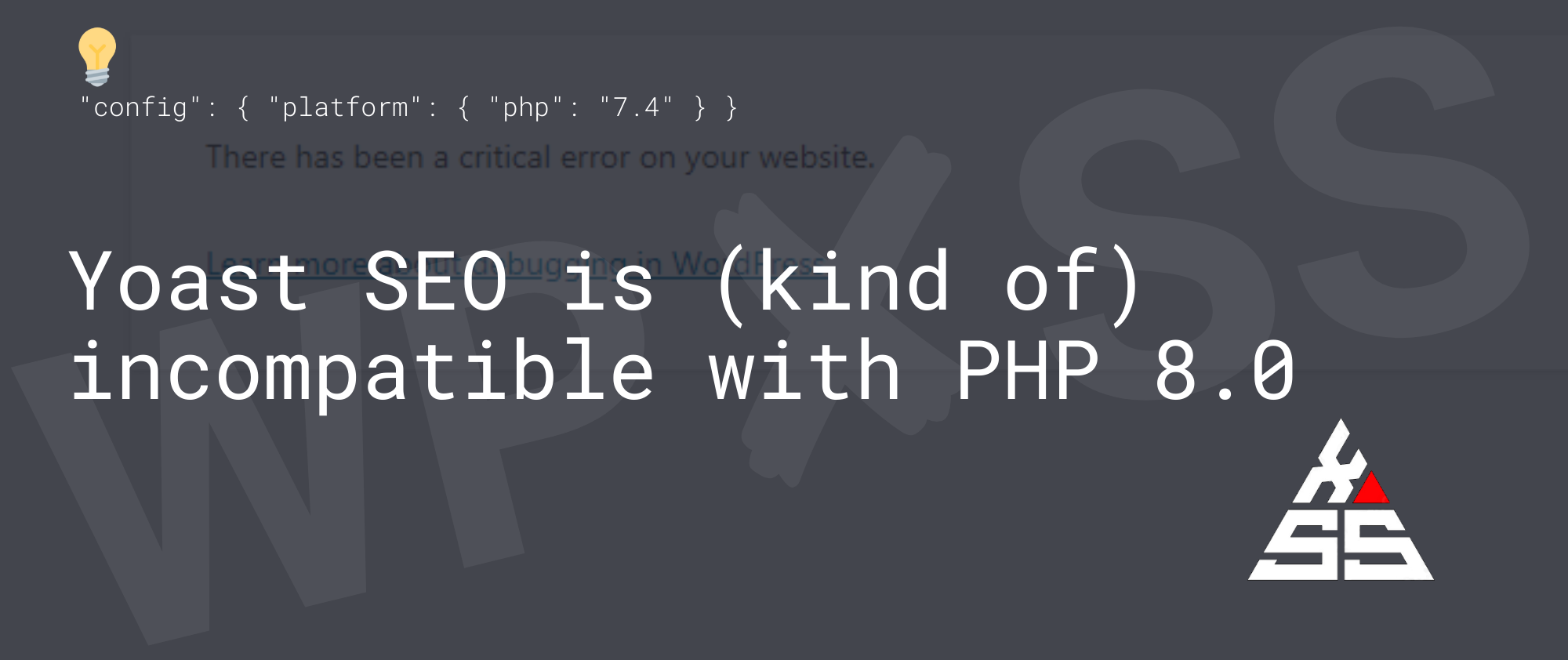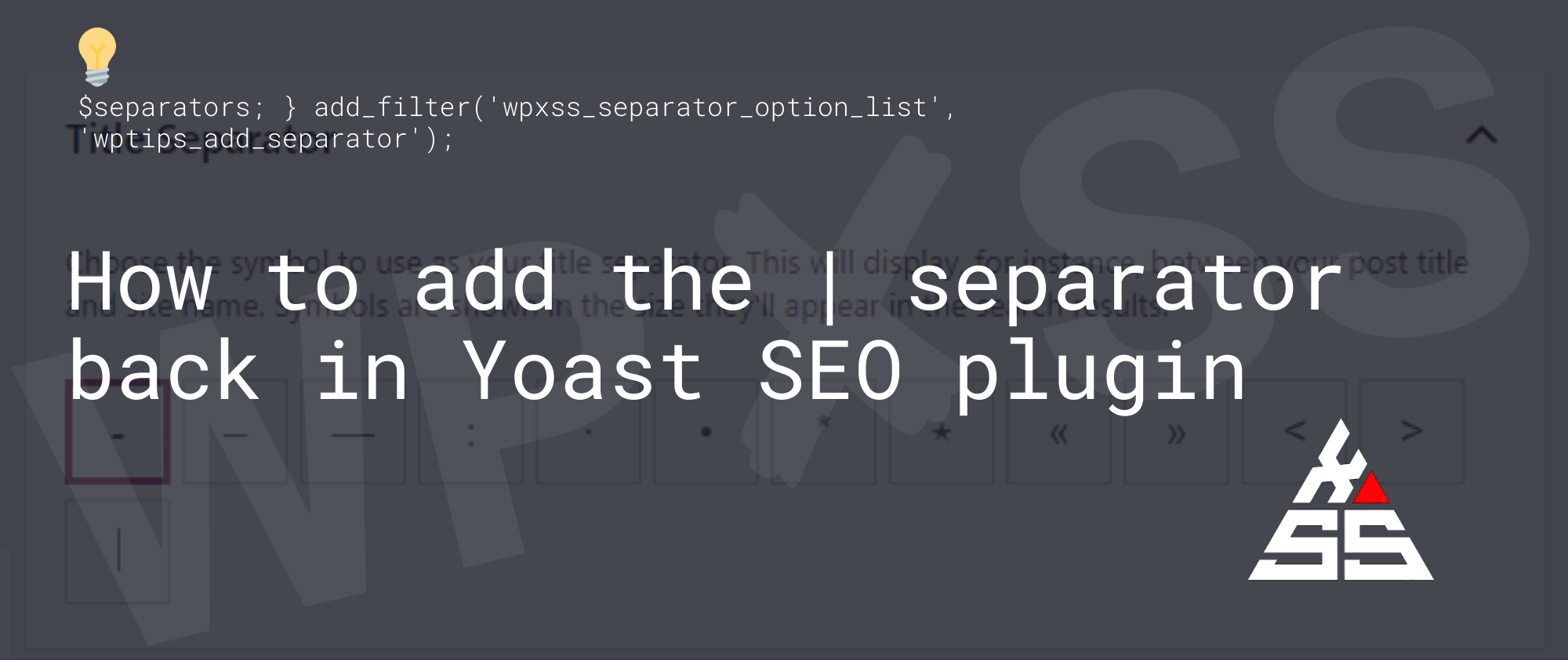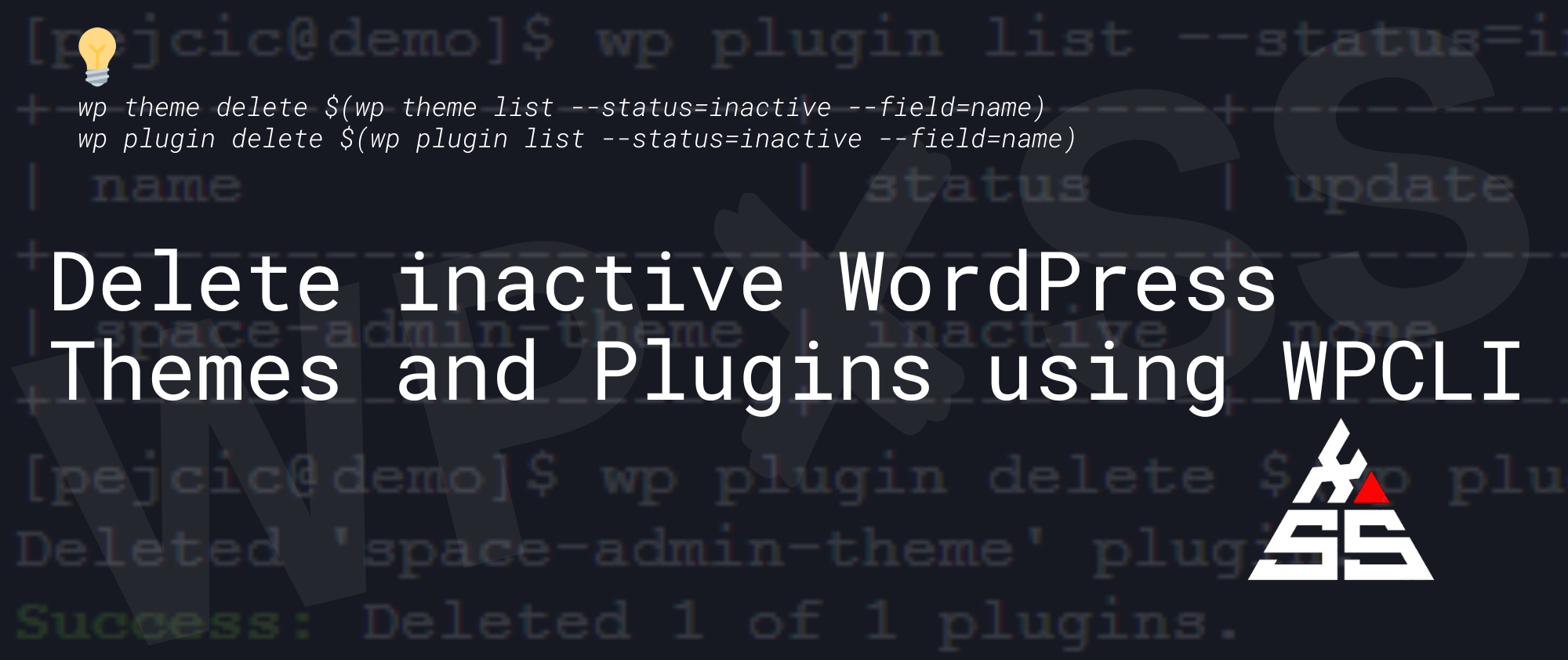Different Ways to Change active WordPress theme
Here are a few ways you can change the active theme in WordPress: Using WP Dashboard Using the WordPress Administration Screens: You can change the active theme by going to the “Appearance” -> “Themes” page in the WordPress Administration Screens and selecting a new theme. Using functions.php or a custom plugin Using the wp_set_theme function: … Read full article →