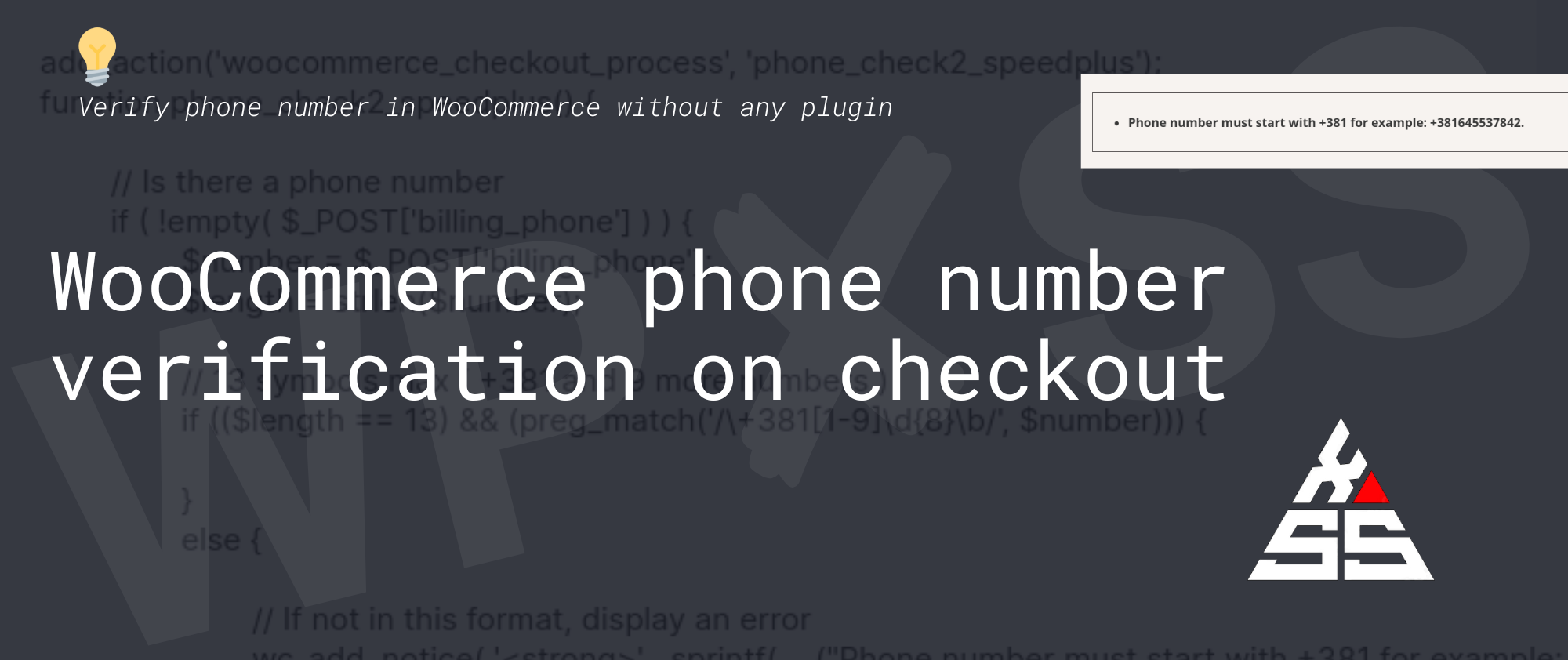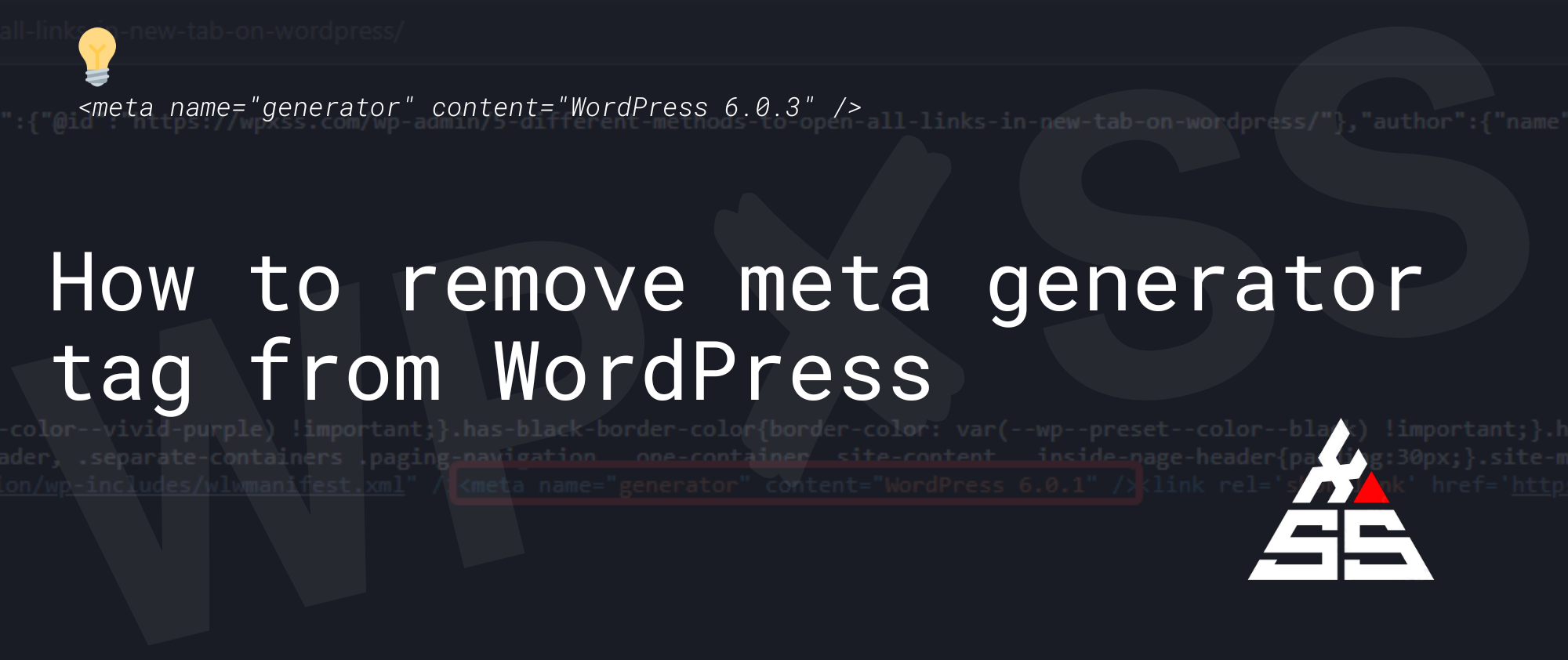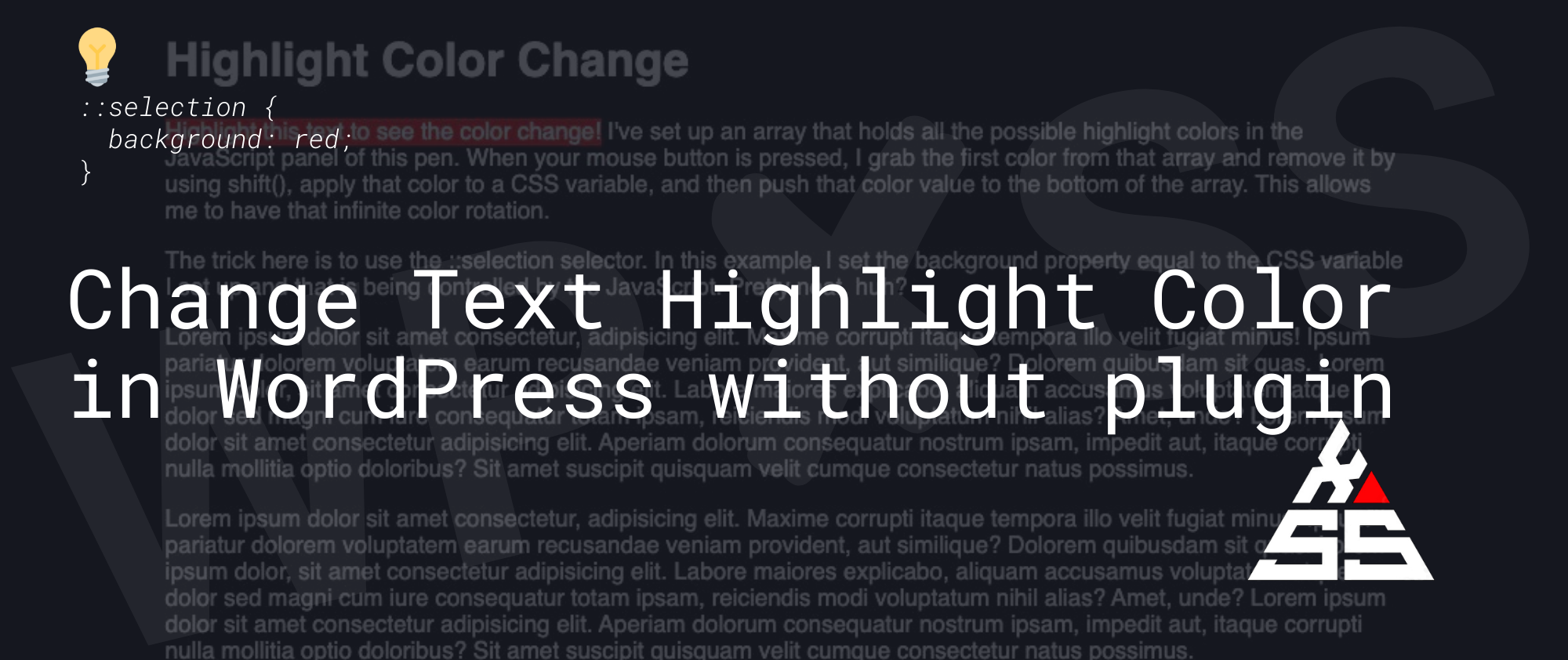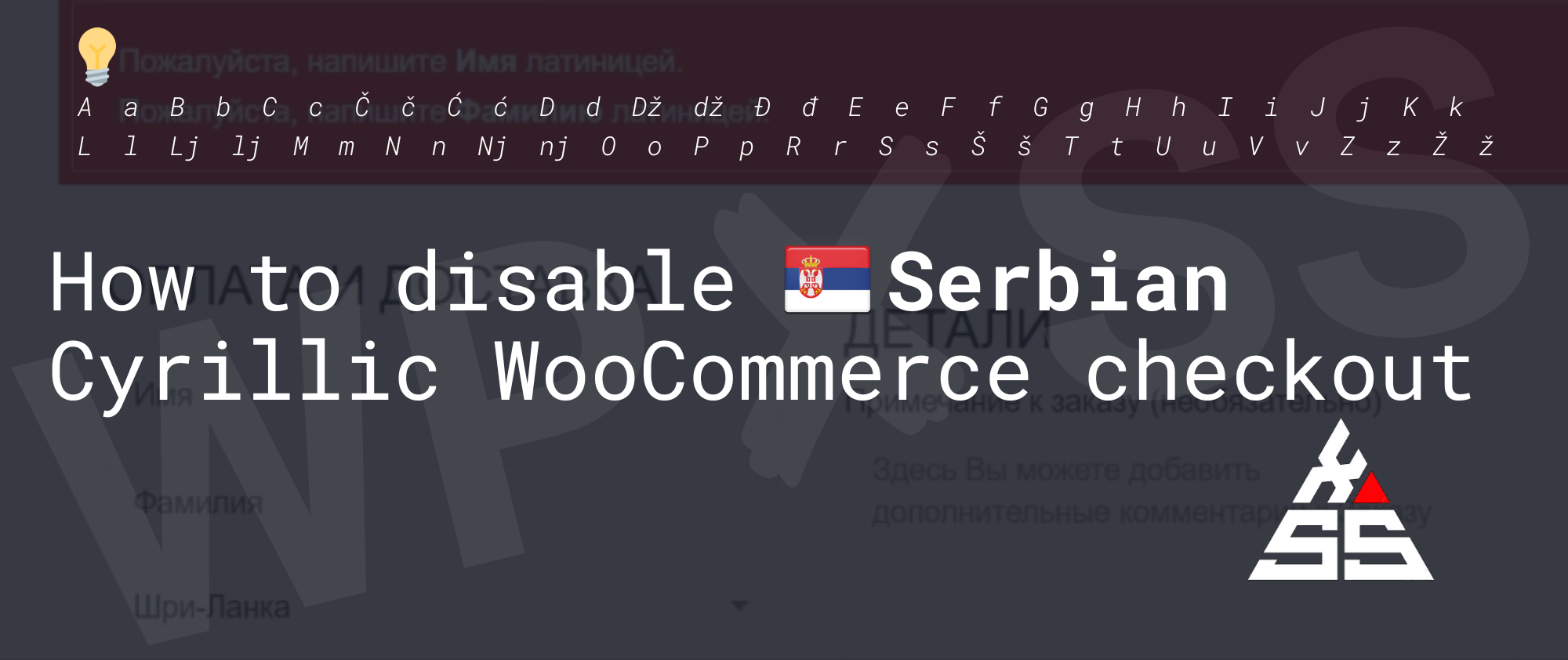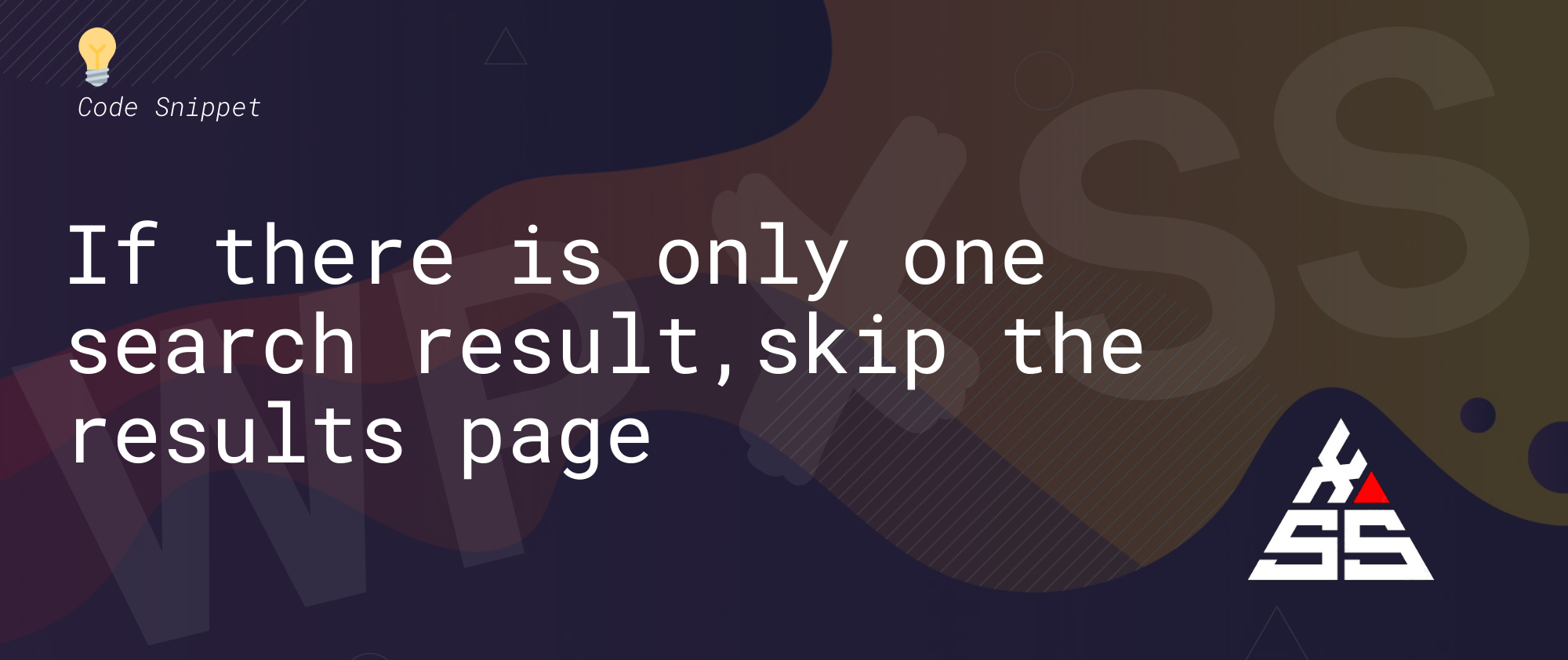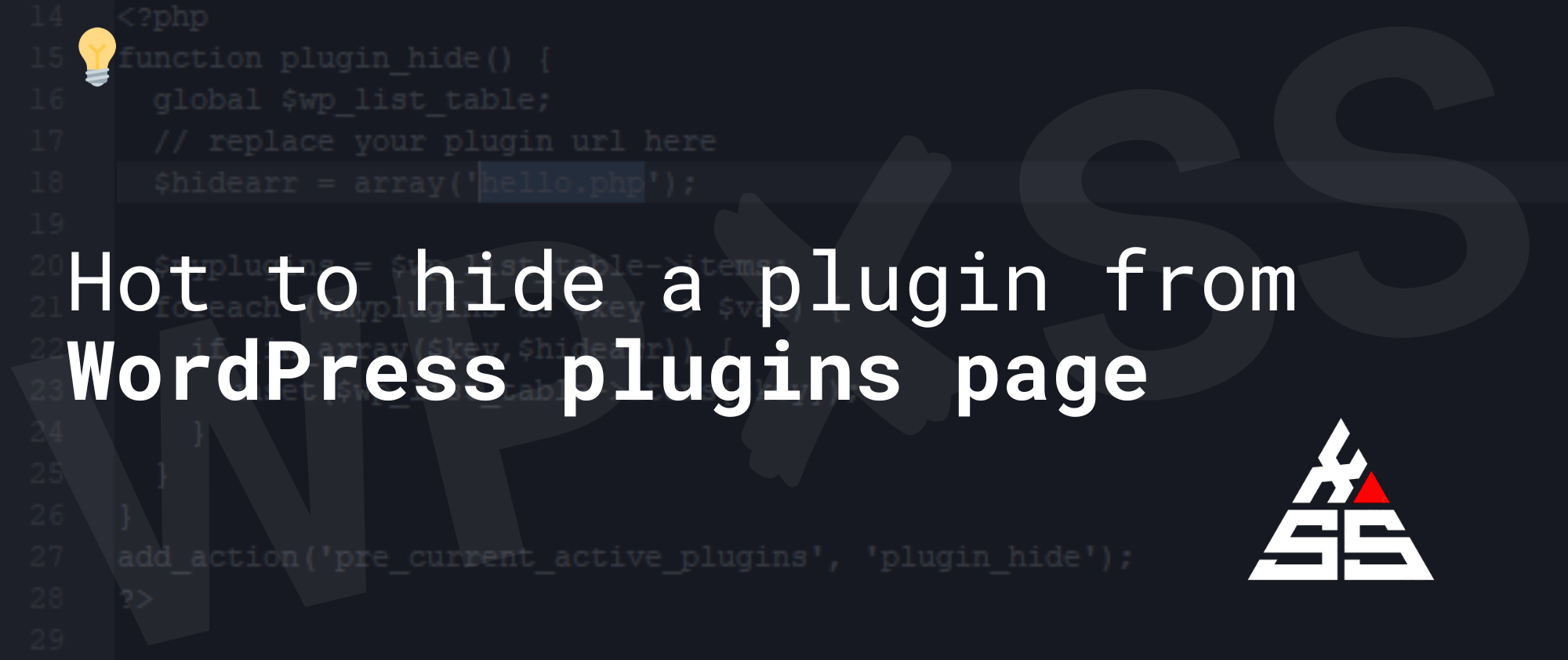How to move WordPress pages to the Domain Root
I have a WordPress blog on pcelarstvopejcic.com/blog and a few pages that I would like to move to the domain document root, so that: pcelarstvopejcic.com/blog/contact becomes pcelarstvopejcic.com/contact pcelarstvopejcic.com/blog/shop becomes pcelarstvopejcic.com/shop So this way I only have one WP installation and blog posts would be accessible via pcelarstvopejcic.com/blog/POST and pages in pcelarstvopejcic.com/PAGE To do this, edit … Read full article →