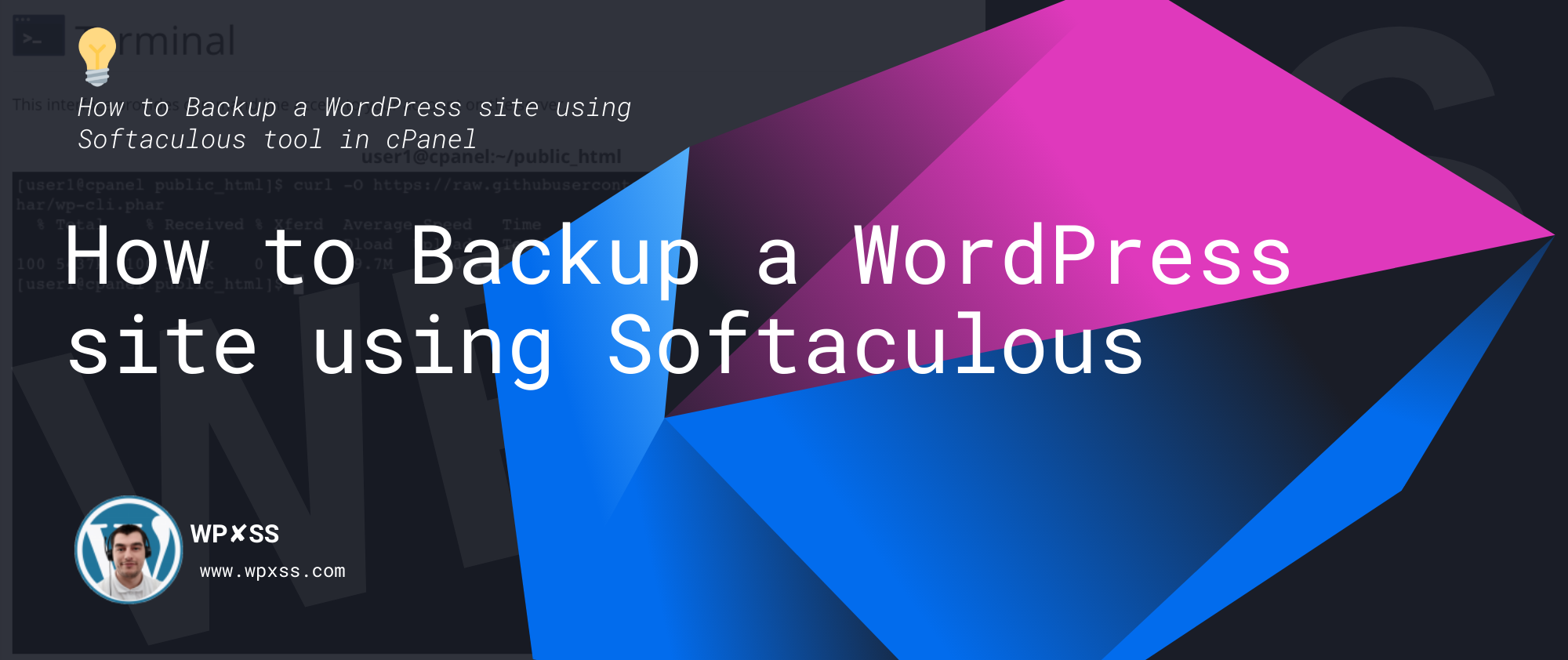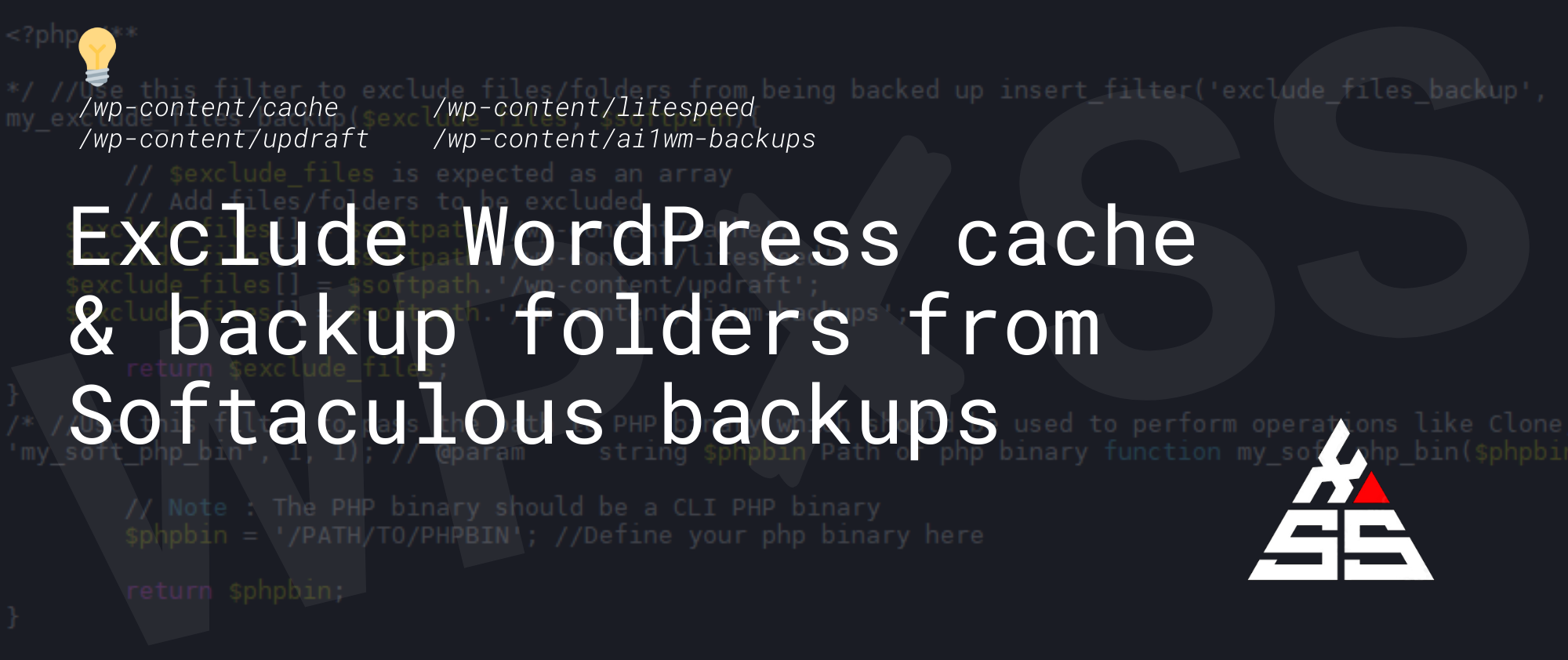How to Backup a WordPress site using Softaculous
If you’ve installed your WordPress installation via Softaculous or Installatron, you can set backups directly in the WordPress management screen. Step 1. Simply login to your cPanel and scroll down to web applications section. Step 2. Choose the installation that you want to set backups for and click on the backup button, as shown in the screenshot … Read full article →