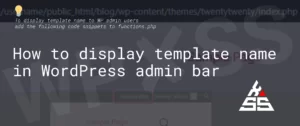The Really Simple Security plugin (formerly Really Simple SSL) is a useful tool, but it tends to overcomplicate SSL configuration. When running WordPress behind multiple proxies—especially those handling SSL termination like Varnish—the following configuration is usually sufficient to eliminate mixed content errors and prevent infinite redirect loops:
FORCE_SSL_ADMIN
Add FORCE_SSL_ADMIN true in wp-config.php to tell the back-end (wp-admin) to use https for all links, even if it receives requests via plain http.
Add the following in wp-config.php file:
define('FORCE_SSL_ADMIN', true); if ($_SERVER['HTTP_X_FORWARDED_PROTO'] == 'https') $_SERVER['HTTPS']='on';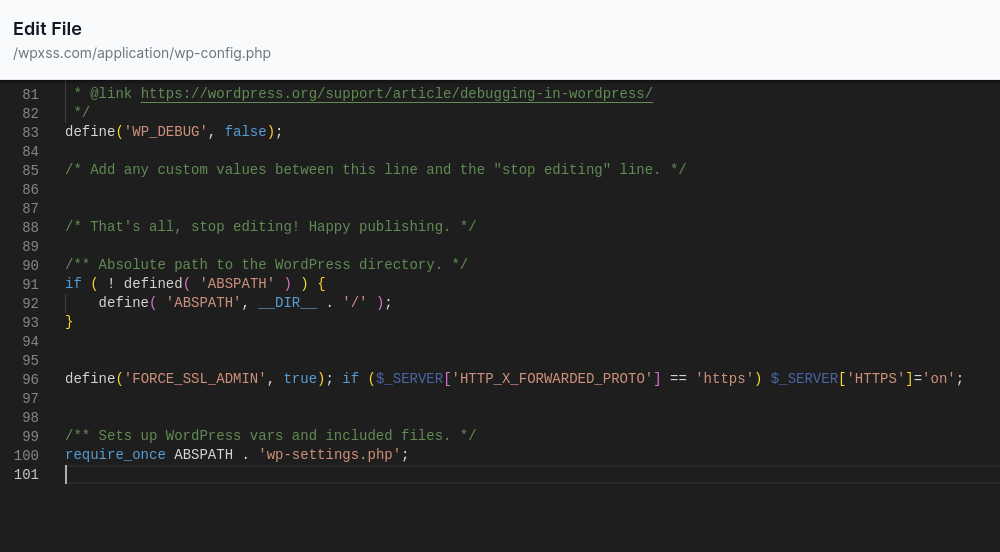
X-Forwarded-Proto
Make sute the proxy is sending the X-Forwarded-Proto header with https;
proxy_set_header X-Forwarded-Proto https;
Sorry, already voted man..