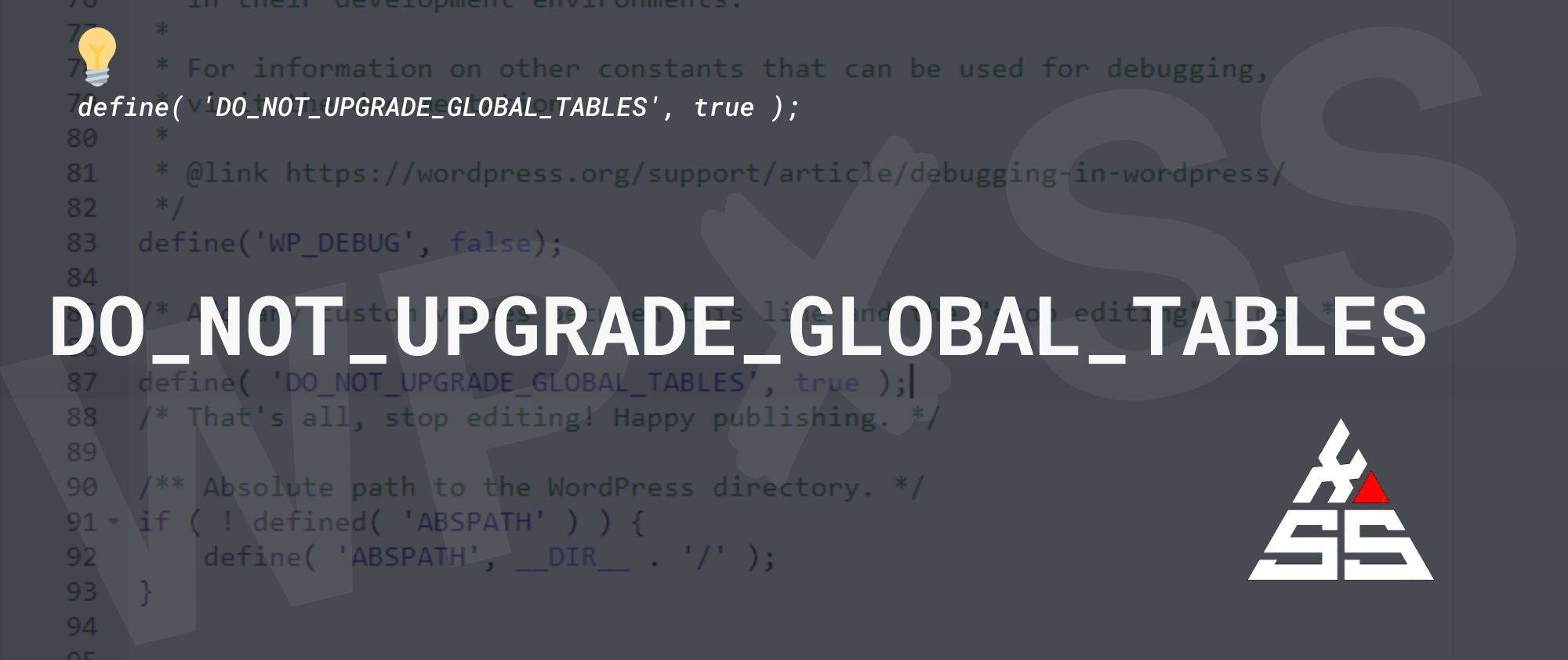Add PRIMARY KEY and UNIQUE KEY to WordPress core database tables
Here is how to add table indexes, keys, and auto_increment fields to WordPress core database tables. These commands will fix the following database errors caused by missing primary keys: ⚠️ NOTE: Before running any of the following commands make sure to create a backup of the database. This commands will only fix your WordPress Core … Read full article →


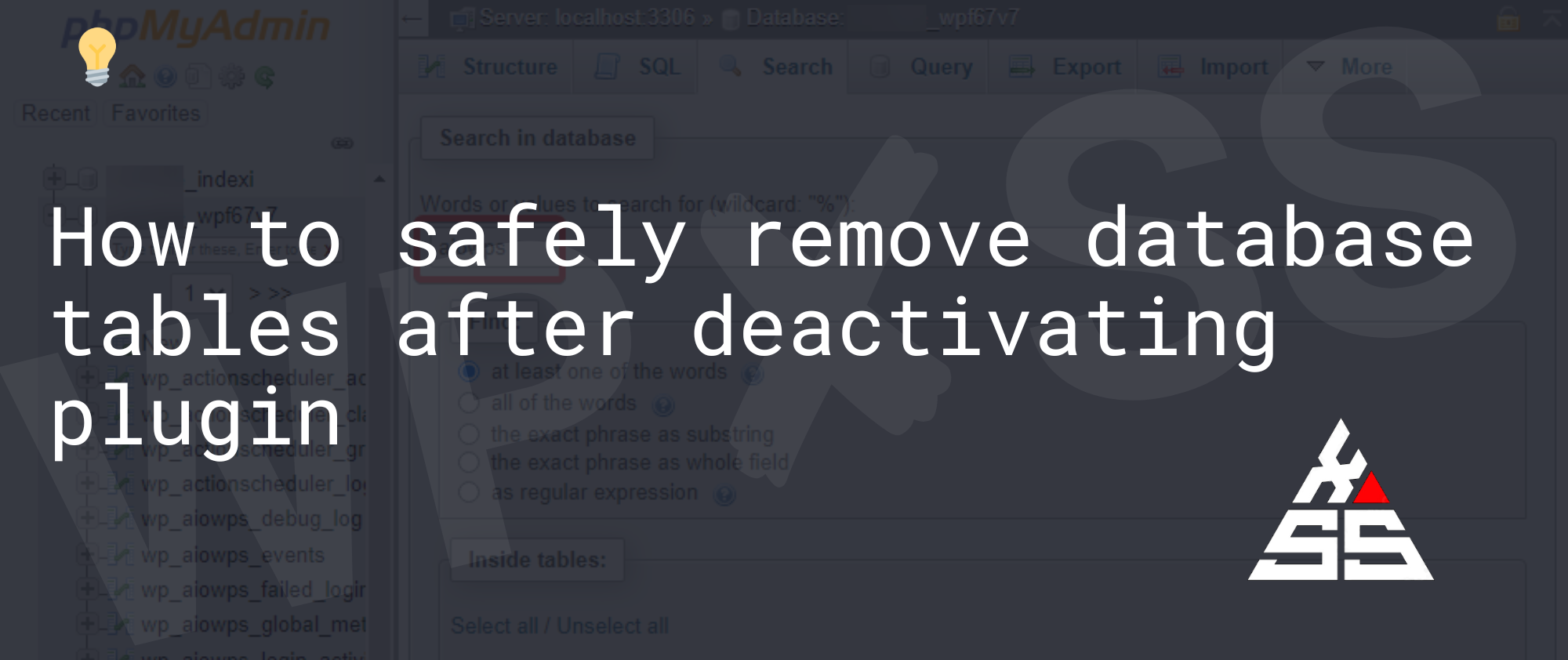
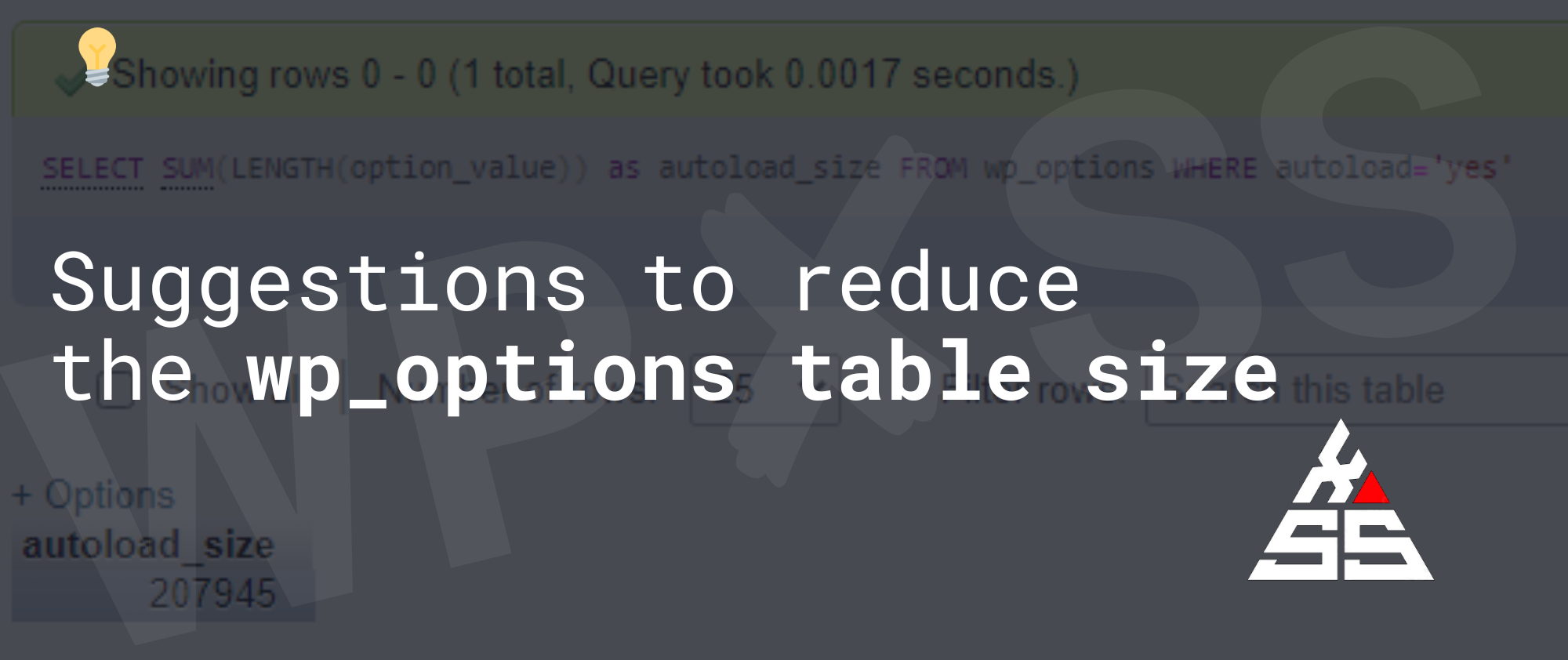
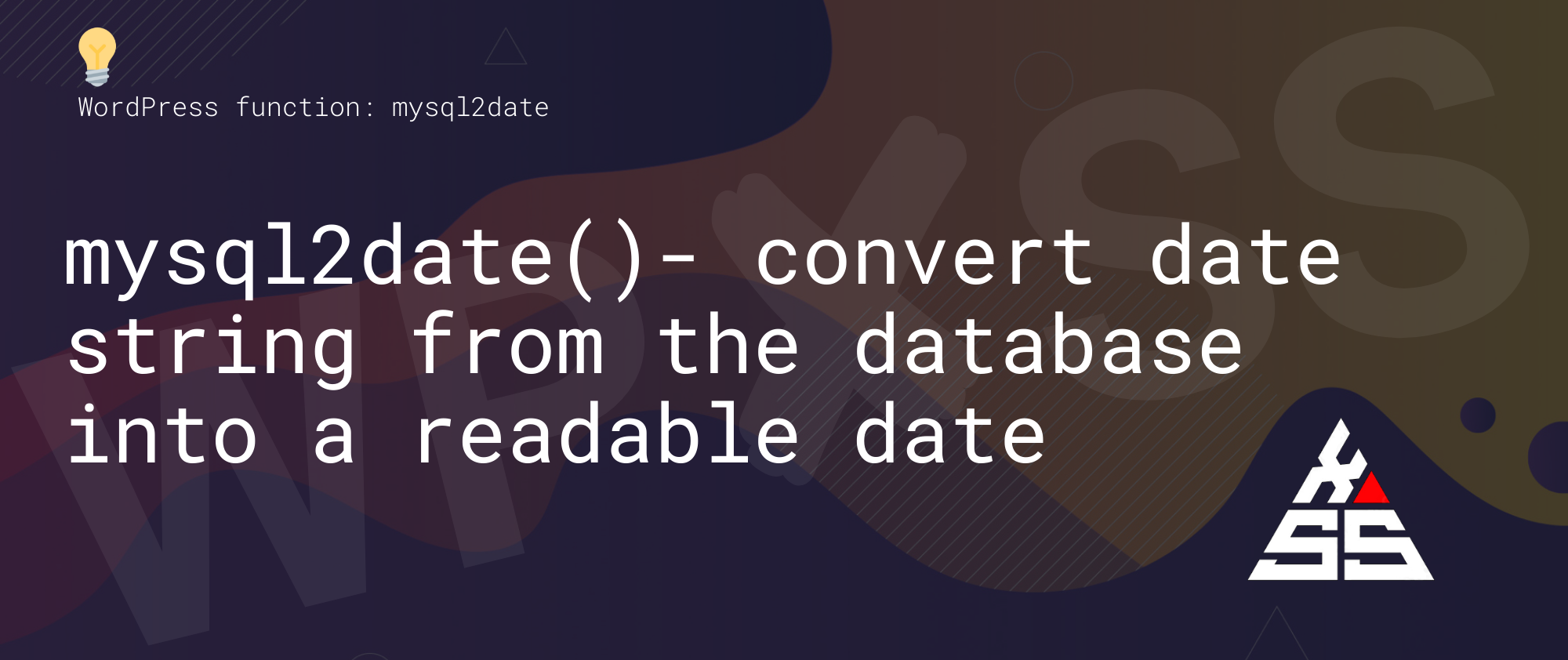
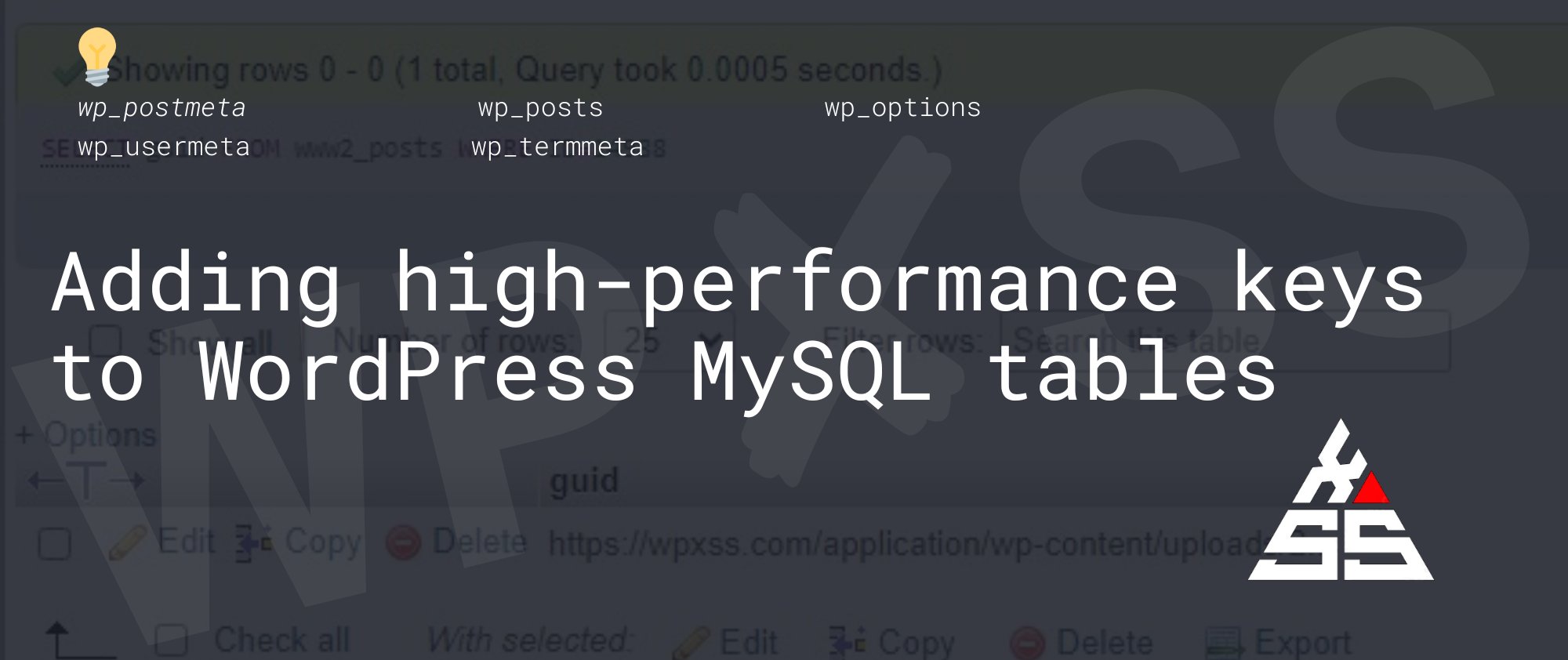
![⚠️ User already has more than 'max_user_connections' active connections [✅ SOLVED] max connections - ⚠️ User already has more than 'max_user_connections' active connections [✅ SOLVED]](https://wpxss.com/application/wp-content/uploads/2022/09/max-connections.png)
![WordPress database error Table './db/wp_options' is marked as crashed and should be repaired [✔️ SOLVED] WordPress database error Table .dbwp options is marked as crashed and should be repaired - WordPress database error Table './db/wp_options' is marked as crashed and should be repaired [✔️ SOLVED]](https://wpxss.com/application/wp-content/uploads/2022/10/WordPress-database-error-Table-.dbwp_options-is-marked-as-crashed-and-should-be-repaired.png)