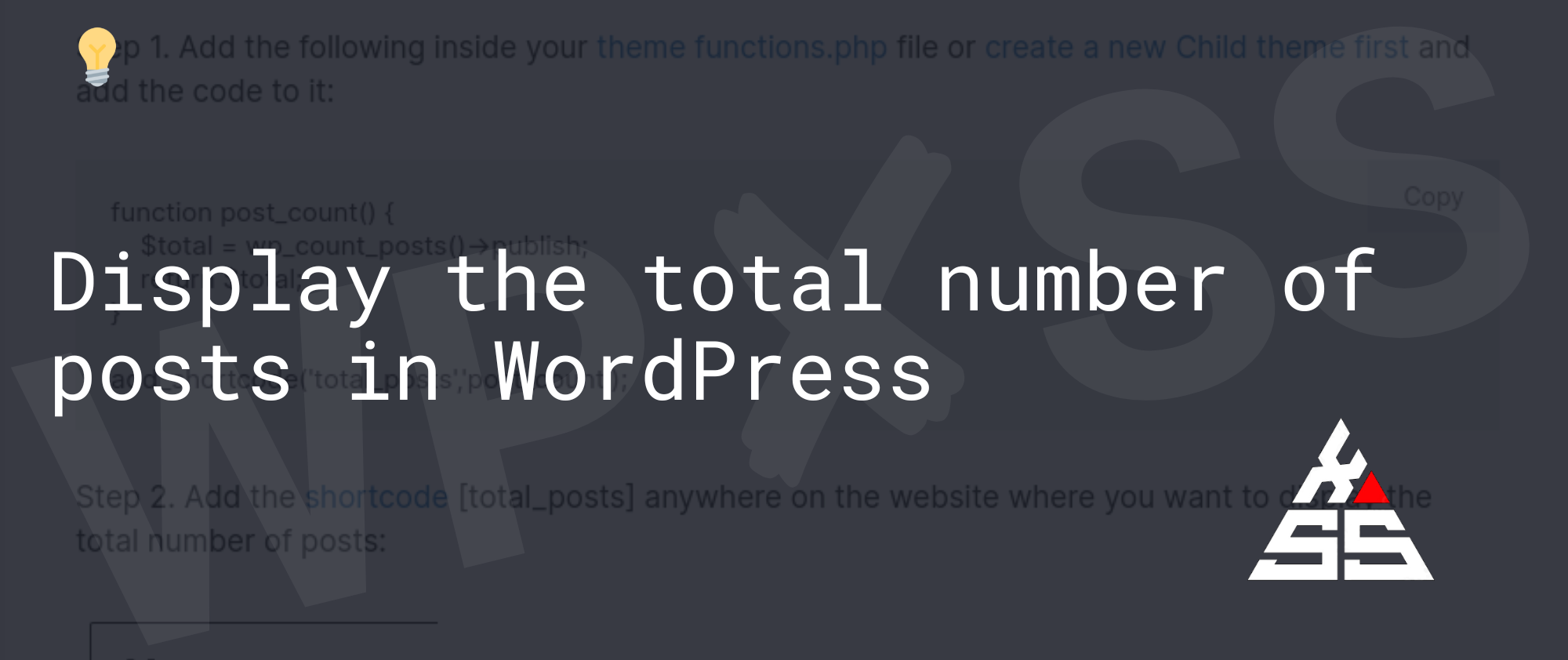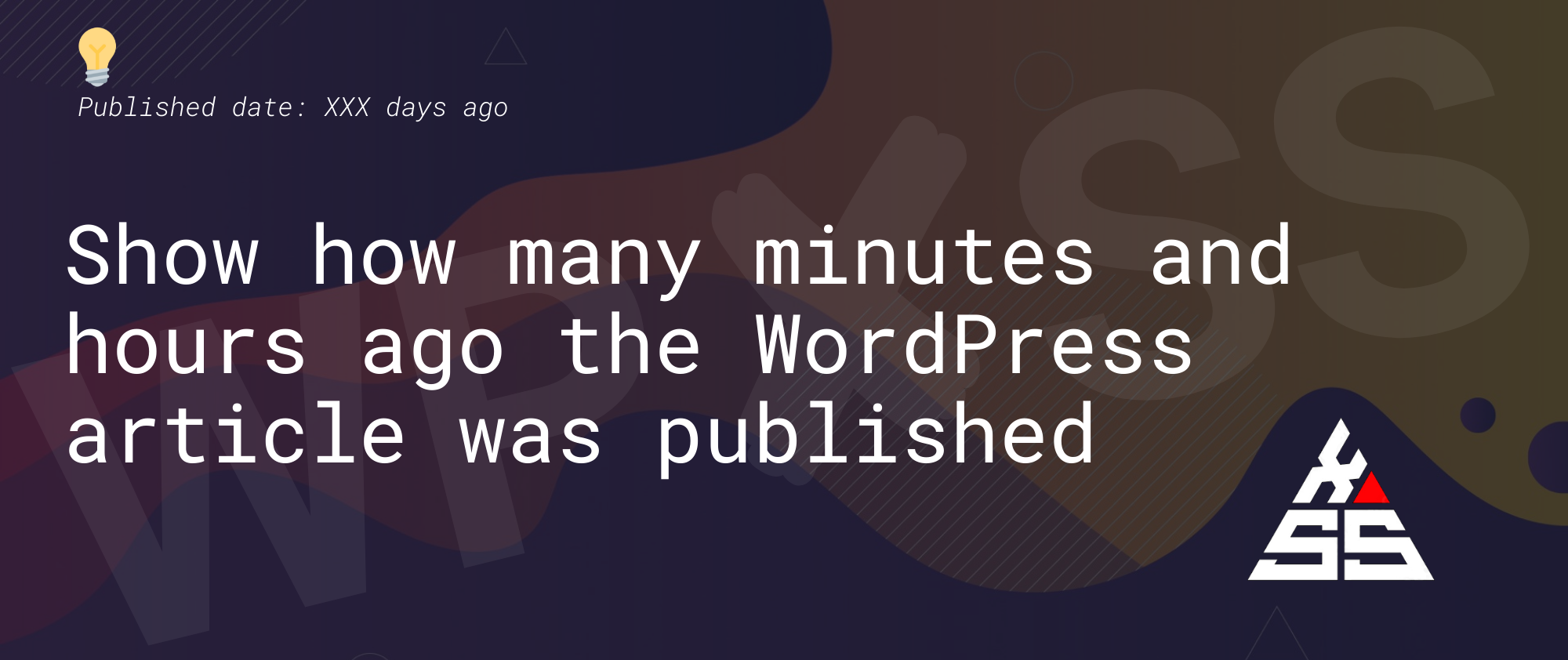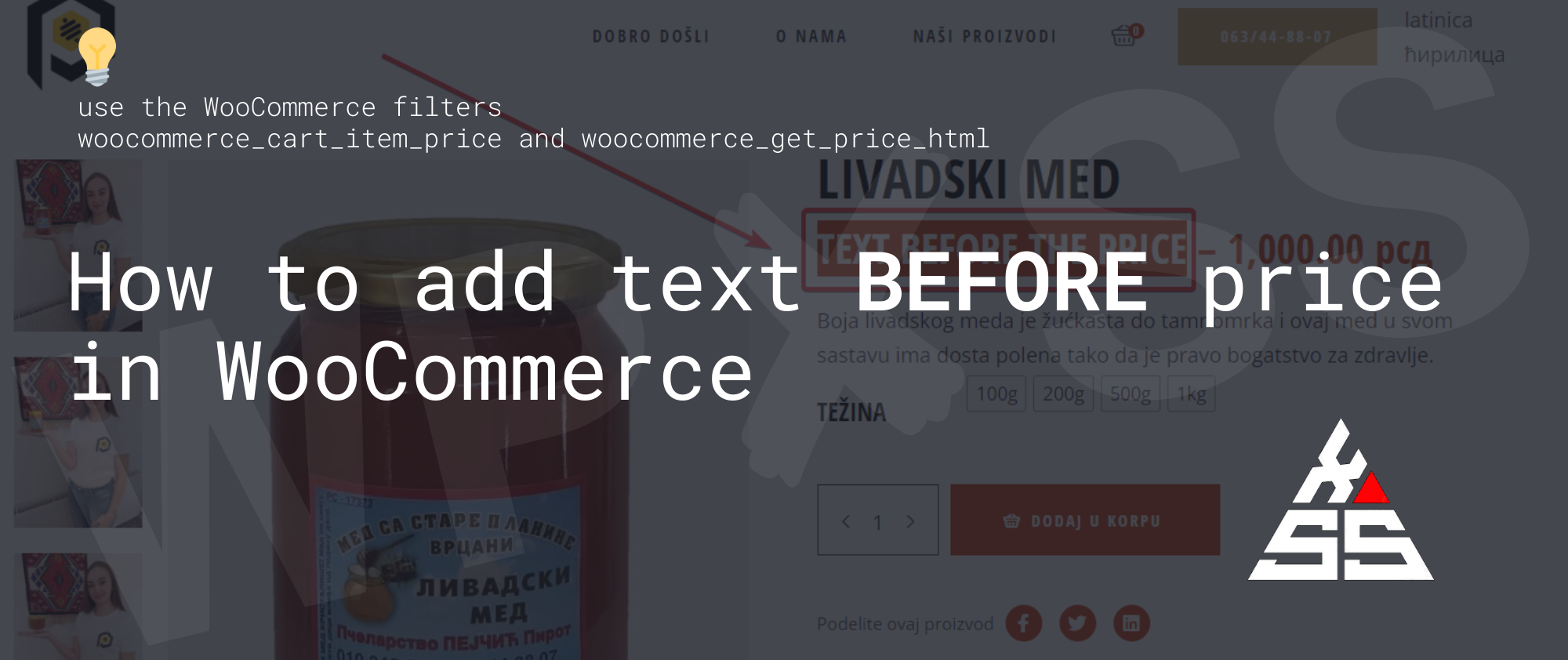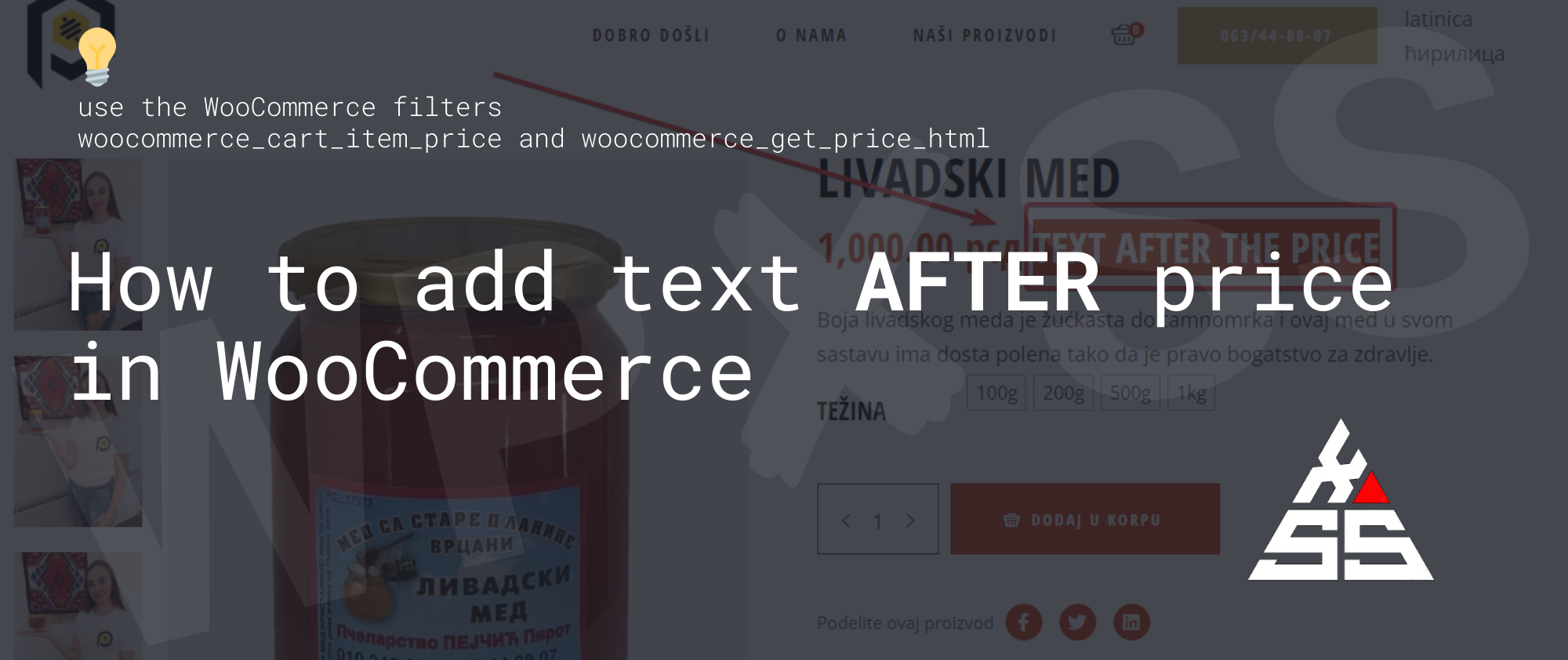Create Stock Filter in WooCommerce – Sort products by Availability
This code snippet will create a new Filter option for WooCommerce: Availability that will allow users to sort products based on stock number. Add the code to your active theme functions.php or create a new Child theme first to make sure that your edits are not deleted after theme update.