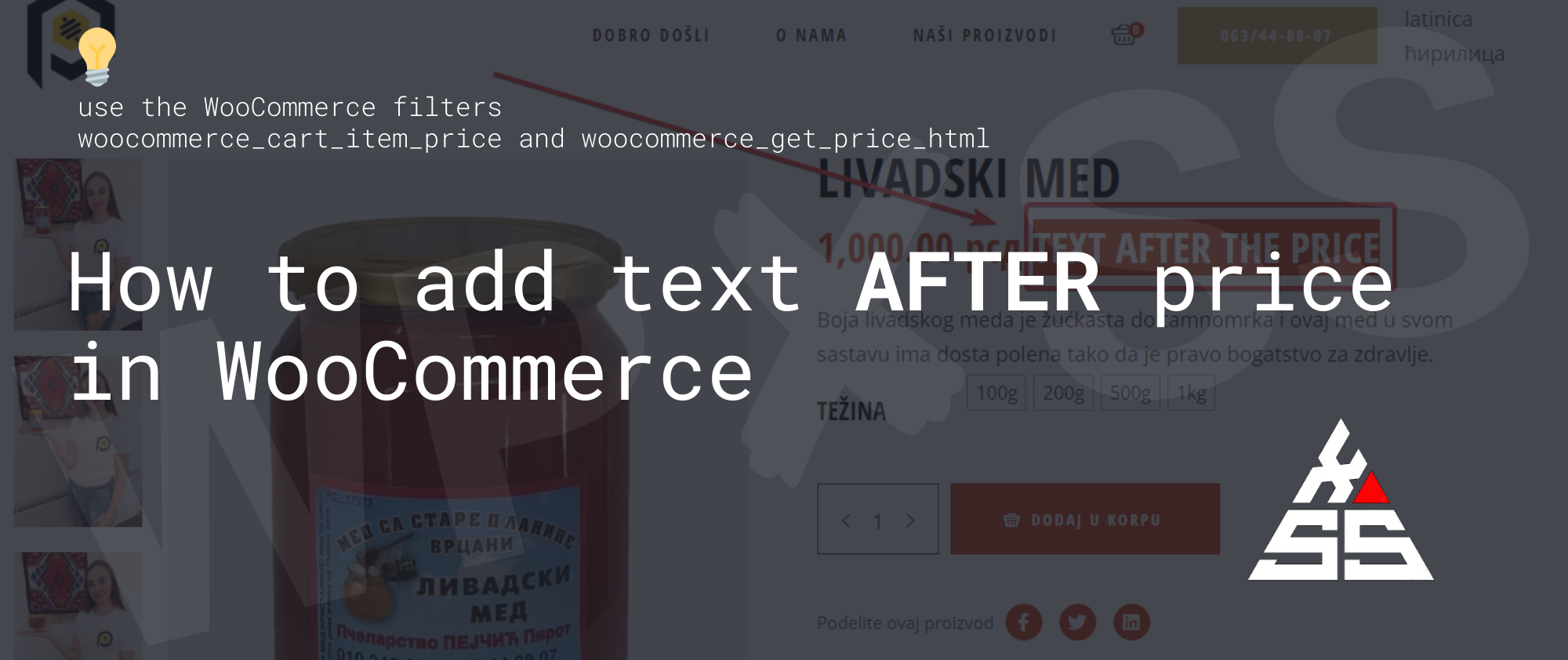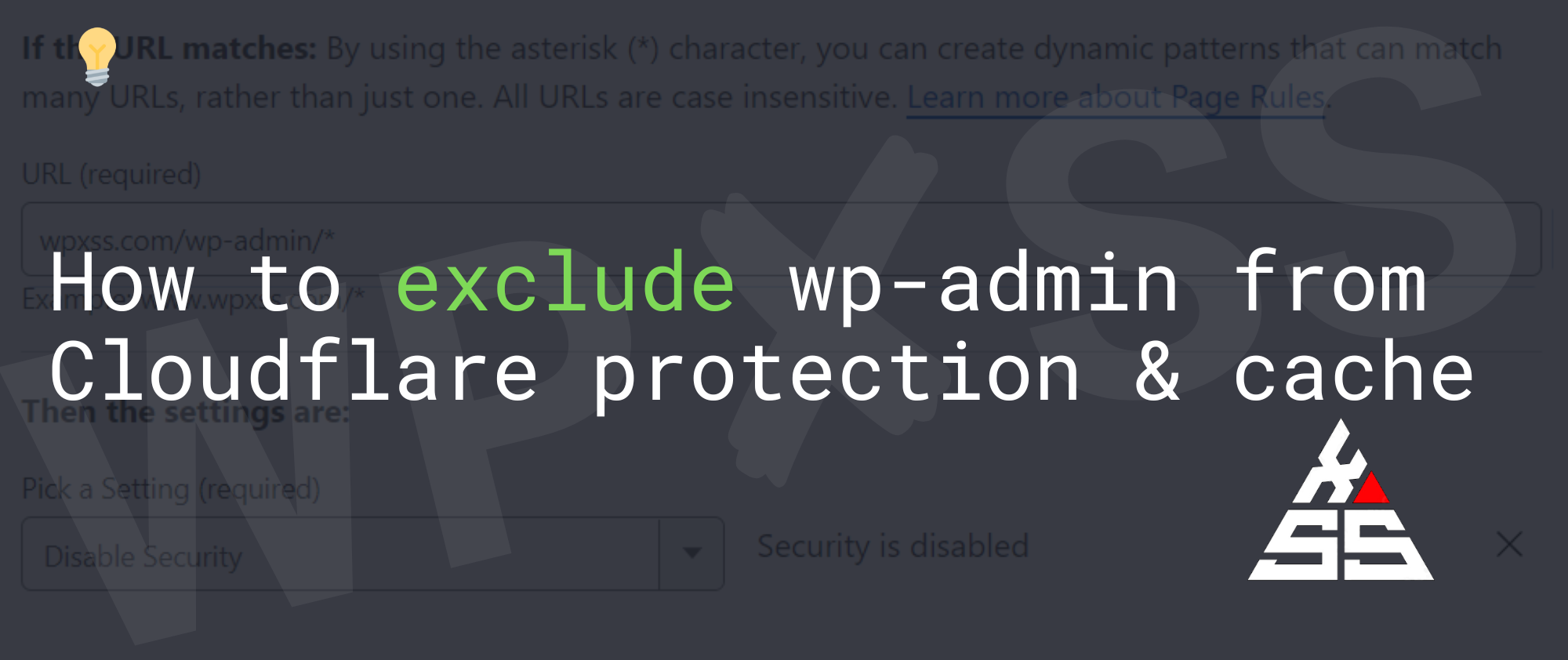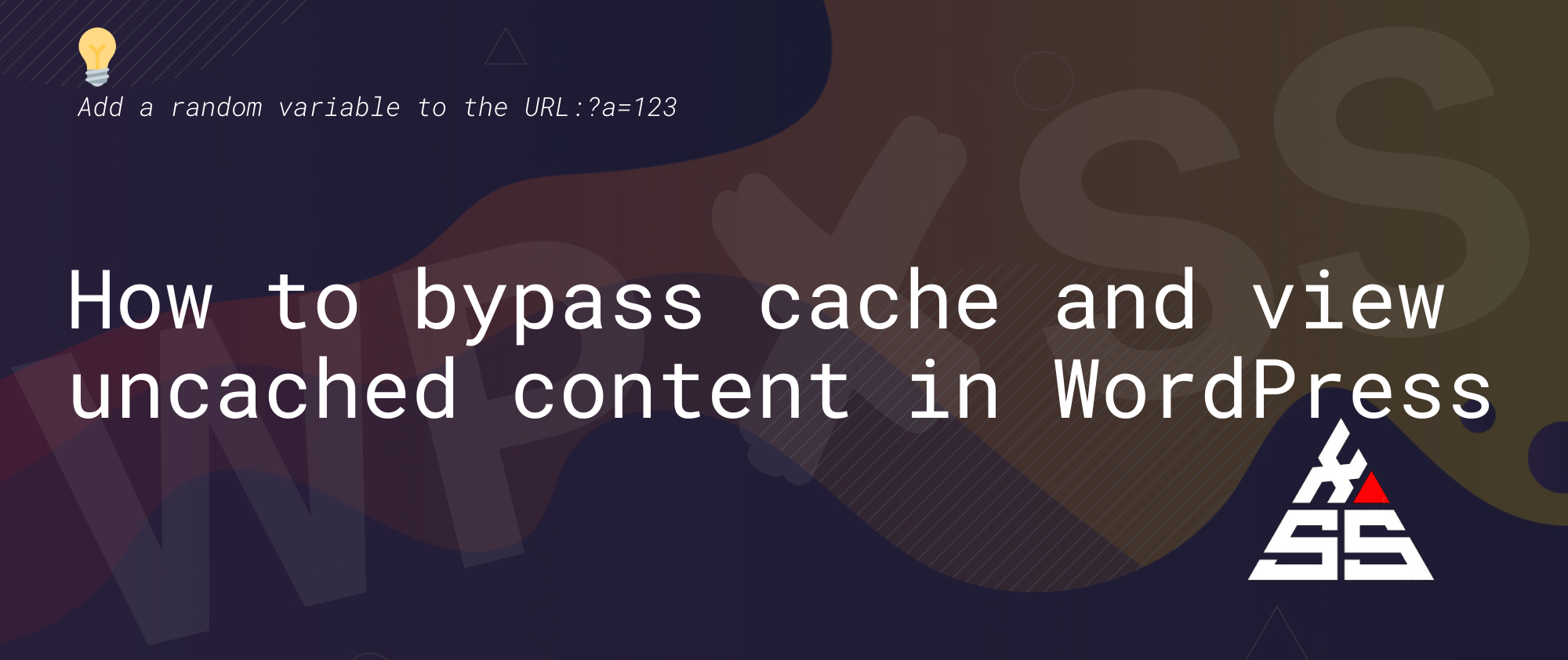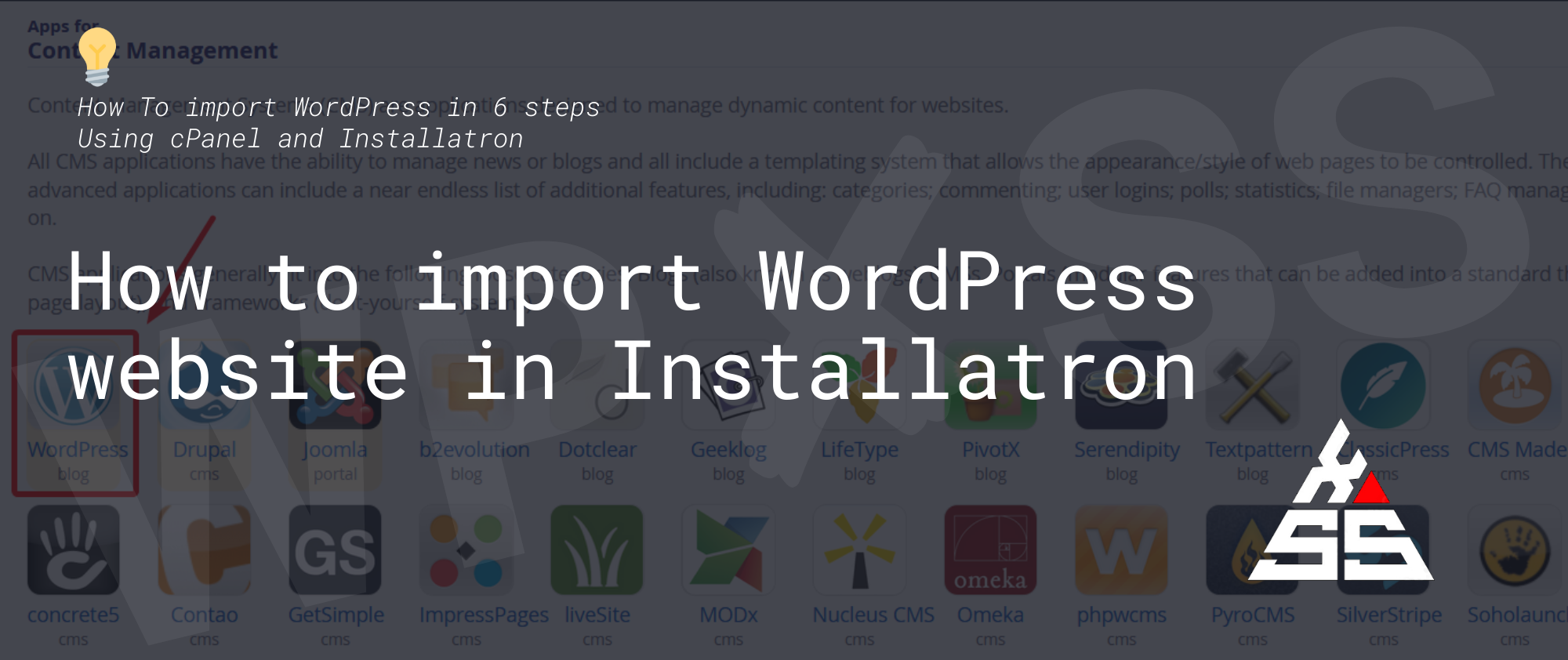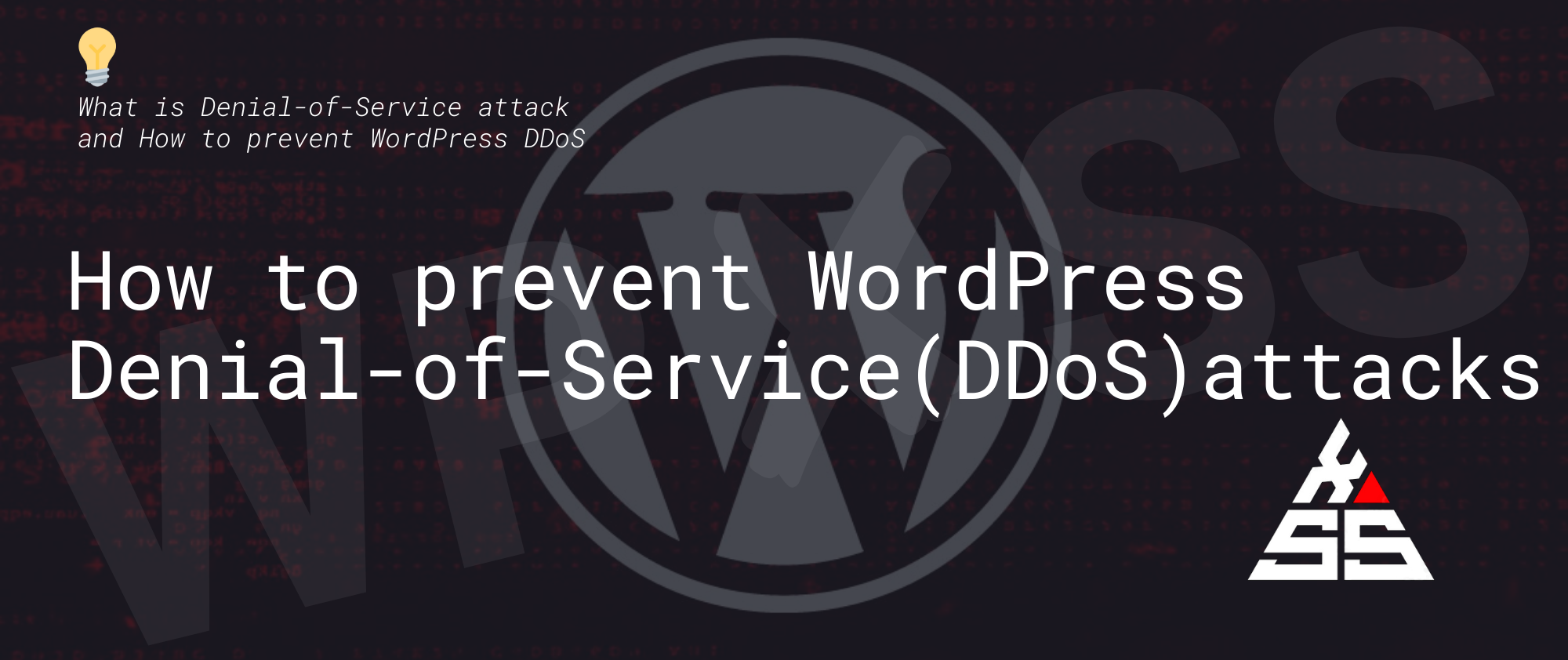How to add text after price in WooCommerce
To put a string after the price of WooCommerce product and cart pages, use the WooCommerce filters woocommerce_cart_item_price and woocommerce_get_price_html Add the following code to your active theme functions.php file. Make sure to change <span class=”price-suffix”>TEXT AFTER THE PRICE</span> with your text or HTML code. NEXT: How to Add text before the price in WooCommerce