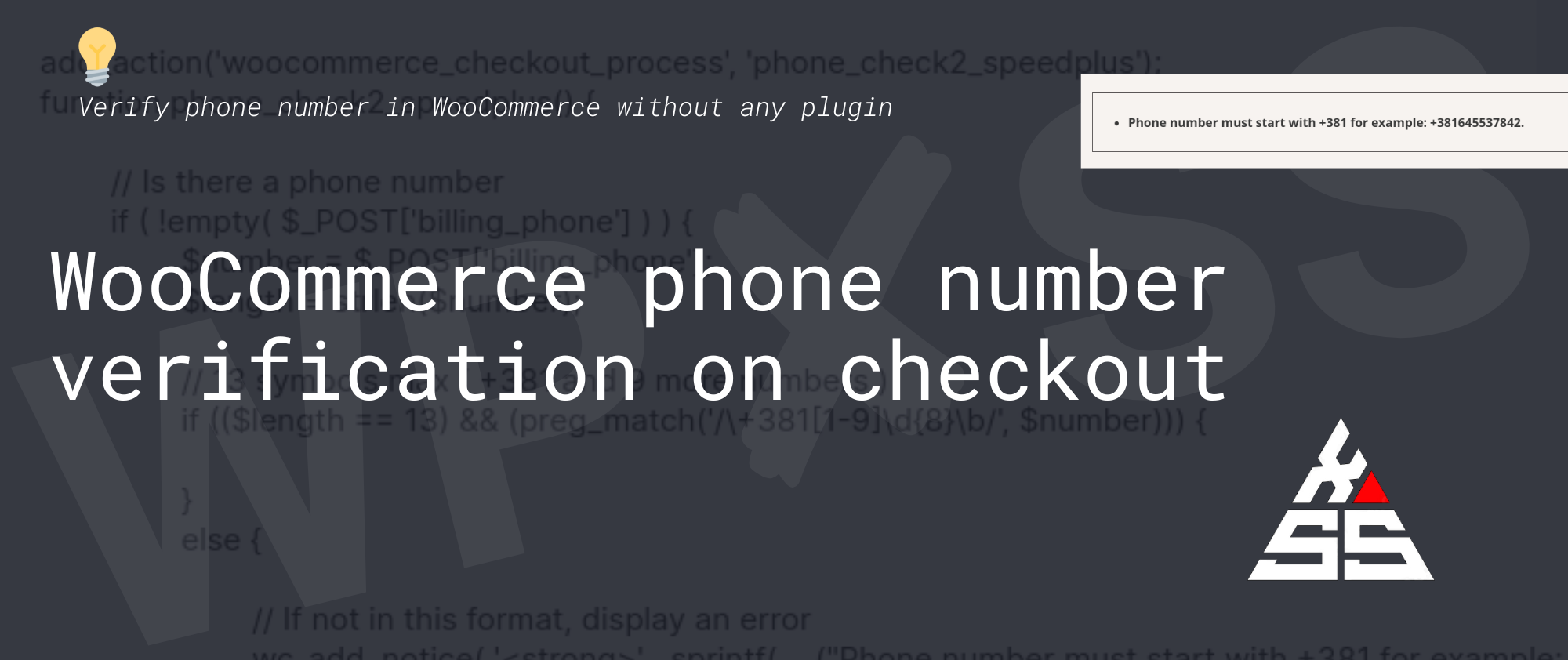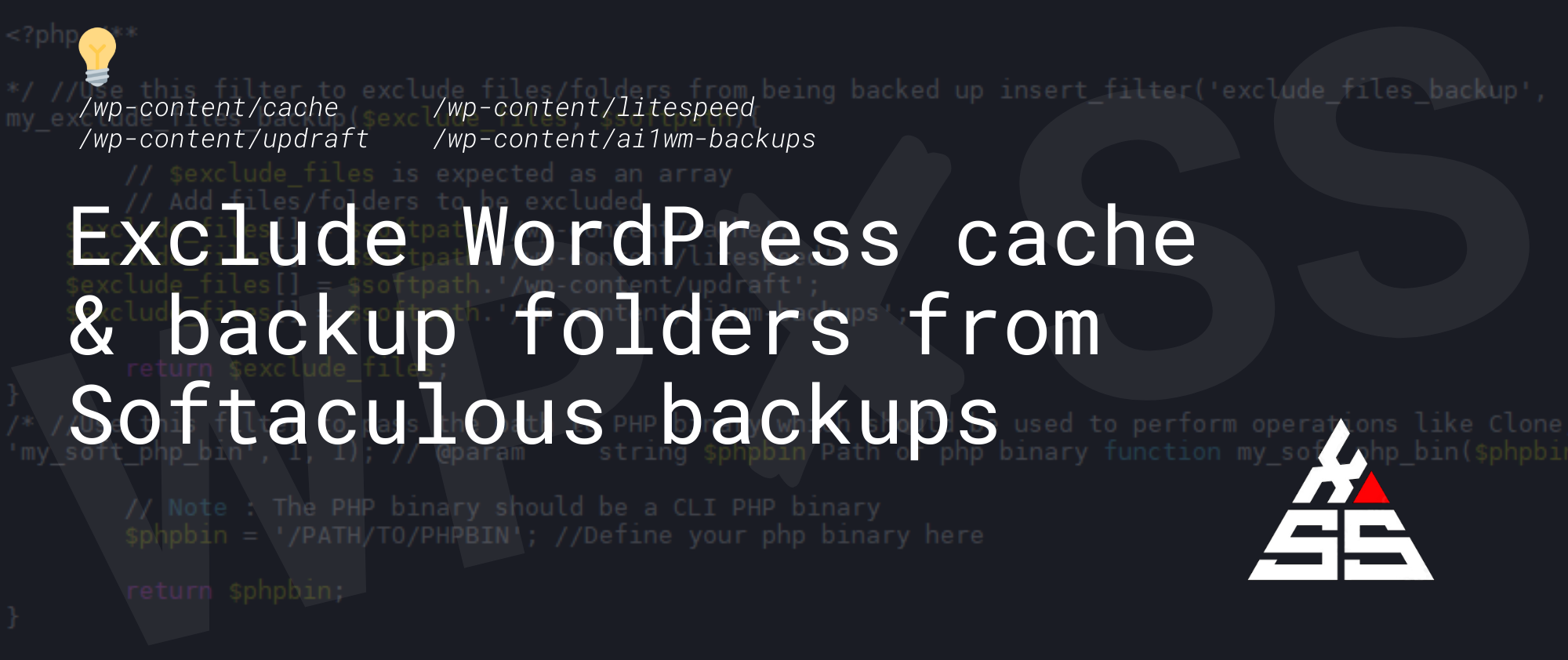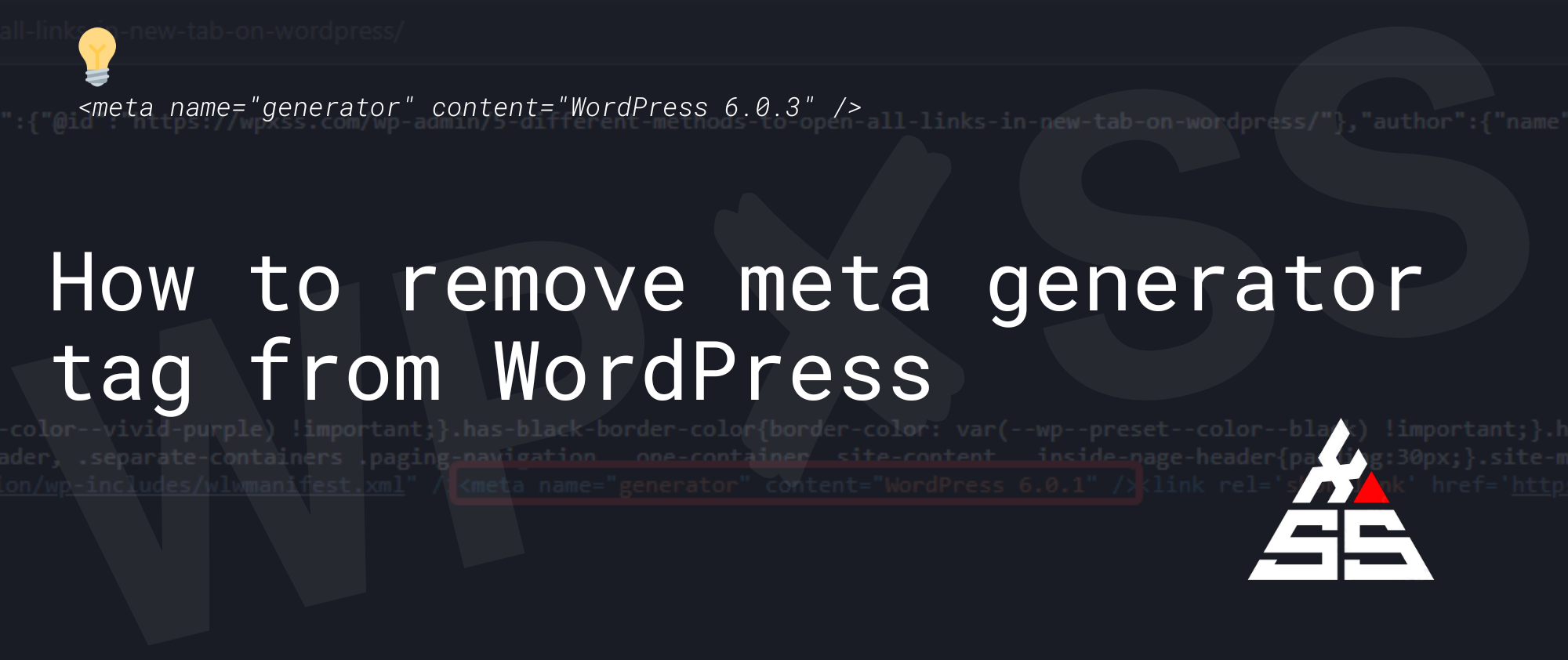⚠️ What is Cross-site scripting (XSS) and How to prevent WordPress XSS attacks
The most regularly seen attack type is script injection (XSS attack), rogue scripts are injected into the webpage for malicious purposes. This includes redirects to third-party websites, collecting user data, downloading malware to visitors, etc. WordPress has a bunch of useful developer functions that are used to sanitize data (Validating Sanitizing and Escaping User Data) … Read full article →





![WordPress database error Table './db/wp_options' is marked as crashed and should be repaired [✔️ SOLVED] WordPress database error Table .dbwp options is marked as crashed and should be repaired - WordPress database error Table './db/wp_options' is marked as crashed and should be repaired [✔️ SOLVED]](https://wpxss.com/application/wp-content/uploads/2022/10/WordPress-database-error-Table-.dbwp_options-is-marked-as-crashed-and-should-be-repaired.png)