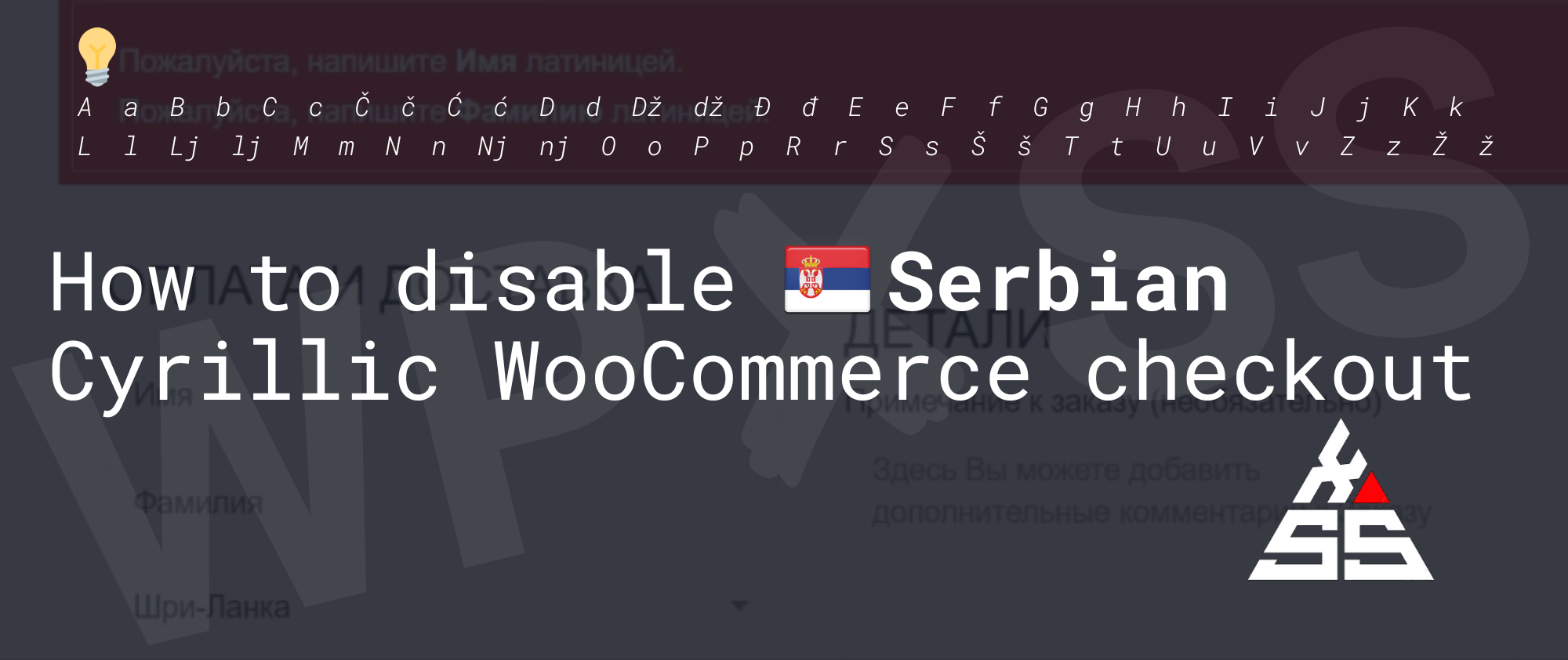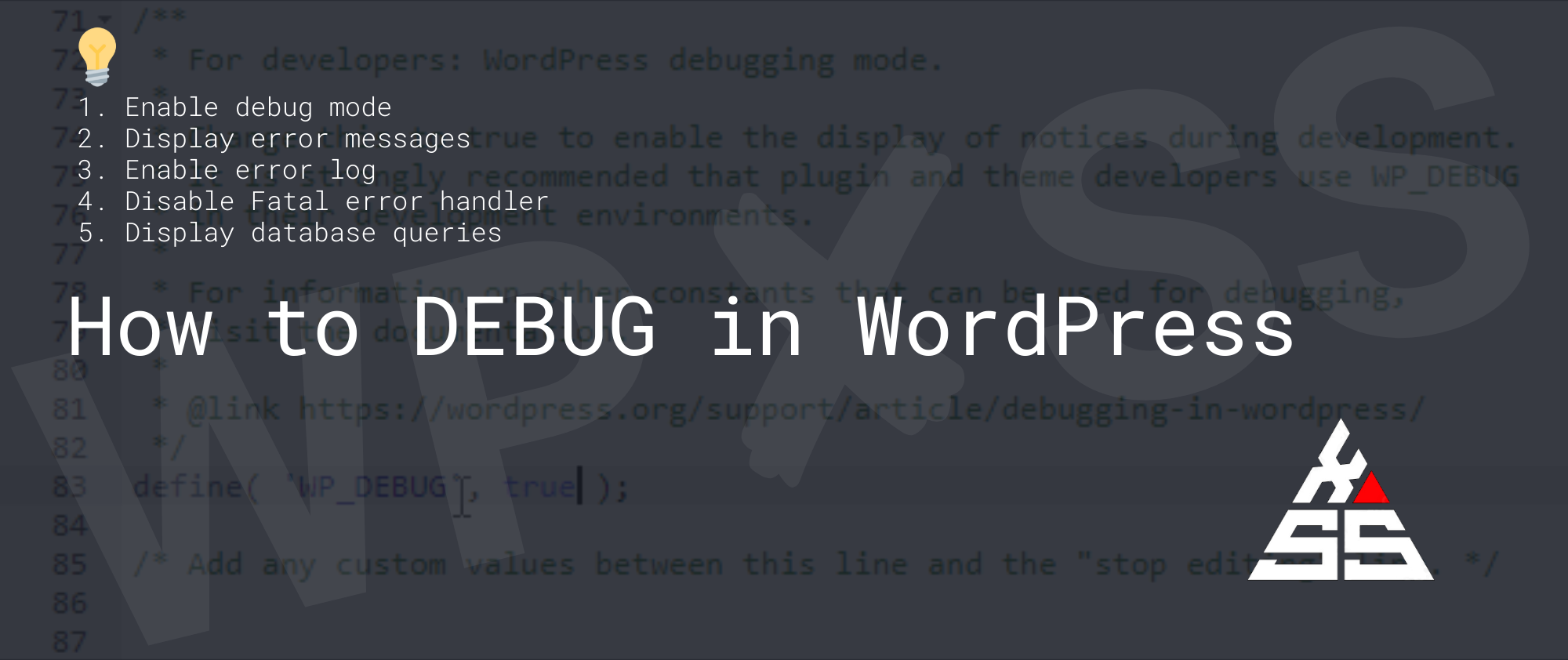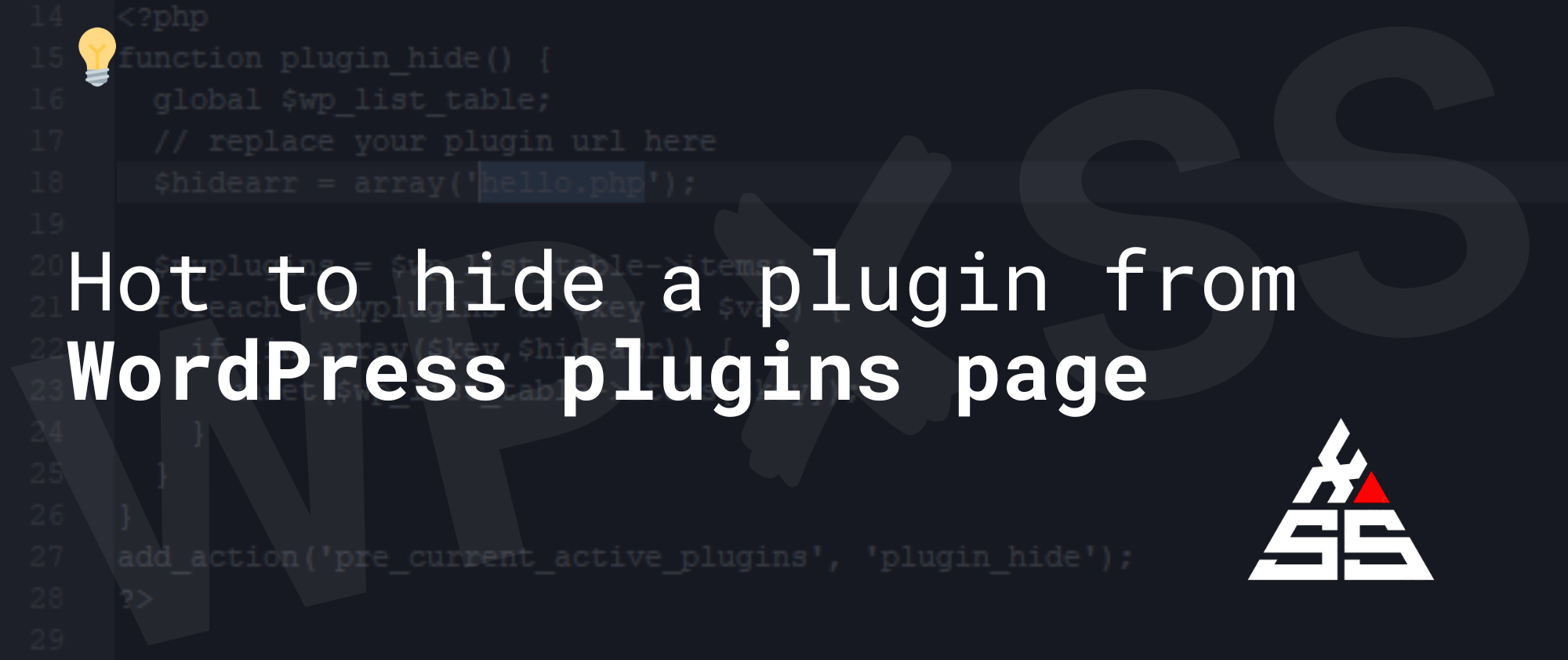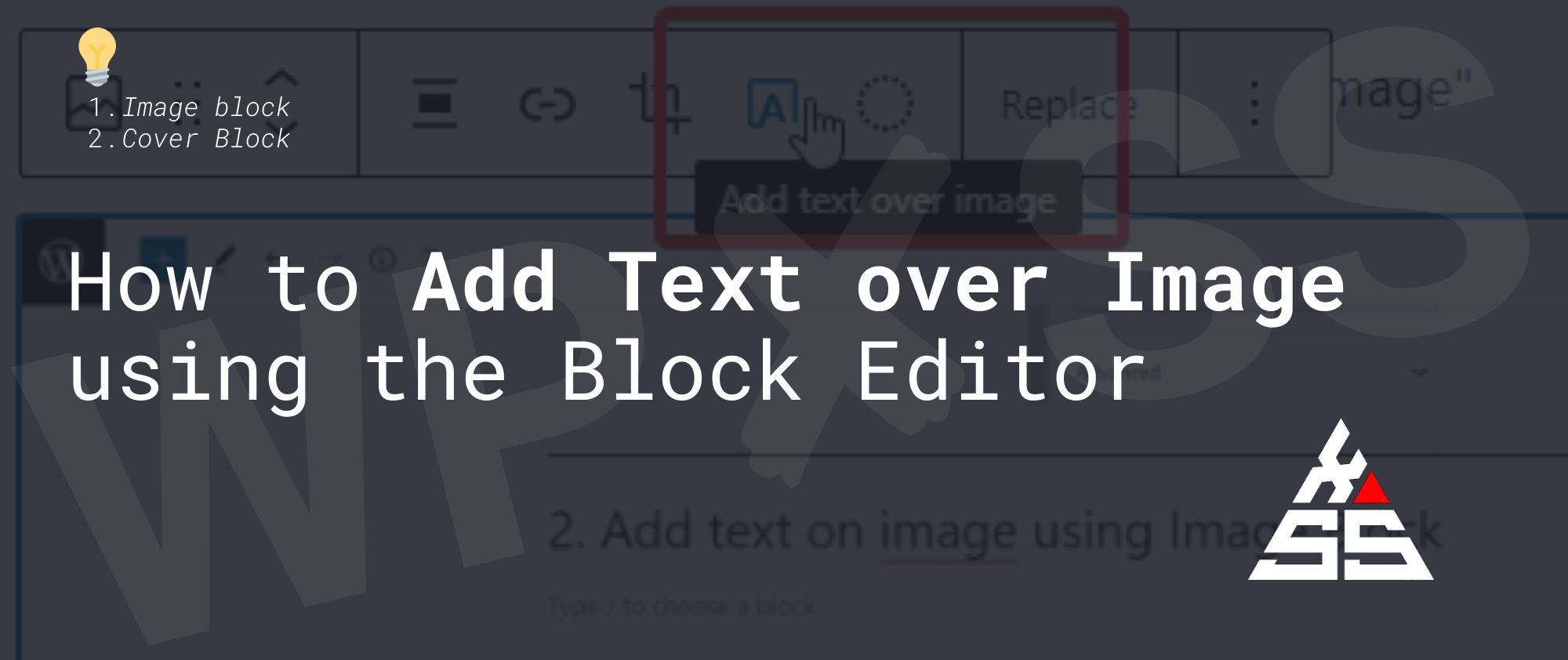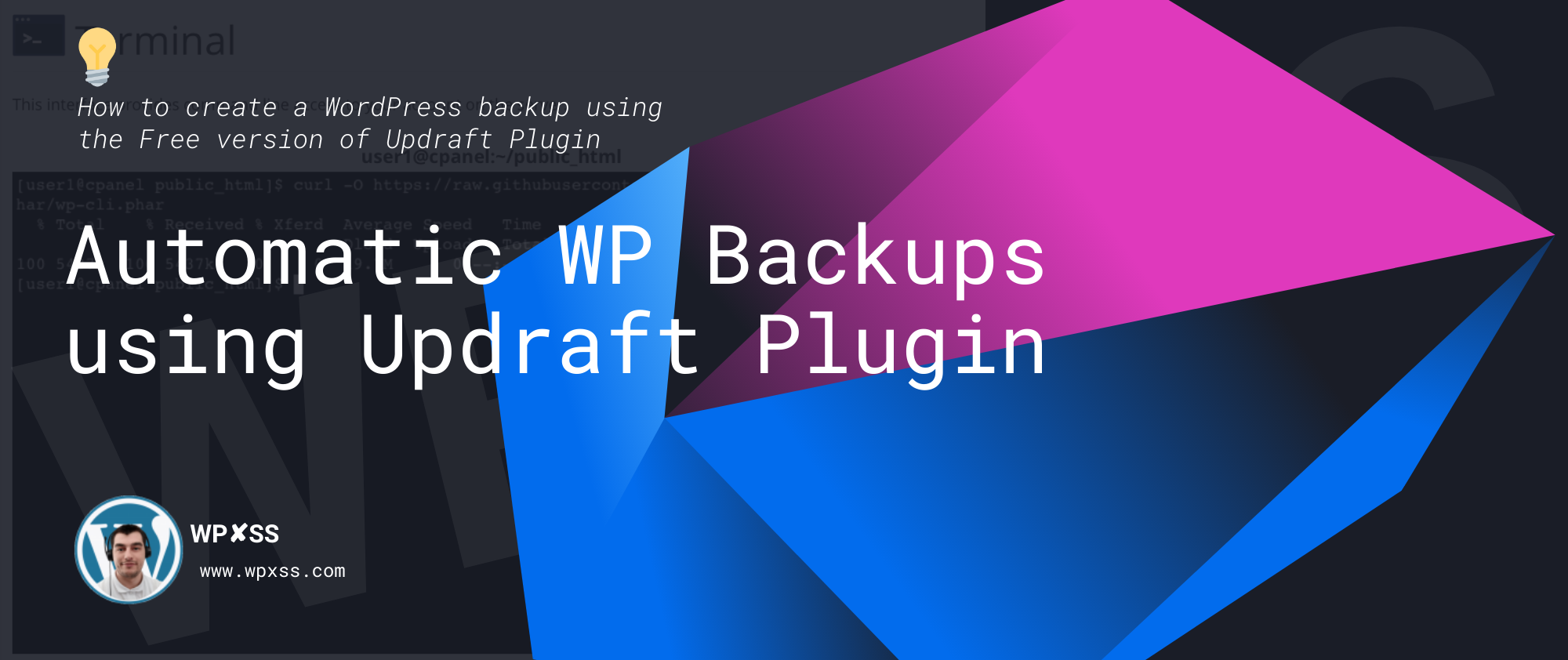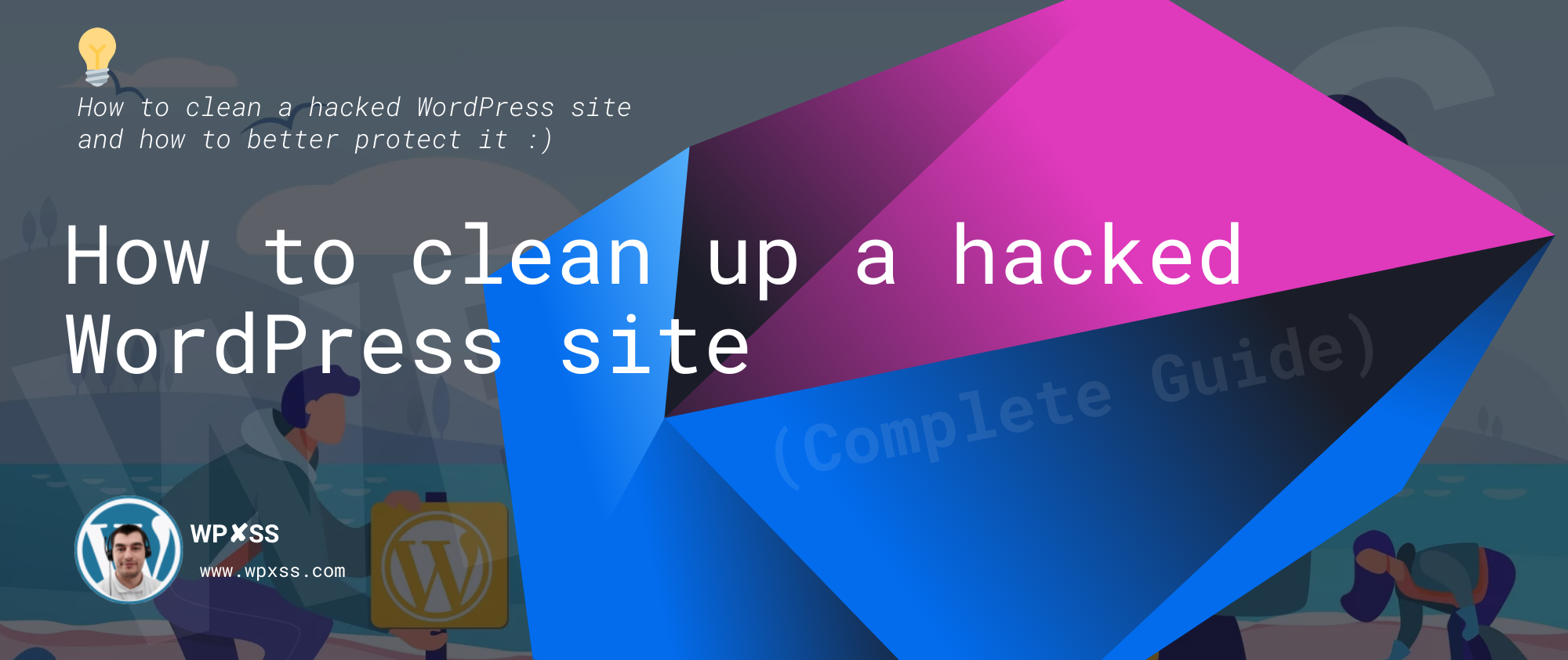How to disable 🇷🇸 Serbian Cyrillic characters on WooCommerce checkout page
On his blog Konstantin Shestopalov recently shared How to disable Cyrillic or Latin characters at checkout in Woocommerce with the following example to disable Latin characters on the checkout page: While the code does not actually disable Cyrillic characters, it simply checks if the letters are in Latin, and if not, prints an error message … Read full article →