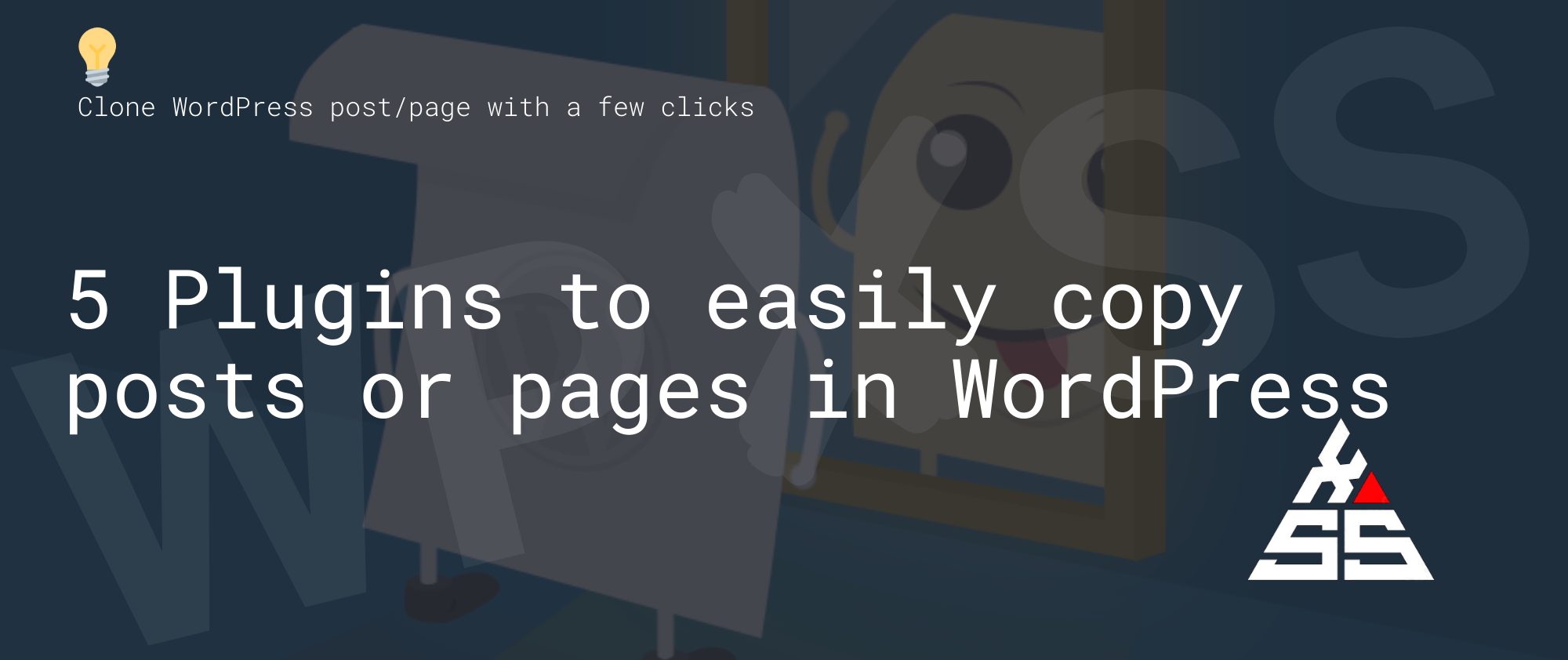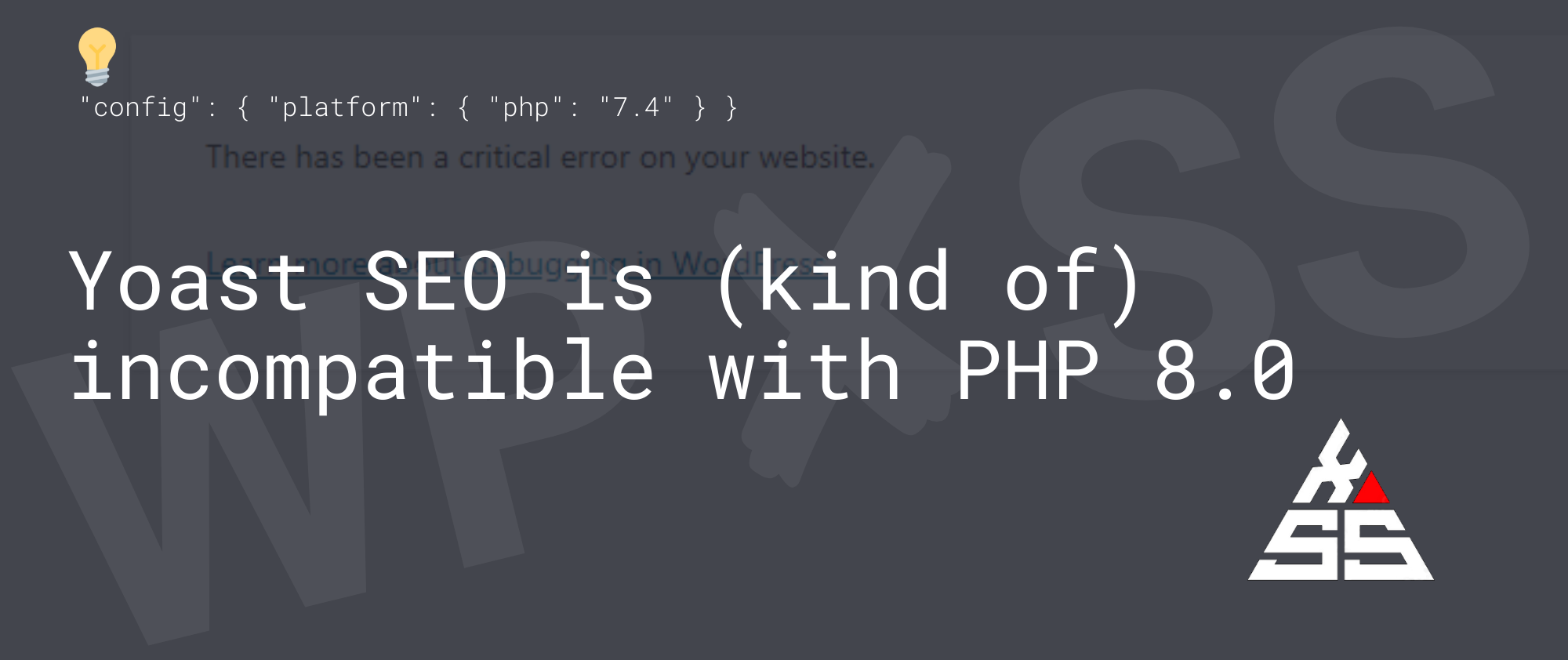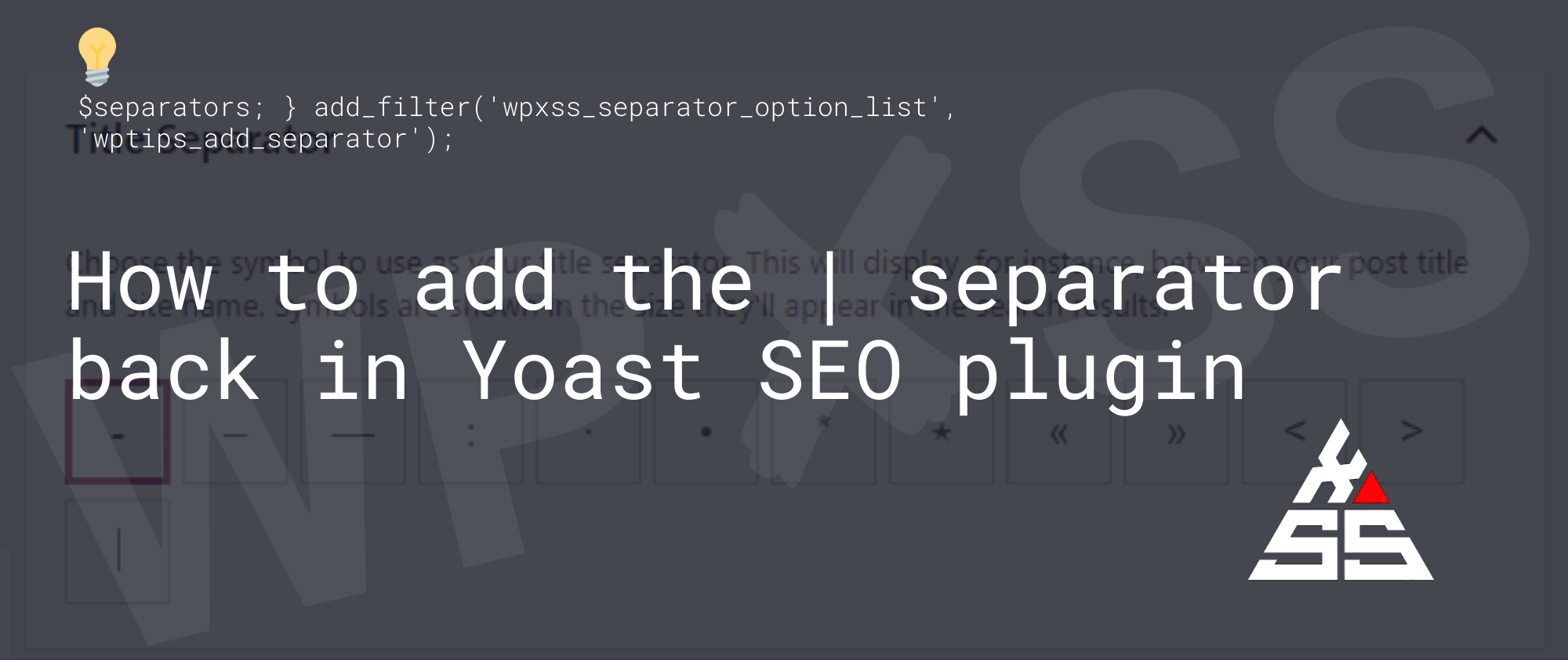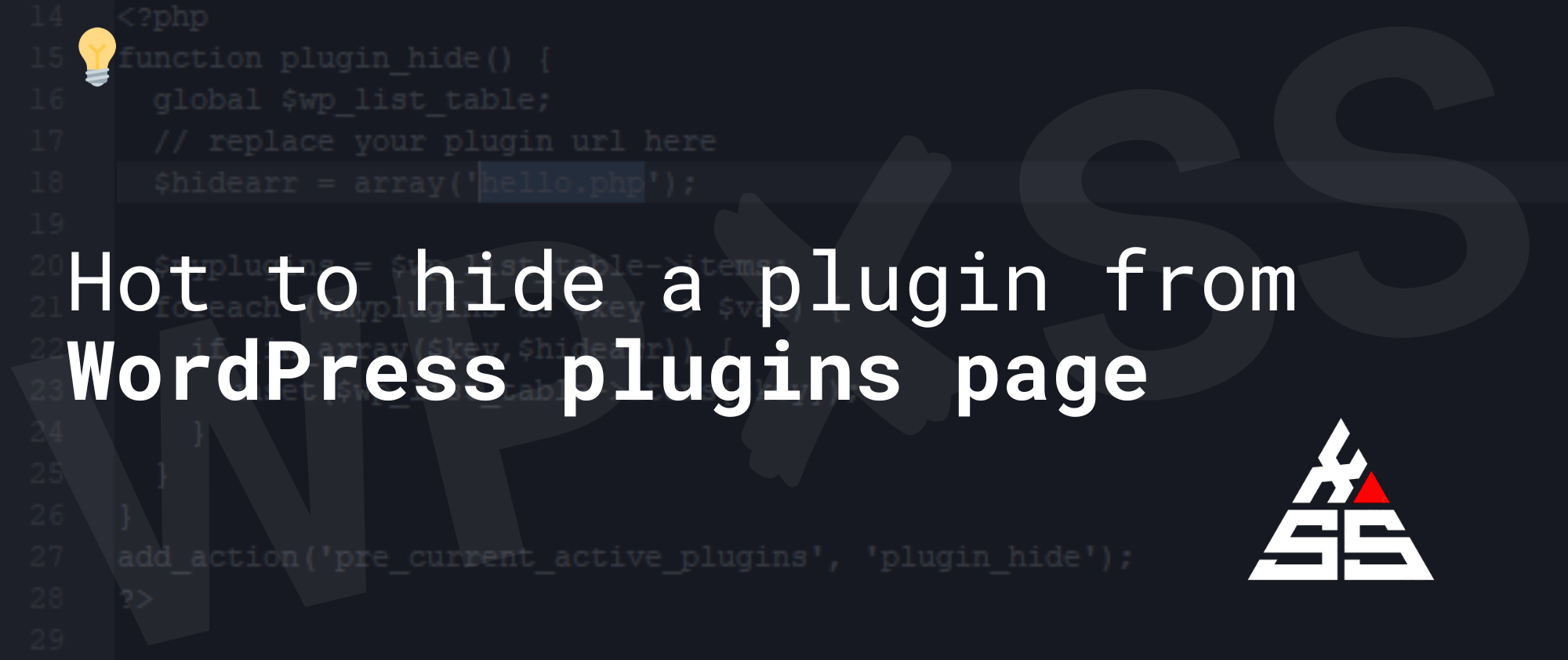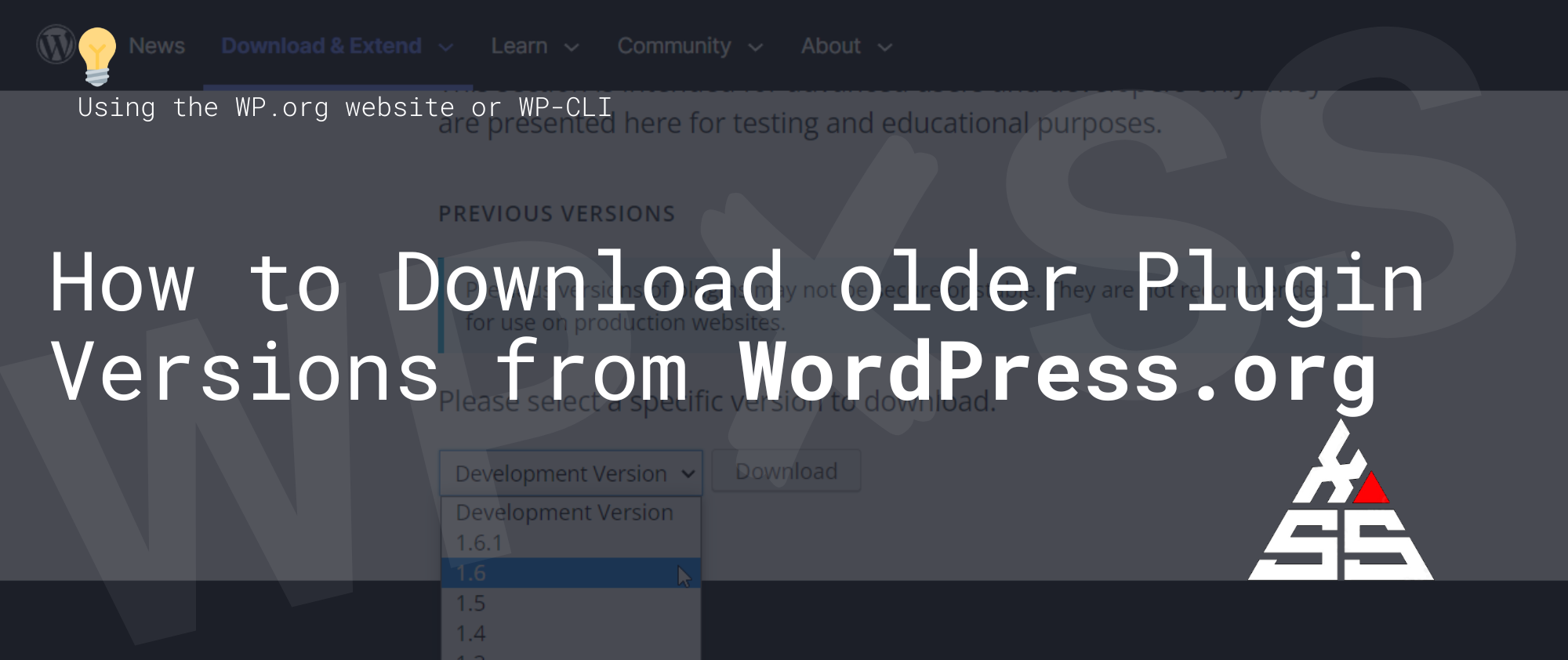Top 5 WordPress Backup plugins
Website backups are critical for WordPress users who want to build a website on their own.Backing up the site on a regular basis can help us not only save the prior data, but also restore it quickly in the event of technical issues, website attacks, and other problems. “Whew! Glad I didn’t waste my time … Read full article →