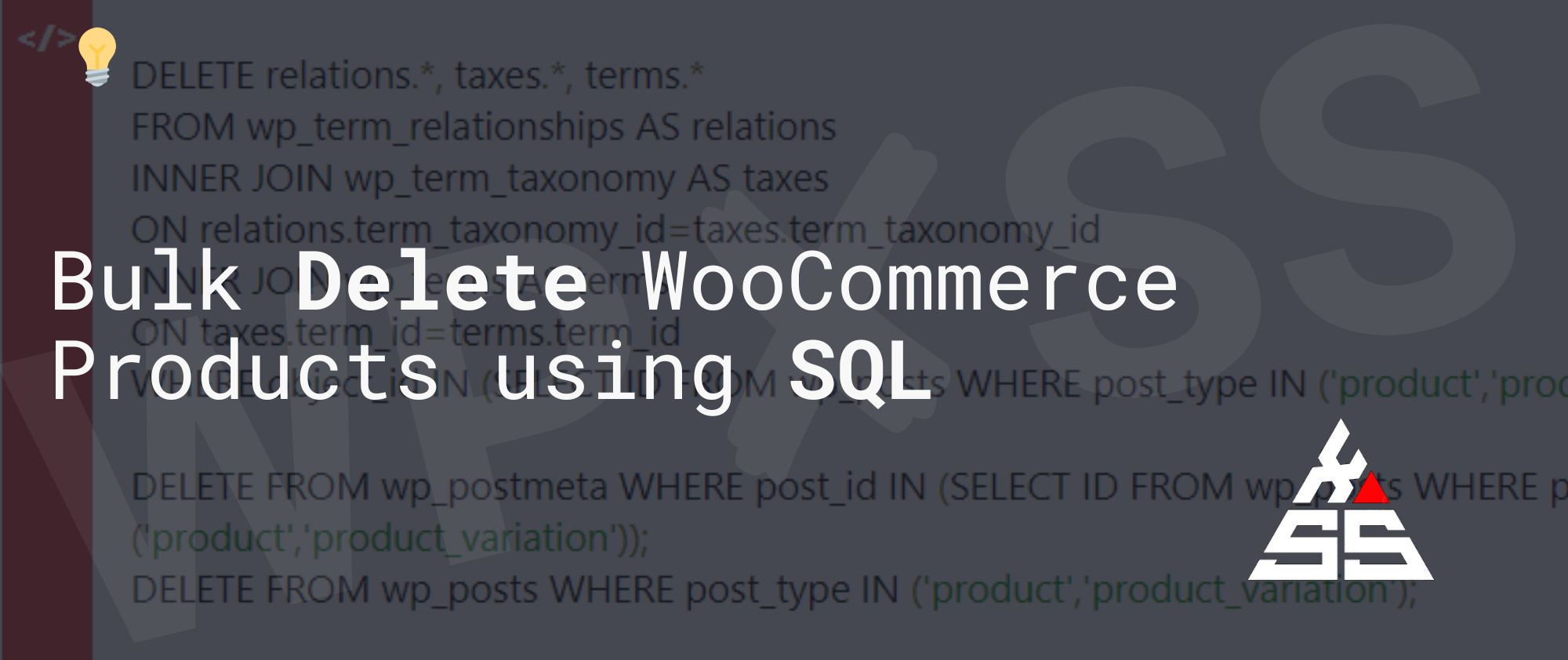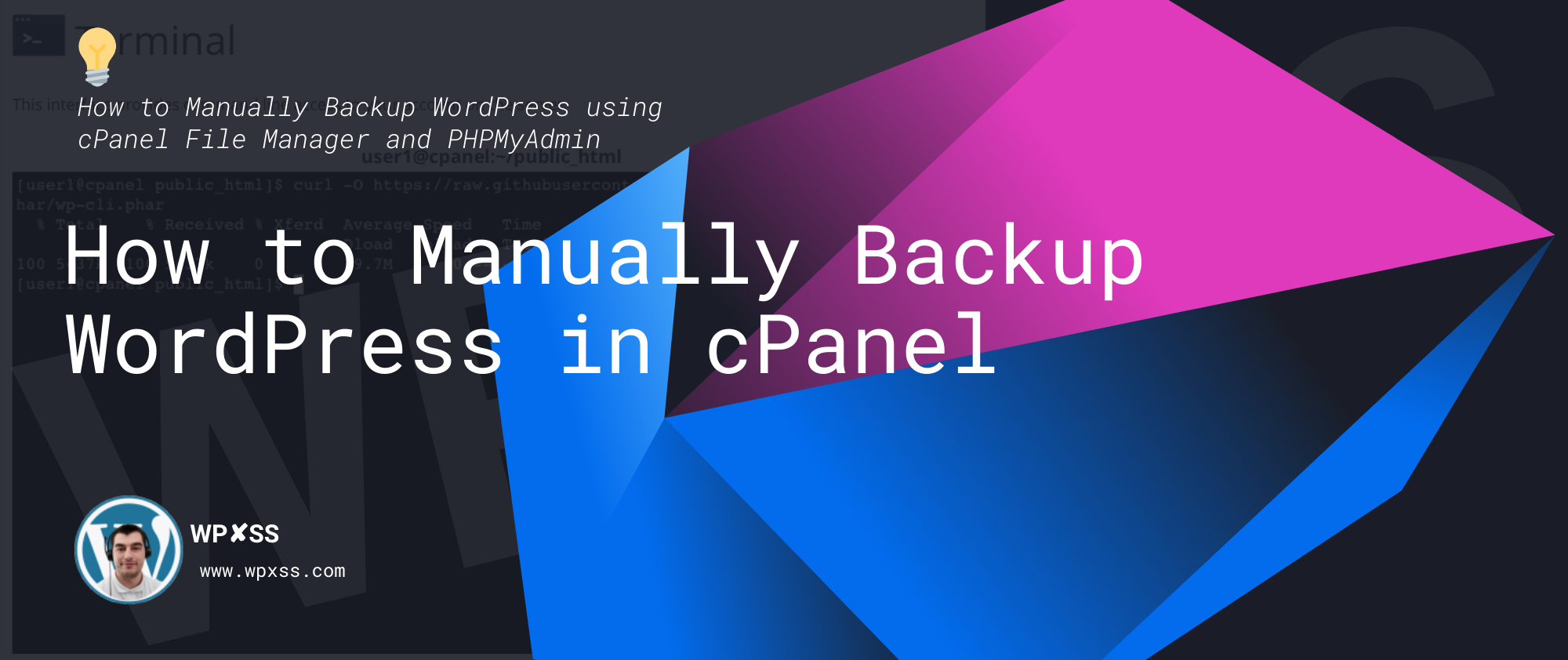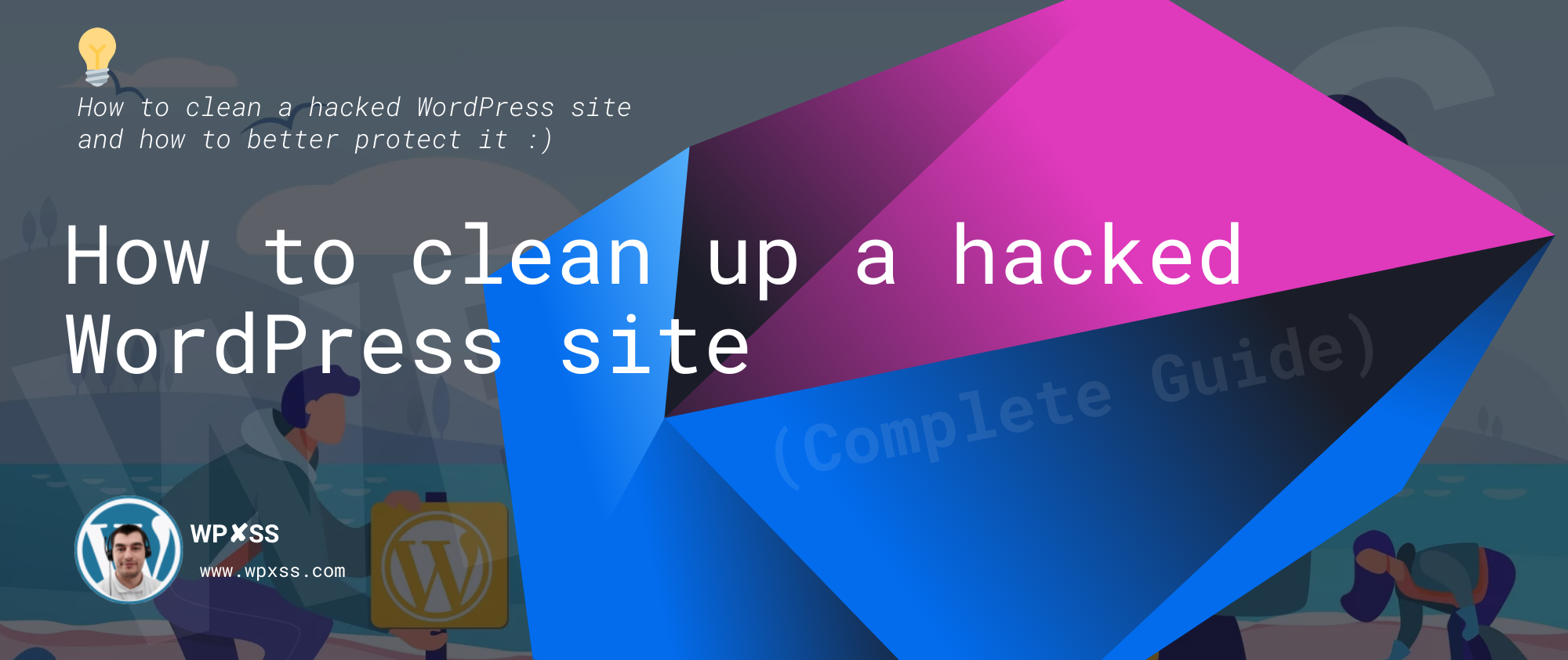🗑️ Bulk Delete WooCommerce Products using SQL
While building and testing WooCommerce addons, I find myself in need of quickly deleting all WooCommerce products from the database. WPCLI is the easiest way to go, as you can achieve the desired results via a single line. NOTE: if your database prefix isn’t the default wp_, you’ll need to change it with your actual database … Read full article →