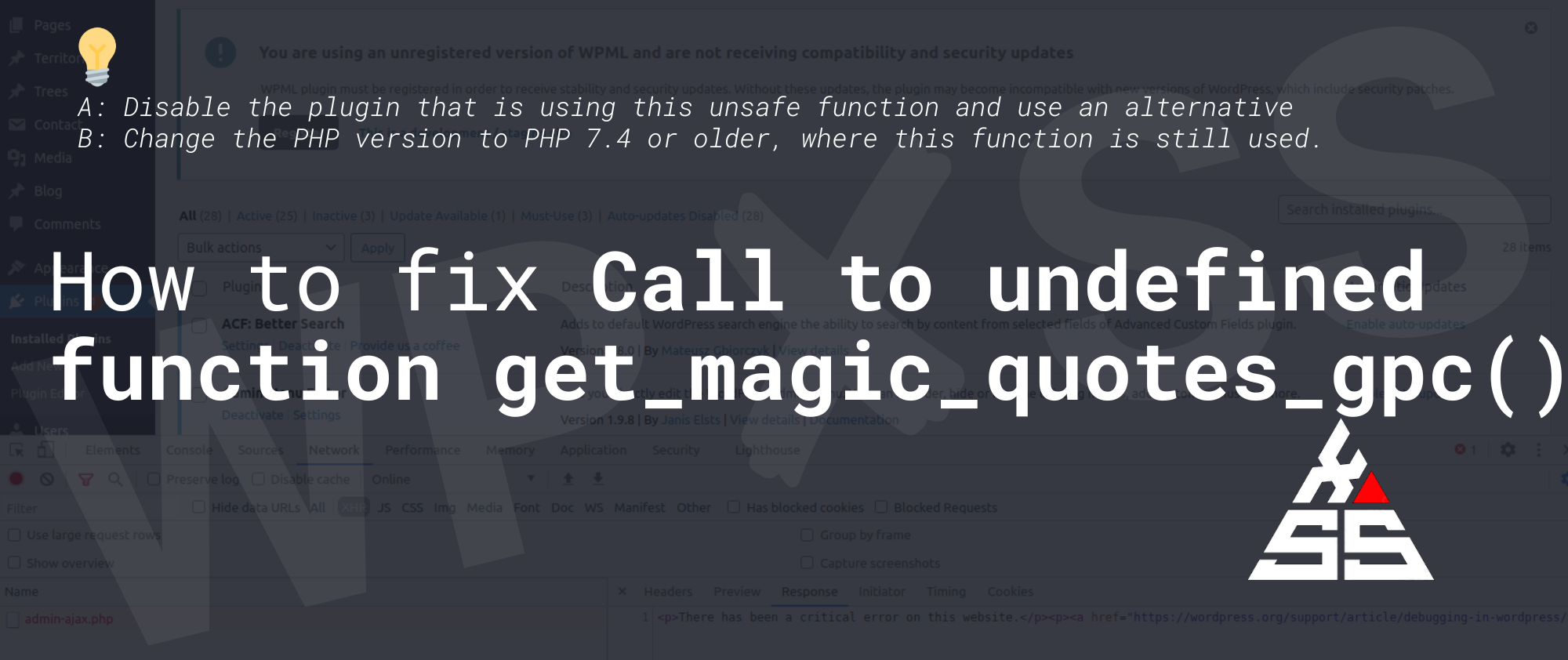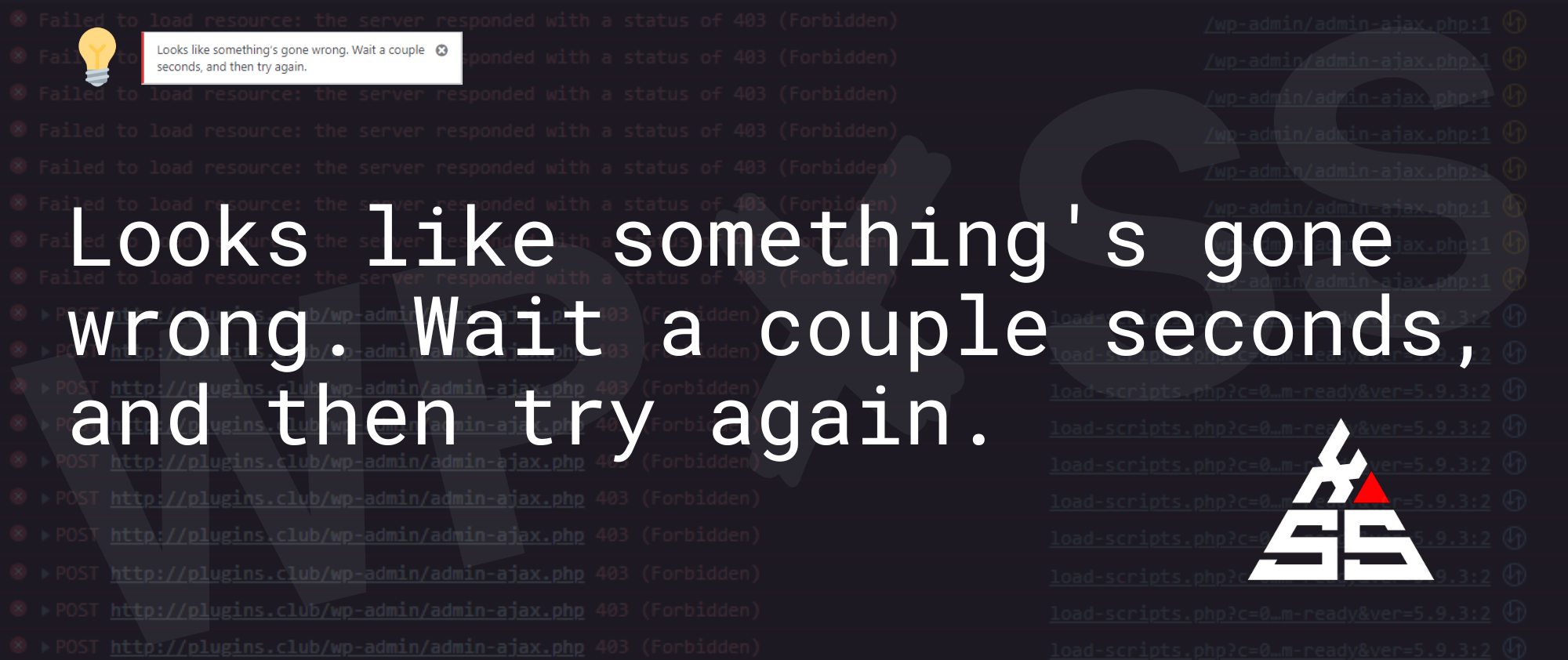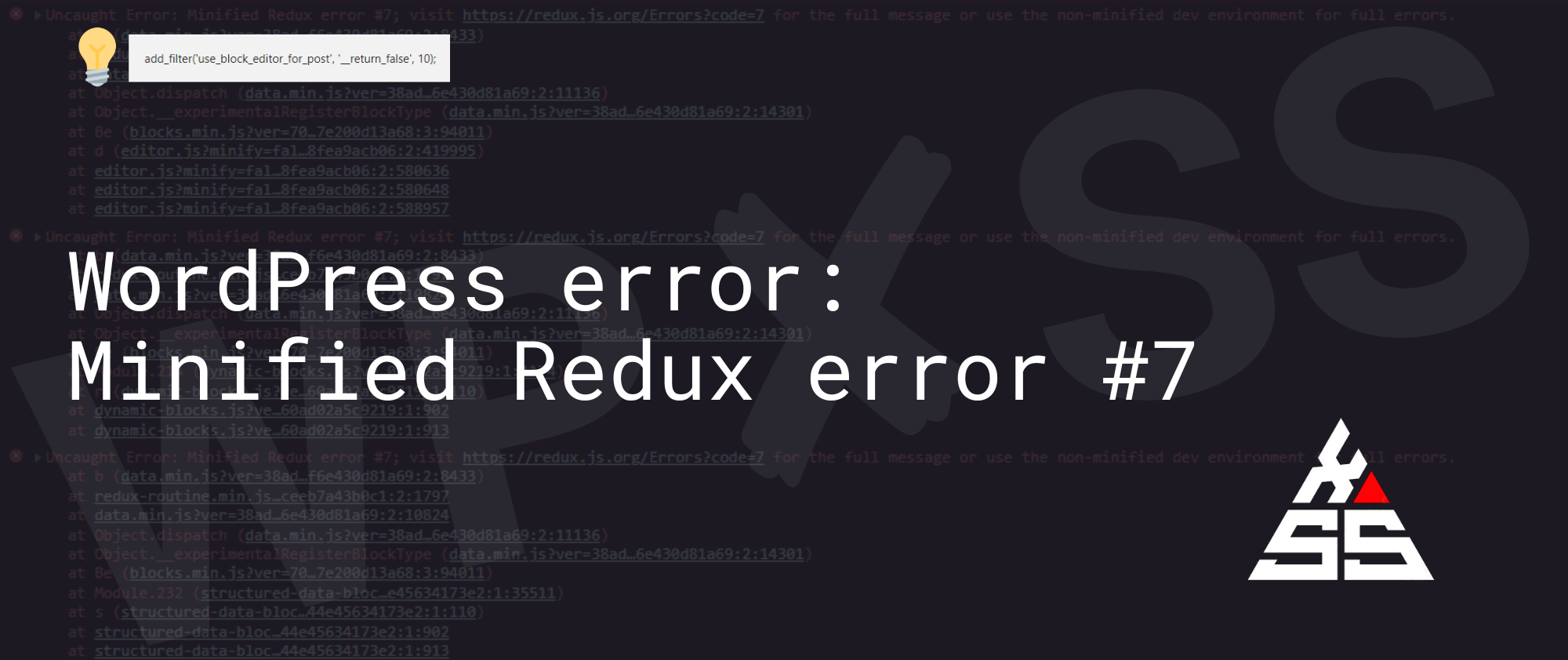Show the number of total 👁️ views for all posts inside a WordPress category
To display the number of total views for all posts inside a WordPress category the simplest solution is to count the page views of each post, and then call the post views on the category page. Open the functions.php file of the current template and add the following code: And to display the number of … Read full article →